解析记录导出
1. 登录 云解析 DNS 控制台。
2. 单击批量操作,选择导出记录。
3. 在导出记录页签中,填写需要导出的域名并选择导出格式,单击导出文件: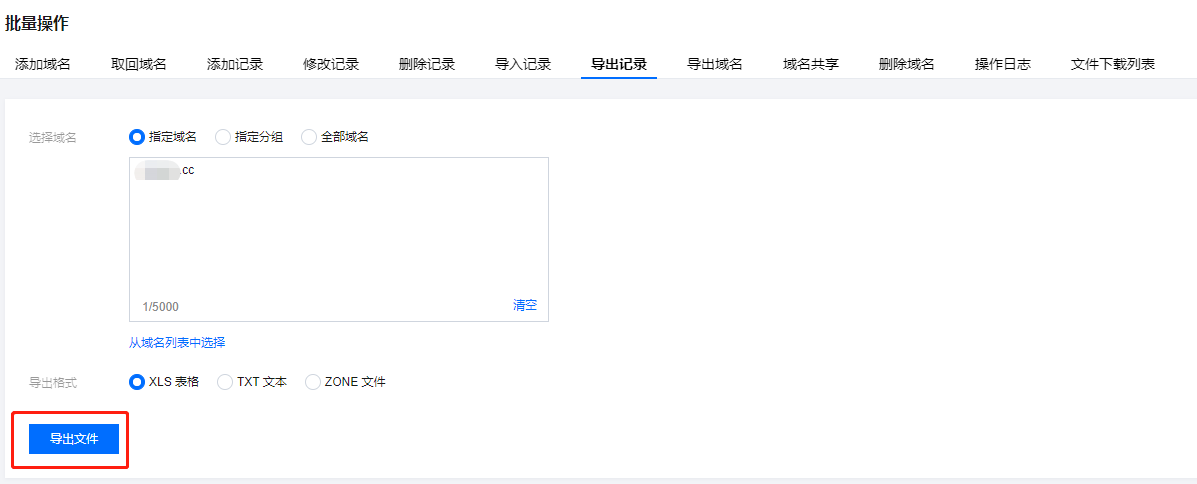
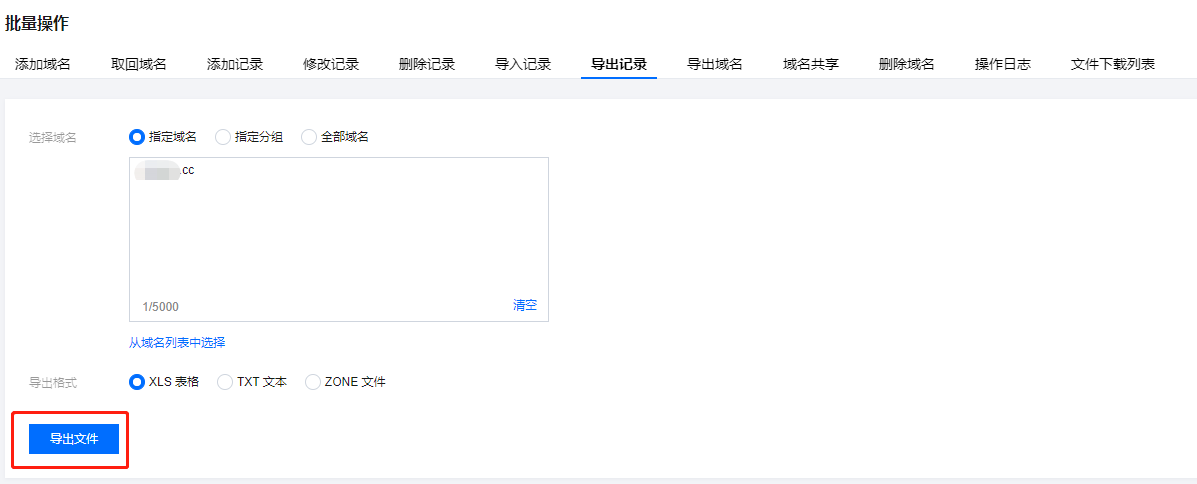
导出格式
解析记录导出支持三种文件格式,分别是 XLS 表格、TXT 文本、ZONE 文件,以
domain.com 域名为例,导出结果如下:文本格式
导出文件
domain.com.txt,查看内容如下:主机 | 类型 | 线路 | 记录值 | MX优先级 | TTL | 备注@ NS 默认 f1g1ns1.dnspod.net. 0 86400@ NS 默认 f1g1ns2.dnspod.net. 0 86400www A 默认 1.1.1.1 0 600
表格格式
导出文件 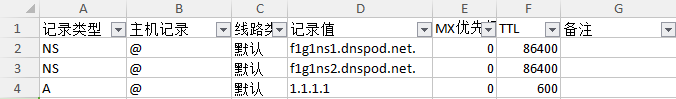
domain.com.xls,如下图所示:
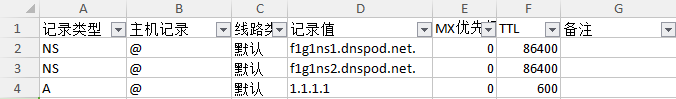
Zone 格式
Zone 文件是 DNS 服务器上存储的域名配置文件,根据 RFC 标准文档制定。
导出文件
domain.com.zip,解压后得到 domain.com.default_line.zone,使用文本编辑器打开,查看内容如下:; Domain: domain.com; Exported at:2019-08-16 15:02:32;; This file is intended for use for informational and archival; purposes ONLY and MUST be edited before used on a production; DNS server.;; For further information, please consult the BIND documentation; located on the following website:; http://www.isc.org/;; And RFC 1035:; http://www.ietf.org/rfc/rfc1035.txt;; If you are trying to import to your domain in DNSPod, you may; want to visit here:; https://console.dnspod.cn/dns/batch;; If you need help, see the support:; https://docs.dnspod.cn/dns/dnspod-import-domain-records;; Use at your own risk.;$ORIGIN domain.com.; SOA recorddomain.com. 600 IN SOA f1g1ns1.dnspod.net. freednsadmin.dnspod.com. 1565938952 3600 180 1209600 180; A records@ 600 IN A 1.1.1.1; NS records@ 86400 IN NS f1g1ns1.dnspod.net.@ 86400 IN NS f1g1ns2.dnspod.net.
说明
;部分表示注释内容。如果解析进行了分线路,会按线路导出记录,例如:
domain.com.default_line.zonedomain.com.sogou.zone