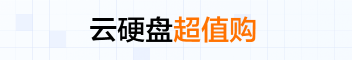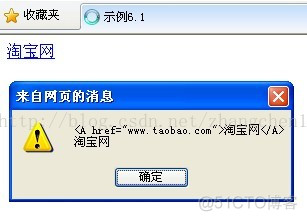tomcat系列之编译超过64k大小的jsp文件报错原因
tomcat系列之编译超过64k大小的jsp文件报错原因

今天遇到一个问题,首先是在tomcat中间件上跑的web项目,一个jsp文件,因为代码行数实在是太多了,更新了几个版本之后编译报错了,页面打开都是报500的错误,500的报错,知道http协议返回码的都知道,这是服务端的报错。
jsp编译过程是先编译为servlet,然后再通过类加载器编译为.class文件,再执行为Servlet实例。这就是jsp的编译过程。所以jsp报500错误也可以理解,属于服务端的报错没什么好怀疑的。
服务端报错,肯定就是去console拿日志了。从CONSOLE拿到日志关键信息:
The code of method _jspService(HttpServletRequest, HttpServletResponse) is exceeding the 65535 bytes limit
这个报错意思大概是超过字节限制。通过网上资料搜索,很多地方都是给出了一个解决方法,不过大部分都没说明为什么。 网上一大堆差不多的博客,都是这样说的,在tomcat的conf文件夹里,找到web.xml,然后在JspServlet的servlet配置里,加上mappedfile参数 修改后的代码
<servlet>
<servlet-name>jsp</servlet-name>
<servlet-class>org.apache.jasper.servlet.JspServlet</servlet-class>
<init-param>
<param-name>fork</param-name>
<param-value>false</param-value>
</init-param>
<init-param>
<param-name>xpoweredBy</param-name>
<param-value>false</param-value>
</init-param>
<init-param>
<param-name>mappedfile</param-name>
<param-value>false</param-value>
</init-param>
<load-on-startup>3</load-on-startup>
</servlet>其实也就是加上
<init-param>
<param-name>mappedfile</param-name>
<param-value>false</param-value>
</init-param>大部分博客并没有给出原因。不过还是可以解决问题的。不过网上所说的这种方法并不是很好的方法,只能说是暂缓之策。
首先要从jsp的编译说起,jsp经过tomcat编译后,文件会保存在哪里? 下面介绍一下,一般路径都会在${TOMCAT_HOME}\work\Catalina\localhost\项目名称\org\apache\jsp文件夹下面。 假如新建了一个index.jsp,经过编译之后,都会在该路径下面生成index_jsp.java文件和index_jsp.class文件,index_jsp.java文件是什么?其实可以理解为tomcat编译生成的servlet类,index_jsp.class呢?当然就是servlet类编译之后生成的.class文件了。 随便找个index_jsp.java文件,拿代码来看看:
/*
* Generated by the Jasper component of Apache Tomcat
* Version: Apache Tomcat/7.0.32
* Generated at: 2016-11-19 03:26:12 UTC
* Note: The last modified time of this file was set to
* the last modified time of the source file after
* generation to assist with modification tracking.
*/
package org.apache.jsp;
import javax.servlet.*;
import javax.servlet.http.*;
import javax.servlet.jsp.*;
import java.util.*;
public final class index_jsp extends org.apache.jasper.runtime.HttpJspBase
implements org.apache.jasper.runtime.JspSourceDependent {
private static final javax.servlet.jsp.JspFactory _jspxFactory =
javax.servlet.jsp.JspFactory.getDefaultFactory();
private static java.util.Map<java.lang.String,java.lang.Long> _jspx_dependants;
private javax.el.ExpressionFactory _el_expressionfactory;
private org.apache.tomcat.InstanceManager _jsp_instancemanager;
public java.util.Map<java.lang.String,java.lang.Long> getDependants() {
return _jspx_dependants;
}
public void _jspInit() {
_el_expressionfactory = _jspxFactory.getJspApplicationContext(getServletConfig().getServletContext()).getExpressionFactory();
_jsp_instancemanager = org.apache.jasper.runtime.InstanceManagerFactory.getInstanceManager(getServletConfig());
}
public void _jspDestroy() {
}
public void _jspService(final javax.servlet.http.HttpServletRequest request, final javax.servlet.http.HttpServletResponse response)
throws java.io.IOException, javax.servlet.ServletException {
final javax.servlet.jsp.PageContext pageContext;
javax.servlet.http.HttpSession session = null;
final javax.servlet.ServletContext application;
final javax.servlet.ServletConfig config;
javax.servlet.jsp.JspWriter out = null;
final java.lang.Object page = this;
javax.servlet.jsp.JspWriter _jspx_out = null;
javax.servlet.jsp.PageContext _jspx_page_context = null;
try {
response.setContentType("text/html;charset=UTF-8");
pageContext = _jspxFactory.getPageContext(this, request, response,
null, true, 8192, true);
_jspx_page_context = pageContext;
application = pageContext.getServletContext();
config = pageContext.getServletConfig();
session = pageContext.getSession();
out = pageContext.getOut();
_jspx_out = out;
out.write('\r');
out.write('\n');
if (true) {
_jspx_page_context.forward("/login_toLogin");
return;
}
out.write('\r');
out.write('\n');
} catch (java.lang.Throwable t) {
if (!(t instanceof javax.servlet.jsp.SkipPageException)){
out = _jspx_out;
if (out != null && out.getBufferSize() != 0)
try { out.clearBuffer(); } catch (java.io.IOException e) {}
if (_jspx_page_context != null) _jspx_page_context.handlePageException(t);
else throw new ServletException(t);
}
} finally {
_jspxFactory.releasePageContext(_jspx_page_context);
}
}
}从代码可以看出,类继承于HttpJspBase类实现JspSourceDependent接口,先看一下HttpJspBase类,这个类从哪来的呢?HttpJspBase是tomcat库提供的,所以拿tomcat库的源码来看看,在${TOMCAT_HOME}/lib里找到价包jasper.jar,反编译代码,找到HttpJspBase类
package org.apache.jasper.runtime;
import java.io.IOException;
import javax.servlet.ServletConfig;
import javax.servlet.ServletException;
import javax.servlet.http.HttpServlet;
import javax.servlet.http.HttpServletRequest;
import javax.servlet.http.HttpServletResponse;
import javax.servlet.jsp.HttpJspPage;
import org.apache.jasper.compiler.Localizer;
public abstract class HttpJspBase extends HttpServlet
implements HttpJspPage
{
private static final long serialVersionUID = 1L;
public final void init(ServletConfig config)
throws ServletException
{
super.init(config);
jspInit();
_jspInit();
}
public String getServletInfo()
{
return Localizer.getMessage("jsp.engine.info");
}
public final void destroy()
{
jspDestroy();
_jspDestroy();
}
public final void service(HttpServletRequest request, HttpServletResponse response)
throws ServletException, IOException
{
_jspService(request, response);
}
public void jspInit()
{
}
public void _jspInit()
{
}
public void jspDestroy()
{
}
protected void _jspDestroy()
{
}
public abstract void _jspService(HttpServletRequest paramHttpServletRequest, HttpServletResponse paramHttpServletResponse)
throws ServletException, IOException;
}代码并不是说多复杂,HttpJspBase类继承HttpServlet类,实现HttpJspPage接口,也就是说HttpJspBase重写了HttpServlet的service(),init()等等方法,HttpServlet,我们就很熟悉了。HttpJspPage又是什么?看它的包名,马上知道它是jdk提供的接口,马上找到它的代码:
/*
* The contents of this file are subject to the terms
* of the Common Development and Distribution License
* (the "License"). You may not use this file except
* in compliance with the License.
*
* You can obtain a copy of the license at
* glassfish/bootstrap/legal/CDDLv1.0.txt or
* https://glassfish.dev.java.net/public/CDDLv1.0.html.
* See the License for the specific language governing
* permissions and limitations under the License.
*
* When distributing Covered Code, include this CDDL
* HEADER in each file and include the License file at
* glassfish/bootstrap/legal/CDDLv1.0.txt. If applicable,
* add the following below this CDDL HEADER, with the
* fields enclosed by brackets "[]" replaced with your
* own identifying information: Portions Copyright [yyyy]
* [name of copyright owner]
*
* Copyright 2005 Sun Microsystems, Inc. All rights reserved.
*
* Portions Copyright Apache Software Foundation.
*/
package javax.servlet.jsp;
import javax.servlet.*;
import javax.servlet.http.*;
import java.io.IOException;
/**
* The HttpJspPage interface describes the interaction that a JSP Page
* Implementation Class must satisfy when using the HTTP protocol.
*
* <p>
* The behaviour is identical to that of the JspPage, except for the signature
* of the _jspService method, which is now expressible in the Java type
* system and included explicitly in the interface.
*
* @see JspPage
*/
public interface HttpJspPage extends JspPage {
/** The _jspService()method corresponds to the body of the JSP page. This
* method is defined automatically by the JSP container and should never
* be defined by the JSP page author.
* <p>
* If a superclass is specified using the extends attribute, that
* superclass may choose to perform some actions in its service() method
* before or after calling the _jspService() method. See using the extends
* attribute in the JSP_Engine chapter of the JSP specification.
*
* @param request Provides client request information to the JSP.
* @param response Assists the JSP in sending a response to the client.
* @throws ServletException Thrown if an error occurred during the
* processing of the JSP and that the container should take
* appropriate action to clean up the request.
* @throws IOException Thrown if an error occurred while writing the
* response for this page.
*/
public void _jspService(HttpServletRequest request,
HttpServletResponse response)
throws ServletException, IOException;
}很关键的方法名:_jspService,不就是刚才CONSOLE报错提示的方法名? 也就是说jdk提供接口,然后tomcat对接口进行实现,我们知道Java内存模型(JMM)规定了一个方法的大小只能是64k,所以,从刚才的报错,我们简单从源码分析了一下,报错的原因其实就是jsp反编译为Servlet之后,代码要经过_jspService这个方法,这个方法超过了64k,导致报错。
查看一下tomcat7官方给出的文档:http://tomcat.apache.org/tomcat-7.0-doc/jasper-howto.html#Configuration 找到mappedfile属性的意思
mappedfile - 我们是否应该为每个输入行生成一个print语句的静态内容,以便于调试? true或者false,默认true。
现在分析一下具体原因。代码报错的原因就是因为jsp编译为Servlet之后,经过_jspService这个方法,方法超过64k导致报错。然后通过设置mappedfile参数的原因是尽量减少print代码,暂时使代码不超过,也就是说只是一种暂缓的方法。网上资料说通过jsp:include方法或许可以,我并没有实践过,所以不讨论。
腾讯云开发者

扫码关注腾讯云开发者
领取腾讯云代金券
Copyright © 2013 - 2025 Tencent Cloud. All Rights Reserved. 腾讯云 版权所有
深圳市腾讯计算机系统有限公司 ICP备案/许可证号:粤B2-20090059 深公网安备号 44030502008569
腾讯云计算(北京)有限责任公司 京ICP证150476号 | 京ICP备11018762号 | 京公网安备号11010802020287
Copyright © 2013 - 2025 Tencent Cloud.
All Rights Reserved. 腾讯云 版权所有