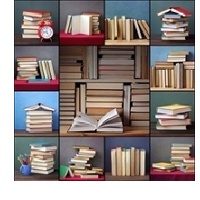JSON.stringify转换Date不正确的解決方法
JSON.stringify转换Date不正确的原因:国际时区(UTC)和中国时区(GMT)的原因,东八区+8等于国际时区。
解决方法,重新Es5的Date.prototype.toJSON方法,代码如下:
function dateFormat(date, fmt) {
if (null == date || undefined == date) return '';
var o = {
"M+": date.getMonth() + 1, //月份
"d+": date.getDate(), //日
"h+": date.getHours(), //小时
"m+": date.getMinutes(), //分
"s+": date.getSeconds(), //秒
"S": date.getMilliseconds() //毫秒
};
if (/(y+)/.test(fmt)) fmt = fmt.replace(RegExp.$1, (date.getFullYear() + "").substr(4 - RegExp.$1.length));
for (var k in o)
if (new RegExp("(" + k + ")").test(fmt)) fmt = fmt.replace(RegExp.$1, (RegExp.$1.length == 1) ? (o[k]) : (("00" + o[k]).substr(("" + o[k]).length)));
return fmt;
}
Date.prototype.toJSON = function () { return dateFormat(this,'yyyy-MM-dd')}
JSON.stringify(data);本文参与 腾讯云自媒体同步曝光计划,分享自作者个人站点/博客。
原始发表:2015-11-10 ,如有侵权请联系 cloudcommunity@tencent.com 删除
评论
登录后参与评论
推荐阅读