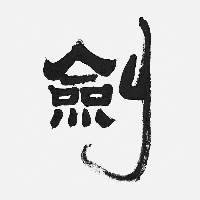Excel工具类
代码
package com.util;
import java.io.File;
import java.io.FileInputStream;
import java.io.FileNotFoundException;
import java.io.FileOutputStream;
import java.io.IOException;
import java.io.OutputStream;
import java.io.UnsupportedEncodingException;
import java.net.URLEncoder;
import java.util.ArrayList;
import java.util.HashMap;
import java.util.LinkedList;
import java.util.List;
import java.util.Map;
import javax.servlet.ServletOutputStream;
import javax.servlet.http.HttpServletRequest;
import javax.servlet.http.HttpServletResponse;
import org.apache.commons.lang.StringUtils;
import org.apache.poi.hssf.usermodel.HSSFCell;
import org.apache.poi.hssf.usermodel.HSSFRichTextString;
import org.apache.poi.hssf.usermodel.HSSFRow;
import org.apache.poi.hssf.usermodel.HSSFSheet;
import org.apache.poi.hssf.usermodel.HSSFWorkbook;
/**
* Excel工具类
*
* @作者 张剑
* @版本 1.3
* @日期 2014年8月22日
* @时间 上午10:39:10
* @更新 张剑--2014年8月22日--1.1--添加读取Excel为String[][]
* @更新 张剑--2014年8月22日--1.2--关闭输入输出流 抛出异常
* @更新 张剑--2014年8月25日--1.3--修改读取代码
*/
public class ZJ_ExcelUtils {
/**
* 设置下载头,防止文件名乱码
*
* @param request
* @param response
* @param fileName
*/
public static void setFileDownloadHeader(HttpServletRequest request, HttpServletResponse response, String fileName) {
final String userAgent = request.getHeader("USER-AGENT");
try {
String finalFileName = null;
if (StringUtils.contains(userAgent, "Firefox")) {// google,火狐浏览器
finalFileName = new String(fileName.getBytes(), "ISO8859-1");
} else {
finalFileName = URLEncoder.encode(fileName, "UTF8");// 其他浏览器
}
response.setHeader("Content-Disposition", "attachment; filename=\"" + finalFileName + "\"");// 这里设置一下让浏览器弹出下载提示框,而不是直接在浏览器中打开
} catch (UnsupportedEncodingException e) {
}
}
/**
* *
*
* @param filename
* 保存到客户端的文件名 例:用户.xls
* @param title
* 标题行 例:String[]{"名称","地址"}
* @param key
* 从查询结果List取得的MAP的KEY顺序, 需要和title顺序匹配,
* 例:String[]{"name","address"}
* @param values
* List<Map<String, String>> values=new ArrayList<Map<String,String>>();
* Map<String, String> m=new HashMap<String, String>();
* m.put("name", "zhangjian");
* m.put("address", "郑州");
* values.add(m);
* 结果集
* @param httpServletResponse
* @throws IOException
*/
public static void createExcel(String fileName, String[] title, String[] key, List<Map<String, String>> values, HttpServletRequest request, HttpServletResponse response) throws IOException {
setFileDownloadHeader(request, response, fileName);
HSSFWorkbook workbook = null;
response.setContentType("application/x-download");
response.setCharacterEncoding("UTF-8");
workbook = new HSSFWorkbook();
HSSFSheet sheet = workbook.createSheet();
HSSFRow row = null;
HSSFCell cell = null;
row = sheet.createRow(0);
for (int i = 0; title != null && i < title.length; i++) {
cell = row.createCell(i);
cell.setCellType(HSSFCell.CELL_TYPE_STRING);
cell.setCellValue(new HSSFRichTextString(title[i]));
}
Map<String, String> map = null;
for (int i = 0; values != null && i < values.size(); i++) {
row = sheet.createRow(i + 1);
map = values.get(i);
for (int i2 = 0; i2 < key.length; i2++) {
cell = row.createCell(i2);
cell.setCellType(HSSFCell.CELL_TYPE_STRING);
if (map.get(key[i2]) == null) {
cell.setCellValue(new HSSFRichTextString(""));
} else {
cell.setCellValue(new HSSFRichTextString(map.get(key[i2]).toString()));
}
}
}
ServletOutputStream servletOutputStream = null;
try {
servletOutputStream = response.getOutputStream();
workbook.write(servletOutputStream);
}finally {
if (null != servletOutputStream) {
servletOutputStream.flush();
servletOutputStream.close();
}
}
}
/**
* 导出到文件
*
* @param outputStream
* @param title
* String[]
* @param key
* String[]
* @param values
* List<Map<String, String>>
* @throws IOException
*/
public static void createExcel(OutputStream outputStream, String[] title, String[] key, List<Map<String, String>> values) throws IOException {
HSSFWorkbook workbook = null;
workbook = new HSSFWorkbook();
HSSFSheet sheet = workbook.createSheet();
HSSFRow row = null;
HSSFCell cell = null;
row = sheet.createRow(0);
for (int i = 0; title != null && i < title.length; i++) {
cell = row.createCell(i);
cell.setCellType(HSSFCell.CELL_TYPE_STRING);
cell.setCellValue(new HSSFRichTextString(title[i]));
}
Map<String, String> map = null;
for (int i = 0; values != null && i < values.size(); i++) {
row = sheet.createRow(i + 1);
map = values.get(i);
for (int i2 = 0; i2 < key.length; i2++) {
cell = row.createCell(i2);
cell.setCellType(HSSFCell.CELL_TYPE_STRING);
if (map.get(key[i2]) == null) {
cell.setCellValue(new HSSFRichTextString(""));
} else {
cell.setCellValue(new HSSFRichTextString(map.get(key[i2]).toString()));
}
}
}
ServletOutputStream servletOutputStream = null;
try {
workbook.write(outputStream);
} finally {
if (null != servletOutputStream) {
servletOutputStream.flush();
servletOutputStream.close();
}
}
}
/**
* 导出到文件
*
* @param outputStream
* @param values
* @throws IOException
*/
public static void createExcel(OutputStream outputStream, List<Map<String, String>> values) throws IOException {
HSSFWorkbook workbook = null;
workbook = new HSSFWorkbook();
HSSFSheet sheet = workbook.createSheet();
HSSFRow row = null;
HSSFCell cell = null;
row = sheet.createRow(0);
Object[] title = null;
// 添加标题
if (values.size() > 0) {
title = values.get(0).keySet().toArray();
for (int i = 0; title != null && i < title.length; i++) {
cell = row.createCell(i);
cell.setCellType(HSSFCell.CELL_TYPE_STRING);
cell.setCellValue(title[i].toString());
}
}
Map<String, String> map = null;
for (int i = 0; values != null && i < values.size(); i++) {
row = sheet.createRow(i + 1);
map = values.get(i);
for (int i2 = 0; i2 < title.length; i2++) {
cell = row.createCell(i2);
cell.setCellType(HSSFCell.CELL_TYPE_STRING);
if (map.get(title[i2]) == null) {
cell.setCellValue("");
} else {
cell.setCellValue(map.get(title[i2]).toString());
}
}
}
ServletOutputStream servletOutputStream = null;
try {
workbook.write(outputStream);
} finally {
if (null != servletOutputStream) {
servletOutputStream.flush();
servletOutputStream.close();
}
}
}
/**
* 导出到文件
*
* @param outputStream
* @param title
* String[]
* @param values
* List<String[]>
* @throws IOException
*/
public static void createExcel(OutputStream outputStream, String[] title, List<String[]> values) throws IOException {
HSSFWorkbook workbook = null;
workbook = new HSSFWorkbook();
HSSFSheet sheet = workbook.createSheet();
HSSFRow row = null;
HSSFCell cell = null;
row = sheet.createRow(0);
for (int i = 0; title != null && i < title.length; i++) {
cell = row.createCell(i);
cell.setCellType(HSSFCell.CELL_TYPE_STRING);
cell.setCellValue(new HSSFRichTextString(title[i]));
}
String[] strArray = null;
for (int i = 0; values != null && i < values.size(); i++) {
row = sheet.createRow(i + 1);
strArray = values.get(i);
for (int i2 = 0; i2 < strArray.length; i2++) {
cell = row.createCell(i2);
cell.setCellType(HSSFCell.CELL_TYPE_STRING);
if (strArray[i2] == null) {
cell.setCellValue(new HSSFRichTextString(""));
} else {
cell.setCellValue(strArray[i2].toString());
}
}
}
ServletOutputStream servletOutputStream = null;
try {
workbook.write(outputStream);
} finally {
if (null != servletOutputStream) {
servletOutputStream.flush();
servletOutputStream.close();
}
}
}
/**
* 读取excel(第一行必须为标题)
*
* @param filePath
* @return
* @throws IOException
* @throws FileNotFoundException
*/
public static List<Map<String, String>> getMapListByExcelFilePath(String filePath) throws FileNotFoundException, IOException {
File file = new File(filePath);
List<Map<String, String>> list = getMapListByExcelFile(file);
return list;
}
/**
* 读取excel(第一行必须为标题)
*
* @param file
* @return
* @throws IOException
* @throws FileNotFoundException
*/
public static List<Map<String, String>> getMapListByExcelFile(File file) throws FileNotFoundException, IOException {
List<Map<String, String>> list = new LinkedList<Map<String, String>>();
FileInputStream fileInputStream = null;
try {
// 创建对Excel工作簿文件的引用
fileInputStream = new FileInputStream(file);
HSSFWorkbook wookbook = new HSSFWorkbook(fileInputStream);
// 在Excel文档中,第一张工作表的缺省索引是0
HSSFSheet sheet = wookbook.getSheetAt(0);
// 获取到Excel文件中的所有行数
int rows = sheet.getPhysicalNumberOfRows();
int columns = 0;
HSSFRow titleRow = null;
if (rows > 0) {
titleRow = sheet.getRow(0);
columns = titleRow.getPhysicalNumberOfCells();
}
// 遍历行
for (int i = 1; i < rows; i++) {
Map<String, String> map = new HashMap<String, String>();
HSSFRow row = sheet.getRow(i);
if (row != null) {
// 遍历列
for (int j = 0; j < columns; j++) {
// 获取到列的值
HSSFCell cell = row.getCell(j);
if (cell != null) {
switch (cell.getCellType()) {
case HSSFCell.CELL_TYPE_NUMERIC:
map.put(titleRow.getCell(j).getStringCellValue(), cell.getNumericCellValue() + "");
break;
case HSSFCell.CELL_TYPE_STRING:
map.put(titleRow.getCell(j).getStringCellValue(), cell.getStringCellValue());
break;
case HSSFCell.CELL_TYPE_FORMULA:
map.put(titleRow.getCell(j).getStringCellValue(), cell.getNumericCellValue() + "");
break;
case HSSFCell.CELL_TYPE_BLANK:
map.put(titleRow.getCell(j).getStringCellValue(), "");
break;
case HSSFCell.CELL_TYPE_BOOLEAN:
map.put(titleRow.getCell(j).getStringCellValue(), cell.getBooleanCellValue() + "");
break;
default:
map.put(titleRow.getCell(j).getStringCellValue(), null);
break;
}
}
}
list.add(map);
}
}
return list;
} finally {
if (null != fileInputStream) {
fileInputStream.close();
}
}
}
/**
* 读取Excel转为二维数组
*
* @param file
* @return
* @throws IOException
* @throws FileNotFoundException
*/
public static String[][] getStrArrayByExcelFile(File file) throws FileNotFoundException, IOException {
String[][] strArray = null;
FileInputStream fileInputStream = null;
fileInputStream = new FileInputStream(file);
try {
// 创建对Excel工作簿文件的引用
HSSFWorkbook wookbook = new HSSFWorkbook(fileInputStream);
// 在Excel文档中,第一张工作表的缺省索引是0
HSSFSheet sheet = wookbook.getSheetAt(0);
// 获取到Excel文件中的所有行数
int rows = sheet.getPhysicalNumberOfRows();
int cellNum = 0;
if (rows > 0) {
cellNum = sheet.getRow(0).getPhysicalNumberOfCells();
strArray = new String[rows][cellNum];
}
// 遍历行
for (int i = 0; i < rows; i++) {
HSSFRow row = sheet.getRow(i);
if (row != null) {
// 遍历列
for (int j = 0; j < cellNum; j++) {
// 获取到列的值
HSSFCell cell = row.getCell(j);
if (cell != null) {
switch (cell.getCellType()) {
case HSSFCell.CELL_TYPE_NUMERIC:
strArray[i][j] = cell.getNumericCellValue() + "";
break;
case HSSFCell.CELL_TYPE_STRING:
strArray[i][j] = cell.getStringCellValue();
break;
case HSSFCell.CELL_TYPE_FORMULA:
strArray[i][j] = cell.getNumericCellValue() + "";
break;
case HSSFCell.CELL_TYPE_BLANK:
strArray[i][j] = "";
break;
case HSSFCell.CELL_TYPE_BOOLEAN:
strArray[i][j] = cell.getBooleanCellValue() + "";
break;
default:
strArray[i][j] = null;
break;
}
}
}
}
}
return strArray;
} finally {
if (null != fileInputStream) {
fileInputStream.close();
}
}
}
/**
* 读取Excel转为二维数组
*
* @param filePath
* @return
* @throws IOException
* @throws FileNotFoundException
*/
public static String[][] getStrArrayByExcelFilePath(String filePath) throws FileNotFoundException, IOException {
File file = new File(filePath);
String[][] strArray = getStrArrayByExcelFile(file);
return strArray;
}
public static void main(String[] args) throws FileNotFoundException, IOException {
// 演示1
String[] title = { "姓名", "密码" };
List<String[]> values = new ArrayList<String[]>();
values.add(new String[] { "zhangjian", "123456" });
values.add(new String[] { "lisi", "654321" });
createExcel(new FileOutputStream("D:/测试1.xls"), title, values);
// ------------------------------------------------------------------
// 演示2
List<Map<String, String>> list = new ArrayList<Map<String, String>>();
Map<String, String> m1 = new HashMap<String, String>();
m1.put("账号", "zhangjian");
m1.put("密码", "123456");
Map<String, String> m2 = new HashMap<String, String>();
m2.put("账号", "lisi");
m2.put("密码", "654321");
list.add(m1);
list.add(m2);
createExcel(new FileOutputStream("D:/测试2.xls"), list);
// ------------------------------------------------------------------
// 演示3
String[] title3 = { "账号", "密码" };
String[] key3 = { "code", "pwd" };
List<Map<String, String>> values3 = new ArrayList<Map<String, String>>();
Map<String, String> v1 = new HashMap<String, String>();
v1.put("code", "zhangjian");
v1.put("pwd", "123456");
Map<String, String> v2 = new HashMap<String, String>();
v2.put("code", "lisi");
v2.put("pwd", "654321");
values3.add(v1);
values3.add(v2);
createExcel(new FileOutputStream("D:/测试3.xls"), title3, key3, values3);
// 读取测试1
List<Map<String, String>> list4 = getMapListByExcelFilePath("D:/1.xls");
System.out.println(list4.get(0));
// 读取测试2
String[][] strArray = getStrArrayByExcelFilePath("D:/1.xls");
for (String[] strings : strArray) {
for (String string : strings) {
System.out.print(String.format("%5s", string) + "\t");
}
System.out.println("");
}
}
}本文参与 腾讯云自媒体同步曝光计划,分享自作者个人站点/博客。
原始发表:2015-03-25,如有侵权请联系 cloudcommunity@tencent.com 删除
评论
登录后参与评论
推荐阅读
目录