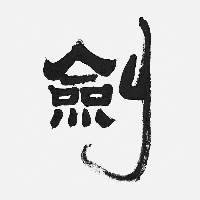Android 发布个人组件到JCenter
前言
直接发布个人的组件后,可以方便的在gradle中引用
发布到JCenter
1.注册Bintray帐号
- 打开Bintray官网进行注册
- 登录后 在
Owned Repositories下点击Add添加一个名字为maven的仓库 点击创建 - 然后创建包网址
- 输入几个必输项
Name(项目名字)例如:ZJDateTimeSelecterNewLicensesVersion control(github中的地址)例如:https://github.com/psvmc/ZJDateTimeSelecterNew.git点击创建
2.项目配置与发布
在项目根目录的build.gradle的dependencies节点中添加
classpath 'com.novoda:bintray-release:0.3.4'添加后类似于
buildscript {
repositories {
jcenter()
}
dependencies {
classpath 'com.android.tools.build:gradle:2.1.0'
classpath 'com.novoda:bintray-release:0.3.4'
}
}在项目的模块目录的build.gradle中的
apply plugin: 'com.android.library'后添加
apply plugin: 'com.novoda.bintray-release'android节点里添加
lintOptions {
abortOnError false
}android同级节点添加
publish {
userOrg = 'psvmc'
groupId = 'cn.psvmc'
artifactId = 'ZJDateTimeSelecterNew'
publishVersion = '1.1.2'
}添加后类似于
apply plugin: 'com.android.library'
apply plugin: 'com.novoda.bintray-release'
android {
compileSdkVersion 23
buildToolsVersion "23.0.2"
defaultConfig {
minSdkVersion 15
targetSdkVersion 23
versionCode 2
versionName "1.1.2"
}
buildTypes {
release {
minifyEnabled false
proguardFiles getDefaultProguardFile('proguard-android.txt'), 'proguard-rules.pro'
}
}
lintOptions {
abortOnError false
}
}
dependencies {
compile fileTree(dir: 'libs', include: ['*.jar'])
testCompile 'junit:junit:4.12'
compile 'com.android.support:appcompat-v7:23.+'
}
publish {
userOrg = 'psvmc'
groupId = 'cn.psvmc'
artifactId = 'ZJDateTimeSelecterNew'
publishVersion = '1.1.2'
}artifactId与第一步的包名保持一致
在终端中cd到项目的根目录中运行
./gradlew clean build bintrayUpload -PbintrayUser=BINTRAY_USERNAME -PbintrayKey=BINTRAY_KEY -PdryRun=false把BINTRAY_USERNAME 替换成你的bintary上组册的用户名
BINTRAY_KEY 替换成你的 Bintray的API Key 即可
这两个值可以在这查看
3.链接到JCenter
登录https://bintray.com 打开个人中心 打开上传的包详情 会看到下图
如果没有链接到JCenter 在Linked to后会有个按钮 点击
输入公司域名反向(类似于cn.psvmc) 保存即可
当然也可以打开https://bintray.com/bintray/jcenter 输入包名(例如:ZJDateTimeSelecterNew) 也可以
发布到JitPack
- 打开官网
- 在输入框中输入项目的git地址 如
https://github.com/psvmc/ZJDateTimeSelecterNew.git - 在要发布的版本上点击
Get it等左边的进度走完后 点击看看Log中是否成功 成功后就可以使用了
使用方式
在根目录的build.gradle中添加
allprojects {
repositories {
...
maven { url "https://jitpack.io" }
}
}项目中就可以添加依赖
dependencies {
compile 'com.github.psvmc:ZJDateTimeSelecterNew:1.1.2'
}以为这个无需审核 发布后就能使用 是不是简单方便 各种嗨
一定要在发布后看一下Log 看看是否成功
不成功的话根据提示修改后再发布
本文参与 腾讯云自媒体同步曝光计划,分享自作者个人站点/博客。
原始发表:2016-09-23,如有侵权请联系 cloudcommunity@tencent.com 删除
评论
登录后参与评论
推荐阅读
目录