学习-用Python和Pygame写游戏-从入门到精通(6)
学习-用Python和Pygame写游戏-从入门到精通(6)
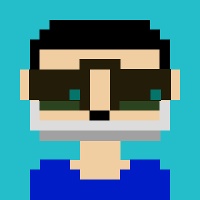
本文干货很多,so给一个传送门,咱们就不搬砖了。http://python.jobbole.com/83523/
代码记录在git上 6.xiangsu
下面的小脚本会随机的在屏幕上画点:
Python
import pygame from pygame.locals import * from sys import exit from random import randint pygame.init() screen = pygame.display.set_mode((1024,800),0,32) while True: for event in pygame.event.get(): if event.type == QUIT: exit() rand_col = (randint(0,255),randint(0,255),randint(0,255)) for _ in xrange(100): rand_pos = (randint(0,1024),randint(0,799)) screen.set_at(rand_pos,rand_col) pygame.display.update()
12345678910111213141516171819 | import pygamefrom pygame.locals import *from sys import exitfrom random import randint pygame.init()screen = pygame.display.set_mode((1024,800),0,32) while True: for event in pygame.event.get(): if event.type == QUIT: exit() rand_col = (randint(0,255),randint(0,255),randint(0,255)) for _ in xrange(100): rand_pos = (randint(0,1024),randint(0,799)) screen.set_at(rand_pos,rand_col) pygame.display.update() |
|---|

效果如上图。。。