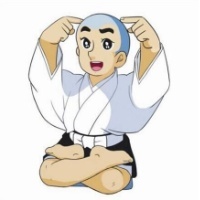bootstrapValidator的使用
一、页面引用插件介绍
一个比较详细的规则介绍的中文网站:
https://mrbird.cc/BootstrapValidator指南.html
https://www.zhuangyan.cn/BootstrapValidator-guide/
验证规则常用的正则表达式:
https://www.cnblogs.com/zxin/archive/2013/01/26/2877765.html
https://blog.csdn.net/IMW_MG/article/details/78705359
可以匹配整数和小数的正则
https://www.cnblogs.com/ZHF/archive/2012/06/26/2564009.html
1、CSS插件
<link rel="stylesheet" href="plug-in/survey/css/bootstrap/bootstrap-3.3.7.css" />
<!--
bootstrapValidator是一个基于bootstrap的表单验证组件
-->
<link rel="stylesheet" href="plug-in/survey/dist/css/bootstrapValidator.css"/>2、JS插件
<script type="text/javascript" src="plug-in/survey/js/jquery/jquery-1.12.4.min.js"></script>
<script type="text/javascript" src="plug-in/survey/js/bootstrap/bootstrap-3.3.7.js"></script>
<script src="plug-in/ace/datatables/dataTables.bootstrap.min.js"></script>
<!-- 表单验证组件 -->
<script type="text/javascript" src="plug-in/survey/dist/js/bootstrapValidator.js"></script>二、通用方法介绍
注意:使用bootstrapValidator插件时,需要验证的数据,如:input类型的。必须由:form-group包裹,不然是无法验证的。
例如:这个格式是固定的
1、html书写格式
<--这种弄写法是不适用summit按钮提交数据,默认的form表单是使用input类型为sumbit的按钮提交的。因为需要ajax请求,所以禁止使用submit方式提交。然后手动触发验证,在提交 -->
<form id="zhform" onsubmit="return false" action="##" class="form-horizontal" >
<--都要被 <div class="form-group" > </div> 包裹起来 不然是没有提示图标的效果 -->
<div class="form-group" >
<--必须有name值,因为它是通过name值来验证的。-->
<input type="text" class="number" id="username" name="username" />
</div>
</form>2、表单验证函数格式
/* 表单验证 */
function formValidator() {
//#zhform 是一个from表单的id值
$('#zhform').bootstrapValidator({
//live: 'disabled', //验证方式,注释掉后三种都会生效
container: '#messages', //在哪个地方显示提示语
message: '验证未通过', //通用提示语
feedbackIcons: { //提示图标
valid: 'glyphicon glyphicon-ok',
invalid: 'glyphicon glyphicon-remove',
validating: 'glyphicon glyphicon-refresh'
},
fields: {
要验证的名字(必须为input的name值): {
validators: {
notEmpty: { //不能为空
message: "经纬度不能为空!" //提示消息
},
digits: { //只能是数字
message: "经纬度只能为数字!"
},
between: { //控制在多少多少之间
min: -90,
max: 90,
message: '经度范围必须在: -90.0 和 90.0之间'
}
}
}
....
...
...
//更多规则请百度
}
})
}2、初始化
$(function() {
...
//初始化表单验证规则
formValidator();
...
});三、绕坑必备
1、一个只允许输入整数或者小数的input框。不能使用type=number,必须改为text才行(不然会一直验证不成功)。然后使用正则
regexp: { //使用正则
regexp: /^[+-]?([0-9]*\.?[0-9]+|[0-9]+\.?[0-9]*)([eE][+-]?[0-9]+)?$/, //验证是不是数字
message: '请输入整数或者小数'
}2、
四、常用正则
1、验证是不是正整数
regexp: { //使用正则
regexp: /^[1-9]\d*$/, //验证是不是正整数
message: '输入整数'
}2、验证是不是数字(整数、小数)
regexp: { //使用正则
regexp: /^[+-]?([0-9]*\.?[0-9]+|[0-9]+\.?[0-9]*)([eE][+-]?[0-9]+)?$/, //验证是不是数字
message: '输入整数或者小数'
}3、验证正整数
regexp: { //使用正则
regexp: /^\d+$/, //验证是不是正整数
message: '输入正整数'
}本文参与 腾讯云自媒体同步曝光计划,分享自作者个人站点/博客。
原始发表:2019/03/07 ,如有侵权请联系 cloudcommunity@tencent.com 删除
评论
登录后参与评论
推荐阅读
目录