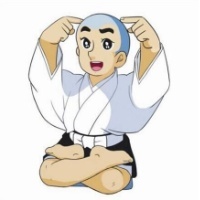安卓最后一个大题复习

在这里插入图片描述
teacher_layout.xml
<?xml version="1.0" encoding="utf-8"?>
<LinearLayout xmlns:android="http://schemas.android.com/apk/res/android"
android:layout_width="match_parent"
android:layout_height="match_parent"
android:orientation="vertical">
<LinearLayout
android:layout_width="wrap_content"
android:layout_height="wrap_content"
android:orientation="vertical"
android:layout_margin="20dp">
<LinearLayout
android:layout_width="match_parent"
android:layout_height="wrap_content"
android:orientation="horizontal">
<TextView
android:layout_width="100dp"
android:layout_height="wrap_content"
android:text="教师号:"
android:textSize="20dp" />
<EditText
android:layout_width="300dp"
android:layout_height="wrap_content"
android:id="@+id/teacherID"/>
</LinearLayout>
<LinearLayout
android:layout_width="match_parent"
android:layout_height="wrap_content"
android:orientation="horizontal">
<TextView
android:layout_width="100dp"
android:layout_height="wrap_content"
android:text="姓 名:"
android:textSize="20dp"/>
<EditText
android:layout_width="300dp"
android:layout_height="wrap_content"
android:id="@+id/teacherName"/>
</LinearLayout>
<LinearLayout
android:layout_width="match_parent"
android:layout_height="wrap_content"
android:orientation="horizontal">
<TextView
android:layout_width="100dp"
android:layout_height="wrap_content"
android:text="性 别:"
android:textSize="20dp"/>
<EditText
android:layout_width="300dp"
android:layout_height="wrap_content"
android:id="@+id/teacherSex"/>
</LinearLayout>
<LinearLayout
android:layout_width="match_parent"
android:layout_height="wrap_content"
android:orientation="horizontal">
<TextView
android:layout_width="100dp"
android:layout_height="wrap_content"
android:text="工 资:"
android:textSize="20dp"/>
<EditText
android:layout_width="300dp"
android:layout_height="wrap_content"
android:id="@+id/teacherWage"/>
</LinearLayout>
<LinearLayout
android:layout_width="match_parent"
android:layout_height="wrap_content"
android:orientation="horizontal">
<Button
android:layout_width="wrap_content"
android:layout_height="wrap_content"
android:text="添加"
android:onClick="add"/>
<Button
android:layout_width="wrap_content"
android:layout_height="wrap_content"
android:text="删除"
android:onClick="del"/>
<Button
android:layout_width="wrap_content"
android:layout_height="wrap_content"
android:text="修改"
android:onClick="update"/>
<Button
android:layout_width="wrap_content"
android:layout_height="wrap_content"
android:text="查询"
android:onClick="select"/>
</LinearLayout>
</LinearLayout>
<LinearLayout
android:layout_width="match_parent"
android:layout_height="match_parent"
android:orientation="horizontal">
<ListView
android:id="@+id/listViewStudent"
android:layout_width="390dp"
android:layout_height="362dp"
android:dividerHeight="1dp"
android:layout_margin="15dp"
android:divider="@color/colorPrimary">
</ListView>
</LinearLayout>
</LinearLayout>student_item.xml
<?xml version="1.0" encoding="utf-8"?>
<LinearLayout xmlns:android="http://schemas.android.com/apk/res/android"
android:orientation="horizontal"
android:layout_width="match_parent"
android:layout_height="match_parent">
<TextView
android:id="@+id/item_teacherID"
android:layout_width="0dp"
android:layout_height="wrap_content"
android:textSize="20dp"
android:textColor="#f0f"
android:paddingLeft="10dp"
android:layout_weight="2"/>
<TextView
android:id="@+id/item_teacherName"
android:layout_width="0dp"
android:layout_height="wrap_content"
android:textSize="20dp"
android:textColor="#f0f"
android:paddingLeft="10dp"
android:layout_weight="1"/>
<TextView
android:id="@+id/item_teacherSex"
android:layout_width="0dp"
android:layout_height="wrap_content"
android:textSize="20dp"
android:textColor="#f0f"
android:paddingLeft="10dp"
android:layout_weight="1"/>
<TextView
android:id="@+id/item_teacherWage"
android:layout_width="0dp"
android:layout_height="wrap_content"
android:textSize="20dp"
android:textColor="#f0f"
android:paddingLeft="10dp"
android:layout_weight="1"/>
</LinearLayout>student_item_header.xml
<?xml version="1.0" encoding="utf-8"?>
<LinearLayout xmlns:android="http://schemas.android.com/apk/res/android"
android:orientation="horizontal"
android:layout_width="match_parent"
android:layout_height="match_parent">
<!-- 设控件的宽度为0,然后设置layout_weight,让他们按比例瓜分整个这一行的宽度,从而保证每一行的各列宽度都一样 -->
<TextView
android:text="教师号"
android:layout_width="0dp"
android:layout_height="wrap_content"
android:textSize="20dp"
android:textColor="#f0f"
android:paddingLeft="10dp"
android:layout_weight="2"/>
<TextView
android:text="姓 名"
android:layout_width="0dp"
android:layout_height="wrap_content"
android:textSize="20dp"
android:textColor="#f0f"
android:paddingLeft="10dp"
android:layout_weight="1"/>
<TextView
android:text="性 别"
android:layout_width="0dp"
android:layout_height="wrap_content"
android:textSize="20dp"
android:textColor="#f0f"
android:paddingLeft="10dp"
android:layout_weight="1"/>
<TextView
android:text="工资"
android:layout_width="0dp"
android:layout_height="wrap_content"
android:textSize="20dp"
android:textColor="#f0f"
android:paddingLeft="10dp"
android:layout_weight="1"/>
</LinearLayout>TeacherActivity.java
public class TeacherActivity extends Activity {
EditText teacherID, //教师号
teacherName,//姓 名
teacherSex, //性 别
teacherWage;//工资
ListView studentListView;//数据显示表格
@Override
protected void onCreate(Bundle savedInstanceState) {
super.onCreate(savedInstanceState);
setContentView(R.layout.teacher_layout);
//初始化组件
initModule();
//查询数据
selectAll();
}
//添加
public void add(View view){
Teacher th = new Teacher(teacherID.getText().toString(),teacherName.getText().toString(),teacherSex.getText().toString(),Integer.parseInt(teacherWage.getText().toString()));
TeacherDao.add(TeacherActivity.this, th);
selectAll();
}
//删除
public void del(View view){
Teacher th = new Teacher();
String teacherID_str = teacherID.getText().toString();
String teacherName_str = teacherName.getText().toString();
String teacherSex_str = teacherSex.getText().toString();
th.setTeacherID(teacherID_str==null?"":teacherID_str);
th.setTeacherName(teacherName_str==null?"":teacherName_str);
th.setTeacherSex(teacherSex_str==null?"":teacherSex_str);
TeacherDao.deleteTeacherInfo(TeacherActivity.this,th);
selectAll();
}
//修改
public void update(View view){
Teacher th = new Teacher();
String teacherID_str = teacherID.getText().toString();
String teacherName_str = teacherName.getText().toString();
String teacherSex_str = teacherSex.getText().toString();
String teacherWage_str = teacherWage.getText().toString();
th.setTeacherID((teacherID_str==null || teacherID_str.equals(""))?"":teacherID_str);
th.setTeacherName((teacherName_str==null || teacherName_str.equals(""))?"":teacherName_str);
th.setTeacherSex((teacherSex_str==null || teacherSex_str.equals(""))?"":teacherSex_str);
th.setTeacherWage((teacherWage_str==null || teacherWage_str.equals(""))?-10:Integer.parseInt(teacherWage_str));
TeacherDao.update(TeacherActivity.this,th);
selectAll();
}
//查询
public void select(View view){
Teacher th = new Teacher();
String teacherID_str = teacherID.getText().toString();
String teacherName_str = teacherName.getText().toString();
String teacherSex_str = teacherSex.getText().toString();
String teacherWage_str = teacherWage.getText().toString();
th.setTeacherID((teacherID_str==null || teacherID_str.equals(""))?"":teacherID_str);
th.setTeacherName((teacherName_str==null || teacherName_str.equals(""))?"":teacherName_str);
th.setTeacherSex((teacherSex_str==null || teacherSex_str.equals(""))?"":teacherSex_str);
th.setTeacherWage((teacherWage_str==null || teacherWage_str.equals(""))?-10:Integer.parseInt(teacherWage_str));
selectAll(th);
}
//查
public void selectAll(){
selectAll(new Teacher());
}
public void selectAll(Teacher th){
List<Teacher> teacherAllInfo = TeacherDao.getAll(TeacherActivity.this,th);
//获取到集合数据
List<HashMap<String, Object>> data = new ArrayList<HashMap<String,Object>>();
for (int i = 0;i<teacherAllInfo.size();i++){
HashMap<String, Object> item = new HashMap<String, Object>();
Teacher teacher = teacherAllInfo.get(i);
item.put("item_teacherID", teacher.getTeacherID());
item.put("item_teacherName", teacher.getTeacherName());
item.put("item_teacherSex", teacher.getTeacherSex());
item.put("item_teacherWage", teacher.getTeacherWage());
data.add(item);
}
//创建SimpleAdapter适配器将数据绑定到item显示控件上
SimpleAdapter adapter = new SimpleAdapter(TeacherActivity.this, data, R.layout.student_item,
new String[]{"item_teacherID", "item_teacherName", "item_teacherSex","item_teacherWage"}, new int[]{R.id.item_teacherID, R.id.item_teacherName, R.id.item_teacherSex,R.id.item_teacherWage});
//实现列表的显示
studentListView.setAdapter(adapter);
}
//初始化组件
public void initModule(){
teacherID = findViewById(R.id.teacherID); //教师号
teacherName = findViewById(R.id.teacherName);//姓 名
teacherSex = findViewById(R.id.teacherSex); //性 别
teacherWage = findViewById(R.id.teacherWage);//工资
studentListView = findViewById(R.id.listViewStudent);//显示表格
View view = LayoutInflater.from(this).inflate(R.layout.student_item_header,null);
studentListView.addHeaderView(view);
}
}TeacherDao
/**
* 操作教师数据库
*/
public class TeacherDao {
//插入教师信息
public static void add(Context context, Teacher teacher){
//创建或打开数据库
SQLiteDatabase db = getDB(context);
String addSql = "insert into teacher(teacherID,teacherName,teacherSex,teacherWage) values(?,?,?,?)";
db.execSQL(addSql,new Object[]{teacher.getTeacherID(),teacher.getTeacherName(),teacher.getTeacherSex(),teacher.getTeacherWage()});
db.close();
}
//查询所有的教师信息
public static List<Teacher> getAll(Context context,Teacher teacher){
List<Teacher> list = new ArrayList<>();
SQLiteDatabase db = getDB(context);
String sql = "select teacherID,teacherName,teacherSex,teacherWage from teacher where 1=1 ";
if(teacher.getTeacherID()!=null && !teacher.getTeacherID().equals("")){
sql = sql + " and teacherID like '%"+teacher.getTeacherID()+"%'";
}
if(teacher.getTeacherName()!=null && !teacher.getTeacherName().equals("")){
sql = sql + " and teacherName like '%"+teacher.getTeacherName()+"%'";
}
if(teacher.getTeacherSex()!=null && !teacher.getTeacherSex().equals("")){
sql = sql + " and teacherSex='"+teacher.getTeacherSex()+"'";
}
if(teacher.getTeacherWage()>0){
sql = sql + " and teacherWage='"+teacher.getTeacherWage()+"'";
}
Cursor cursor = db.rawQuery(sql, null);
while (cursor.moveToNext()){
Teacher th = new Teacher(cursor.getString(0),cursor.getString(1),cursor.getString(2),cursor.getInt(3));
list.add(th);
}
db.close();
return list;
}
//创建或打开数据库
public static SQLiteDatabase getDB(Context context){
DatabaseHelper dbher = new DatabaseHelper(context,"th",null,1);
SQLiteDatabase db = dbher.getReadableDatabase();
return db;
}
//删除数据
public static void deleteTeacherInfo(Context context, Teacher teacher) {
SQLiteDatabase db = getDB(context);
String sql = "delete from teacher where 1=1 ";
if(teacher.getTeacherID()!=null && !teacher.getTeacherID().equals("")){
sql = sql + " and teacherID='"+teacher.getTeacherID()+"'";
}
if(teacher.getTeacherName()!=null && !teacher.getTeacherName().equals("")){
sql = sql + " and teacherName='"+teacher.getTeacherName()+"'";
}
if(teacher.getTeacherSex()!=null && !teacher.getTeacherSex().equals("")){
sql = sql + " and teacherSex='"+teacher.getTeacherSex()+"'";
}
db.execSQL(sql);
db.close();
}
//修改
public static void update(Context context, Teacher teacher) {
SQLiteDatabase db = getDB(context);
String sql = "update teacher set teacherName=?,teacherSex=?,teacherWage=? where teacherID=?";
db.execSQL(sql,new Object[]{teacher.getTeacherName(),teacher.getTeacherSex(),teacher.getTeacherWage(),teacher.getTeacherID()});
db.close();
}
}Teacher
/**
* 教师实体类
*/
public class Teacher {
String teacherID;//教师号
String teacherName;//姓 名
String teacherSex; //性 别
int teacherWage;//工资
String tableId;//数据显示区
public Teacher() {
}
public Teacher(String teacherID, String teacherName, String teacherSex, int teacherWage) {
this.teacherID = teacherID;
this.teacherName = teacherName;
this.teacherSex = teacherSex;
this.teacherWage = teacherWage;
}
public String getTeacherID() {
return teacherID;
}
public void setTeacherID(String teacherID) {
this.teacherID = teacherID;
}
public String getTeacherName() {
return teacherName;
}
public void setTeacherName(String teacherName) {
this.teacherName = teacherName;
}
public String getTeacherSex() {
return teacherSex;
}
public void setTeacherSex(String teacherSex) {
this.teacherSex = teacherSex;
}
public int getTeacherWage() {
return teacherWage;
}
public void setTeacherWage(int teacherWage) {
this.teacherWage = teacherWage;
}
public String getTableId() {
return tableId;
}
public void setTableId(String tableId) {
this.tableId = tableId;
}
}DatabaseHelper
public class DatabaseHelper extends SQLiteOpenHelper {
public DatabaseHelper(Context context, String name, SQLiteDatabase.CursorFactory factory, int version) {
super(context, "zh.db", null, 1);
}
@Override
public void onCreate(SQLiteDatabase db) {
//执行sql语句创建数据库
String teacherSql = "create table teacher(teacherID text primary key,teacherName text,teacherSex text,teacherWage int)";
db.execSQL(teacherSql);
}
@Override
public void onUpgrade(SQLiteDatabase db, int oldVersion, int newVersion) {
}
}本文参与 腾讯云自媒体分享计划,分享自作者个人站点/博客。
原始发表:2020-02-15 ,如有侵权请联系 cloudcommunity@tencent.com 删除
评论
登录后参与评论
推荐阅读
目录