NVIDIA Jetson nano安装Jtop(资源监控)
NVIDIA Jetson nano安装Jtop(资源监控)
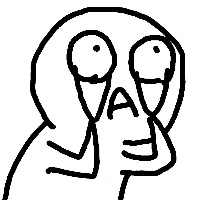
云深无际
发布于 2021-07-23 13:07:44
发布于 2021-07-23 13:07:44
代码可运行
运行总次数:0
代码可运行
小张快让气晕了,死活装不上,最后源码安装:
https://github.com/rbonghi/jetson_stats#installsudo -H pip install -U jetson-stats
这个错误我怎么也搞不掉

看见有安装脚本,我就用源码安装吧
git clone https://github.com/rbonghi/jetson_stats.git
cd然后看看我们的脚本
sudo python ./setup.py install提权,python解释器,本地目录执行文件,参数安装
sudo rebbot然后重启一下

串口链接的终端执行命令是没有用的

试试SSH

填写IP就好

心态炸了,SSH没配置吧

看看串口,感觉速度有点慢

sudo stty -F /dev/ttyS0 ispeed 115200 ospeed 115200 cs8更改波特率


还是时间超时
nmcli dev wifinmcli可以命令行连接wifi

我们这里只有一个pixel

扫描

输入连接code
sudo nmcli device wifi connect pixel password 17221317
Device 'wlan0' successfully activated with 'b7d2d878-5e50-4ddd-b268-e574c88d61d0'.连接成功

我用手机开的热点

和机器给出的IP是一致的

SSH可以使用

串口也可以啦

资源监控美滋滋

最后是机器图,下面是常微分。。。
https://rbonghi.github.io/jetson_stats/本文参与 腾讯云自媒体同步曝光计划,分享自微信公众号。
原始发表:2021-06-29,如有侵权请联系 cloudcommunity@tencent.com 删除
评论
登录后参与评论
推荐阅读

