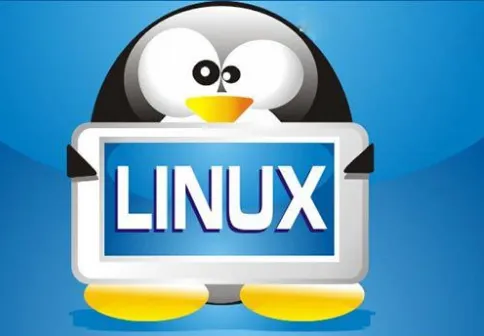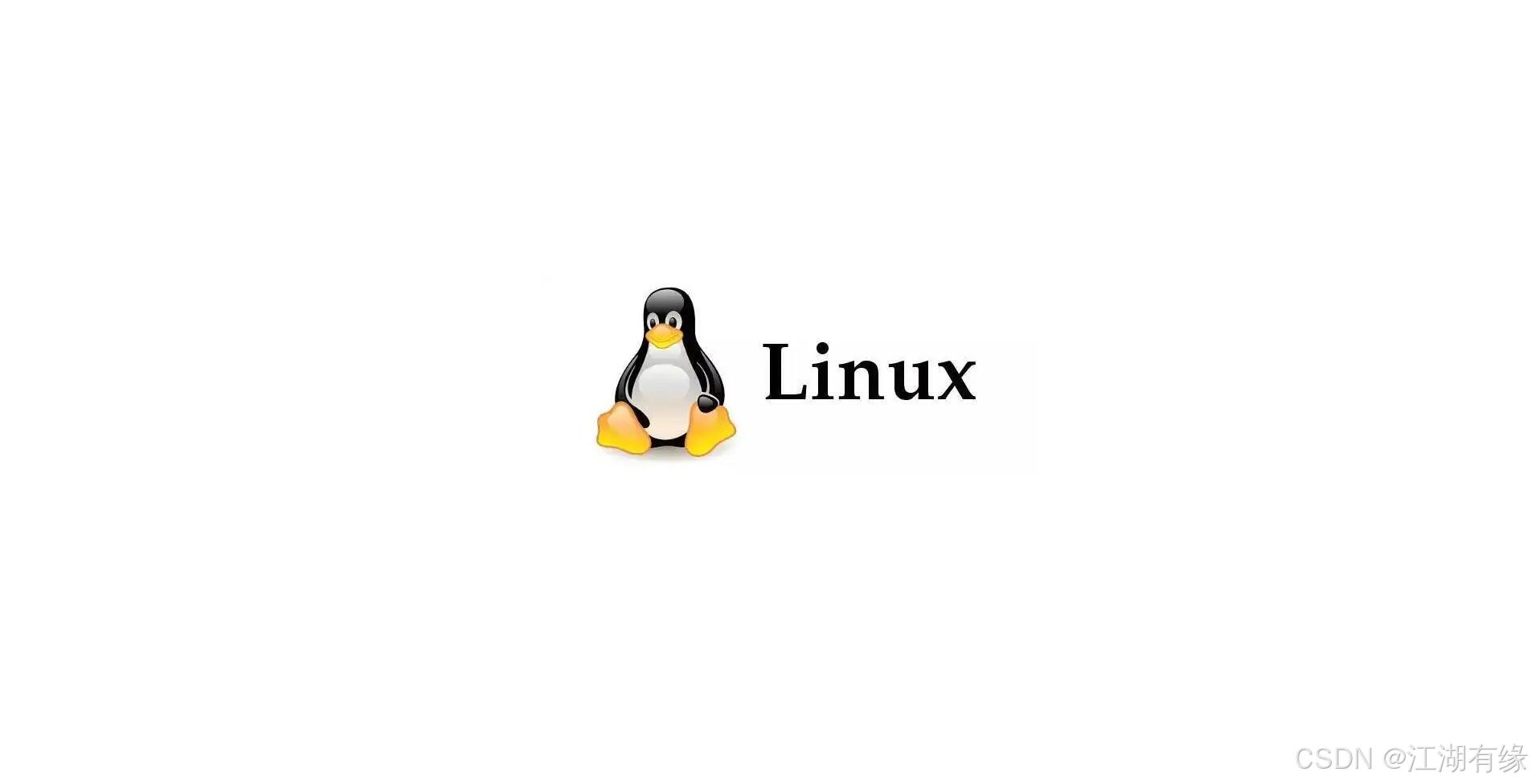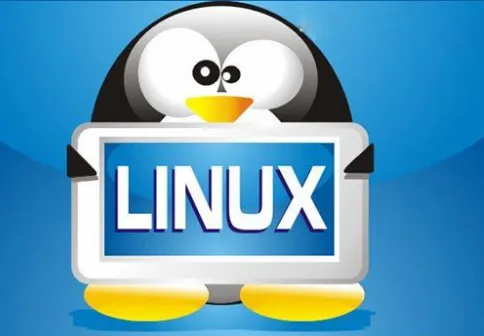用户8639654
作者相关精选
Linux 下大文件切割与合并
原创前往小程序,Get更优阅读体验!
立即前往
Linux 下大文件切割与合并
原创用户8639654
修改于 2021-08-05 10:16:40
修改于 2021-08-05 10:16:40
2.5K00
代码可运行
举报
运行总次数:0
代码可运行
关联问题
换一批
往往是因为网络传输的限制,导致很多时候,我们需要在 Linux 系统下进行大文件的切割。这样将一个大文件切割成为多个小文件,进行传输,传输完毕之后进行合并即可。
文件切割 - split
在 Linux 系统下使用 split 命令进行大文件切割很方便
命令语法
代码语言:javascript
代码运行次数:0
运行
AI代码解释
复制
-a: #指定输出文件名的后缀长度(默认为2个:aa,ab...)
-d: #指定输出文件名的后缀用数字代替
-l: #行数分割模式(指定每多少行切成一个小文件;默认行数是1000行)
-b: #二进制分割模式(支持单位:k/m)
-C: #文件大小分割模式(切割时尽量维持每行的完整性)
split [-a] [-d] [-l <行数>] [-b <字节>] [-C <字节>] [要切割的文件] [输出文件名]使用实例
代码语言:javascript
代码运行次数:0
运行
AI代码解释
复制
# 行切割文件
$ split -l 300000 users.sql /data/users_
# 使用数字后缀
$ split -d -l 300000 users.sql /data/users_
# 按字节大小分割
$ split -d -b 100m users.sql /data/users_
```bash
**帮助信息**
```bash
# 帮助信息
$ split --help
Usage: split [OPTION]... [FILE [PREFIX]]
Output pieces of FILE to PREFIXaa, PREFIXab, ...;
default size is 1000 lines, and default PREFIX is 'x'.
With no FILE, or when FILE is -, read standard input.
Mandatory arguments to long options are mandatory for short options too.
-a, --suffix-length=N generate suffixes of length N (default 2) 后缀名称的长度(默认为2)
--additional-suffix=SUFFIX append an additional SUFFIX to file names
-b, --bytes=SIZE put SIZE bytes per output file 每个输出文件的字节大小
-C, --line-bytes=SIZE put at most SIZE bytes of records per output file 每个输出文件的最大字节大小
-d use numeric suffixes starting at 0, not alphabetic 使用数字后缀代替字母后缀
--numeric-suffixes[=FROM] same as -d, but allow setting the start value
-e, --elide-empty-files do not generate empty output files with '-n' 不产生空的输出文件
--filter=COMMAND write to shell COMMAND; file name is $FILE 写入到shell命令行
-l, --lines=NUMBER put NUMBER lines/records per output file 设定每个输出文件的行数
-n, --number=CHUNKS generate CHUNKS output files; see explanation below 产生chunks文件
-t, --separator=SEP use SEP instead of newline as the record separator; 使用新字符分割
'\0' (zero) specifies the NUL character
-u, --unbuffered immediately copy input to output with '-n r/...' 无需缓存
--verbose print a diagnostic just before each 显示分割进度
output file is opened
--help display this help and exit 显示帮助信息
--version output version information and exit 显示版本信息
The SIZE argument is an integer and optional unit (example: 10K is 10*1024).
Units are K,M,G,T,P,E,Z,Y (powers of 1024) or KB,MB,... (powers of 1000).
CHUNKS may be:
N split into N files based on size of input
K/N output Kth of N to stdout
l/N split into N files without splitting lines/records
l/K/N output Kth of N to stdout without splitting lines/records
r/N like 'l' but use round robin distribution
r/K/N likewise but only output Kth of N to stdout
GNU coreutils online help: <http://www.gnu.org/software/coreutils/>
Full documentation at: <http://www.gnu.org/software/coreutils/split>
or available locally via: info '(coreutils) split invocation'文件合并 - cat
在 Linux 系统下使用 cat 命令进行多个小文件的合并也很方便
命令语法
代码语言:javascript
代码运行次数:0
运行
AI代码解释
复制
-n: #显示行号
-e: #以$字符作为每行的结尾
-t: #显示TAB字符(^I)
cat [-n] [-e] [-t] [输出文件名]使用实例
代码语言:javascript
代码运行次数:0
运行
AI代码解释
复制
# 合并文件
$ cat /data/users_* > users.sql
帮助信息
# 帮助信息
$ cat --h
Usage: cat [OPTION]... [FILE]...
Concatenate FILE(s) to standard output.
With no FILE, or when FILE is -, read standard input.
-A, --show-all equivalent to -vET
-b, --number-nonblank number nonempty output lines, overrides -n
-e equivalent to -vE
-E, --show-ends display $ at end of each line
-n, --number number all output lines
-s, --squeeze-blank suppress repeated empty output lines
-t equivalent to -vT
-T, --show-tabs display TAB characters as ^I
-u (ignored)
-v, --show-nonprinting use ^ and M- notation, except for LFD and TAB
--help display this help and exit
--version output version information and exit
Examples:
cat f - g Output f's contents, then standard input, then g's contents.
cat Copy standard input to standard output.
GNU coreutils online help: <http://www.gnu.org/software/coreutils/>
Full documentation at: <http://www.gnu.org/software/coreutils/cat>
or available locally via: info '(coreutils) cat invocation'原创声明:本文系作者授权腾讯云开发者社区发表,未经许可,不得转载。
如有侵权,请联系 cloudcommunity@tencent.com 删除。
原创声明:本文系作者授权腾讯云开发者社区发表,未经许可,不得转载。
如有侵权,请联系 cloudcommunity@tencent.com 删除。
评论
登录后参与评论
暂无评论
登录 后参与评论
推荐阅读
推荐阅读
数据库的大日志文件处理技巧
1.2K0
Linux命令(10)——split命令
1.3K0
linux下大文件切割与合并
2.5K0
split命令
1.8K0
sort命令
6160
Shell编程基础02
2780
Linux常用命令
7580
Linux 大文件分割合并
4.7K0
Linux sort命令简介
2.4K0
tail 命令详解
1.3K0
相关推荐
运维分享|Linux指令之文本编辑工具cat和more
更多 >目录
- 文件切割 - split
- 文件合并 - cat

领券
腾讯云开发者

扫码关注腾讯云开发者
领取腾讯云代金券
Copyright © 2013 - 2025 Tencent Cloud. All Rights Reserved. 腾讯云 版权所有
深圳市腾讯计算机系统有限公司 ICP备案/许可证号:粤B2-20090059 深公网安备号 44030502008569
腾讯云计算(北京)有限责任公司 京ICP证150476号 | 京ICP备11018762号 | 京公网安备号11010802020287
Copyright © 2013 - 2025 Tencent Cloud.
All Rights Reserved. 腾讯云 版权所有
登录 后参与评论
2