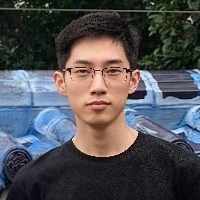Markdown语法
# Markdown 引用语法
要创建块引用,请在段落前添加一个 > 符号。
> Dorothy followed her through many of the beautiful rooms in her castle.
渲染效果如下所示:
Dorothy followed her through many of the beautiful rooms in her castle.
# 多个段落的块引用
块引用可以包含多个段落。为段落之间的空白行添加一个 > 符号。
> Dorothy followed her through many of the beautiful rooms in her castle.
>
> The Witch bade her clean the pots and kettles and sweep the floor and keep the fire fed with wood.
渲染效果如下:
Dorothy followed her through many of the beautiful rooms in her castle. The Witch bade her clean the pots and kettles and sweep the floor and keep the fire fed with wood.
# 嵌套块引用
块引用可以嵌套。在要嵌套的段落前添加一个 >> 符号。
> Dorothy followed her through many of the beautiful rooms in her castle.
>
>> The Witch bade her clean the pots and kettles and sweep the floor and keep the fire fed with wood.
渲染效果如下:
Dorothy followed her through many of the beautiful rooms in her castle. The Witch bade her clean the pots and kettles and sweep the floor and keep the fire fed with wood.
# 带有其它元素的块引用
块引用可以包含其他 Markdown 格式的元素。并非所有元素都可以使用,你需要进行实验以查看哪些元素有效。
> #### The quarterly results look great!
>
> - Revenue was off the chart.
> - Profits were higher than ever.
>
> *Everything* is going according to **plan**.
渲染效果如下:
# The quarterly results look great!
- Revenue was off the chart.
- Profits were higher than ever.
Everything is going according to plan.
# Markdown 图片语法
要添加图像,请使用感叹号 (!), 然后在方括号增加替代文本,图片链接放在圆括号里,括号里的链接后可以增加一个可选的图片标题文本。
插入图片Markdown语法代码:。
对应的HTML代码:<img src="图片链接" alt="图片alt" title="图片title">

渲染效果如下:
链接图片 给图片增加链接,请将图像的Markdown 括在方括号中,然后将链接添加在圆括号中。
[](https://markdown.com.cn)
渲染效果如下:
# 上划线、中划线、下划线
# 中划线
语法:~~中划线~~
效果:中划线
# 下划线
语法:\underline{\text{下划线}}
效果:\underline{\text{下划线}}
# 上划线
语法:\overline{\text{上划线}}
效果: \overline{\text{上划线}}
# 列表
列表有三种情况,有序列表、无序列表和层级列表,有序列表只需前面加上- 或者*后面接个空格:
1、无序列表:
- 首页
- 文件
- 编辑
- 帮助
效果如下:
- 首页
- 文件
- 编辑
- 帮助
2、有序列表:
有序列表则直接在文字前加一、 二、 三、 或者其他的序列格式1. 2. 3.:
1. 首页
2. 文件
3. 编辑
4. 帮助
显示如下:
- 首页
- 文件
- 编辑
- 帮助
3、层级列表:
层级列表一般只支持三级,第一级实心圆点,第二级空心圆点,第三级以后都是实心方点。要实现层级列表,每下一级在开头都要比上一级多输入2个Space或者1个Tab,而且第一级前面不要超过3个Space:
效果如下:
- 一级列表
- 二级列表
- 三级列表
- 二级列表
# 文字重点标记
表达式==
==重点==
==重点==