前端页面,如何获取当前系统时间,并且在页面展示
前往小程序,Get更优阅读体验!
立即前往
前端页面,如何获取当前系统时间,并且在页面展示
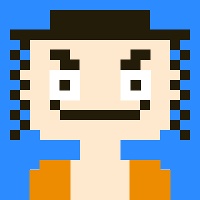
一写代码就开心
发布于 2022-05-09 02:45:24
发布于 2022-05-09 02:45:24
1.4K00
代码可运行
举报
运行总次数:0
代码可运行
目录
html页面代码
代码语言:javascript
代码运行次数:0
运行
AI代码解释
复制
<script type="text/javascript">
Date.prototype.format = function (fmt) {
var o = {
"y+": this.getFullYear, //年
"M+": this.getMonth() + 1, //月份
"d+": this.getDate(), //日
"h+": this.getHours(), //小时
"m+": this.getMinutes(), //分
"s+": this.getSeconds() //秒
};
if (/(y+)/.test(fmt)) fmt = fmt.replace(RegExp.$1, (this.getFullYear() + "").substr(4 - RegExp.$1.length));
for (var k in o)
if (new RegExp("(" + k + ")").test(fmt)) fmt = fmt.replace(RegExp.$1, (RegExp.$1.length == 1) ? (o[k]) : (("00" + o[k]).substr(("" + o[k]).length)));
return fmt;
}
//获取到 页面id为dateTime的div,这个名字自己取个就可以,我取了这个
setInterval("document.getElementById('dateTime').innerHTML = (new Date()).format('yyyy-MM-dd hh:mm:ss');", 1000);
</script>
然后访问这个页面,就可以看到时间

本文参与 腾讯云自媒体同步曝光计划,分享自作者个人站点/博客。
原始发表:2022-03-05,如有侵权请联系 cloudcommunity@tencent.com 删除
评论
登录后参与评论
0 条评论
热度
最新
登录 后参与评论
推荐阅读
目录
- 目录
- html页面代码

领券
腾讯云开发者

扫码关注腾讯云开发者
领取腾讯云代金券
Copyright © 2013 - 2025 Tencent Cloud. All Rights Reserved. 腾讯云 版权所有
深圳市腾讯计算机系统有限公司 ICP备案/许可证号:粤B2-20090059 深公网安备号 44030502008569
腾讯云计算(北京)有限责任公司 京ICP证150476号 | 京ICP备11018762号 | 京公网安备号11010802020287
Copyright © 2013 - 2025 Tencent Cloud.
All Rights Reserved. 腾讯云 版权所有
登录 后参与评论