(四)MicroPython——点阵屏
目录
学习目标
本节来学习有关点阵屏的知识,在51都介绍过,所以在此不再赘述,但是因为没有找到点阵屏的开发手册和接线原因,实验显示不是很明显。
成果展示
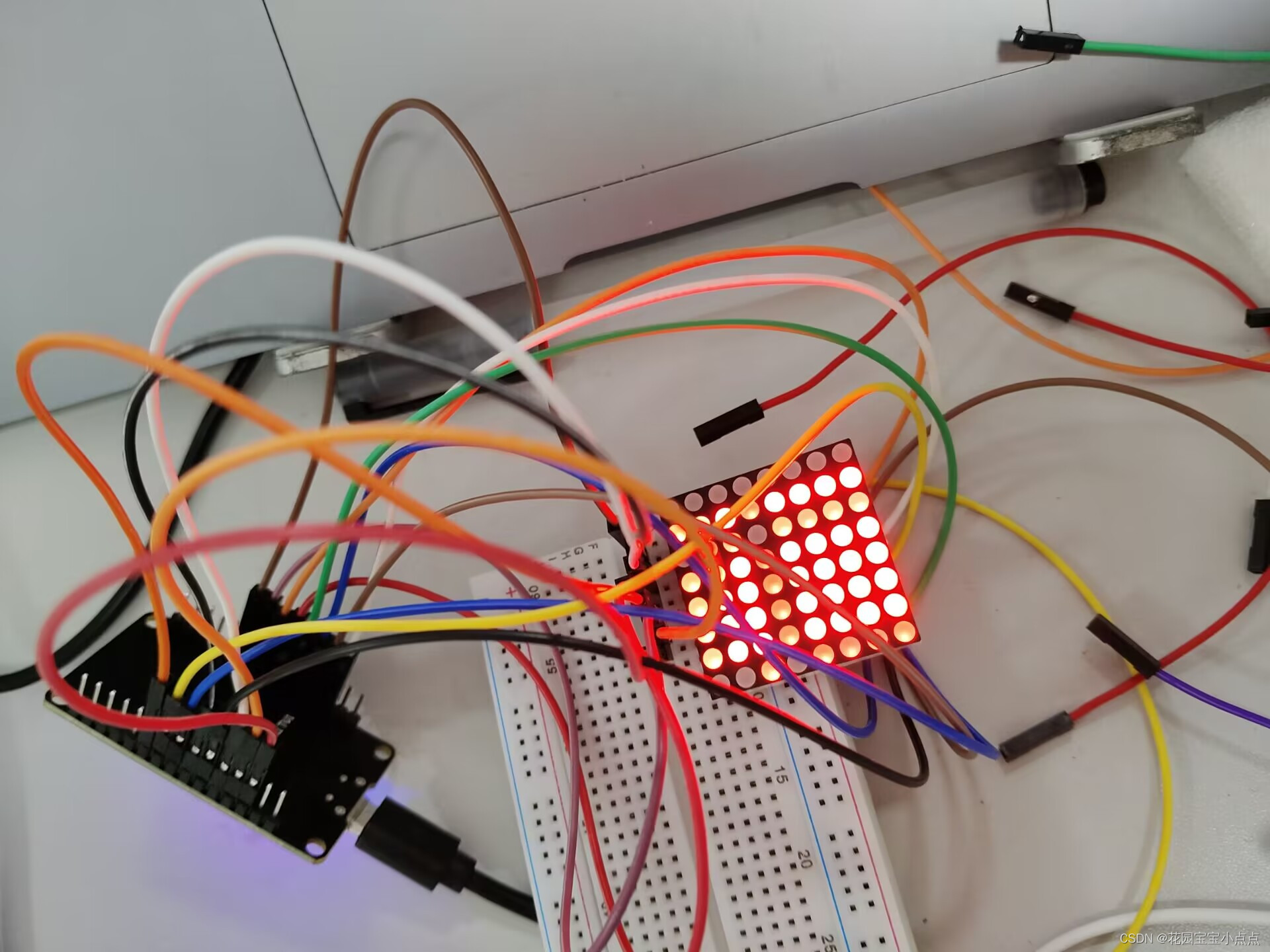
硬件知识
(八)51单片机基础——LED点阵屏_花园宝宝小点点的博客-CSDN博客_led点阵显示屏编程
https://blog.csdn.net/weixin_66578482/article/details/125035136
代码
import machine
import time
row_1 = machine.Pin(32, machine.Pin.OUT)
row_2 = machine.Pin(33, machine.Pin.OUT)
row_3 = machine.Pin(25, machine.Pin.OUT)
row_4 = machine.Pin(26, machine.Pin.OUT)
row_5 = machine.Pin(27, machine.Pin.OUT)
row_6 = machine.Pin(14, machine.Pin.OUT)
row_7 = machine.Pin(12, machine.Pin.OUT)
row_8 = machine.Pin(13, machine.Pin.OUT)
row_list = [row_1, row_2, row_3, row_4, row_5, row_6, row_7, row_8]
col_1 = machine.Pin(19, machine.Pin.OUT)
col_2 = machine.Pin(18, machine.Pin.OUT)
col_3 = machine.Pin(5, machine.Pin.OUT)
col_4 = machine.Pin(17, machine.Pin.OUT)
col_5 = machine.Pin(16, machine.Pin.OUT)
col_6 = machine.Pin(4, machine.Pin.OUT)
col_7 = machine.Pin(2, machine.Pin.OUT)
col_8 = machine.Pin(15, machine.Pin.OUT)
col_list = [col_1, col_2, col_3, col_4, col_5, col_6, col_7, col_8]
def set_power_row(i):
for row in row_list:
row.value(0)
if 0 <= i <= 7:
row_list[i].value(1)
def set_earth_col(i):
for col in col_list:
col.value(1)
if 0 <= i <= 7:
col_list[i].value(0)
def show_liushuideng():
# 流水灯
for row in range(8):
set_power_row(row)
for col in range(8):
set_earth_col(col)
time.sleep_ms(100)
def show_arrow():
# 箭头图形
img_list = [
(1, 4),
(2, 5),
(3, 6),
(4, 0), (4, 1), (4, 2), (4, 3), (4, 4), (4, 5), (4, 6), (4, 7),
(5, 6),
(6, 5),
(7, 4)
]
# 让箭头从左向右移动
while True:
for i in range(-7, 8):
for j in range(5):
for x, y in img_list:
set_power_row(x)
set_earth_col(y + i)
time.sleep_ms(1)
if __name__ == "__main__":
show_liushuideng()
show_arrow()总结
接线好烦
本文参与 腾讯云自媒体同步曝光计划,分享自作者个人站点/博客。
原始发表:2022-11-08,如有侵权请联系 cloudcommunity@tencent.com 删除
评论
登录后参与评论
推荐阅读
目录

