云原生之使用docker部署httpd服务
原创一、检查系统版本
[root@node ~]# cat /etc/os-release
NAME="CentOS Linux"
VERSION="7 (Core)"
ID="centos"
ID_LIKE="rhel fedora"
VERSION_ID="7"
PRETTY_NAME="CentOS Linux 7 (Core)"
ANSI_COLOR="0;31"
CPE_NAME="cpe:/o:centos:centos:7"
HOME_URL="https://www.centos.org/"
BUG_REPORT_URL="https://bugs.centos.org/"
CENTOS_MANTISBT_PROJECT="CentOS-7"
CENTOS_MANTISBT_PROJECT_VERSION="7"
REDHAT_SUPPORT_PRODUCT="centos"
REDHAT_SUPPORT_PRODUCT_VERSION="7"二、检查docker状态
1.检查docker版本
[root@node ~]# docker -v
Docker version 20.10.17, build 100c7012.检查docker状态
[root@node ~]# systemctl status docker
● docker.service - Docker Application Container Engine
Loaded: loaded (/usr/lib/systemd/system/docker.service; enabled; vendor preset: disabled)
Active: active (running) since Mon 2022-10-31 03:28:51 CST; 3 days ago
Docs: https://docs.docker.com
Main PID: 11884 (dockerd)
Tasks: 45
Memory: 3.4G
CGroup: /system.slice/docker.service
├─11884 /usr/bin/dockerd -H fd:// --containerd=/run/containerd/containerd.sock
├─89868 /usr/bin/docker-proxy -proto tcp -host-ip 0.0.0.0 -host-port 8100 -container-ip 172.17.0.2 -container-port 8100
├─89875 /usr/bin/docker-proxy -proto tcp -host-ip :: -host-port 8100 -container-ip 172.17.0.2 -container-port 8100
├─95298 /usr/bin/docker-proxy -proto tcp -host-ip 0.0.0.0 -host-port 3541 -container-ip 172.17.0.3 -container-port 3306
└─95304 /usr/bin/docker-proxy -proto tcp -host-ip :: -host-port 3541 -container-ip 172.17.0.3 -container-port 3306
Nov 03 11:28:02 node dockerd[11884]: time="2022-11-03T11:28:02.013519308+08:00" level=info msg="ignoring event" container=48b7ba756f8ee7...kDelete"
Nov 03 11:28:02 node dockerd[11884]: time="2022-11-03T11:28:02.762364306+08:00" level=info msg="ignoring event" container=48b7ba756f8ee7...kDelete"
Nov 03 11:28:03 node dockerd[11884]: time="2022-11-03T11:28:03.262033832+08:00" level=info msg="ignoring event" container=48b7ba756f8ee7...kDelete"
Nov 03 11:28:03 node dockerd[11884]: time="2022-11-03T11:28:03.961466550+08:00" level=info msg="ignoring event" container=48b7ba756f8ee7...kDelete"
Nov 03 11:28:05 node dockerd[11884]: time="2022-11-03T11:28:05.051145634+08:00" level=info msg="ignoring event" container=48b7ba756f8ee7...kDelete"
Nov 03 11:28:06 node dockerd[11884]: time="2022-11-03T11:28:06.966059311+08:00" level=info msg="ignoring event" container=48b7ba756f8ee7...kDelete"
Nov 03 11:28:10 node dockerd[11884]: time="2022-11-03T11:28:10.473723379+08:00" level=info msg="ignoring event" container=48b7ba756f8ee7...kDelete"
Nov 03 11:28:17 node dockerd[11884]: time="2022-11-03T11:28:17.261643944+08:00" level=info msg="ignoring event" container=48b7ba756f8ee7...kDelete"
Nov 03 11:28:30 node dockerd[11884]: time="2022-11-03T11:28:30.396312249+08:00" level=info msg="ignoring event" container=48b7ba756f8ee7...kDelete"
Nov 03 11:28:56 node dockerd[11884]: time="2022-11-03T11:28:56.355217126+08:00" level=info msg="ignoring event" container=48b7ba756f8ee7...kDelete"
Hint: Some lines were ellipsized, use -l to show in full.三、搜索httpd镜像
[root@node ~]# docker search httpd
NAME DESCRIPTION STARS OFFICIAL AUTOMATED
httpd The Apache HTTP Server Project 4228 [OK]
centos/httpd-24-centos7 Platform for running Apache httpd 2.4 or bui… 44
centos/httpd 35 [OK]
arm32v7/httpd The Apache HTTP Server Project 11
solsson/httpd-openidc mod_auth_openidc on official httpd image, ve… 2 [OK]
clearlinux/httpd httpd HyperText Transfer Protocol (HTTP) ser… 2
hypoport/httpd-cgi httpd-cgi 2 [OK]
dockerpinata/httpd 1
manageiq/httpd Container with httpd, built on CentOS for Ma… 1 [OK]
publici/httpd httpd:latest 1 [OK]
inanimate/httpd-ssl A play container with httpd, ssl enabled, an… 1 [OK]
dariko/httpd-rproxy-ldap Apache httpd reverse proxy with LDAP authent… 1 [OK]
nnasaki/httpd-ssi SSI enabled Apache 2.4 on Alpine Linux 1
lead4good/httpd-fpm httpd server which connects via fcgi proxy h… 1 [OK]
centos/httpd-24-centos8 1
patrickha/httpd-err 0
httpdss/archerysec ArcherySec repository 0 [OK]
e2eteam/httpd 0
amd64/httpd The Apache HTTP Server Project 0
manageiq/httpd_configmap_generator Httpd Configmap Generator 0 [OK]
httpdocker/kubia 0
paketobuildpacks/httpd 0
ppc64le/httpd The Apache HTTP Server Project 0
19022021/httpd-connection_test This httpd image will test the connectivity … 0
manasip/httpd 0 四、下载httpd镜像
[root@node ~]# docker pull httpd:2.4
2.4: Pulling from library/httpd
a2abf6c4d29d: Already exists
dcc4698797c8: Pull complete
41c22baa66ec: Pull complete
67283bbdd4a0: Pull complete
d982c879c57e: Pull complete
Digest: sha256:0954cc1af252d824860b2c5dc0a10720af2b7a3d3435581ca788dff8480c7b32
Status: Downloaded newer image for httpd:2.4
docker.io/library/httpd:2.4五、创建httpd容器
1.创建数据目录
[root@node ~]# mkdir -p /data/httpd
[root@node ~]# cd /data/httpd/2.运行httpd容器
[root@node httpd]# docker run -dit --name my-apache -p 8680:80 -v "$PWD":/usr/local/apache2/htdocs/ httpd:2.4
6490b46fe58d5f9837e9fcbef8b1e7767048fffe6ce7480c3764ba43ae91f3133.查看httpd容器状态
[root@node httpd]# docker ps
CONTAINER ID IMAGE COMMAND CREATED STATUS PORTS NAMES
6490b46fe58d httpd:2.4 "httpd-foreground" 27 seconds ago Up 26 seconds 0.0.0.0:8680->80/tcp, :::8680->80/tcp my-apache六、访问httpd服务
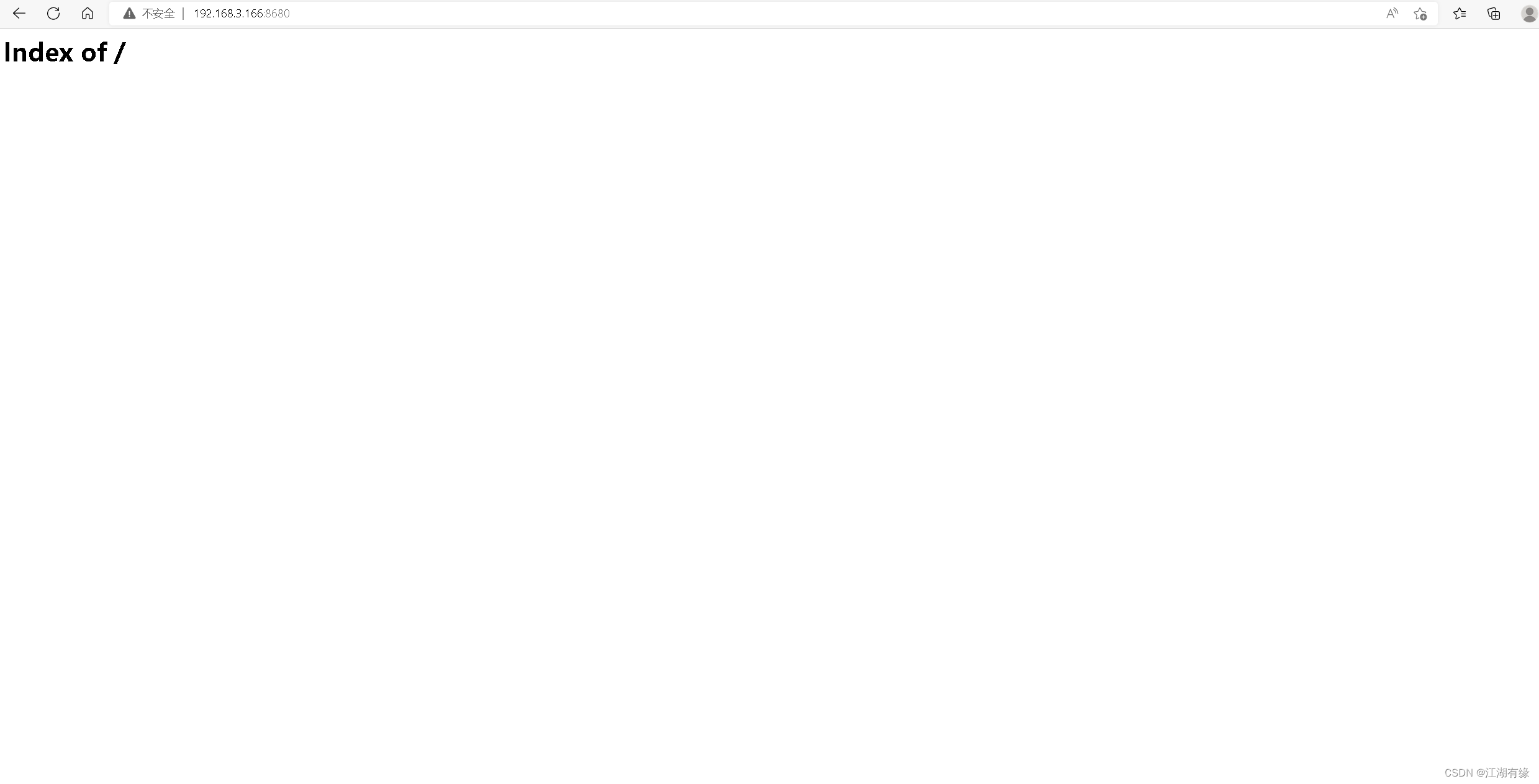
在这里插入图片描述
七、编辑index.html文件
1.编辑index.html文件
[root@node httpd]# echo "aa-my-web-linux ---" > index.html
[root@node httpd]# ls
index.html2.访问网站内容
[root@node httpd]# curl 192.168.3.166:8680
aa-my-web-linux ---3.浏览器访问httpd服务
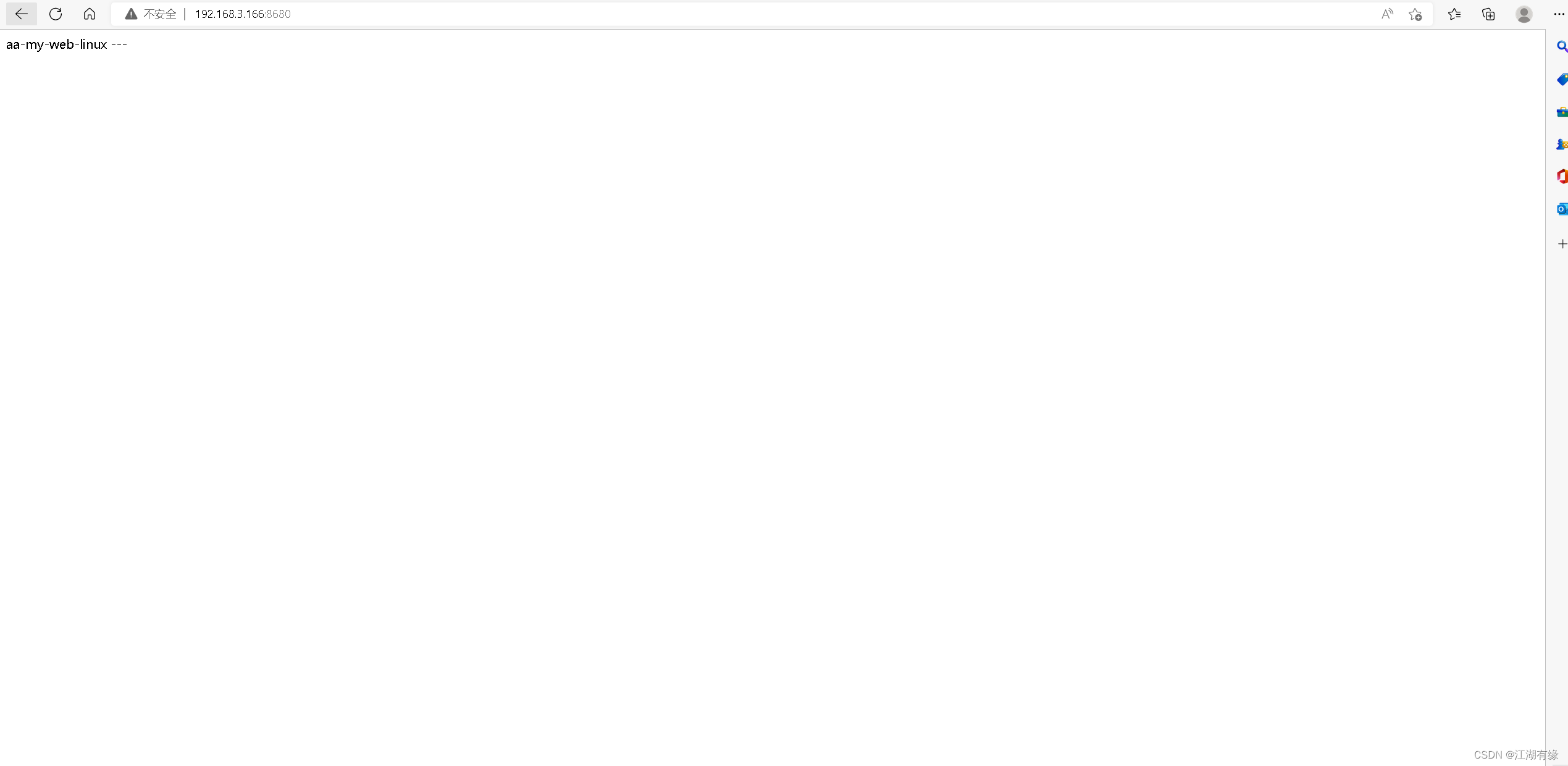
在这里插入图片描述
原创声明:本文系作者授权腾讯云开发者社区发表,未经许可,不得转载。
如有侵权,请联系 cloudcommunity@tencent.com 删除。
原创声明:本文系作者授权腾讯云开发者社区发表,未经许可,不得转载。
如有侵权,请联系 cloudcommunity@tencent.com 删除。
评论
登录后参与评论
推荐阅读

