如何高效(ZhuangBi)办公
工控技术分享平台
每天都会打开同一款软件很多次,每天都会打开某个文件夹很多次,都在桌面建立快捷方式又丑又乱,怎么办?
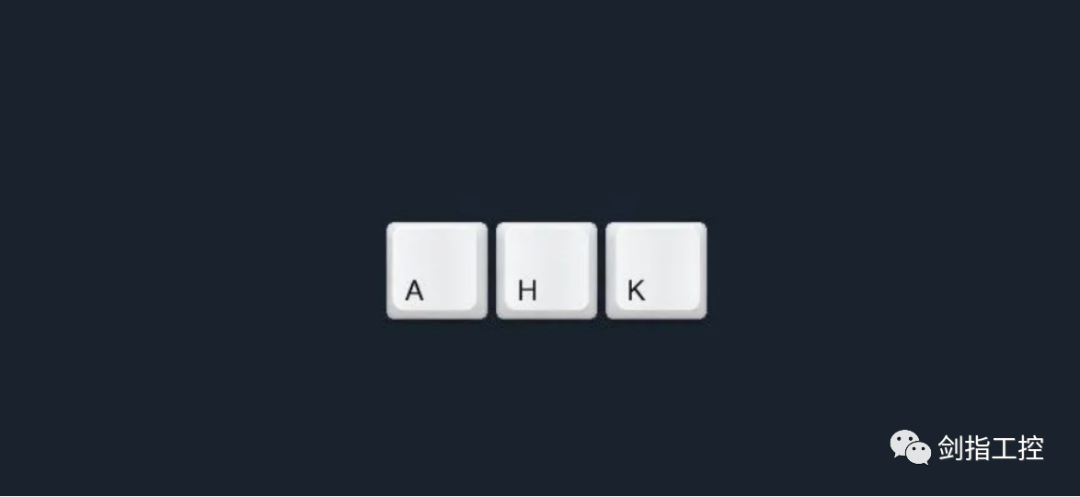
AutoHotKey是最好的Windows自动化程序之一,可以执行最简单的操作到最艰巨的任务。AutoHotKey是一个免费的开源程序,通过这种脚本语言你的任何Windows日常任务。即使“脚本语言”听起来令人生畏,实际它非常易于使用,并且你可以做各种很酷的事情。
让我分享我最喜欢和最常用的AutoHotKey脚本,这些脚本使我的日常任务更加轻松。
安装好AutoHotKey软件\在TXT中输入脚本并保存\修改后缀为.ahk双击运行即可
1.Ctrl +b 百度搜索
^b::
{
Send, ^b
Sleep 50
Run, https://www.baidu.com/
Return
} 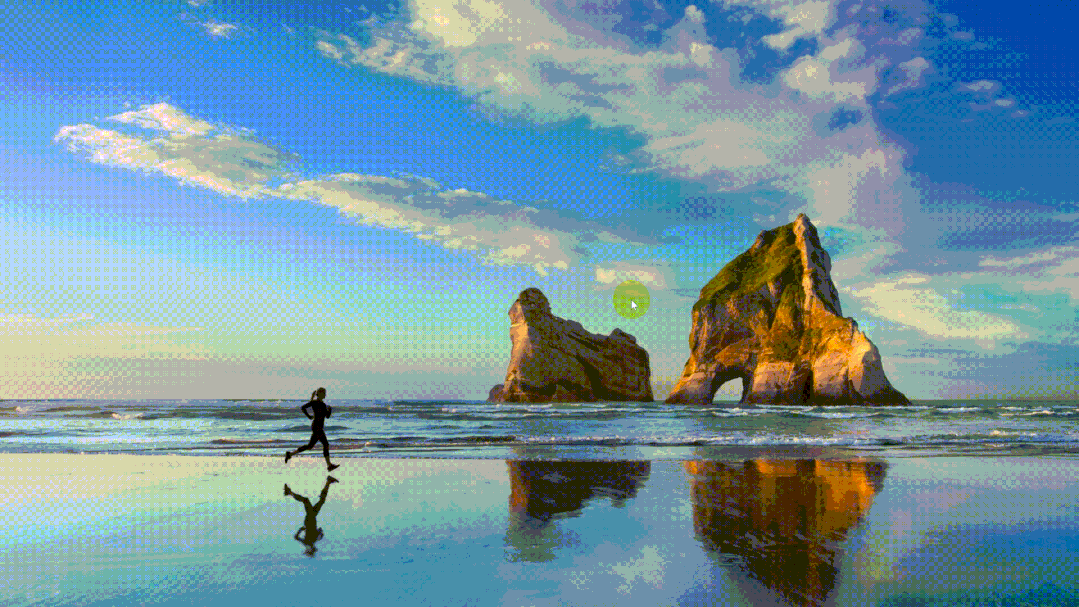
2.Alt+q 显示\隐藏桌面
!q::
HideOrShowDesktopIcons()
return
HideOrShowDesktopIcons()
{
ControlGet, class, Hwnd,, SysListView321, ahk_class Progman
If class =
ControlGet, class, Hwnd,, SysListView321, ahk_class WorkerW
If DllCall("IsWindowVisible", UInt,class)
WinHide, ahk_id %class%
Else
WinShow, ahk_id %class%
3.Win+z 打开指定文件夹
#z::Run "C:\Intel" ;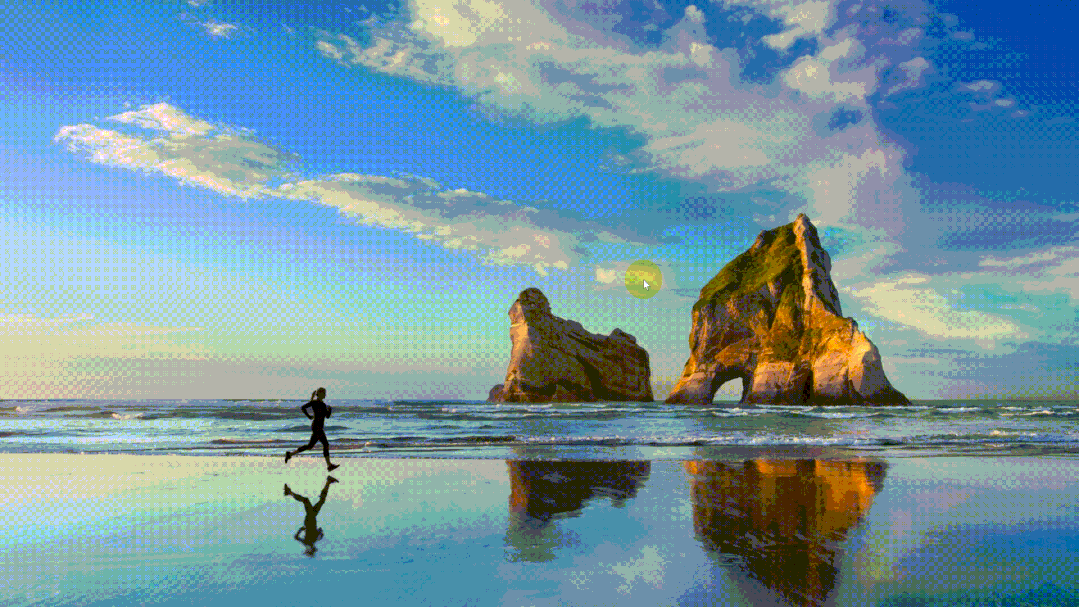
4. Win+a 打开某个应用程序
#a::Run "C:\Program Files\AutoHotkey\UX\AutoHotkeyUX.exe" "C:\Program Files\AutoHotkey\UX\ui-dash.ahk" ; 
本文参与 腾讯云自媒体同步曝光计划,分享自微信公众号。
原始发表:2022-11-14,如有侵权请联系 cloudcommunity@tencent.com 删除
评论
登录后参与评论
推荐阅读
