【错误记录】Android Studio 向 GitHub 提交代码报错 ( Push failed: Failed with error: Could not read | 使用命令行提交代码 )
【错误记录】Android Studio 向 GitHub 提交代码报错 ( Push failed: Failed with error: Could not read | 使用命令行提交代码 )

韩曙亮
发布于 2023-03-29 19:27:06
发布于 2023-03-29 19:27:06
文章被收录于专栏:韩曙亮的移动开发专栏
文章目录
一、报错信息
在 Android Studio 中首次向 GitHub 提交代码 , 报错 :
Push failed: Failed with error: Could not read from remote repository.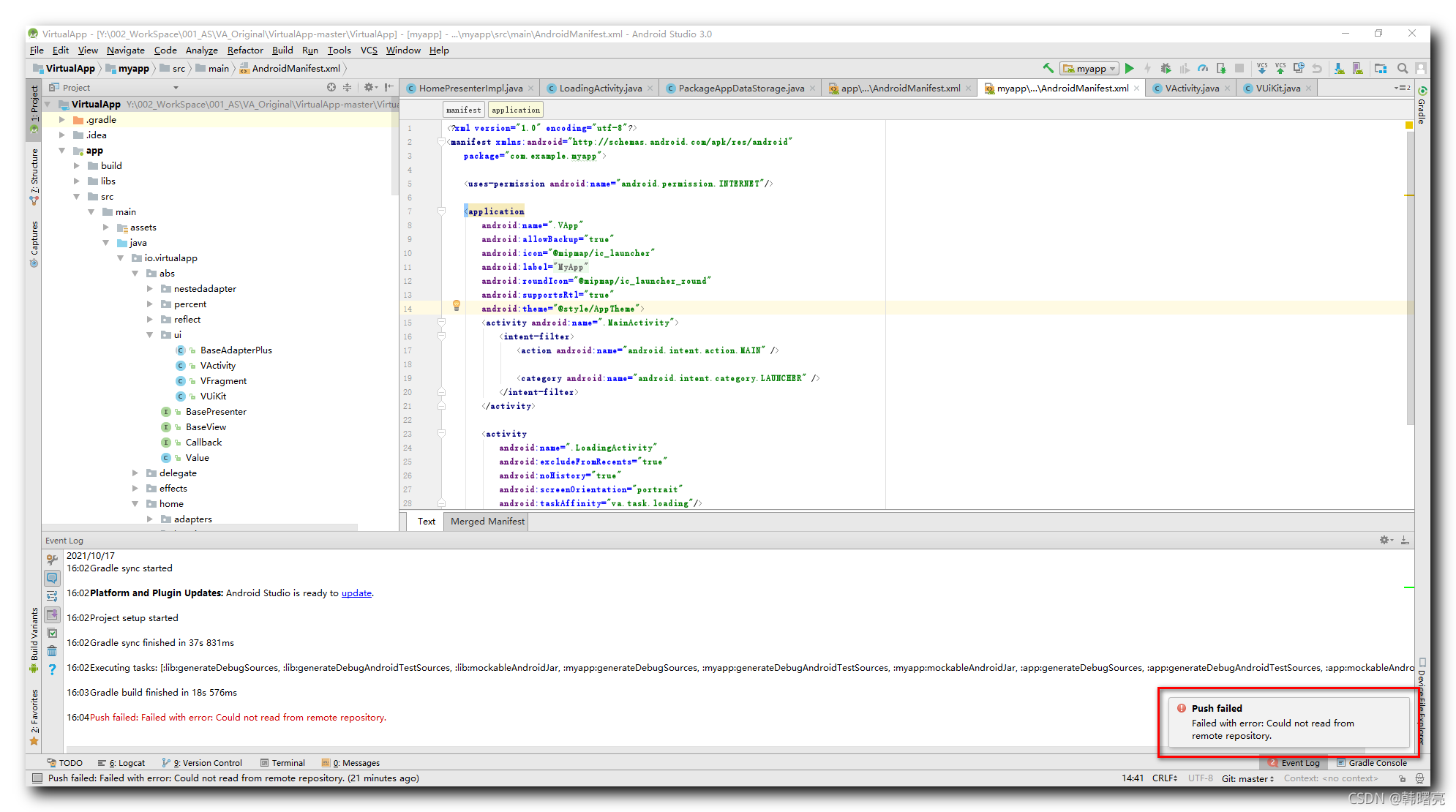
在这里插入图片描述
二、解决方案
如果在 Android Studio 中使用可视化界面提交失败 ;
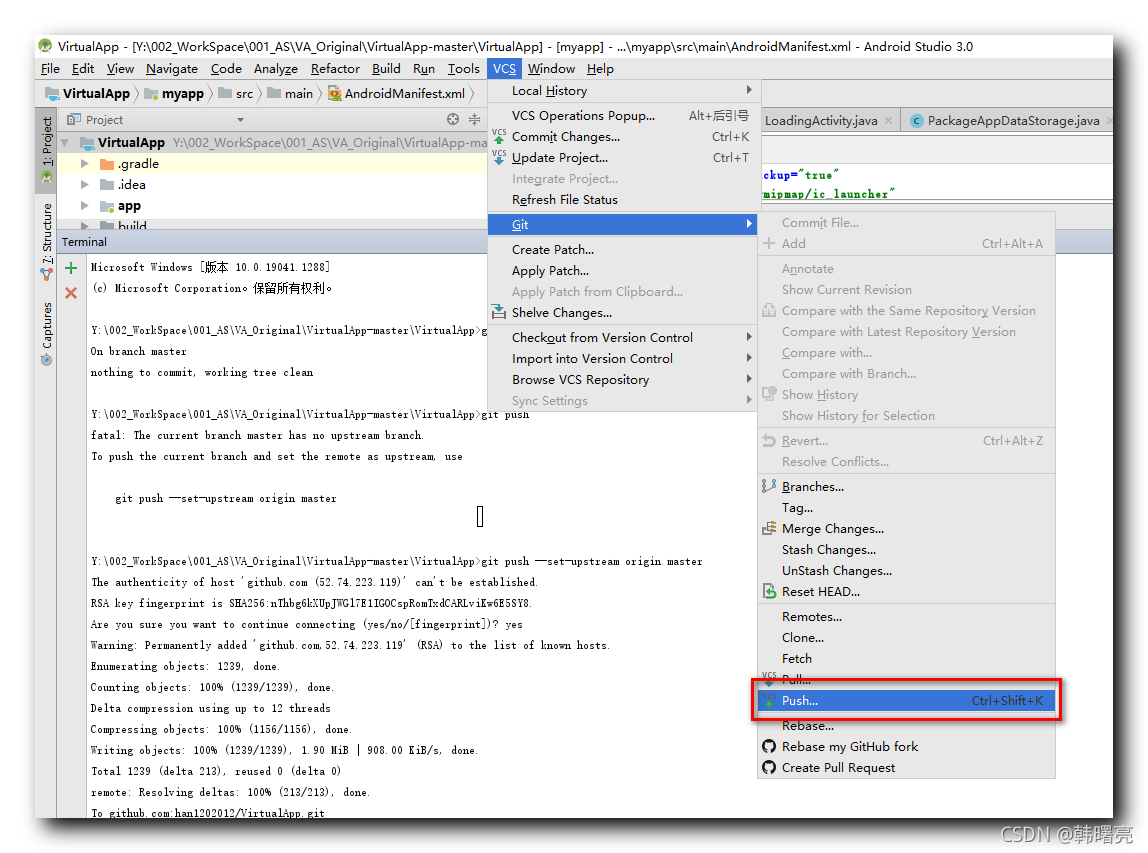
在这里插入图片描述
考虑使用 Git 命令提交 ;
进入 Terminal 面板 , 进入工程根目录 , 执行如下命令 , 即可向 GitHub 提交代码 ;
git push --set-upstream origin master完整过程 :
Microsoft Windows [版本 10.0.19041.1288]
(c) Microsoft Corporation。保留所有权利。
Y:\002_WorkSpace\001_AS\VA_Original\VirtualApp-master\VirtualApp>git status
On branch master
nothing to commit, working tree clean
Y:\002_WorkSpace\001_AS\VA_Original\VirtualApp-master\VirtualApp>git push
fatal: The current branch master has no upstream branch.
To push the current branch and set the remote as upstream, use
git push --set-upstream origin master
Y:\002_WorkSpace\001_AS\VA_Original\VirtualApp-master\VirtualApp>git push --set-upstream origin master
The authenticity of host 'github.com (52.74.223.119)' can't be established.
RSA key fingerprint is SHA256:nThbg6kXUpJWGl7E1IGOCspRomTxdCARLviKw6E5SY8.
Are you sure you want to continue connecting (yes/no/[fingerprint])? yes
Warning: Permanently added 'github.com,52.74.223.119' (RSA) to the list of known hosts.
Enumerating objects: 1239, done.
Counting objects: 100% (1239/1239), done.
Delta compression using up to 12 threads
Compressing objects: 100% (1156/1156), done.
Writing objects: 100% (1239/1239), 1.90 MiB | 908.00 KiB/s, done.
Total 1239 (delta 213), reused 0 (delta 0)
remote: Resolving deltas: 100% (213/213), done.
To github.com:han1202012/VirtualApp.git
* [new branch] master -> master
Branch 'master' set up to track remote branch 'master' from 'origin'.
Y:\002_WorkSpace\001_AS\VA_Original\VirtualApp-master\VirtualApp>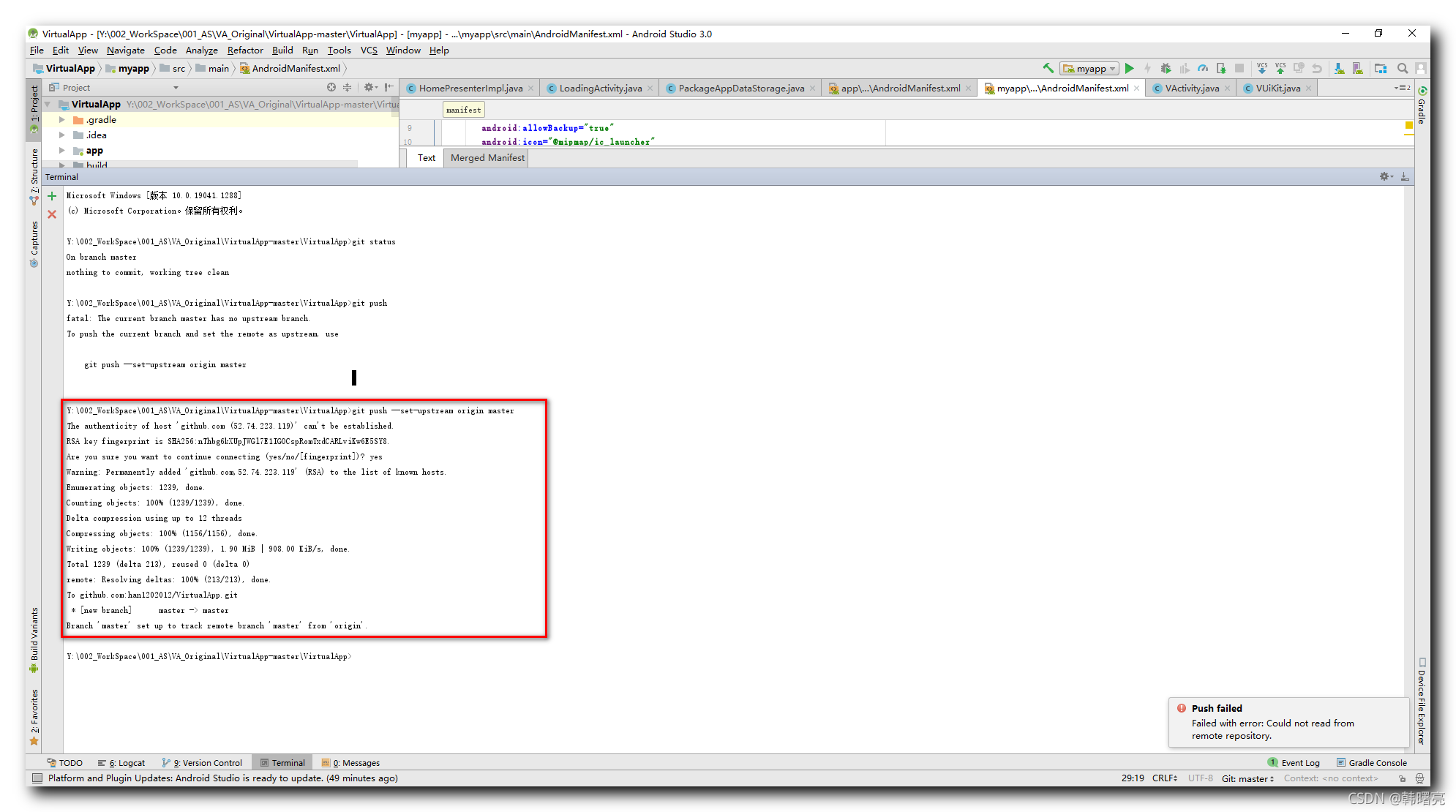
在这里插入图片描述
GitHub 显示代码提交完成 ;
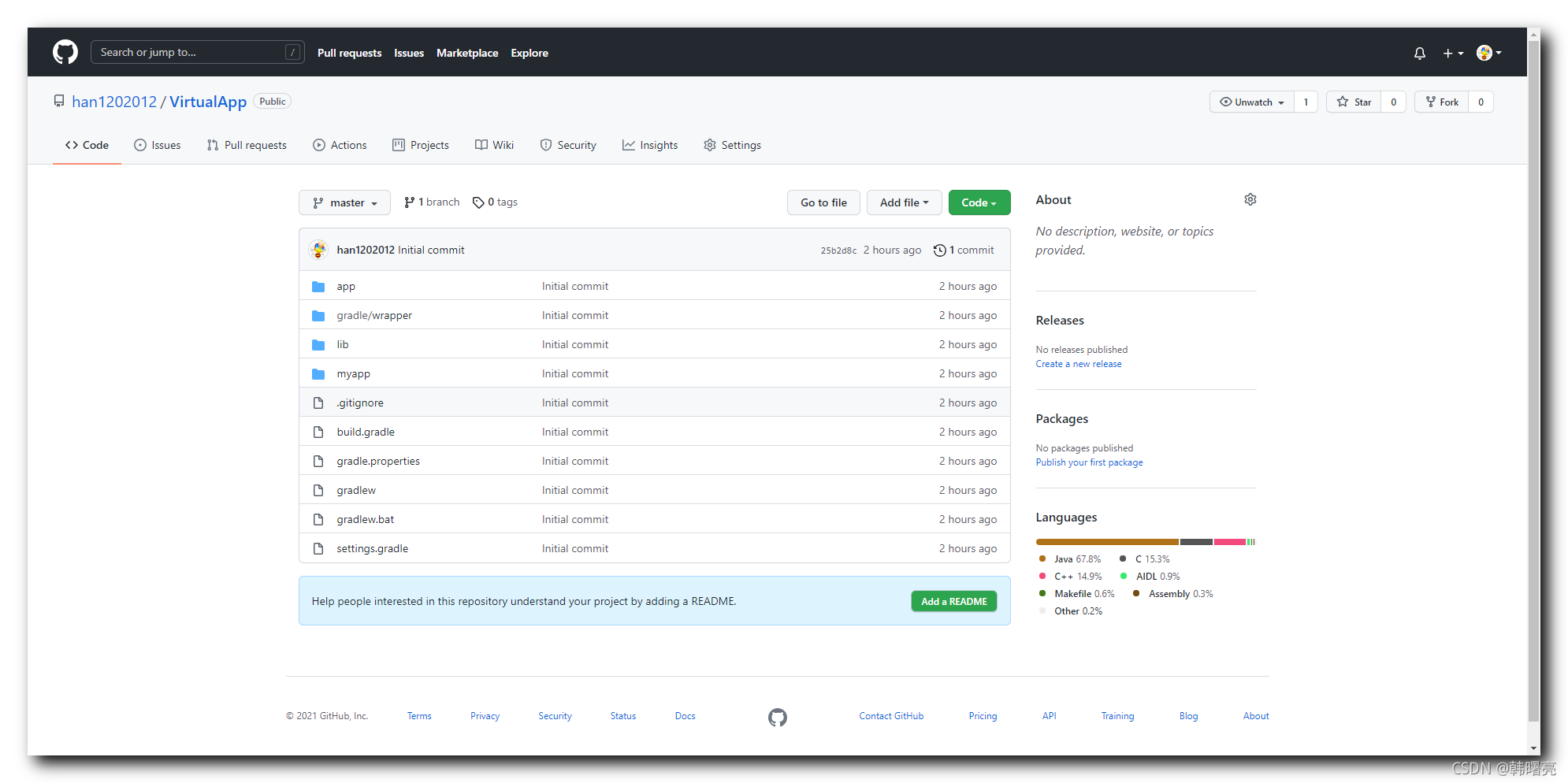
在这里插入图片描述
UI 可视化提交失败 , 可以考虑使用命令提交代码 ;
本文参与 腾讯云自媒体同步曝光计划,分享自作者个人站点/博客。
原始发表:2021-10-17,如有侵权请联系 cloudcommunity@tencent.com 删除
评论
登录后参与评论
推荐阅读
目录
