js实现websocket
js实现websocket
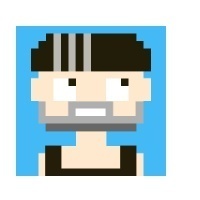
小小咸鱼YwY
发布于 2023-07-31 10:46:20
发布于 2023-07-31 10:46:20
代码可运行
运行总次数:0
代码可运行
import {UserManager} from "@/utils/userManager.js";
class webSocketClass {
constructor(url="ws://127.0.0.1:8088/",time=3) {
this.url = url
this.filterMessagesList = [""]; //服务端返回的内容 message事件不监听的内容,不会再message返回
this.data = null
this.heartbeatCheckData = {} //心跳发送的内容
this.isCreate = false // WebSocket 是否创建成功
this.isConnect = false // 是否已经连接
this.isInitiative = false // 是否主动断开
this.timeoutNumber = time // 心跳检测间隔
this.heartbeatTimer = null // 心跳检测定时器
this.reconnectTimer = null // 断线重连定时器
this.socketExamples = null // websocket实例
this.againTime = 3 // 重连等待时间(单位秒)
}
// 初始化websocket连接
initSocket(gameId) {
const _this = this
this.socketExamples = uni.connectSocket({
url: `${_this.url}?gameId=${gameId}&$userId=${UserManager.shared().userInfo.userId}`,
header: {
'content-type': 'application/json',
token: UserManager.shared().userInfo ? UserManager.shared().userInfo.token : ''
},
success: (res) => {
_this.isCreate = true
console.log(res)
},
fail: (rej) => {
console.error(rej)
_this.isCreate = false
}
})
this.createSocket()
}
// 创建websocket连接
createSocket() {
var _this = this
if (this.isCreate) {
console.log('WebSocket 开始初始化')
// 监听 WebSocket 连接打开事件
try {
this.socketExamples.onOpen(() => {
console.log('WebSocket 连接成功')
this.isConnect = true
clearInterval(this.heartbeatTimer)
clearTimeout(this.reconnectTimer)
// 打开心跳检测
this.heartbeatCheck()
})
// 监听 WebSocket 接受到服务器的消息事件
this.socketExamples.onMessage((res) => {
console.log('收到消息---',res.data)
if (_this.filterMessagesList.includes(res.data)) {
console.log(`信息:${res.data}--在过滤列表中不进行推送`)
}else{
uni.$emit('message', res)
}
})
// 监听 WebSocket 连接关闭事件
this.socketExamples.onClose(() => {
console.log('WebSocket 关闭了')
this.isConnect = false
this.reconnect()
})
// 监听 WebSocket 错误事件
this.socketExamples.onError((res) => {
console.log('WebSocket 出错了')
console.log(res)
this.isInitiative = false
})
} catch (error) {
console.warn(error)
}
} else {
console.warn('WebSocket 初始化失败!')
}
}
//判断是否为{}
isEmptyObject(value) {
return typeof value === 'object' && Object.keys(value).length === 0;
}
// 发送消息
sendMsg(value) {
if (!this.isEmptyObject(value)){
value["userId"] = UserManager.shared().userInfo ? UserManager.shared().userInfo.userId : ''
}
const param = JSON.stringify(value)
return new Promise((resolve, reject) => {
this.socketExamples.send({
data: param,
success() {
console.log('消息发送成功')
resolve(true)
},
fail(error) {
console.log('消息发送失败')
reject(error)
}
})
})
}
// 开启心跳检测
heartbeatCheck() {
var _this = this
console.log('开启心跳')
this.heartbeatTimer = setInterval(() => {
_this.sendMsg(_this.heartbeatCheckData)
}, _this.timeoutNumber * 1000)
}
// 重新连接
reconnect() {
// 停止发送心跳
clearTimeout(this.reconnectTimer)
clearInterval(this.heartbeatTimer)
// 如果不是人为关闭的话,进行重连
if (!this.isInitiative) {
this.reconnectTimer = setTimeout(() => {
this.initSocket()
}, this.againTime * 1000)
}
}
// 关闭 WebSocket 连接
closeSocket(reason = '关闭') {
const _this = this
this.socketExamples.close({
reason,
success() {
_this.data = null
_this.isCreate = false
_this.isConnect = false
_this.isInitiative = true
_this.socketExamples = null
clearInterval(_this.heartbeatTimer)
clearTimeout(_this.reconnectTimer)
console.log('关闭 WebSocket 成功')
},
fail(error) {
console.log('关闭 WebSocket 失败',error)
}
})
}
}
export {webSocketClass}本文参与 腾讯云自媒体同步曝光计划,分享自作者个人站点/博客。
原始发表:2023-07-27,如有侵权请联系 cloudcommunity@tencent.com 删除
评论
登录后参与评论
推荐阅读

