ggplot2轻松绘制误差线点图与箱线图
前往小程序,Get更优阅读体验!
立即前往
ggplot2轻松绘制误差线点图与箱线图
R语言数据分析指南
发布于 2023-08-18 05:34:49
发布于 2023-08-18 05:34:49
52900
代码可运行
举报
运行总次数:0
代码可运行
欢迎关注R语言数据分析指南
❝最近群里有朋友问一张图的绘制方法,其本质仍然是误差线图&箱线图的组合,下面小编使用R内置的「gapminder」数据集来简单做一下图形的绘制❞
加载R包
代码语言:javascript
代码运行次数:0
运行
AI代码解释
复制
library(tidyverse)
library(gapminder)
library(ggsci)
library(patchwork)
导入数据
代码语言:javascript
代码运行次数:0
运行
AI代码解释
复制
df <- gapminder %>% select(continent,year,lifeExp) %>%
filter(continent==c("Europe","Oceania","Americas")) %>%
mutate(year=as.character(year)) %>%
group_by(continent,year) %>%
summarise(value_mean=mean(lifeExp),sd=sd(lifeExp),se=sd(lifeExp)/sqrt(n()))
绘制误差线图
代码语言:javascript
代码运行次数:0
运行
AI代码解释
复制
p1 <- df %>% ggplot(aes(year,value_mean,fill=continent,group=continent,
ymin=value_mean-se,ymax=value_mean+se))+
geom_errorbar(width=0.1)+
geom_line(color="black")+
geom_point(key_glyph="polygon",aes(color=continent))+
geom_point(pch=21,size=5,show.legend = F)+
scale_fill_npg()+scale_color_npg()+
labs(x=NULL,y=NULL)+
theme_bw()+
theme(plot.margin=unit(c(0.1,0.1,0.1,0.1),units=,"cm"),
axis.line = element_line(color = "black",size = 0.4),
panel.grid.minor = element_blank(),
panel.grid.major = element_line(size = 0.2,color = "#e5e5e5"),
axis.text.y = element_text(color="black",size=10),
axis.text.x = element_text(margin = margin(t=3),color="black",
size=9,angle=90,vjust = 0.5),
legend.key=element_blank(),
legend.title = element_blank(),
legend.text = element_text(color="black",size=8),
legend.spacing.x=unit(0.1,'cm'),
legend.spacing.y=unit(1,'cm'),
legend.key.width=unit(0.7,'cm'),
legend.key.height=unit(0.4,'cm'),
legend.background=element_blank(),
legend.position = c(0.2,0.9),
legend.box.margin = margin(0,0,0,0))
绘制箱线图
代码语言:javascript
代码运行次数:0
运行
AI代码解释
复制
p2 <- df %>% ggplot(aes(continent,value_mean,fill=continent))+
stat_boxplot(geom="errorbar",width=0.2)+
geom_boxplot()+
scale_fill_npg()+scale_color_npg()+
theme_bw()+
labs(x=NULL,y=NULL)+
theme(axis.text = element_text(color="black",angle=90,vjust=0.5,hjust=0.5),
axis.text.y=element_blank(),
axis.ticks.y=element_blank(),
legend.position = "non")
拼图
代码语言:javascript
代码运行次数:0
运行
AI代码解释
复制
(p1+p2)+plot_layout(widths=c(2,1))
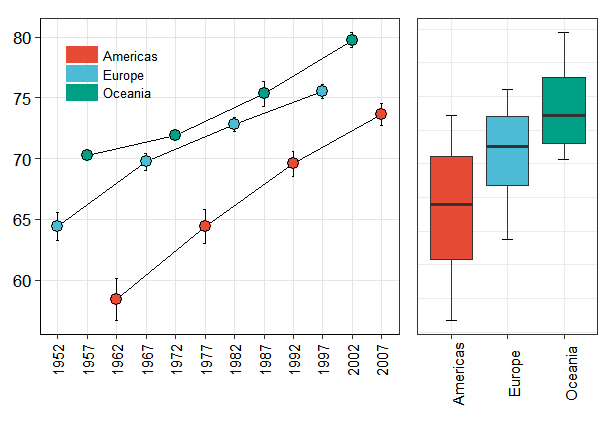
本文参与 腾讯云自媒体同步曝光计划,分享自微信公众号。
原始发表:2023-06-16,如有侵权请联系 cloudcommunity@tencent.com 删除
评论
登录后参与评论
0 条评论
热度
最新
登录 后参与评论
推荐阅读
目录
- 欢迎关注R语言数据分析指南
- 加载R包
- 导入数据
- 绘制误差线图
- 绘制箱线图
- 拼图

领券
腾讯云开发者

扫码关注腾讯云开发者
领取腾讯云代金券
Copyright © 2013 - 2025 Tencent Cloud. All Rights Reserved. 腾讯云 版权所有
深圳市腾讯计算机系统有限公司 ICP备案/许可证号:粤B2-20090059 深公网安备号 44030502008569
腾讯云计算(北京)有限责任公司 京ICP证150476号 | 京ICP备11018762号 | 京公网安备号11010802020287
Copyright © 2013 - 2025 Tencent Cloud.
All Rights Reserved. 腾讯云 版权所有
登录 后参与评论
