写一个简单的异常告警
一、背景
在一些中小型团队,没有完善的监控告警平台,为了保证线上服务运行状况不是黑盒状态,我们需要手动写一些简单的基础工具,比如接口监控告警等能力,当然就算有监控告警平台,有时候也需要手动写一些告警工具,来支持一些自定义或者个性化的告警能力。
二、实现方案
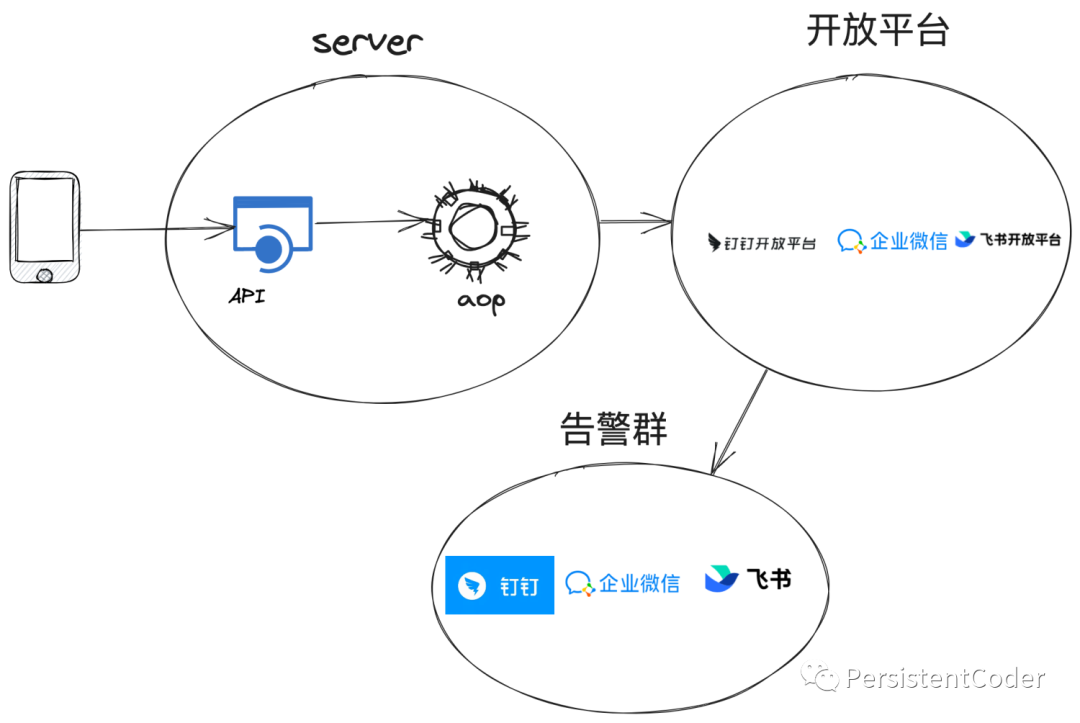
- 通过拦截器或者切面,拦截服务接口
- 如果接口抛出异常,则拦截器或者切面捕获异常,并组装告警消息
- 拦截器或者切面调用办公协同平台的api发送告警消息,办公协同平台将告警消息推送到对应的告警群
三、编写告警组件
既然是告警组件,也就意味着要提供一个通用能力供业务使用,此处我们也写成一个starter组件,原理就是写一个自定义注解,和手动告警工具通过jar包的形式暴露出去。
1.编写自定义告警注解
告警注解:
@Target({ElementType.METHOD})
@Retention(RetentionPolicy.RUNTIME)
public @interface Alarm {
/**
* 抛出该异常集合里面的异常时,进行告警
*/
Class<? extends Throwable>[] ex() default {};
/**
* 异常名字正则匹配
*/
boolean allEX() default false;
/**
* 返回值转字符串后与当前值相等时,进行告警
*/
String rValue() default "";
/**
* 告警内容
*/
String aContent() default "";
/**
* 告警信息是否携带方法参数
*/
boolean wParam() default false;
/**
* 告警信息方法参数字符长度
*/
int pContentLen() default 600;
}该注解定义告警的异常类型、告警内容等相关信息。
开启告警注解:
@Target({ElementType.TYPE})
@Retention(RetentionPolicy.RUNTIME)
@Import({AlarmAutoConfiguration.class, AlarmAspect.class})
public @interface EnableAlarm {
}通过该注解开启告警能力,并导入了支撑告警能力的相关配置类和切面。
2.编写告警工具
编写一个支持多渠道发送告警的工具:
@Slf4j
public class AlarmUtil {
/**
* 服务端告警通知
*
* <description>
* <ul>
* <li>1.飞书告警</li>
* <li>2.dingTalk告警</li>
* <li>3.企业微信告警</li>
* </ul>
* </description>
*
* @param param
*/
public static final void report(AlarmParam param) {
if(null == param
|| null == param.getAlarmType()
|| null == param.getWebhookUrl()) {
log.warn("AlarmUtil.report param illegal,can't trigger report;param={}",param);
return;
}
if(AlarmType.fs.getCode().equals(param.getAlarmType())) {
reportFs(param);
} else if(AlarmType.dingTalk.getCode().equals(param.getAlarmType())) {
//todo
} else if(AlarmType.wechat.getCode().equals(param.getAlarmType())) {
//todo
}
}
public static final void reportFs(AlarmParam param) {
String webhookUrl = param.getWebhookUrl();
//sendFsAlarm(webhookUrl,param.getTitle(), param.getE(), );
String host = getLocalhost();
String title = param.getTitle();
Map<String,String> paramMap = new HashMap<>();
paramMap.put("host",host);
paramMap.put("exceptionName",title);
paramMap.put("description",param.getDescription());
paramMap.put("currentEnv",param.getCurrentEnv());
paramMap.put("params",param.getWithParam());
paramMap.put("applicationName",param.getApplicationName());
StrSubstitutor substitute = new StrSubstitutor(paramMap);
String msg = substitute.replace(fsAlarmTemplate);
try {
HttpClientUtil.sendPostRequest(webhookUrl,null,msg);
} catch (HttpRequestException e) {
log.error("send feishu alarm occur error;param={}",param,e);
}
}
}3.编写告警配置和切面
写一个拦截自定义告警注解的切面,提供告警能力:
@Slf4j
public class AlarmAspect implements MethodInterceptor, EnvironmentAware {
@Autowired
private AlarmConfig alarmConfig;
@Value("${spring.application.name:}")
private String applicationName;
protected CurrentEnv currentEnv;
@Override
public Object invoke(MethodInvocation methodInvocation) throws Throwable {
Object result = null;
Throwable ex = null;
try {
result = methodInvocation.proceed();
} catch (Throwable e) {
ex = e;
throw e;
} finally {
//满足线上环境 或者 告警开关开启,都做告警处理
if(Boolean.TRUE.equals(alarmConfig.getOpenAlarm())
|| CurrentEnv.isProd(currentEnv)) {
handleEX(methodInvocation, ex, result);
}
}
return result;
}
private void handleEX(MethodInvocation methodInvocation, Throwable ex, Object result) {
Alarm alarm = methodInvocation.getMethod().getAnnotation(Alarm.class);
if (null == alarm) {
pointcutAlarm(methodInvocation, ex);
return;
}
String content = alarm.aContent();
String returnValue = alarm.rValue();
Class<? extends Throwable>[] exs = alarm.ex();
if (StringUtils.isBlank(content) && ex == null) {
log.debug("alarm content is empty, skip alarm");
return;
}
if (ex != null) {
if (alarm.allEX()) {
annoAlarm(methodInvocation, ex);
return;
}
for (Class<? extends Throwable> aClass : exs) {
if (!ex.getClass().isAssignableFrom(aClass)) {
continue;
}
annoAlarm(methodInvocation, ex);
break;
}
}
if (result != null && StringUtils.equals(returnValue, result.toString())) {
annoAlarm(methodInvocation, null);
}
}
private void annoAlarm(MethodInvocation methodInvocation, Throwable ex) {
Alarm alarm = methodInvocation.getMethod().getAnnotation(Alarm.class);
Object[] arguments = methodInvocation.getArguments();
doAlarm(alarm.aContent(), arguments, ex, alarm.wParam(), alarm.pContentLen());
}
private void pointcutAlarm(MethodInvocation methodInvocation, Throwable ex) {
if (ex == null) {
return;
}
if (StringUtils.isBlank(alarmConfig.getNoAlarmEX())){
doAlarm(null, methodInvocation.getArguments(), ex, true, alarmConfig.getPContentLen());
}
ArrayList<String> noAlarmExs = Lists.newArrayList(alarmConfig.getNoAlarmEX().split(","));
boolean alarm = true;
for (String noAlarmEx : noAlarmExs) {
try {
Class<?> aClass = Class.forName(noAlarmEx);
if(aClass.isAssignableFrom(ex.getClass())) {
alarm = false;
break;
}
} catch (ClassNotFoundException ignored) {
}
}
if (alarm) {
doAlarm(null, methodInvocation.getArguments(), ex, true, alarmConfig.getPContentLen());
}
}
private void doAlarm(String content, Object[] arguments, Throwable ex, boolean wParam, int pContentLen) {
StringBuilder stringBuilder = new StringBuilder();
String pContent = null;
if (wParam && ArrayUtils.isNotEmpty(arguments)) {
pContent = transferArgs2String(arguments);
if (pContent.length() > pContentLen) {
pContent = pContent.substring(0, pContentLen);
}
}
if (null != ex) {
stringBuilder.append(ExceptionHelper.printStackTrace(ex,10));
}
AlarmParam alarmParam = new AlarmParam();
alarmParam.setCurrentEnv(null != currentEnv ? currentEnv.getDesc() : null);
alarmParam.setTitle(content);
alarmParam.setWithParam(pContent);
alarmParam.setAlarmType(alarmConfig.getAlarmType());
alarmParam.setWebhookUrl(alarmConfig.getWebhookUrl());
alarmParam.setApplicationName(this.applicationName);
alarmParam.setDescription(stringBuilder.toString());
AlarmUtil.report(alarmParam);
}
private String transferArgs2String(Object[] arguments) {
if(null == arguments || arguments.length <= 0) {
return null;
}
List<Object> args = Arrays.stream(arguments).filter(item -> !(item instanceof HttpServletRequest || item instanceof HttpServletResponse)).collect(Collectors.toList());
return ListUtil.toPlaintString(args);
}
@Override
public void setEnvironment(Environment environment) {
String env = environment.getActiveProfiles()[0];
log.info("AlarmAspect.setEnvironment env = {}",env);
if (null == env) {
log.error("AlarmAspect.setEnvironment environment.getActiveProfiles()[0] is null");
return;
}
this.currentEnv = CurrentEnv.of(env.toLowerCase());
}
}提供了根据开关和服务部署环境开启告警能力。
编写自动配置类:
@Configuration
@EnableConfigurationProperties({AlarmConfig.class})
@Slf4j
public class AlarmAutoConfiguration {
@Bean
@Role(BeanDefinition.ROLE_INFRASTRUCTURE)
public AspectJExpressionPointcutAdvisor alarmAspectAdvisor(AlarmAspect alarmAspect,AlarmConfig alarmConfig) {
String pointCut = "@annotation(xxx.alarm.annotation.Alarm)";
if (StringUtils.isNotBlank(alarmConfig.getPointCut())) {
pointCut = "execution(* " + alarmConfig.getPointCut() + ")" + "||" + pointCut;
}
AspectJExpressionPointcutAdvisor advisor = new AspectJExpressionPointcutAdvisor();
advisor.setOrder(Ordered.HIGHEST_PRECEDENCE);
advisor.setExpression(pointCut);
advisor.setAdvice(alarmAspect);
return advisor;
}
@Bean
@Role(BeanDefinition.ROLE_INFRASTRUCTURE)
public AlarmAspect alarmAspect() {
log.info("AlarmAutoConfiguration.alarmAspect init alarmAspect ...");
AlarmAspect alarmAspect = new AlarmAspect();
return alarmAspect;
}
}这样将组件打包后,业务中引入依赖就能使用相关能力了。组件功能结构大致如下:
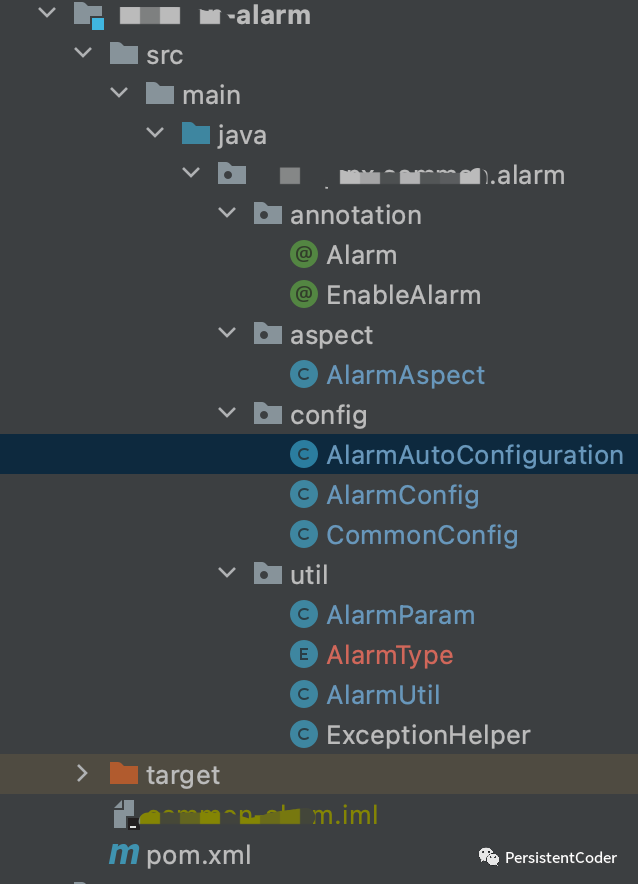
四、业务引用告警
业务服务使用告警能力,需要将依赖引进来,然后在接口上使用自定义注解,或者在业务中捕获异常后手动发送告警。
1.引入告警组件
在业务项目中引入告警组件:
<dependency>
<groupId>com.xxx.common</groupId>
<artifactId>alarm</artifactId>
</dependency>2.定义告警相关配置
在项目配置文件中添加告警用到的相关属性:
alarm:
openAlarm: true
alarmType: 1
webhookUrl: https://open.feishu.cn/open-apis/bot/v2/hook/xxxx3.引用告警注解
在业务接口上添加@Alarm注解,并填入基本的告警信息。
@PostMapping("/xxx-api")
@Alarm(aContent = "xxxApi调用异常", wParam = true, ex = {xxxException.class})
public CommonResult<> api(HttpServletRequest request, @RequestBody ApiReq req) {
return service.callBuzz(req);
}4.使用自定义告警
前边是基于注解的方式使用告警能力,有些时候我们在处理一些非接口调用业务的时候,也需要关注是否执行成功了,如果执行失败可以手动调用告警工具发送告警。
我们可以在告警组件告警工具添加自定义告警实现:
public static final void reportCustom(AlarmType alarmType,String webhookUrl, String title, Throwable ex,Object... arguments) {
CommonConfig commonConfig = SpringContextUtil.getBean(CommonConfig.class);
if(null == commonConfig) {
log.warn("reportCustom commonConfig is null,abort alarm;content={}",title);
return;
}
webhookUrl = null == webhookUrl ? commonConfig.getWebhookUrl() : webhookUrl;
String pContent = null;
if (ArrayUtils.isNotEmpty(arguments)) {
pContent = Arrays.toString(arguments);
if (pContent.length() > 500) {
pContent = pContent.substring(0, 500);
}
}
if(AlarmType.fs.equals(alarmType)) {
sendFsAlarm(webhookUrl, title, ex, commonConfig, pContent);
} else if(AlarmType.dingTalk.equals(alarmType)) {
//todo
} else if(AlarmType.wechat.equals(alarmType)) {
//todo
}
}
private static void sendFsAlarm(String webhookUrl, String title, Throwable ex, CommonConfig commonConfig, String pContent) {
String host = getLocalhost();
Map<String,String> paramMap = new HashMap<>();
paramMap.put("host",host);
paramMap.put("exceptionName", title);
paramMap.put("description",ExceptionHelper.printStackTrace(ex,5));
paramMap.put("currentEnv", commonConfig.getCurrentEnv());
paramMap.put("applicationName", commonConfig.getApplicationName());
paramMap.put("params", pContent);
StrSubstitutor substitute = new StrSubstitutor(paramMap);
String msg = substitute.replace(fsAlarmTemplate);
try {
HttpClientUtil.sendPostRequest(webhookUrl,null,msg);
} catch (HttpRequestException e) {
log.error("send custom alarm occur error;param={}",paramMap,e);
}
}这样我们就可以在捕获异常的地方手动发送告警信息了,使用如下:
try {
result = HttpUtil.sendPostRequest(url,reqJson);
} catch (HttpRequestException e) {
log.error("remote call failed;req={}",reqJson,e);
AlarmUtil.reportCustom(AlarmType.fs,"webhookUrl",e,url,reqJson);
throw new CommonRuntimeException("something occur err",e);
}本文参与 腾讯云自媒体同步曝光计划,分享自微信公众号。
原始发表:2023-08-02,如有侵权请联系 cloudcommunity@tencent.com 删除
本文分享自 PersistentCoder 微信公众号,前往查看
如有侵权,请联系 cloudcommunity@tencent.com 删除。
本文参与 腾讯云自媒体同步曝光计划 ,欢迎热爱写作的你一起参与!
评论
登录后参与评论
推荐阅读
目录

