使用Angular和TypeScript开发单页应用的详细教程
原创使用Angular和TypeScript开发单页应用的详细教程
原创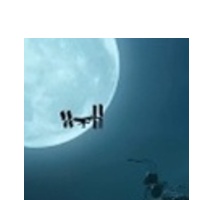
Angular是一个强大的前端框架,结合TypeScript语言,可以高效地构建现代化的单页应用(SPA)。在这篇博客中,我们将详细介绍如何使用Angular和TypeScript开发一个简单而功能丰富的单页应用。
步骤1:安装Angular CLI
首先,确保你的系统已经安装了Node.js和npm(Node包管理器)。然后通过以下命令安装Angular CLI:
npm install -g @angular/cli步骤2:创建Angular应用
使用Angular CLI创建一个新的Angular应用。在终端中运行以下命令:
ng new my-app然后进入应用目录:
cd my-app步骤3:生成组件
Angular的核心是组件。使用以下命令生成一个简单的组件:
ng generate component hello-world这将在src/app目录下生成一个名为hello-world的组件,并自动更新相应的模块。
步骤4:创建服务
服务用于处理应用中的数据和逻辑。使用以下命令生成一个服务:
ng generate service data步骤5:定义数据模型
在src/app目录下创建一个models文件夹,并在其中创建一个名为user.ts的文件,定义一个简单的用户数据模型:
// src/app/models/user.ts
export interface User {
id: number;
name: string;
email: string;
}步骤6:实现组件和服务
打开src/app/hello-world/hello-world.component.ts文件,实现组件:
// src/app/hello-world/hello-world.component.ts
import { Component, OnInit } from '@angular/core';
import { DataService } from '../data.service';
import { User } from '../models/user';
@Component({
selector: 'app-hello-world',
templateUrl: './hello-world.component.html',
styleUrls: ['./hello-world.component.css']
})
export class HelloWorldComponent implements OnInit {
users: User[] = [];
constructor(private dataService: DataService) { }
ngOnInit(): void {
this.dataService.getUsers().subscribe(users => {
this.users = users;
});
}
}打开src/app/data.service.ts文件,实现服务:
// src/app/data.service.ts
import { Injectable } from '@angular/core';
import { Observable, of } from 'rxjs';
import { User } from './models/user';
@Injectable({
providedIn: 'root'
})
export class DataService {
private users: User[] = [
{ id: 1, name: 'John Doe', email: 'john@example.com' },
{ id: 2, name: 'Jane Doe', email: 'jane@example.com' }
];
getUsers(): Observable<User[]> {
return of(this.users);
}
constructor() { }
}步骤7:使用组件和服务
打开src/app/hello-world/hello-world.component.html文件,使用组件和服务:
<!-- src/app/hello-world/hello-world.component.html -->
<div *ngFor="let user of users">
<p>{{ user.name }} ({{ user.email }})</p>
</div>步骤8:运行应用
在应用目录中运行以下命令启动开发服务器:
ng serve然后在浏览器中访问http://localhost:4200,你将看到你的Angular应用。
通过这个简单的例子,你可以学习如何使用Angular和TypeScript创建一个单页应用。随着你的学习深入,你可以添加更多组件、服务、路由、样式和功能,以创建一个更加复杂和强大的应用。祝你在Angular开发的旅程中取得成功!
原创声明:本文系作者授权腾讯云开发者社区发表,未经许可,不得转载。
如有侵权,请联系 cloudcommunity@tencent.com 删除。
原创声明:本文系作者授权腾讯云开发者社区发表,未经许可,不得转载。
如有侵权,请联系 cloudcommunity@tencent.com 删除。

