【愚公系列】2023年12月 GDI+绘图专题 Font
原创🏆 作者简介,愚公搬代码 🏆《头衔》:华为云特约编辑,华为云云享专家,华为开发者专家,华为产品云测专家,CSDN博客专家,阿里云专家博主,腾讯云优秀博主,掘金优秀博主,51CTO博客专家等。 🏆《近期荣誉》:2022年CSDN博客之星TOP2,2022年华为云十佳博主等。 🏆《博客内容》:.NET、Java、Python、Go、Node、前端、IOS、Android、鸿蒙、Linux、物联网、网络安全、大数据、人工智能、U3D游戏、小程序等相关领域知识。 🏆🎉欢迎 👍点赞✍评论⭐收藏
🚀前言
在WinForm中,Font是用于控件中显示文本的字体。它是一个封装了字体族、字号、字体样式的类。
Font类提供了以下属性:
- FontFamily:字体族名称;
- Size:字体大小;
- Style:字体样式(粗体、斜体等);
- Unit:字体大小单位。
Font类还有一些方法,其中最常用的是ToString()方法,用于将Font对象转换为字符串表示。
在WinForm中,可以通过设置控件的Font属性来改变其字体,例如:
这将把label1控件的字体设为“Microsoft Sans Serif”字体,大小为12,粗体。
🚀一、font
🔎1.FontStyle
FontStyle是WinForms中用于定义文本字体风格的枚举。它允许您指定字体的样式,例如粗体、斜体、下划线等。以下是FontStyle的一些常用成员以及一个示例:
FontStyle的常用成员:
Regular:普通字体,没有额外样式。Bold:粗体。Italic:斜体。Underline:下划线。Strikeout:删除线。
示例代码:
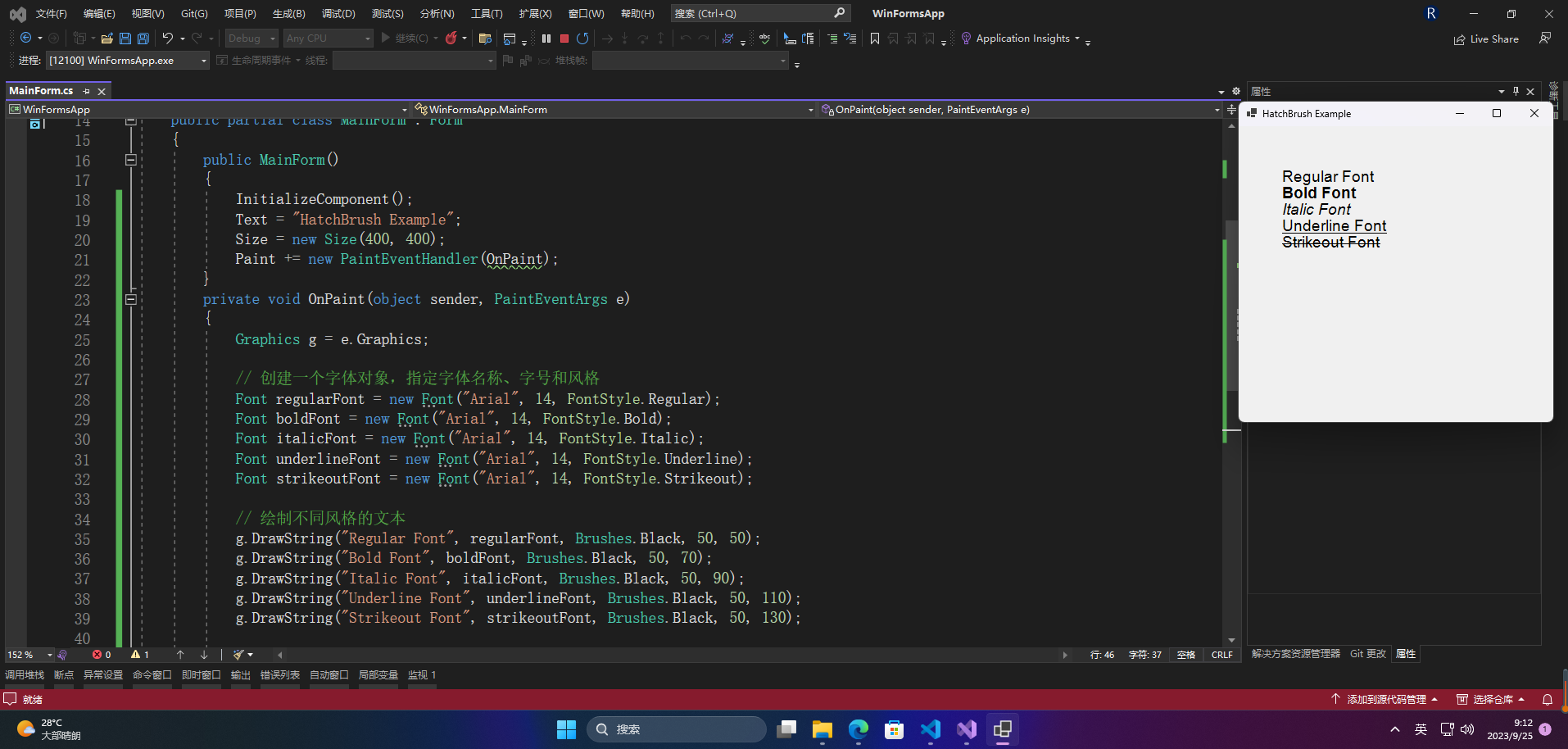
上面的示例创建了一个窗体,并在窗体上绘制了使用不同字体风格的文本。您可以根据需要选择适合您应用程序的字体风格,以创建不同的文本效果。 Font和FontStyle通常用于控制文本的外观。
🔎2.FontFamily
FontFamily是WinForms中用于表示字体系列的类。它允许您选择在应用程序中使用的字体系列,从而控制文本的外观。字体系列通常包括多种字体,如常规、粗体、斜体等。以下是FontFamily的简要介绍和一个示例:
FontFamily的主要属性和构造函数:
Name:获取字体系列的名称。GenericSansSerif、GenericSerif、GenericMonospace等静态属性:表示常见的字体系列,例如无衬线字体、衬线字体、等宽字体等。
示例代码:
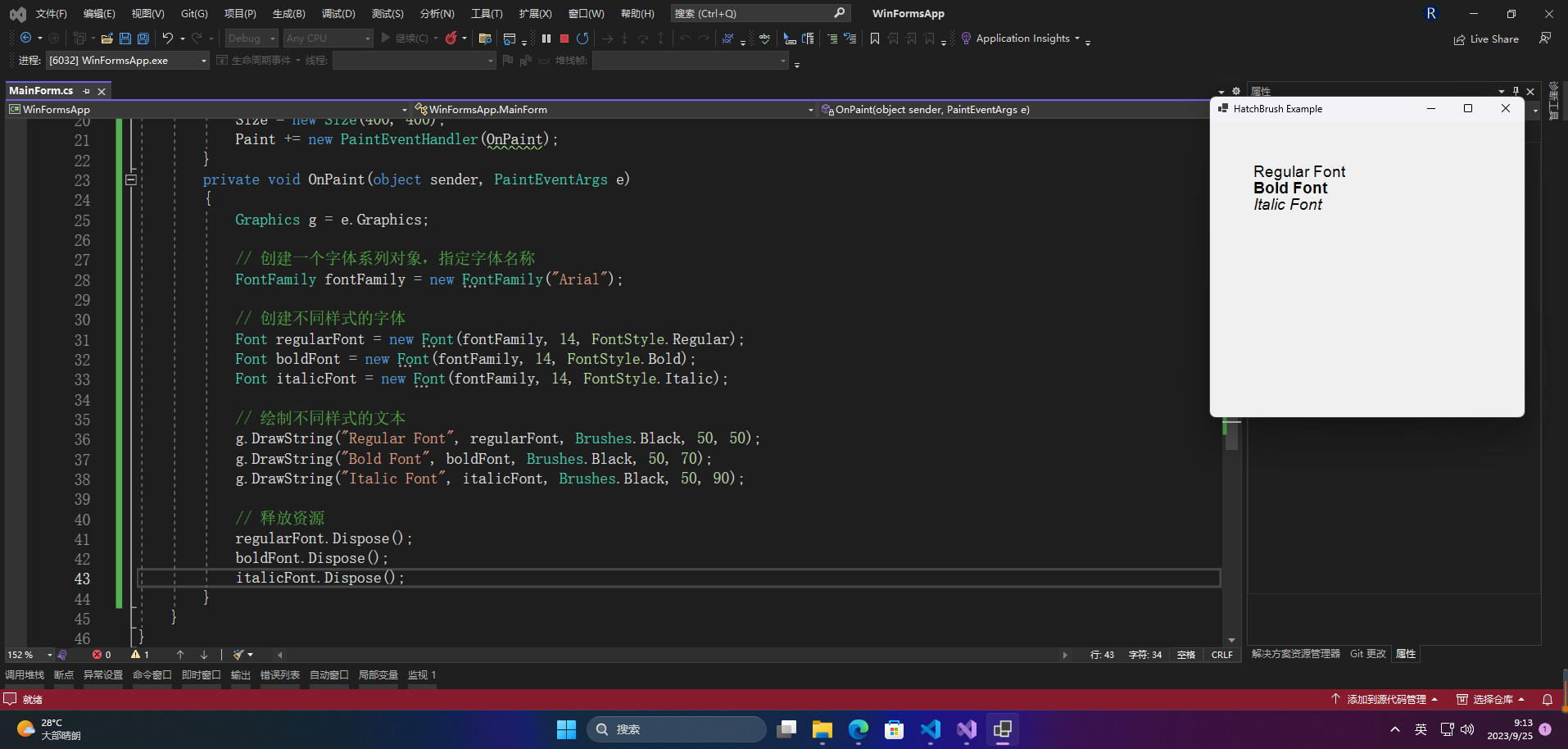
上面的示例创建了一个窗体,并在窗体上绘制了使用不同字体样式的文本,所有字体都来自"Arial"字体系列。您可以根据需要选择不同的字体系列,以创建应用程序中所需的文本外观。 FontFamily通常用于指定文本所使用的字体。
🔎3.GraphicsUnit
在WinForms中,GraphicsUnit是一个枚举类型,用于指定测量文本和图形的单位。GraphicsUnit允许您在不同的度量单位之间进行转换,以确保在不同的设备和分辨率下绘制的文本和图形保持一致。以下是GraphicsUnit的主要成员以及一个示例:
GraphicsUnit的主要成员:
Display:表示以屏幕的像素为单位的度量。Document:表示以打印文档的1/300英寸为单位的度量。Inch:表示以英寸为单位的度量。Millimeter:表示以毫米为单位的度量。Pixel:表示以像素为单位的度量。Point:表示以点为单位的度量。
示例代码:
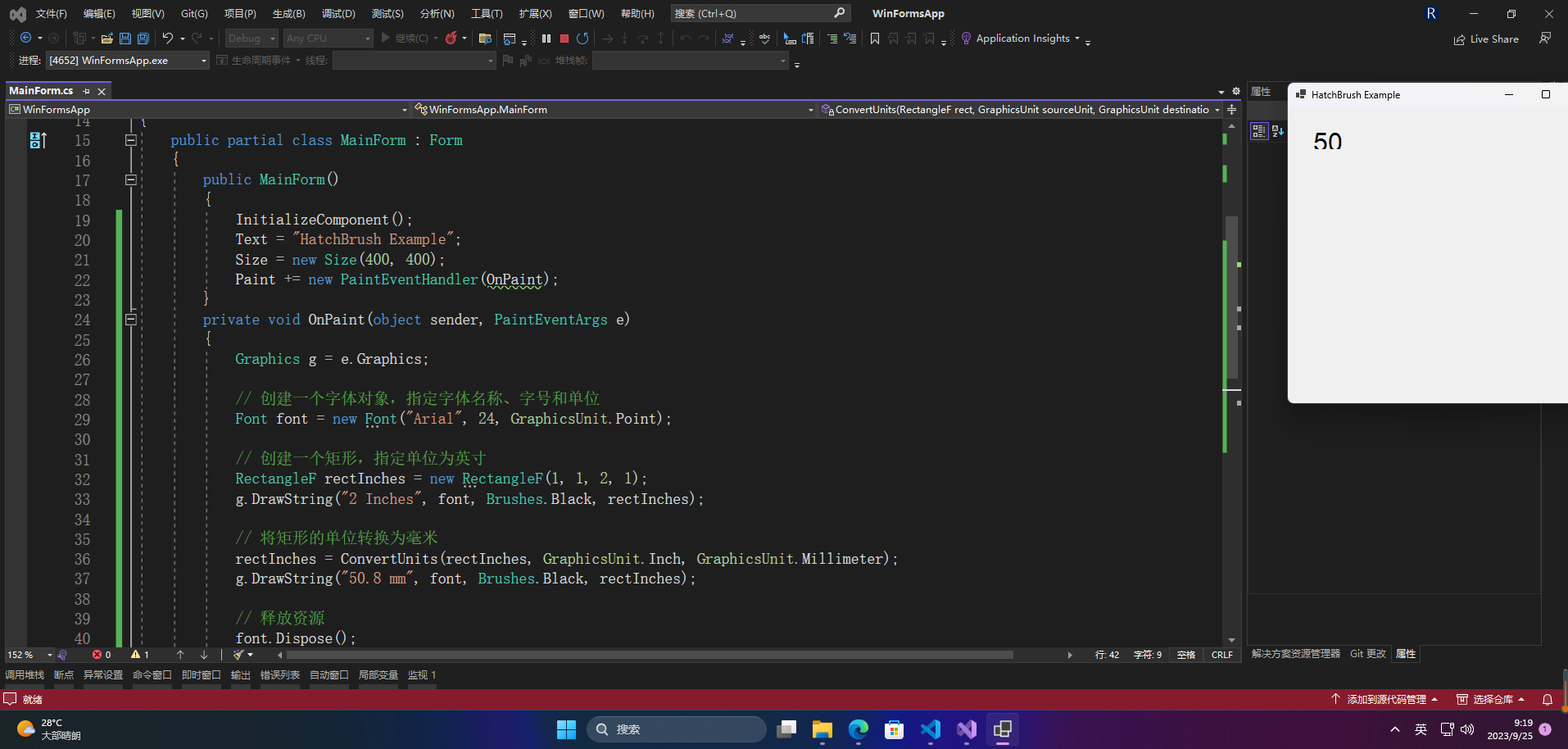
上面的示例创建了一个窗体,并在窗体上绘制了两个矩形,分别使用不同的单位来指定它们的大小。第一个矩形使用英寸作为单位,第二个矩形使用毫米作为单位。通过使用GraphicsUnit和ConvertUnits方法,您可以在不同单位之间进行转换,以确保文本和图形在不同环境下显示一致。
原创声明:本文系作者授权腾讯云开发者社区发表,未经许可,不得转载。
如有侵权,请联系 cloudcommunity@tencent.com 删除。
原创声明:本文系作者授权腾讯云开发者社区发表,未经许可,不得转载。
如有侵权,请联系 cloudcommunity@tencent.com 删除。

