【精选】表白小姐姐(C语言)
【精选】表白小姐姐
一、项目环境
1.Visual Studio 2022 2.安装easyx图形库,可以调用头文件
#include<easyx.h>
简单介绍一下easyx图形库
EasyX库是一个基于C语言的图形界面库,可以用于Windows操作系统下的图形界面应用程序开发。该库提供了一些易于使用的图形绘制函数和简单的事件处理功能,可以帮助开发者快速地创建各种图形应用程序,如游戏、图形编辑器等。 EasyX库提供了丰富的绘图功能,如直线、矩形、圆形、椭圆、多边形等基本形状的绘制,同时还支持图片、文字、音频等多种媒体资源的加载和处理。此外,EasyX库还支持鼠标、键盘等多种事件的处理,可以让用户与应用程序进行交互。 EasyX库的另一个特点是易于学习和使用。它提供了简单的API,使得初学者也可以轻松地入门,并且具有丰富的在线文档和示例程序,帮助开发者快速地学习和理解如何使用这个库。除此之外,EasyX库还可以和Visual Studio等常见的集成开发环境进行配合使用,使得开发工作更加高效。 总之,EasyX库是一款简单易用、功能强大的图形界面库,适用于初学者和有一定编程基础的开发者,可以用于快速开发各种图形应用程序。
Easyx图形库
二、程序介绍
一款表白小姐姐的程序,点击YES进行关闭(需自行写一个closegraph()用来关闭),而点击NO则不会关闭窗口,并且NO会生成新的矩形(NO)
三、运行效果展示
主页面展示:
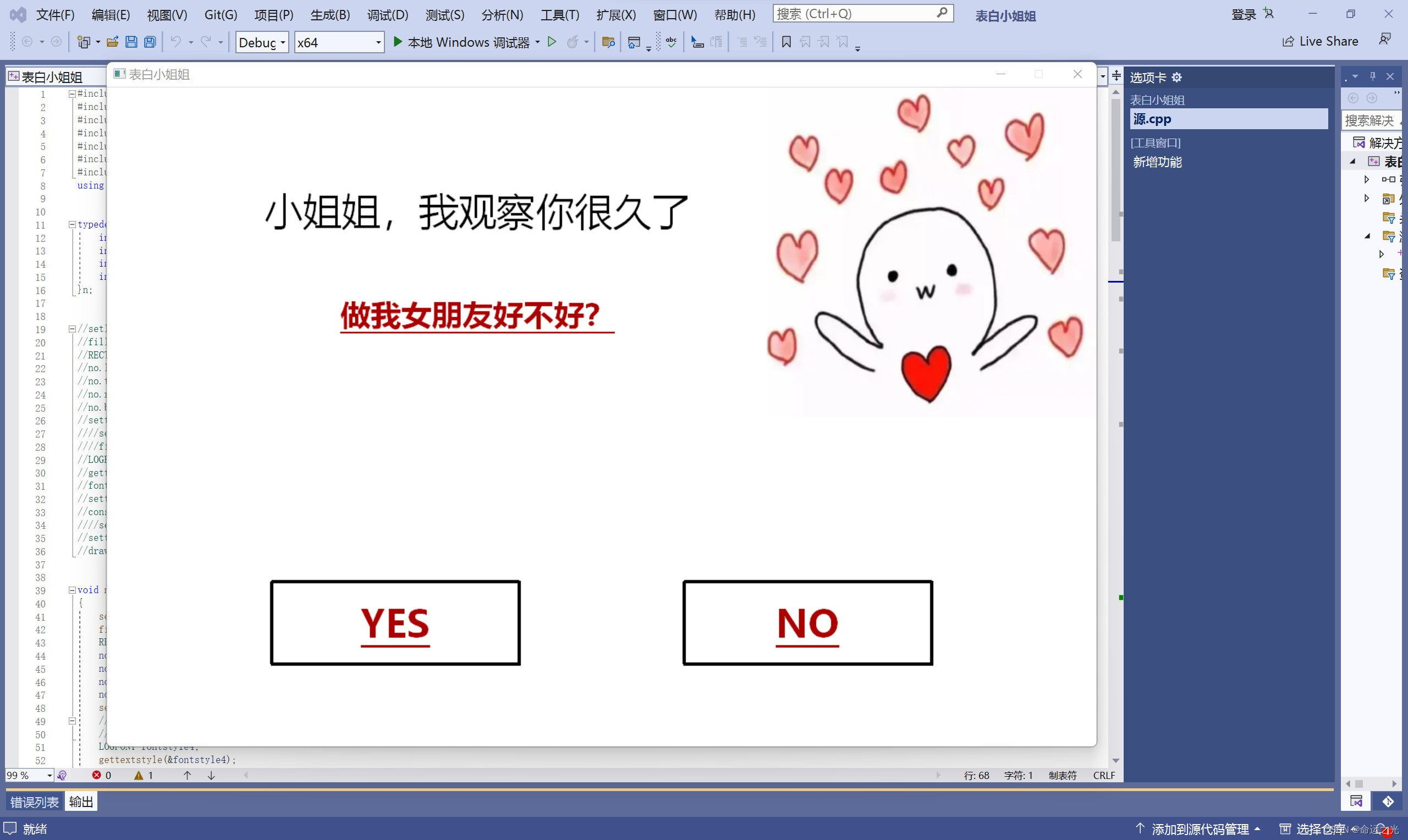
功能1:点击NO会生成新的矩形(NO)
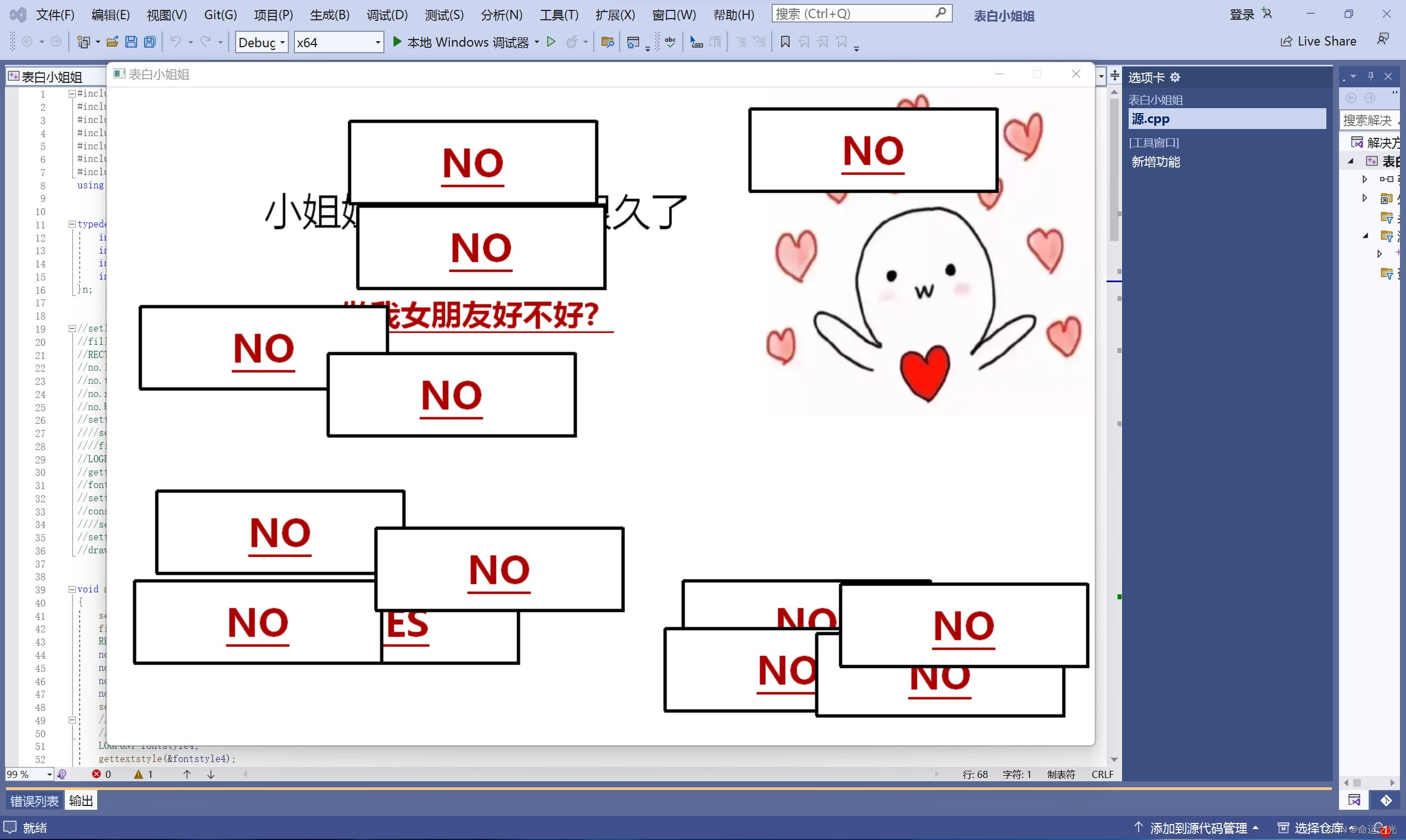
功能2:点击YES会关闭程序
此处需写一个close()试着自己写一下看看吧🤭
四、源代码分享
#include<stdio.h>
#include<easyx.h>
#include<graphics.h>
#include <windows.h>
#include <stdlib.h>
#include <string.h>
#include<iostream>
using namespace std;
typedef struct {
int left;
int top;
int right;
int bottom;
}n;
//setlinecolor(BLACK);
//fillrectangle(700, 600, 1000, 700);
//RECT no;
//no.left = 700;
//no.top = 600;
//no.right = 1000;
//no.bottom = 700;
//settextstyle(60, 0, "微软雅黑");
setfillcolor(BLACK);
fillrectangle(100, 50, 800, 250);
//LOGFONT fontstyle4;
//gettextstyle(&fontstyle4);
//fontstyle4.lfQuality = ANTIALIASED_QUALITY;
//settextstyle(&fontstyle4);
//const char* pstr4 = "NO";
settextstyle(120, 0, "微软雅黑");
//settextcolor(RED);
//drawtext(pstr4, &no, DT_CENTER | DT_VCENTER | DT_SINGLELINE);
void non(int left,int top,int right,int bottom)
{
setlinecolor(BLACK);
fillrectangle(left, top, right, bottom);
RECT no;
no.left = left;
no.top = top;
no.right = right;
no.bottom = bottom;
settextstyle(60, 0, "微软雅黑");
//setfillcolor(BLACK);
//fillrectangle(100, 50, 800, 250);
LOGFONT fontstyle4;
gettextstyle(&fontstyle4);
fontstyle4.lfQuality = ANTIALIASED_QUALITY;
settextstyle(&fontstyle4);
const char* pstr4 = "NO";
//settextstyle(120, 0, "微软雅黑");
settextcolor(RED);
drawtext(pstr4, &no, DT_CENTER | DT_VCENTER | DT_SINGLELINE);
}
int main()
{
n m;
initgraph(1200, 800, EW_SHOWCONSOLE);
setbkcolor(WHITE);
cleardevice();
//图片
IMAGE img;
loadimage(&img, "1.jpg",400,400);
putimage(800, 0, &img);
RECT rect;
rect.left = 100;
rect.top = 50;
rect.right = 800;
rect.bottom = 250;
settextstyle(60, 0, "微软雅黑");
//setfillcolor(BLACK);
//fillrectangle(100, 50, 800, 250);
LOGFONT fontstyle;
gettextstyle(&fontstyle);
fontstyle.lfQuality = ANTIALIASED_QUALITY;
settextstyle(&fontstyle);
const char* pstr = "小姐姐,我观察你很久了";
//settextstyle(120, 0, "微软雅黑");
settextcolor(BLACK);
drawtext(pstr, &rect, DT_CENTER | DT_VCENTER | DT_SINGLELINE);
RECT rect1;
rect1.left = 100;
rect1.top = 250;
rect1.right = 800;
rect1.bottom = 300;
settextstyle(50, 0, "微软雅黑");
//setfillcolor(BLACK);
//fillrectangle(100, 50, 800, 250);
LOGFONT fontstyle2;
gettextstyle(&fontstyle2);
fontstyle2.lfQuality = ANTIALIASED_QUALITY;
fontstyle2.lfWeight = FW_HEAVY;
fontstyle2.lfUnderline = true;
settextstyle(&fontstyle2);
const char* pstr1 = "做我女朋友好不好?";
//settextstyle(120, 0, "微软雅黑");
settextcolor(RED);
drawtext(pstr1, &rect1, DT_CENTER | DT_VCENTER | DT_SINGLELINE);
setlinecolor(BLACK);
setlinestyle(PS_ENDCAP_ROUND,4);
fillrectangle(200, 600, 500, 700);
RECT yes;
yes.left = 200;
yes.top = 600;
yes.right = 500;
yes.bottom = 700;
settextstyle(60, 0, "微软雅黑");
//setfillcolor(BLACK);
//fillrectangle(100, 50, 800, 250);
LOGFONT fontstyle3;
gettextstyle(&fontstyle3);
fontstyle3.lfQuality = ANTIALIASED_QUALITY;
settextstyle(&fontstyle3);
const char* pstr3 = "YES";
//settextstyle(120, 0, "微软雅黑");
settextcolor(RED);
drawtext(pstr3, &yes, DT_CENTER | DT_VCENTER | DT_SINGLELINE);
m.left = 700;
m.top = 600;
m.right = 1000;
m.bottom = 700;
non(m.left, m.top, m.right, m.bottom);
while (1)
{
if (MouseHit())//判断是否有鼠标信息
{
MOUSEMSG msg = GetMouseMsg();//接收鼠标信息
printf("坐标为(%d,%d)\n", msg.x, msg.y);
switch (msg.uMsg)
{
case WM_LBUTTONDOWN:
//NO的区域
if (msg.x > m.left && msg.x < m.right && msg.y>m.top && msg.y < m.bottom)
{
printf("坐标为(%d,%d)我是天才\n", msg.x, msg.y);
m.left = rand() % 900;
m.top = rand() % 700;
m.right = m.left + 300;
m.bottom = m.top + 100;
non(m.left, m.top, m.right, m.bottom);
}
}
}
}
getchar();
closegraph();
return 0;
}总结与思考
此程序有许多可操作空间,这里就留给各位感兴趣的猿子们自行探索修改吧🤭
本文参与 腾讯云自媒体同步曝光计划,分享自作者个人站点/博客。
原始发表:2024-03-19,如有侵权请联系 cloudcommunity@tencent.com 删除
评论
登录后参与评论
推荐阅读
目录

