气球飘飘:用Java Swing创造令人心旷神怡的视觉奇观
✨博主:命运之光 ✨专栏:Java经典程序设计
前言:这篇博客在手机上打开可能会自动播放视频,视频有音乐,请及时关闭手机音乐哈🙂

✨导语
欢迎来到我的博客!你是否曾经想象过能够创造出一个令人心旷神怡的视觉奇观?在本文中,我将向你展示如何利用Java Swing技术,以及一些简单的代码,让彩色气球在屏幕上飘舞起来。这种视觉效果不仅适合儿童节,也可以为你的应用程序增添一份活力和趣味。让我们一起进入这个有趣的编程世界,为我们的程序注入一些令人愉悦的色彩吧!快来探索如何编写这个令人惊叹的气球飘飘效果,给你的应用程序带来惊喜和乐趣吧!
✨引言
儿童节快乐!在这个特殊的日子里,我想向所有的孩子们致以最诚挚的祝福。作为一位热爱编程和创造的开发者,我决定写下这篇博客,与大家分享一个简单而有趣的项目,让我们一起用Java Swing创造一个令人愉悦的气球飘飘效果。
✨简单介绍一下Javaswing这项技术简单介绍一下Javaswing这项技术(选读,感兴趣的可以了解一下哈(●'◡'●))
Javaswing是一种基于Java的图形用户界面(GUI)技术,它可以让开发者创建出丰富多彩的桌面应用程序。Javaswing提供了一系列的组件,如按钮、文本框、菜单、表格、树形结构等,以及一些高级功能,如拖放、撤销/重做、打印等。Javaswing的优点是跨平台、可定制、可扩展和易于使用。Javaswing的缺点是性能较低、内存占用较高、学习曲线较陡和与本地系统的集成度较低。本文将简单介绍一下Javaswing的历史、架构和应用范例,希望能给有兴趣的读者提供一些参考。 Javaswing的历史可以追溯到1995年,当时Java刚刚诞生,它的图形用户界面技术是基于AWT(Abstract Window Toolkit)的。AWT是一种与本地系统紧密耦合的技术,它使用了本地系统的组件和事件模型,因此具有很好的性能和集成度,但也导致了跨平台性和可定制性的问题。为了解决这些问题,Sun公司在1997年推出了JFC(Java Foundation Classes),其中包含了一个新的图形用户界面技术——Swing。Swing是一种纯Java的技术,它不依赖于本地系统的组件,而是自己绘制所有的界面元素,因此具有很好的跨平台性和可定制性,但也牺牲了一些性能和集成度。Swing最初是作为一个可选的扩展包提供的,后来在1998年被集成到了Java 2平台中,并成为了Java标准图形用户界面技术。 Javaswing的架构主要包括以下几个方面:组件、模型、事件、布局和外观。组件是指Swing提供的各种图形用户界面元素,如按钮、文本框等,它们都继承自javax.swing.JComponent类,这个类又继承自java.awt.Component类,因此Swing组件也可以使用AWT的一些特性,如容器、图形和字体等。模型是指Swing组件所依赖的数据结构,如按钮的状态、文本框的内容等,它们都实现了javax.swing.plaf.ComponentUI接口,这个接口定义了组件的基本行为和外观。事件是指Swing组件所响应的用户操作或系统通知,如鼠标点击、键盘输入等,它们都继承自java.awt.AWTEvent类,并使用了观察者模式来实现事件监听和分发。布局是指Swing组件在容器中的排列方式,如水平对齐、垂直对齐等,它们都实现了java.awt.LayoutManager接口,并提供了一些常用的布局管理器,如流式布局、网格布局等。外观是指Swing组件的视觉效果,如颜色、字体、图标等,它们都实现了javax.swing.plaf.ComponentUI接口,并提供了一些常用的外观风格,如金属风格、Windows风格等。 Javaswing的应用范例有很多,这里只举几个简单的例子。第一个例子是一个简单的计算器程序,它使用了Swing的按钮、文本框、标签和网格布局等组件,以及事件监听和处理等机制,实现了基本的加减乘除功能。第二个例子是一个简单的文本编辑器程序,它使用了Swing的文本区域、菜单、工具栏和滚动条等组件,以及拖放、撤销/重做和打印等功能,实现了基本的文本编辑功能。第三个例子是一个简单的图片浏览器程序,它使用了Swing的列表、标签和滑块等组件,以及图形和文件操作等技术,实现了基本的图片浏览功能。 以上就是对Javaswing这项技术的简单介绍,希望能对读者有所帮助。如果读者想要深入学习Javaswing,可以参考以下几本书籍:《Java Swing》(O'Reilly出版社),《Core Java Volume II - Advanced Features》(Prentice Hall出版社),《Java GUI程序设计》(清华大学出版社)。
✨程序展示(1)
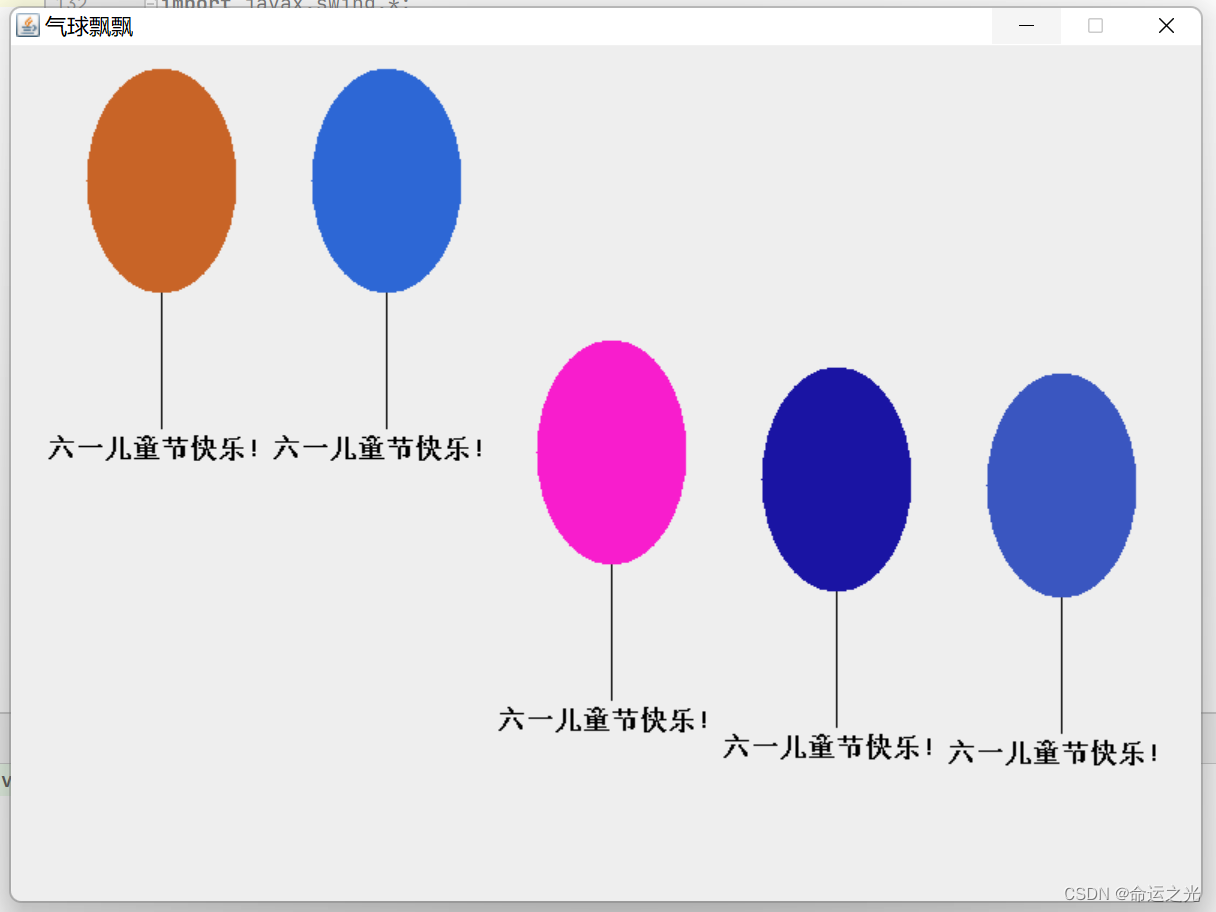
✨程序展示(2)

✨视频展示(1)
六一儿童节快乐(气球飘飘)
✨视频展示(2)
六一儿童节快乐(气球飘飘2)
🍓源代码(气球飘飘)
import javax.swing.*;
import java.awt.*;
import java.util.ArrayList;
import java.util.List;
import java.util.Random;
import java.awt.*;
import java.awt.event.ActionEvent;
import java.awt.event.ActionListener;
import java.awt.geom.GeneralPath;
import java.util.ArrayList;
import javax.swing.*;
public class BalloonAnimation extends JFrame {
private static final int FRAME_WIDTH = 800;
private static final int FRAME_HEIGHT = 600;
private static final int BALLOON_COUNT = 5;
private static final int BALLOON_SPACING = 50;
private static final int MAX_DELAY = 1000; // 最大延迟时间(毫秒)
private static final int MIN_SPEED = 1; // 最小速度
private static final int MAX_SPEED = 2; // 最大速度
private List<Point> balloons;
private List<Color> balloonColors;
private List<Integer> balloonDelays;
private List<Integer> balloonSpeeds;
public BalloonAnimation() {
setTitle("气球飘飘");
setSize(FRAME_WIDTH, FRAME_HEIGHT);
setDefaultCloseOperation(JFrame.EXIT_ON_CLOSE);
setResizable(false);
setLocationRelativeTo(null);
balloons = new ArrayList<>();
balloonColors = new ArrayList<>();
balloonDelays = new ArrayList<>();
balloonSpeeds = new ArrayList<>();
generateBalloons();
BalloonPanel balloonPanel = new BalloonPanel();
add(balloonPanel);
setVisible(true);
startAnimation();
}
private void generateBalloons() {
int totalWidth = BALLOON_COUNT * (BalloonPanel.BALLOON_WIDTH + BALLOON_SPACING) - BALLOON_SPACING;
int startX = (FRAME_WIDTH - totalWidth) / 2;
Random random = new Random();
for (int i = 0; i < BALLOON_COUNT; i++) {
int x = startX + i * (BalloonPanel.BALLOON_WIDTH + BALLOON_SPACING);
int y = FRAME_HEIGHT;
balloons.add(new Point(x, y));
// 生成随机颜色
int red = random.nextInt(256);
int green = random.nextInt(256);
int blue = random.nextInt(256);
Color color = new Color(red, green, blue);
balloonColors.add(color);
// 生成随机延迟时间
int delay = random.nextInt(MAX_DELAY);
balloonDelays.add(delay);
// 生成随机速度
int speed = random.nextInt(MAX_SPEED - MIN_SPEED + 1) + MIN_SPEED;
balloonSpeeds.add(speed);
}
}
private void startAnimation() {
for (int i = 0; i < BALLOON_COUNT; i++) {
int index = i;
Timer timer = new Timer(balloonDelays.get(i), e -> {
Point balloon = balloons.get(index);
balloon.y -= balloonSpeeds.get(index); // 根据速度移动气球位置
repaint();
if (balloon.y <= -BalloonPanel.BALLOON_HEIGHT) {
// 当气球到达顶部后,重新设置气球位置到底部
balloon.y = FRAME_HEIGHT;
}
Timer nextTimer = new Timer(20, evt -> {
Point nextBalloon = balloons.get(index);
nextBalloon.y -= balloonSpeeds.get(index); // 根据速度移动气球位置
repaint();
if (nextBalloon.y <= -BalloonPanel.BALLOON_HEIGHT) {
// 当气球到达顶部后,重新设置气球位置到底部
nextBalloon.y = FRAME_HEIGHT;
}
});
nextTimer.setRepeats(true);
nextTimer.start();
});
timer.setRepeats(false);
timer.start();
}
}
private class BalloonPanel extends JPanel {
private static final int BALLOON_WIDTH = 100;
private static final int BALLOON_HEIGHT = 150;
private static final int LINE_LENGTH = 90; // 线段的长度
@Override
protected void paintComponent(Graphics g) {
super.paintComponent(g);
for (int i = 0; i < balloons.size(); i++) {
Point balloon = balloons.get(i);
int x = balloon.x;
int y = balloon.y;
Color color = balloonColors.get(i);
// 绘制气球
g.setColor(color);
g.fillOval(x, y, BALLOON_WIDTH, BALLOON_HEIGHT);
// 绘制垂直线段
int lineX = x + BALLOON_WIDTH / 2;
int startY = y + BALLOON_HEIGHT;
int endY = startY + LINE_LENGTH;
g.setColor(Color.BLACK);
g.drawLine(lineX, startY, lineX, endY);
// 绘制文字
Font font = new Font("宋体", Font.BOLD, 18);
g.setFont(font);
g.setColor(Color.black);
String text = "六一儿童节快乐!";
int textWidth = g.getFontMetrics(font).stringWidth(text);
int textX = x + (BALLOON_WIDTH - textWidth) / 2;
int textY = endY + 20; // 文字位于线段结束点的下方一定距离
g.drawString(text, textX, textY);
}
}
}
public static void main(String[] args) {
SwingUtilities.invokeLater(BalloonAnimation::new);
}
}🍓源代码(气球飘飘2)
import javax.swing.*;
import java.awt.*;
import java.util.ArrayList;
import java.util.List;
import java.util.Random;
public class BalloonAnimation extends JFrame {
private static final int FRAME_WIDTH = 800;
private static final int FRAME_HEIGHT = 600;
private static final int BALLOON_COUNT = 5;
private static final int BALLOON_SPACING = 50;
private static final int MAX_DELAY = 5000; // 最大延迟时间(毫秒)
private List<Point> balloons;
private List<Color> balloonColors;
private List<Integer> balloonDelays;
public BalloonAnimation() {
setTitle("气球飘飘");
setSize(FRAME_WIDTH, FRAME_HEIGHT);
setDefaultCloseOperation(JFrame.EXIT_ON_CLOSE);
setResizable(false);
setLocationRelativeTo(null);
balloons = new ArrayList<>();
balloonColors = new ArrayList<>();
balloonDelays = new ArrayList<>();
generateBalloons();
BalloonPanel balloonPanel = new BalloonPanel();
add(balloonPanel);
setVisible(true);
startAnimation();
}
private void generateBalloons() {
int totalWidth = BALLOON_COUNT * (BalloonPanel.BALLOON_WIDTH + BALLOON_SPACING) - BALLOON_SPACING;
int startX = (FRAME_WIDTH - totalWidth) / 2;
Random random = new Random();
for (int i = 0; i < BALLOON_COUNT; i++) {
int x = startX + i * (BalloonPanel.BALLOON_WIDTH + BALLOON_SPACING);
int y = FRAME_HEIGHT;
balloons.add(new Point(x, y));
// 生成随机颜色
int red = random.nextInt(256);
int green = random.nextInt(256);
int blue = random.nextInt(256);
Color color = new Color(red, green, blue);
balloonColors.add(color);
// 生成随机延迟时间
int delay = random.nextInt(MAX_DELAY);
balloonDelays.add(delay);
}
}
private void startAnimation() {
for (int i = 0; i < BALLOON_COUNT; i++) {
int index = i;
Timer timer = new Timer(balloonDelays.get(i), e -> {
Point balloon = balloons.get(index);
balloon.y -= 1;
repaint();
if (balloon.y > 0) {
Timer nextTimer = new Timer(20, evt -> {
Point nextBalloon = balloons.get(index);
nextBalloon.y -= 1;
repaint();
});
nextTimer.setRepeats(true);
nextTimer.start();
}
});
timer.setRepeats(false);
timer.start();
}
}
private class BalloonPanel extends JPanel {
private static final int BALLOON_WIDTH = 100;
private static final int BALLOON_HEIGHT = 150;
@Override
protected void paintComponent(Graphics g) {
super.paintComponent(g);
for (int i = 0; i < balloons.size(); i++) {
Point balloon = balloons.get(i);
int x = balloon.x;
int y = balloon.y;
Color color = balloonColors.get(i);
g.setColor(color);
g.fillOval(x, y, BALLOON_WIDTH, BALLOON_HEIGHT);
Font font = new Font("宋体", Font.BOLD, 15);
g.setFont(font);
g.setColor(Color.black);
String text = "六一儿童节快乐!";
int textWidth = g.getFontMetrics(font).stringWidth(text);
int textX = x + (BALLOON_WIDTH - textWidth) / 2;
int textY = y + BALLOON_HEIGHT / 2;
g.drawString(text, textX, textY);
}
}
}
public static void main(String[] args) {
SwingUtilities.invokeLater(BalloonAnimation::new);
}
}✨结语
🍓🍓儿童节快乐!通过这篇博客,我们一起探索了使用Java Swing创建气球飘飘效果的乐趣和创造力。我们看到了编程的魔力,如何用几行简单的代码就能营造出令人心旷神怡的视觉奇观🎉🎉🎉🎉

