Pygame基础7-输入文字
Pygame基础7-输入文字

一只大鸽子
发布于 2024-04-11 13:04:34
发布于 2024-04-11 13:04:34
7-输入文字
原理
显示文字只要3步:
- 1. 创建字体对象
- 2. 渲染文字
- 3. 显示文字
base_font = pygame.font.Font(None, 32)
user_text = ':'
...
text_surface = base_font.render(user_text, True, (0, 0, 0))
screen.blit(text_surface, (0, 0))获取用户键盘输入:
if event.type == pygame.KEYDOWN:
if event.key == pygame.K_BACKSPACE: # 处理退格键 <--
user_text = user_text[:-1]
else:
user_text += event.unicode # 按键对应的字符注意输入的时候,输入法要切换到英文状态。
案例
文字输入框 用一个矩形框来显示输入的文字,当鼠标点击时,矩形框变成蓝色,可以输入文字。当鼠标点击矩形框外时,矩形框变成灰色,不可以输入文字。
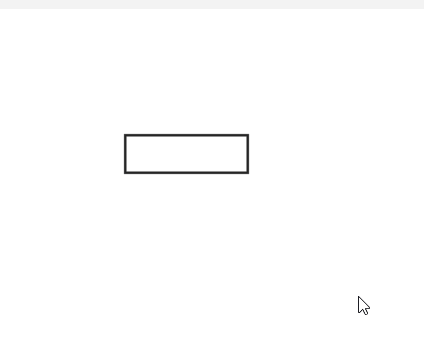
文本框
import pygame, sys
# 初始化
pygame.init()
clock = pygame.time.Clock()
screen = pygame.display.set_mode((800, 600))
base_font = pygame.font.Font(None, 32)
user_text = ''
input_rect = pygame.Rect(100, 100, 140, 32)
color_active = pygame.Color('lightskyblue3')
color_passive = pygame.Color('gray15')
color = color_passive
active = False
while True:
for event in pygame.event.get():
if event.type == pygame.QUIT:
pygame.quit()
sys.exit()
if event.type == pygame.MOUSEBUTTONDOWN:
if input_rect.collidepoint(event.pos):
active = True
else:
active = False
color = color_active if active else color_passive
if event.type == pygame.KEYDOWN:
if active:
if event.key == pygame.K_BACKSPACE:
user_text = user_text[:-1]
else:
user_text += event.unicode
screen.fill((255, 255, 255))
pygame.draw.rect(screen, color, input_rect, 2)
text_surface = base_font.render(user_text, True, (0, 0, 0))
screen.blit(text_surface, (input_rect.x + 5, input_rect.y + 5))
input_rect.w = max(100, text_surface.get_width() + 10)
pygame.display.flip()
clock.tick(60)本文参与 腾讯云自媒体分享计划,分享自微信公众号。
原始发表:2024-03-29,如有侵权请联系 cloudcommunity@tencent.com 删除
评论
登录后参与评论
推荐阅读
目录