shell编程——初识(linux基础命令)
原创shell编程——初识(linux基础命令)
原创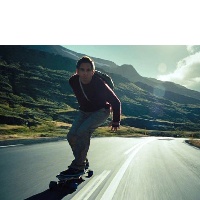
奇零才子
发布于 2024-08-01 23:19:04
发布于 2024-08-01 23:19:04
shell编程——初识(linux基础命令)
随着技术的不断进步,命令行工具在软件开发和系统管理中扮演着越来越重要的角色。在众多命令行工具中,Shell脚本无疑是提高命令行工作效率的强大武器。它不仅能够简化日常任务,还能进行复杂的任务自动化。本文将引导你从基础走向进阶,全面掌握Shell脚本的编写和应用。
Shell脚本基础
首先,让我们认识一下什么是Shell。简单来说,Shell是操作系统的命令行解释器,它可以接收用户的命令并传递给操作系统执行。而Shell脚本则是由一系列命令和声明组成的文件,它能批量执行命令,实现自动化。
下面就简单介绍一下shell中常见的一些命令:
一、文件和目录管理
ls: 列出当前目录下的内容。例如ls -l也可简写成ll显示详细列表。 [root@xiaoge ~]# ls -l total 131756 -rw-r--r-- 1 root root 0 May 19 11:12 = -rw-r--r-- 1 root root 480 May 19 11:21 check_web.sh -rw-r--r-- 1 root root 148 May 19 13:28 expr_test1.sh -rw-r--r-- 1 root root 123 May 19 13:33 expr_test2.shcd: 切换到目标目录。如cd /var/www/。 #/var/www就是目标目录 [root@xiaoge ~]# cd /var/www/ [root@xiaoge www]#mkdir: 创建新目录。如mkdir new_folder。 [root@xiaoge tmp]# mkdir test1rmdir: 删除空目录。如rmdir empty_folder。 [root@xiaoge tmp]# rmdir test2touch: 创建空文件或更新文件时间戳。如touch new_file.txt。 [root@xiaoge tmp]# touch haha1.txt [root@xiaoge tmp]# ll total 20 -rw-r--r-- 1 root root 0 Jul 1 22:35 haha1.txt #再次创建同名文件即为更新文件时间戳 [root@xiaoge tmp]# touch haha1.txt [root@xiaoge tmp]# ll total 20 -rw-r--r-- 1 root root 0 Jul 1 22:36 haha1.txt
二、文件操作
cp: 复制文件或目录。如cp file1.txt file2.txt。 [root@xiaoge tmp]# cp haha1.txt haha2.txt [root@xiaoge tmp]# ll total 20 -rw-r--r-- 1 root root 0 Jul 1 22:36 haha1.txt -rw-r--r-- 1 root root 0 Jul 1 22:37 haha2.txtmv: 移动或重命名文件或目录。如mv 源文件/目录 目标文件/目录。 [root@xiaoge tmp]# mv haha1.txt /opt/ [root@xiaoge tmp]# ll /opt/ total 8 drwx--x--x 4 root root 4096 Nov 6 2023 containerd -rw-r--r-- 1 root root 0 Jul 1 22:36 haha1.txtrm: 删除文件或目录。如rm unwanted_file.txt。 [root@xiaoge tmp]# rm -rf haha2.txt #删库跑路命令,慎用cat: 查看文件内容。如cat file.txt。 [root@xiaoge opt]# cat haha1.txt “123456” “5421398” “78514632”chmod: 更改文件或目录的权限。如chmod 755 file.txt。 [root@xiaoge opt]# ll haha1.txt -rw-r--r-- 1 root root 42 Jul 1 22:41 haha1.txt #给文件添加x(可执行权限)——读r(4)写w(2)执行x(1) [root@xiaoge opt]# chmod 755 haha1.txt [root@xiaoge opt]# ll haha1.txt -rwxr-xr-x 1 root root 42 Jul 1 22:41 haha1.txt
三、文本处理
grep: 文本搜索工具。如grep 'keyword' file.txt。 [root@xiaoge opt]# grep "123" haha1.txt “123456”sed: 流编辑器,用于文本替换等。如sed 's/old_word/new_word/g' file.txt。 [root@xiaoge opt]# cat haha1.txt “123456” “5421398” “78514632” [root@xiaoge opt]# sed 's/123/xiao/g' haha1.txt “xiao456” “5421398” “78514632”awk: 文本处理工具,用于模式扫描和处理。 [root@xiaoge opt]# cat passwd.txt chrony:x:998:996::/var/lib/chrony:/sbin/nologin ntp:x:38:38::/etc/ntp:/sbin/nologin tcpdump:x:72:72::/:/sbin/nologin nscd:x:28:28:NSCD Daemon:/:/sbin/nologin admin:x:1000:1000::/home/admin:/bin/bash saslauth:x:997:76:Saslauthd user:/run/saslauthd:/sbin/nologin zabbix:x:996:993:Zabbix Monitoring System:/var/lib/zabbix:/sbin/nologin apache:x:48:48:Apache:/opt/rh/httpd24/root/usr/share/httpd:/sbin/nologin mysql:x:27:27:MariaDB Server:/var/lib/mysql:/sbin/nologin nginx:x:995:992:Nginx web server:/var/lib/nginx:/sbin/nologin #以:为分隔符打印第一列信息 [root@xiaoge opt]# awk -F ":" '{print $1}' passwd.txt chrony ntp tcpdump nscd admin saslauth zabbix apache mysql nginxcut: 截取文件的部分内容。如cut -d ' ' -f 1 file.txt。 #以:为分隔符截取文件第6列内容 [root@xiaoge opt]# cut -d ':' -f 6 passwd.txt /var/lib/chrony /etc/ntp / / /home/admin /run/saslauthd /var/lib/zabbix /opt/rh/httpd24/root/usr/share/httpd /var/lib/mysql /var/lib/nginx
四、系统信息和管理
ps: 显示当前进程状态。如ps aux。 [root@xiaoge opt]# ps aux USER PID %CPU %MEM VSZ RSS TTY STAT START TIME COMMAND root 1 0.0 0.1 125596 3284 ? Ss 2023 68:45 /usr/lib/systemd/systemd --switched-root -- root 2 0.0 0.0 0 0 ? S 2023 0:01 [kthreadd] root 3 0.0 0.0 0 0 ? S 2023 0:54 [ksoftirqd/0] root 5 0.0 0.0 0 0 ? S< 2023 0:00 [kworker/0:0H] root 7 0.0 0.0 0 0 ? S 2023 0:10 [migration/0] root 8 0.0 0.0 0 0 ? S 2023 0:00 [rcu_bh]top: 实时显示系统中各个进程的资源占用状况。 top - 22:54:46 up 238 days, 2:55, 1 user, load average: 0.02, 0.05, 0.05 Tasks: 156 total, 1 running, 155 sleeping, 0 stopped, 0 zombie %Cpu(s): 1.0 us, 0.8 sy, 0.0 ni, 98.1 id, 0.0 wa, 0.0 hi, 0.0 si, 0.0 st KiB Mem : 1882004 total, 79804 free, 672940 used, 1129260 buff/cache KiB Swap: 0 total, 0 free, 0 used. 1008532 avail Mem PID USER PR NI VIRT RES SHR S %CPU %MEM TIME+ COMMAND 18672 root 10 -10 147032 13200 6100 S 3.3 0.7 288:57.87 AliYunDunMonito 18661 root 20 0 115224 7212 5104 S 1.0 0.4 57:14.18 AliYunDun 1750 root 20 0 1037128 23556 2956 S 0.3 1.3 884:49.49 containerd 2662 mysql 20 0 1634992 231496 4512 S 0.3 12.3 1339:36 mysqld 16153 zabbix 20 0 233620 2552 576 S 0.3 0.1 29:55.67 zabbix_server 16156 zabbix 20 0 251096 5528 1396 S 0.3 0.3 64:15.21 zabbix_server 18554 root 20 0 51856 4432 2956 S 0.3 0.2 8:40.80 AliYunDunUpdate 1 root 20 0 125596 3284 1876 S 0.0 0.2 68:45.58 systemd 2 root 20 0 0 0 0 S 0.0 0.0 0:01.07 kthreadd 3 root 20 0 0 0 0 S 0.0 0.0 0:54.28 ksoftirqd/0 5 root 0 -20 0 0 0 S 0.0 0.0 0:00.00 kworker/0:0Hfree: 查看内存使用情况。如free -m。 [root@xiaoge opt]# free -m total used free shared buff/cache available Mem: 1837 656 78 2 1102 985 Swap: 0 0 0df: 查看磁盘使用情况。如df -h。 [root@xiaoge opt]# df -h Filesystem Size Used Avail Use% Mounted on /dev/vda1 50G 9.0G 38G 20% / devtmpfs 909M 0 909M 0% /dev tmpfs 919M 0 919M 0% /dev/shm tmpfs 919M 548K 919M 1% /run tmpfs 919M 0 919M 0% /sys/fs/cgroup tmpfs 184M 0 184M 0% /run/user/0du: 查看目录或文件的磁盘使用空间。如du -sh directory_name。 [root@xiaoge opt]# du -sh /root/ 130M /root/
五、网络工具
ping: 测试网络连接。如ping www.google.com。 #linux中ping会一直执行,可以按ctrl+C中断 [root@xiaoge opt]# ping www.baidu.com PING www.a.shifen.com (180.101.50.188) 56(84) bytes of data. 64 bytes from 180.101.50.188 (180.101.50.188): icmp_seq=1 ttl=50 time=9.54 ms 64 bytes from 180.101.50.188 (180.101.50.188): icmp_seq=2 ttl=50 time=9.59 ms 64 bytes from 180.101.50.188 (180.101.50.188): icmp_seq=3 ttl=50 time=9.61 msifconfig: 配置和显示网络接口信息。 [root@xiaoge opt]# ifconfig docker0: flags=4099<UP,BROADCAST,MULTICAST> mtu 1500 inet 172.17.0.1 netmask 255.255.0.0 broadcast 172.17.255.255 ether 02:42:81:0d:00:60 txqueuelen 0 (Ethernet) RX packets 1923 bytes 136466 (133.2 KiB) RX errors 0 dropped 0 overruns 0 frame 0 TX packets 1831 bytes 4502816 (4.2 MiB) TX errors 0 dropped 0 overruns 0 carrier 0 collisions 0netstat: 显示网络状态信息。如netstat -tuln。 [root@xiaoge opt]# netstat -tunlp Active Internet connections (only servers) Proto Recv-Q Send-Q Local Address Foreign Address State PID/Program name tcp 0 0 127.0.0.1:9000 0.0.0.0:* LISTEN 16110/php-fpm: mast tcp 0 0 0.0.0.0:3306 0.0.0.0:* LISTEN 2662/mysqld tcp 0 0 0.0.0.0:80 0.0.0.0:* LISTEN 3945/httpd tcp 0 0 0.0.0.0:22 0.0.0.0:* LISTEN 999/sshd tcp 0 0 0.0.0.0:10050 0.0.0.0:* LISTEN 16100/zabbix_agentdssh: 安全地访问远程 shell。如ssh username@hostname(或IP)。wget: 从网络上自动下载文件。如wget http://example.com/file.txt。
六、权限和所有权
chown: 改变文件或目录的所有者和群组。如chown user:group file.txt。chgrp: 改变文件或目录的群组。如chgrp group file.txt。sudo: 以其他用户身份执行命令。如sudo command。su: 切换用户。如su - user。
**小结:**以上是一些linux shell中常见命令基础用法,如需深入了解可自行资料检索或后台私信,共同学习,共同进步
原创声明:本文系作者授权腾讯云开发者社区发表,未经许可,不得转载。
如有侵权,请联系 cloudcommunity@tencent.com 删除。
原创声明:本文系作者授权腾讯云开发者社区发表,未经许可,不得转载。
如有侵权,请联系 cloudcommunity@tencent.com 删除。
评论
登录后参与评论
推荐阅读
目录

