Shiro学习之SpringBoot整合(2)
Shiro学习之SpringBoot整合(2)

默 语
发布于 2024-11-20 11:03:21
发布于 2024-11-20 11:03:21
代码可运行
运行总次数:0
代码可运行
登录认证整合
博主 默语带您 Go to New World. ✍ 个人主页—— 默语 的博客👦🏻 《java 面试题大全》 🍩惟余辈才疏学浅,临摹之作或有不妥之处,还请读者海涵指正。☕🍭 《MYSQL从入门到精通》数据库是开发者必会基础之一~ 🪁 吾期望此文有资助于尔,即使粗浅难及深广,亦备添少许微薄之助。苟未尽善尽美,敬请批评指正,以资改进。!💻⌨
shiro总目录: Shiro学习之Shiro基本使用(1) Shiro学习之Shiro基本使用(2) Shiro学习之SpringBoot整合(1) Shiro学习之SpringBoot整合(2)
1.0 登录认证整合之实现前端页面
继上整合(1)我们来继续整理 shiro和springboot的整合
1.1 Shiro整合Thymeleaf
1.1.1 pom新增
<!-- 前端页面-->
<dependency>
<groupId>org.springframework.boot</groupId>
<artifactId>spring-boot-starter-thymeleaf</artifactId>
</dependency>1.1.2 创建登录页面(复制即可)
<!DOCTYPE html>
<html lang="en">
<head>
<meta charset="UTF-8">
<title>Title</title>
</head>
<body>
<h1>Shiro 登录认证</h1>
<br>
<form action="/myController/userLogin">
<div>用户名:<input type="text" name="name" value=""></div>
<div>密码:<input type="password" name="pwd" value=""></div>
<div><input type="submit" value="登录"></div>
</form>
</body>
</html>1.1.3 创建登录成功跳转页面(复制即可)
<!DOCTYPE html>
<html lang="en" xmlns:th="http://www.thymeleaf.org">
<head>
<meta charset="UTF-8">
<title>Title</title>
</head>
<body>
<h1>Shiro 登录认证后主页面</h1>
<br>
登录用户为:<span th:text="${session.user}"></span>
</body>
</html>1.1.4 修改控制台
package com.yanwc.shiro.controller;
import org.apache.shiro.SecurityUtils;
import org.apache.shiro.authc.AuthenticationException;
import org.apache.shiro.authc.AuthenticationToken;
import org.apache.shiro.authc.UsernamePasswordToken;
import org.apache.shiro.subject.Subject;
import org.springframework.stereotype.Controller;
import org.springframework.web.bind.annotation.GetMapping;
import org.springframework.web.bind.annotation.RequestMapping;
import org.springframework.web.bind.annotation.ResponseBody;
import javax.servlet.http.HttpSession;
@Controller
@RequestMapping("myController")
public class MyController {
@GetMapping("login")
public String login(){
return "login";
}
@GetMapping("userLogin")
// @ResponseBody 跳转页面故去掉此处
public String userLogin(String name, String pwd, HttpSession session){
//1 获取 Subject 对象
Subject subject = SecurityUtils.getSubject();
//2 封装请求数据到 token 对象中
AuthenticationToken token = new
UsernamePasswordToken(name,pwd);
//3 调用 login 方法进行登录认证
try {
subject.login(token);
// return "登录成功";
session.setAttribute("user",token.getPrincipal().toString());
//跳转到main页面就是登录成功的页面
return "main";
} catch (AuthenticationException e) {
e.printStackTrace();
System.out.println("登录失败");
return "登录失败";
}
}
}
1.1.5 需要确认的配置文件
YML
mybatis-plus:
configuration:
log-impl: org.apache.ibatis.logging.stdout.StdOutImpl
mapper-locations: classpath:mapper/*.xml
spring:
datasource:
type: com.zaxxer.hikari.HikariDataSource
driver-class-name: com.mysql.jdbc.Driver
url: jdbc:mysql://localhost:3306/shirodb?characterEncoding=utf8&useSSL=false
username: root
password: root
jackson:
date-format: yyyy-MM-dd HH:mm:ss
time-zone: GMT+8
shiro:
loginUrl: /myController/login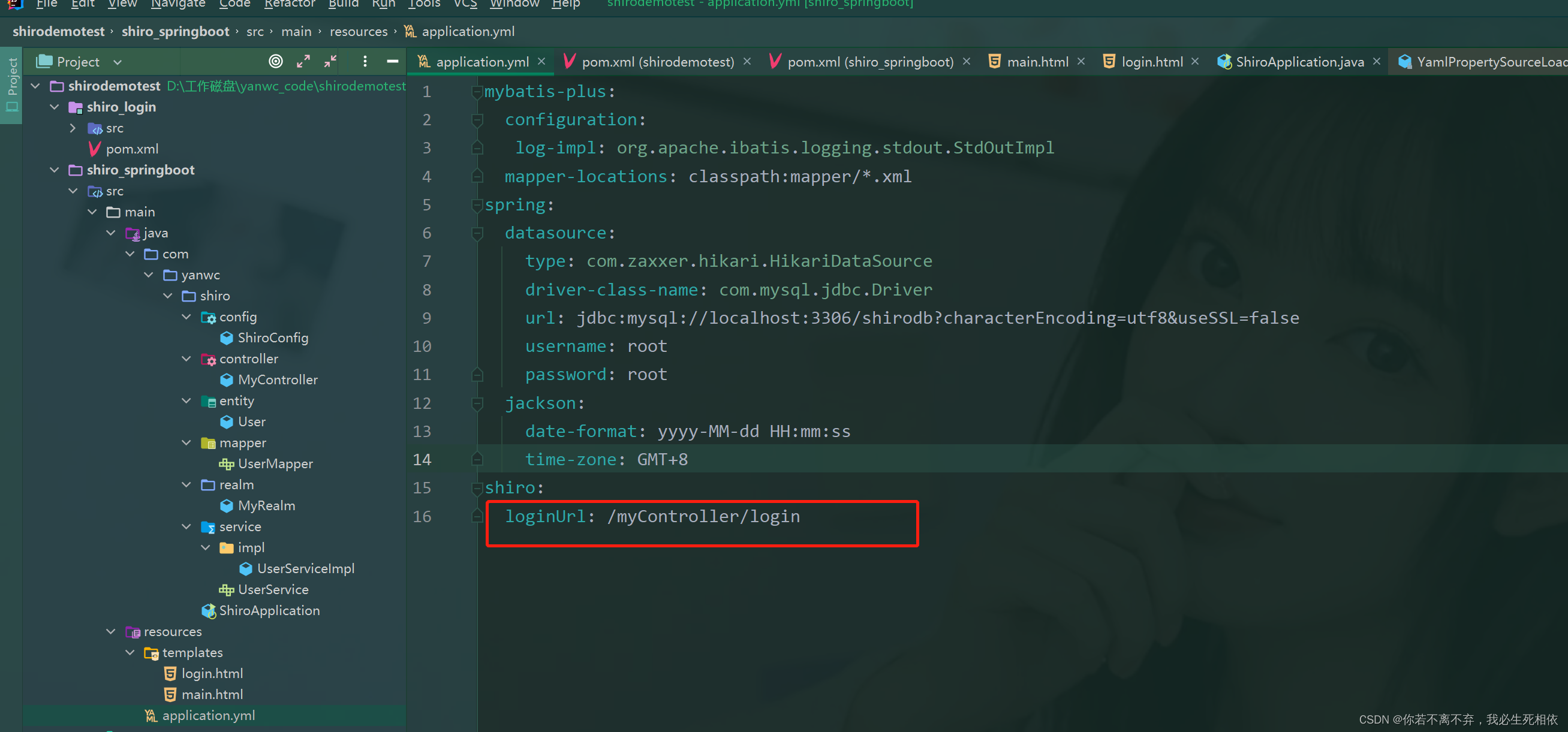
指向我们登录的方法;
配置类:
package com.yanwc.shiro.config;
import com.yanwc.shiro.realm.MyRealm;
import org.apache.shiro.authc.credential.HashedCredentialsMatcher;
import org.apache.shiro.spring.web.config.DefaultShiroFilterChainDefinition;
import org.apache.shiro.web.mgt.DefaultWebSecurityManager;
import org.springframework.beans.factory.annotation.Autowired;
import org.springframework.context.annotation.Bean;
import org.springframework.context.annotation.Configuration;
@Configuration //配置类注解
public class ShiroConfig {
@Autowired
private MyRealm myRealm;
// 配置SecurityManager
@Bean
public DefaultWebSecurityManager defaultWebSecurityManager() {
//1.创建defaultWebSecurityManager 对象
//2.创建加密对象,设置相关的属性
//3.将加密对象存储到myRealm中
//4.将myRralm存入defaultWebSecurityManager镀锡
//5.返回
//1 创建 defaultWebSecurityManager 对象
DefaultWebSecurityManager defaultWebSecurityManager = new
DefaultWebSecurityManager();
//2 创建加密对象,并设置相关属性
HashedCredentialsMatcher matcher = new
HashedCredentialsMatcher();
//2.1 采用 md5 加密
matcher.setHashAlgorithmName("md5");
//2.2 迭代加密次数
matcher.setHashIterations(3);
//3 将加密对象存储到 myRealm 中
myRealm.setCredentialsMatcher(matcher);
//4 将 myRealm 存入 defaultWebSecurityManager 对象
defaultWebSecurityManager.setRealm(myRealm);
//5 返回
return defaultWebSecurityManager;
}
//配置 Shiro 内置过滤器拦截范围
@Bean
public DefaultShiroFilterChainDefinition shiroFilterChainDefinition() {
DefaultShiroFilterChainDefinition definition = new
DefaultShiroFilterChainDefinition();
//设置不认证可以访问的资源
definition.addPathDefinition("/myController/userLogin", "anon");
definition.addPathDefinition("/myController/login", "anon");
//我这边上面,貌似 只用login也可以
//设置需要进行登录认证的拦截范围
definition.addPathDefinition("/**", "authc");
return definition;
}
}
1.2 Shiro整合Thymeleaf 测试
访问地址:http://localhost:8080/myController/login


账号:张三 密码:z3
本文参与 腾讯云自媒体同步曝光计划,分享自作者个人站点/博客。
原始发表:2023-08-10,如有侵权请联系 cloudcommunity@tencent.com 删除
评论
登录后参与评论
推荐阅读
目录

