手把手教你离线部署 KubeSphere v4.1.2 和 k8s v1.30.6,超详细指南!
手把手教你离线部署 KubeSphere v4.1.2 和 k8s v1.30.6,超详细指南!
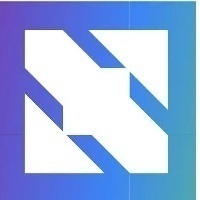
2025 年云原生运维实战文档 X 篇原创计划 第 02 篇 |KubeSphere 最佳实战「2025」系列 第 02 篇
你好,我是术哥,欢迎来到运维有术。
今天分享的主题是:如何在离线环境部署 Kubernetes v1.30.6 和 KubeSphere v4.1.2 高可用集群。
通过本文的指导,您将掌握以下关键技能:
- Kubernetes 和 KubeSphere 离线安装包制作
- 离线环境部署 Kubernetes 和 KubeSphere v4.1.2 高可用集群
- 离线环境安装配置 KubeSphere v4 的扩展组件
1. 部署方案规划
1.1 实战架构图
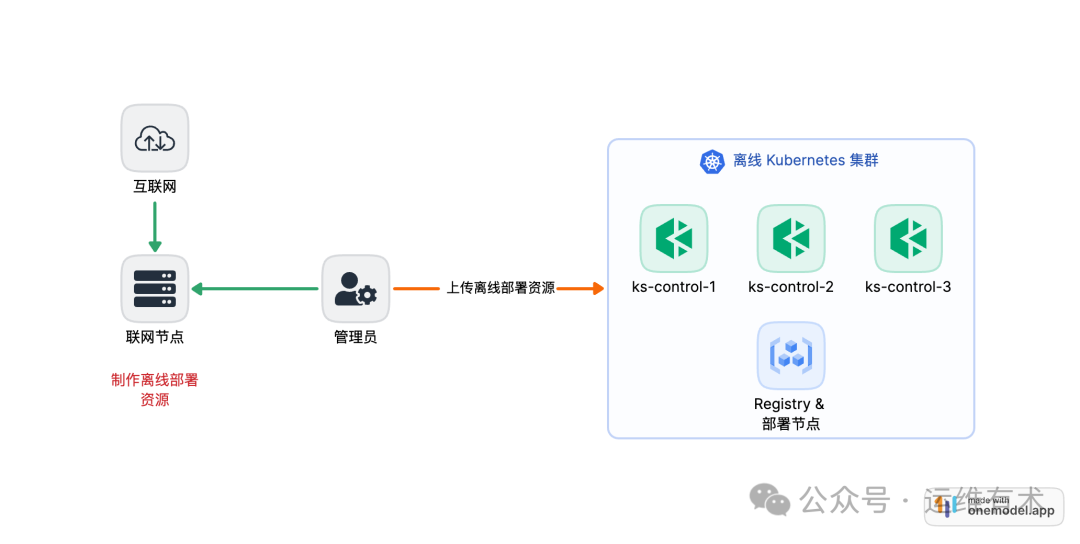
ksp-offline-v412
1.2 实战服务器规划
实战服务器配置 (架构 1:1 复刻小规模生产环境,配置略有不同)
主机名 | IP | CPU | 内存 | 系统盘 | 数据盘 | 用途 |
|---|---|---|---|---|---|---|
ksp-control-1 | 192.168.9.91 | 4 | 8 | 40 | 100 | 离线环境 k8s-control-plane |
ksp-control-2 | 192.168.9.92 | 4 | 8 | 40 | 100 | 离线环境 k8s-control-plane |
ksp-control-3 | 192.168.9.93 | 4 | 8 | 40 | 100 | 离线环境 k8s-control-plane |
ksp-registry | 192.168.9.90 | 4 | 8 | 40 | 100 | 离线环境部署节点和镜像仓库节点 |
ksp-artifact | 192.168.2.89/192.168.9.89 | 4 | 8 | 40 | 100 | 联网主机用于制作离线包 |
合计 | 5 | 20 | 40 | 200 | 500 |
1.3 实战环境涉及软件版本信息
- 操作系统:openEuler 24.03 LTS SP1 x86_64
- KubeSphere:v4.1.2
- Kubernetes:v1.30.6
- KubeKey: v3.1.7
直接观看实战演示视频(请点个关注!)
2. 获取 KubeSphere 版本信息及镜像列表
KubeSphere 官方 从 v4版本开始,提供了获取部署 KubeSphere 和扩展组件需要的所有镜像列表的官方网站,并且能根据需求选择不同组件组合生成。
- 打开浏览器,访问
https://get-images.kubesphere.io/,访问页面如图所示:

ksp-v412-get-images-20250120
- 选择需要部署的扩展组件。
本文出于演示目的仅选择常用的 「WhizardTelemetry 平台服务」、「WhizardTelemetry 监控」和 「DevOps」,请根据实际需求选择相应的扩展组件。
- 填入邮箱地址,点击「获取镜像列表」。
- 查看填写的邮箱,获取 KubeSphere 最新的版本信息以及镜像列表文件。
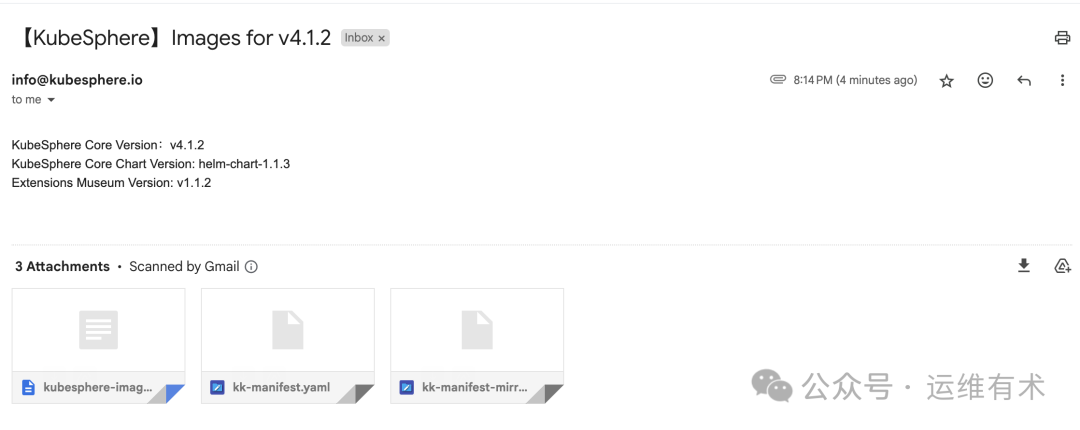
ksp-v412-get-images-mail
镜像列表文件如下:
文件名 | 描述 |
|---|---|
kubesphere-images.txt | 包含 KubeSphere 及扩展组件涉及的所有镜像,以及在华为云的镜像地址,可根据该文件中的列表将镜像同步至离线仓库中。 |
kk-manifest.yaml | 包含 KubeSphere 及扩展组件涉及的所有镜像,可使用 kk 快速构建离线包。 |
kk-manifest-mirror.yaml | 包含华为云镜像仓库中 KubeSphere 及扩展组件涉及的所有镜像。访问 DockerHub 受限时可使用该 manifest 文件构建离线包。 |
3. 构建离线安装包
本文增加一台能联网的节点,在该节点下载 KubeKey 最新版(v3.1.7),用来构建离线安装包。
3.1 安装 KubeKey
执行以下命令下载 KubeKey,下载完成后当前目录下将生成 KubeKey 二进制文件 kk。
# 执行下载命令,获取最新版的 kk(受限于网络,有时需要执行多次)
curl -sfL https://get-kk.kubesphere.io | sh -
3.2 创建 manifests 模板文件
KubeKey v3.1.0 之前, manifests 文件需要根据模板手动编写, 现在可以通过 Kubekey 的 create manifest 命令自动生成 manifests 模板。
create manifest 支持的参数如下:
$ ./kk create manifest --help
Create an offline installation package configuration file
Usage:
kk create manifest [flags]
Flags:
--arch stringArray Specify a supported arch (default [amd64])
--debug Print detailed information
-f, --filename string Specify a manifest file path
-h, --help helpfor manifest
--ignore-err Ignore the error message, remove the host which reported error and force to continue
--kubeconfig string Specify a kubeconfig file
--name string Specify a name of manifest object (default "sample")
--namespace string KubeKey namespace to use (default "kubekey-system")
--with-kubernetes string Specify a supported version of kubernetes
--with-registry Specify a supported registry components
-y, --yes Skip confirm check
官方示例(支持多集群、多架构):
# 示例:创建包含 kubernetes v1.24.17,v1.25.16,且 cpu 架构为 amd64、arm64 的 manifests 文件。
./kk create manifest --with-kubernetes v1.24.17,v1.25.16 --arch amd64 --arch arm64
注意:若只需要使用 KubeKey 打包 KubeSphere 镜像至离线环境中,可直接使用邮件中收到的 manifest 文件构建离线包。无需另外创建或编辑 manifest 文件。
若需要使用 kk 离线部署 Kubernetes 以及镜像仓库,可参考以下步骤:
- 创建 manifests 文件
# 访问 DockerHub 受限,执行以下命令将 Kubernetes 镜像地址替换为阿里云仓库。
export KKZONE=cn
./kk create manifest --with-kubernetes v1.30.6 --with-registry "docker registry"
参数说明:
- --with-kubernetes: 指定 k8s 版本
- --with-registry:使用 docker 作为镜像仓库
- 默认生成的配置文件
上面的命令将创建一个 manifest-sample.yaml 文件,具体内容如下:
apiVersion: kubekey.kubesphere.io/v1alpha2
kind:Manifest
metadata:
name:sample
spec:
arches:
-amd64
operatingSystems:[]
kubernetesDistributions:
-type:kubernetes
version:v1.30.6
components:
helm:
version:v3.14.3
cni:
version:v1.2.0
etcd:
version:v3.5.13
containerRuntimes:
-type:docker
version:24.0.9
-type:containerd
version:1.7.13
calicoctl:
version:v3.27.4
crictl:
version:v1.29.0
docker-registry:
version:"2"
harbor:
version:v2.10.1
docker-compose:
version:v2.26.1
images:
-registry.cn-beijing.aliyuncs.com/kubesphereio/pause:3.9
-registry.cn-beijing.aliyuncs.com/kubesphereio/kube-apiserver:v1.30.6
-registry.cn-beijing.aliyuncs.com/kubesphereio/kube-controller-manager:v1.30.6
-registry.cn-beijing.aliyuncs.com/kubesphereio/kube-scheduler:v1.30.6
-registry.cn-beijing.aliyuncs.com/kubesphereio/kube-proxy:v1.30.6
-registry.cn-beijing.aliyuncs.com/kubesphereio/coredns:1.9.3
-registry.cn-beijing.aliyuncs.com/kubesphereio/k8s-dns-node-cache:1.22.20
-registry.cn-beijing.aliyuncs.com/kubesphereio/kube-controllers:v3.27.4
-registry.cn-beijing.aliyuncs.com/kubesphereio/cni:v3.27.4
-registry.cn-beijing.aliyuncs.com/kubesphereio/node:v3.27.4
-registry.cn-beijing.aliyuncs.com/kubesphereio/pod2daemon-flexvol:v3.27.4
-registry.cn-beijing.aliyuncs.com/kubesphereio/typha:v3.27.4
-registry.cn-beijing.aliyuncs.com/kubesphereio/flannel:v0.21.3
-registry.cn-beijing.aliyuncs.com/kubesphereio/flannel-cni-plugin:v1.1.2
-registry.cn-beijing.aliyuncs.com/kubesphereio/cilium:v1.15.3
-registry.cn-beijing.aliyuncs.com/kubesphereio/operator-generic:v1.15.3
-registry.cn-beijing.aliyuncs.com/kubesphereio/hybridnet:v0.8.6
-registry.cn-beijing.aliyuncs.com/kubesphereio/kube-ovn:v1.10.10
-registry.cn-beijing.aliyuncs.com/kubesphereio/multus-cni:v3.8
-registry.cn-beijing.aliyuncs.com/kubesphereio/provisioner-localpv:3.3.0
-registry.cn-beijing.aliyuncs.com/kubesphereio/linux-utils:3.3.0
-registry.cn-beijing.aliyuncs.com/kubesphereio/haproxy:2.9.6-alpine
-registry.cn-beijing.aliyuncs.com/kubesphereio/kube-vip:v0.7.2
-registry.cn-beijing.aliyuncs.com/kubesphereio/kata-deploy:stable
-registry.cn-beijing.aliyuncs.com/kubesphereio/node-feature-discovery:v0.10.0
registry:
auths:{}
3.3 编辑 manifest 文件
KubeKey v3.1.7 生成的 manifest-sample.yaml 文件适用于部署 Kubernetes 集群以及镜像仓库。我们需要结合从邮件中获取到的 KubeSphere 镜像列表,生成一份新的 manifest 文件。
主要修改说明如下:
- operatingSystems 配置默认为空,新增 openEuler 配置,以适配
openEuler 24.03 LTS SP1,openEuler-24.03-amd64.iso是自己制作的适用于 openEuler 24.03 的离线系统安装包 ISO。 - 复制
kk-manifest-mirror.yaml中的镜像列表,添加到新创建的manifest-sample.yaml文件中。
最终的 manifest 文件内容如下:
apiVersion: kubekey.kubesphere.io/v1alpha2
kind:Manifest
metadata:
name:sample
spec:
arches:
-amd64
operatingSystems:
-arch:amd64
type:linux
id:openEuler
version:"24.03"
osImage:openEuler24.03(LTS)
repository:
iso:
localPath:"/data/kubekey/openEuler-24.03-amd64.iso"
url:
kubernetesDistributions:
-type:kubernetes
version:v1.30.6
components:
helm:
version:v3.14.3
cni:
version:v1.2.0
etcd:
version:v3.5.13
containerRuntimes:
-type:docker
version:24.0.9
-type:containerd
version:1.7.13
calicoctl:
version:v3.27.4
crictl:
version:v1.29.0
docker-registry:
version:"2"
harbor:
version:v2.10.1
docker-compose:
version:v2.26.1
images:
## kubernetes(跟默认比,删了几个没用的镜像)
-registry.cn-beijing.aliyuncs.com/kubesphereio/pause:3.9
-registry.cn-beijing.aliyuncs.com/kubesphereio/kube-apiserver:v1.30.6
-registry.cn-beijing.aliyuncs.com/kubesphereio/kube-controller-manager:v1.30.6
-registry.cn-beijing.aliyuncs.com/kubesphereio/kube-scheduler:v1.30.6
-registry.cn-beijing.aliyuncs.com/kubesphereio/kube-proxy:v1.30.6
-registry.cn-beijing.aliyuncs.com/kubesphereio/coredns:1.9.3
-registry.cn-beijing.aliyuncs.com/kubesphereio/k8s-dns-node-cache:1.22.20
-registry.cn-beijing.aliyuncs.com/kubesphereio/kube-controllers:v3.27.4
-registry.cn-beijing.aliyuncs.com/kubesphereio/cni:v3.27.4
-registry.cn-beijing.aliyuncs.com/kubesphereio/node:v3.27.4
-registry.cn-beijing.aliyuncs.com/kubesphereio/pod2daemon-flexvol:v3.27.4
-registry.cn-beijing.aliyuncs.com/kubesphereio/typha:v3.27.4
-registry.cn-beijing.aliyuncs.com/kubesphereio/operator-generic:v1.15.3
-registry.cn-beijing.aliyuncs.com/kubesphereio/hybridnet:v0.8.6
-registry.cn-beijing.aliyuncs.com/kubesphereio/kube-ovn:v1.10.10
-registry.cn-beijing.aliyuncs.com/kubesphereio/multus-cni:v3.8
-registry.cn-beijing.aliyuncs.com/kubesphereio/provisioner-localpv:3.3.0
-registry.cn-beijing.aliyuncs.com/kubesphereio/linux-utils:3.3.0
-registry.cn-beijing.aliyuncs.com/kubesphereio/haproxy:2.9.6-alpine
-registry.cn-beijing.aliyuncs.com/kubesphereio/kube-vip:v0.7.2
-registry.cn-beijing.aliyuncs.com/kubesphereio/node-feature-discovery:v0.10.0
## ks-core
-swr.cn-southwest-2.myhuaweicloud.com/ks/kubesphere/ks-apiserver:v4.1.2
-swr.cn-southwest-2.myhuaweicloud.com/ks/kubesphere/ks-console:v4.1.2
-swr.cn-southwest-2.myhuaweicloud.com/ks/kubesphere/ks-controller-manager:v4.1.2
-swr.cn-southwest-2.myhuaweicloud.com/ks/kubesphere/kubectl:v1.27.16
-swr.cn-southwest-2.myhuaweicloud.com/ks/kubesphere/redis:7.2.4-alpine
-swr.cn-southwest-2.myhuaweicloud.com/ks/kubesphere/haproxy:2.9.6-alpine
-swr.cn-southwest-2.myhuaweicloud.com/ks/kubesphere/ks-extensions-museum:v1.1.2
## devops
-swr.cn-southwest-2.myhuaweicloud.com/ks/kubesphere/devops-apiserver:v4.1.2
-swr.cn-southwest-2.myhuaweicloud.com/ks/kubesphere/devops-controller:v4.1.2
-swr.cn-southwest-2.myhuaweicloud.com/ks/kubesphere/devops-tools:v4.1.2
-swr.cn-southwest-2.myhuaweicloud.com/ks/kubesphere/devops-jenkins:v4.1.2-2.346.3
-swr.cn-southwest-2.myhuaweicloud.com/ks/jenkins/inbound-agent:4.10-2
-swr.cn-southwest-2.myhuaweicloud.com/ks/kubesphere/builder-base:v3.2.2
-swr.cn-southwest-2.myhuaweicloud.com/ks/kubesphere/builder-nodejs:v3.2.0
-swr.cn-southwest-2.myhuaweicloud.com/ks/kubesphere/builder-maven:v3.2.0
-swr.cn-southwest-2.myhuaweicloud.com/ks/kubesphere/builder-maven:v3.2.1-jdk11
-swr.cn-southwest-2.myhuaweicloud.com/ks/kubesphere/builder-python:v3.2.0
-swr.cn-southwest-2.myhuaweicloud.com/ks/kubesphere/builder-go:v3.2.0
-swr.cn-southwest-2.myhuaweicloud.com/ks/kubesphere/builder-go:v3.2.2-1.16
-swr.cn-southwest-2.myhuaweicloud.com/ks/kubesphere/builder-go:v3.2.2-1.17
-swr.cn-southwest-2.myhuaweicloud.com/ks/kubesphere/builder-go:v3.2.2-1.18
-swr.cn-southwest-2.myhuaweicloud.com/ks/kubesphere/builder-base:v3.2.2-podman
-swr.cn-southwest-2.myhuaweicloud.com/ks/kubesphere/builder-nodejs:v3.2.0-podman
-swr.cn-southwest-2.myhuaweicloud.com/ks/kubesphere/builder-maven:v3.2.0-podman
-swr.cn-southwest-2.myhuaweicloud.com/ks/kubesphere/builder-maven:v3.2.1-jdk11-podman
-swr.cn-southwest-2.myhuaweicloud.com/ks/kubesphere/builder-python:v3.2.0-podman
-swr.cn-southwest-2.myhuaweicloud.com/ks/kubesphere/builder-go:v3.2.0-podman
-swr.cn-southwest-2.myhuaweicloud.com/ks/kubesphere/builder-go:v3.2.2-1.16-podman
-swr.cn-southwest-2.myhuaweicloud.com/ks/kubesphere/builder-go:v3.2.2-1.17-podman
-swr.cn-southwest-2.myhuaweicloud.com/ks/kubesphere/builder-go:v3.2.2-1.18-podman
-swr.cn-southwest-2.myhuaweicloud.com/ks/argoproj/argocd:v2.3.3
-swr.cn-southwest-2.myhuaweicloud.com/ks/argoproj/argocd-applicationset:v0.4.1
-swr.cn-southwest-2.myhuaweicloud.com/ks/dexidp/dex:v2.30.2
-swr.cn-southwest-2.myhuaweicloud.com/ks/library/redis:6.2.6-alpine
## whizard-monitoring
-swr.cn-southwest-2.myhuaweicloud.com/ks/kubesphere/kubectl:v1.27.12
-swr.cn-southwest-2.myhuaweicloud.com/ks/kubesphere/kube-state-metrics:v2.12.0
-swr.cn-southwest-2.myhuaweicloud.com/ks/kubespheredev/kube-webhook-certgen:v20221220-controller-v1.5.1-58-g787ea74b6
-swr.cn-southwest-2.myhuaweicloud.com/ks/thanosio/thanos:v0.36.1
-swr.cn-southwest-2.myhuaweicloud.com/ks/brancz/kube-rbac-proxy:v0.18.0
-swr.cn-southwest-2.myhuaweicloud.com/ks/prometheus-operator/prometheus-config-reloader:v0.75.1
-swr.cn-southwest-2.myhuaweicloud.com/ks/prometheus-operator/prometheus-operator:v0.75.1
-swr.cn-southwest-2.myhuaweicloud.com/ks/prometheus/node-exporter:v1.8.1
-swr.cn-southwest-2.myhuaweicloud.com/ks/prometheus/prometheus:v2.51.2
-swr.cn-southwest-2.myhuaweicloud.com/ks/kubesphere/dcgm-exporter:3.3.5-3.4.0-ubuntu22.04
-swr.cn-southwest-2.myhuaweicloud.com/ks/kubesphere/process-exporter:0.5.0
-swr.cn-southwest-2.myhuaweicloud.com/ks/nginxinc/nginx-unprivileged:1.24
-swr.cn-southwest-2.myhuaweicloud.com/ks/kubesphere/calico-exporter:v0.3.0
-swr.cn-southwest-2.myhuaweicloud.com/ks/kubesphere/whizard-monitoring-helm-init:v0.1.0
## whizard-telemetry
-swr.cn-southwest-2.myhuaweicloud.com/ks/kubesphere/whizard-telemetry-apiserver:v1.2.2
registry:
auths:{}
3.4 导出制品 artifact
- 存放系统依赖包 ISO
mv openEuler-24.03-amd64.iso /data/kukekey/
- 根据生成的 manifest,执行下面的命令制作制品(artifact)。
export KKZONE=cn
./kk artifact export -m manifest-sample.yaml -o kubesphere-v412-v1306-artifact.tar.gz
正确执行后,输出结果如下 :(受限于篇幅,仅展示最终结果)
$ ./kk artifact export -m manifest-sample.yaml -o kubesphere-v412-v1306-artifact.tar.gz
_ __ _ _ __
| | / / | | | | / /
| |/ / _ _| |__ ___| |/ / ___ _ _
| \| | | | '_ \ / _ \ \ / _ \ | | |
| |\ \ |_| | |_) | __/ |\ \ __/ |_| |
\_| \_/\__,_|_.__/ \___\_| \_/\___|\__, |
__/ |
|___/
23:25:11 CST [CheckFileExist] Check output file if existed
23:25:11 CST success: [LocalHost]
23:25:11 CST [CopyImagesToLocalModule] Copy images to a local OCI path from registries
23:25:11 CST [0]Source: docker://registry.cn-beijing.aliyuncs.com/kubesphereio/pause:3.9
23:25:11 CST [0]Destination: oci:/data/kukekey/kubekey/artifact/images:registry.cn-beijing.aliyuncs.com/kubesphereio/pause:3.9-amd64
Getting image source signatures
Copying blob 61fec91190a0 done
Copying config ada54d1fe6 done
Writing manifest to image destination
Storing signatures
......(部分内容省略)
images/index.json
images/oci-layout
images/oci-put-blob1534807915
kube/v1.30.6/amd64/kubeadm
kube/v1.30.6/amd64/kubectl
kube/v1.30.6/amd64/kubelet
registry/compose/v2.26.1/amd64/docker-compose-linux-x86_64
registry/harbor/v2.10.1/amd64/harbor-offline-installer-v2.10.1.tgz
registry/registry/2/amd64/registry-2-linux-amd64.tar.gz
repository/amd64/openEuler/24.03/openEuler-24.03-amd64.iso
runc/v1.1.12/amd64/runc.amd64
00:25:31 CST success: [LocalHost]
00:25:31 CST [ChownOutputModule] Chown output file
00:25:31 CST success: [LocalHost]
00:25:31 CST [ChownWorkerModule] Chown ./kubekey dir
00:25:31 CST success: [LocalHost]
00:25:31 CST Pipeline[ArtifactExportPipeline] execute successfully
制品制作完成后,查看制品大小。
$ ls -lh kubesphere-v412-v1306-artifact.tar.gz
-rw-r--r-- 1 root root 8.9G Jan 19 00:25 kubesphere-v412-v1306-artifact.tar.gz
3.5 下载 KubeSphere Core Helm Chart
- 安装 Helm。
wget -qO- https://get.helm.sh/helm-v3.16.4-linux-amd64.tar.gz | tar -zxvf -
mv linux-amd64/helm /usr/local/bin/
# 清理残留
rm -rf linux-amd64/
- 下载 KubeSphere Core Helm Chart。
helm fetch https://charts.kubesphere.io/main/ks-core-1.1.3.tgz
说明: 此处为当前版本,请访问 KubeSphere 镜像列表官网[1] 或 KubeSphere GitHub 仓库[2]查看最新 Chart 版本。
4. 准备离线部署的前置数据
注意:本文使用镜像仓库节点复用为部署节点,以下操作无特殊说明,均在(Registry)节点上执行。
4.1 上传离线部署资源包到部署节点
将以下离线部署资源包,上传至离线环境部署(Registry) 节点的 /srv/kubekey 目录(可根据实际情况修改)。
- kk
- kubesphere-v412-v1306-artifact.tar.gz
- ks-core-1.1.3.tgz
4.2 创建离线 Kubernetes 集群配置文件
- 执行以下命令,创建离线集群配置文件
cd /srv/kubekey
./kk create config --with-kubernetes v1.30.6
命令执行成功后,在当前目录会生成文件名为 config-sample.yaml 的配置文件。
4.3 修改配置文件
执行命令: vi config-sample.yaml,修改离线集群配置文件 config-sample.yaml。
修改 kind: Cluster 小节中 hosts 和 roleGroups 等信息,修改说明如下。
- hosts:指定节点的 IP、ssh 用户、ssh 密码。同时,新增一个 Registry 节点的配置
- roleGroups:指定 3 个 etcd、control-plane 节点,复用相同的机器作为 3 个 worker 节点
- 必须指定主机组
registry作为仓库部署节点 - internalLoadbalancer: 启用内置的 HAProxy 负载均衡器
- system.rpms:新增配置,部署时安装 rpm 包(openEuler 系统默认没有安装 tar 包,必须提前安装)
- domain:没特殊需求的场景保留默认值即可
- containerManager:使用 containerd
- storage.openebs.basePath:新增配置,指定 openebs 默认存储路径为 /data/openebs/local
- registry:不指定
type类型,默认安装 docker registry。同时设置相关参数
修改后的完整示例如下:
apiVersion: kubekey.kubesphere.io/v1alpha2
kind:Cluster
metadata:
name:sample
spec:
hosts:
-{name:ksp-control-1,address:192.168.9.91,internalAddress:192.168.9.91,user:root,password:"OpsXlab2025!"}
-{name:ksp-control-2,address:192.168.9.92,internalAddress:192.168.9.92,user:root,password:"OpsXlab2025!"}
-{name:ksp-control-3,address:192.168.9.93,internalAddress:192.168.9.93,user:root,password:"OpsXlab2025!"}
-{name:ksp-registry,address:192.168.9.90,internalAddress:192.168.9.90,user:root,password:"OpsXlab2025!"}
roleGroups:
etcd:
-ksp-control-1
-ksp-control-2
-ksp-control-3
control-plane:
-ksp-control-1
-ksp-control-2
-ksp-control-3
worker:
-ksp-control-1
-ksp-control-2
-ksp-control-3
registry:
-ksp-registry
controlPlaneEndpoint:
## Internal loadbalancer for apiservers
internalLoadbalancer:haproxy
domain:lb.kubesphere.local
address:""
port:6443
system:
rpms:
-tar
kubernetes:
version:v1.30.6
clusterName:cluster.local
autoRenewCerts:true
containerManager:containerd
etcd:
type:kubekey
network:
plugin:calico
kubePodsCIDR:10.233.64.0/18
kubeServiceCIDR:10.233.0.0/18
## multus support. https://github.com/k8snetworkplumbingwg/multus-cni
multusCNI:
enabled:false
storage:
openebs:
basePath:/data/openebs/local# 默认没有的新增配置,base path of the local PV provisioner
registry:
auths:
"dockerhub.kubekey.local":
skipTLSVerify:true
privateRegistry:"dockerhub.kubekey.local"
# 如果构建离线包时 Kubernetes 镜像使用的是阿里云仓库镜像,需配置该参数,且不能改变名字。如果使用 dockerhub 镜像,则无需配置此参数。
namespaceOverride:"kubesphereio"
registryMirrors:[]
insecureRegistries:[]
addons:[]
4.4 配置 hosts 文件解析
在所有离线节点配置 Registry 服务的域名解析,本文使用默认自定义域名 dockerhub.kubekey.local。
echo "192.168.9.90 dockerhub.kubekey.local" >> /etc/hosts
5. 部署离线镜像仓库
小规模生产环境没必要使用 Harbor,本文采用 Kubekey 部署 Docker Registry 作为镜像仓库。如果需要使用 Harbor,请参考KubeSphere 离线安装文档[3]。
请注意,以下操作无特殊说明,均在离线环境部署(Registry)节点上执行。
5.1 安装 Docker Registry
说明:如果您已有可用的镜像仓库,可跳过此步骤。
- Registry 节点安装必要的软件包
# openEuler 默认不安装 tar
rpm -Uvh tar-1.35-2.oe2403.x86_64.rpm
- 执行以下命令安装镜像仓库 Docker Registry:
./kk init registry -f config-sample.yaml -a kubesphere-v412-v1306-artifact.tar.gz
正确执行后,如果显示如下信息,则表明镜像仓库创建成功。
08:41:51 CST [InitRegistryModule] Fetch registry certs
08:41:52 CST success: [ksp-registry]
08:41:52 CST [InitRegistryModule] Generate registry Certs
[certs] Using existing ca certificate authority
[certs] Using existing dockerhub.kubekey.local certificate and key on disk
08:41:52 CST success: [LocalHost]
08:41:52 CST [InitRegistryModule] Synchronize certs file
08:41:55 CST success: [ksp-registry]
08:41:55 CST [InitRegistryModule] Synchronize certs file to all nodes
08:42:02 CST success: [ksp-registry]
08:42:02 CST success: [ksp-control-3]
08:42:02 CST success: [ksp-control-2]
08:42:02 CST success: [ksp-control-1]
08:42:02 CST [InstallRegistryModule] Install registry binary
08:42:03 CST success: [ksp-registry]
08:42:03 CST [InstallRegistryModule] Generate registry service
08:42:04 CST success: [ksp-registry]
08:42:04 CST [InstallRegistryModule] Generate registry config
08:42:04 CST success: [ksp-registry]
08:42:04 CST [InstallRegistryModule] Start registry service
Local image registry created successfully. Address: dockerhub.kubekey.local
08:42:05 CST success: [ksp-registry]
08:42:05 CST [ChownWorkerModule] Chown ./kubekey dir
08:42:05 CST success: [LocalHost]
08:42:05 CST Pipeline[InitRegistryPipeline] execute successfully
- 查看 Docker 是否配置了私有证书
建议,集群中的每个节点都执行,确保使用了自定义域名及证书。
$ ls /etc/docker/certs.d/dockerhub.kubekey.local/
ca.crt dockerhub.kubekey.local.cert dockerhub.kubekey.local.key
$ ls /etc/ssl/registry/ssl/
ca.crt ca.pem dockerhub.kubekey.local.key dockerhub.kubekey.local.pem
ca-key.pem dockerhub.kubekey.local.cert dockerhub.kubekey.local-key.pem
5.2 推送离线镜像到镜像仓库
将提前准备好的离线镜像推送到镜像仓库。这一步为可选项,因为创建集群时默认会推送镜像(本文使用参数忽略了)。为了提高部署成功率,建议先推送。
- 推送离线镜像
./kk artifact image push -f config-sample.yaml -a kubesphere-v412-v1306-artifact.tar.gz
- 正确执行后,如果显示如下信息,则表明镜像推送成功。
......
09:13:26 CST [ChownWorkerModule] Chown ./kubekey dir
09:13:26 CST success: [LocalHost]
09:13:26 CST Pipeline[ArtifactImagesPushPipeline] execute successfully
- 测试拉取镜像(可选)
# 方案一: 找个 Docker 环境,拉取镜像
docker pull dockerhub.kubekey.local/kubesphereio/pause:3.9
# 方案二:在 Registry 节点查看目录
ls /mnt/registry/docker/registry/v2/repositories/kubesphereio/
说明:如果你的实战环境跟我文档中的一致,你会发现一个问题。目前阶段没有 Docker 环境能执行方案一,只能采用方案二。
6. 部署 Kubernetes 集群
请注意,以下操作无特殊说明,均在离线环境部署(Registry)节点上执行。
6.1 离线部署 Kubernetes 集群
执行以下命令,部署 Kubernetes 集群。
cd /srv/kubekey
./kk create cluster -f config-sample.yaml -a kubesphere-v412-v1306-artifact.tar.gz --with-packages --skip-push-images --with-local-storage
参数说明
- --with-packages:安装操作系统依赖
- --skip-push-images: 忽略推送镜像,前面已经完成了推送镜像到私有仓库的任务
- --with-local-storage:使用 openEBS 作为 local 存储卷
部署完成后,您应该会在终端上看到类似于下面的输出:
......
23:17:54 CST [AddonsModule] Install addons
23:17:54 CST message: [LocalHost]
[0/0] enabled addons
23:17:54 CST success: [LocalHost]
23:17:54 CST [DeployStorageClassModule] Generate OpenEBS manifest
23:17:56 CST skipped: [ksp-control-3]
23:17:56 CST skipped: [ksp-control-2]
23:17:56 CST success: [ksp-control-1]
23:17:56 CST [DeployStorageClassModule] Deploy OpenEBS as cluster default StorageClass
23:17:57 CST skipped: [ksp-control-3]
23:17:57 CST skipped: [ksp-control-2]
23:17:57 CST success: [ksp-control-1]
23:17:57 CST Pipeline[CreateClusterPipeline] execute successfully
Installation is complete.
Please check the result using the command:
kubectl get pod -A
6.2 kubectl 命令行验证集群状态
在 control-1 节点运行 kubectl 命令获取 Kubernetes 集群资源信息。
- 查看集群节点信息
kubectl get nodes -o wide
在输出结果中可以看到,当前的 Kubernetes 集群有 3个节点,并详细展示每个节点的名字、状态、角色、存活时间、Kubernetes 版本号、内部 IP、操作系统类型、内核版本和容器运行时等信息。
$ kubectl get nodes -o wide
NAME STATUS ROLES AGE VERSION INTERNAL-IP EXTERNAL-IP OS-IMAGE KERNEL-VERSION CONTAINER-RUNTIME
ksp-control-1 Ready control-plane,worker 2m31s v1.30.6 192.168.9.91 <none> openEuler 24.03 (LTS) 6.6.0-28.0.0.34.oe2403.x86_64 containerd://1.7.13
ksp-control-2 Ready control-plane,worker 117s v1.30.6 192.168.9.92 <none> openEuler 24.03 (LTS) 6.6.0-28.0.0.34.oe2403.x86_64 containerd://1.7.13
ksp-control-3 Ready control-plane,worker 116s v1.30.6 192.168.9.93 <none> openEuler 24.03 (LTS) 6.6.0-28.0.0.34.oe2403.x86_64 containerd://1.7.13
- 查看 Pod 列表
输入以下命令,获取在 Kubernetes 集群上运行的 Pod 列表,确保所有的容器状态都是 Running。
$ kubectl get pods -o wide -A
NAMESPACE NAME READY STATUS RESTARTS AGE IP NODE NOMINATED NODE READINESS GATES
kube-system calico-kube-controllers-64977fd47c-7tswm 1/1 Running 0 2m23s 10.233.71.1 ksp-control-2 <none> <none>
kube-system calico-node-46w84 1/1 Running 0 2m23s 192.168.9.91 ksp-control-1 <none> <none>
kube-system calico-node-l5rxp 1/1 Running 0 2m23s 192.168.9.93 ksp-control-3 <none> <none>
kube-system calico-node-zfrl9 1/1 Running 0 2m23s 192.168.9.92 ksp-control-2 <none> <none>
kube-system coredns-7796b4dd88-74kj6 1/1 Running 0 2m53s 10.233.71.4 ksp-control-2 <none> <none>
kube-system coredns-7796b4dd88-wd2ls 1/1 Running 0 2m53s 10.233.71.2 ksp-control-2 <none> <none>
kube-system kube-apiserver-ksp-control-1 1/1 Running 0 3m7s 192.168.9.91 ksp-control-1 <none> <none>
kube-system kube-apiserver-ksp-control-2 1/1 Running 0 2m35s 192.168.9.92 ksp-control-2 <none> <none>
kube-system kube-apiserver-ksp-control-3 1/1 Running 0 2m34s 192.168.9.93 ksp-control-3 <none> <none>
kube-system kube-controller-manager-ksp-control-1 1/1 Running 0 3m7s 192.168.9.91 ksp-control-1 <none> <none>
kube-system kube-controller-manager-ksp-control-2 1/1 Running 0 2m35s 192.168.9.92 ksp-control-2 <none> <none>
kube-system kube-controller-manager-ksp-control-3 1/1 Running 0 2m34s 192.168.9.93 ksp-control-3 <none> <none>
kube-system kube-proxy-cdfdv 1/1 Running 0 2m28s 192.168.9.92 ksp-control-2 <none> <none>
kube-system kube-proxy-j96mn 1/1 Running 0 2m29s 192.168.9.91 ksp-control-1 <none> <none>
kube-system kube-proxy-s6lzq 1/1 Running 0 2m29s 192.168.9.93 ksp-control-3 <none> <none>
kube-system kube-scheduler-ksp-control-1 1/1 Running 0 3m7s 192.168.9.91 ksp-control-1 <none> <none>
kube-system kube-scheduler-ksp-control-2 1/1 Running 0 2m35s 192.168.9.92 ksp-control-2 <none> <none>
kube-system kube-scheduler-ksp-control-3 1/1 Running 0 2m35s 192.168.9.93 ksp-control-3 <none> <none>
kube-system nodelocaldns-4x5b5 1/1 Running 0 2m37s 192.168.9.92 ksp-control-2 <none> <none>
kube-system nodelocaldns-9xvph 1/1 Running 1 2m36s 192.168.9.93 ksp-control-3 <none> <none>
kube-system nodelocaldns-vtwtq 1/1 Running 0 2m53s 192.168.9.91 ksp-control-1 <none> <none>
kube-system openebs-localpv-provisioner-5b84c4654b-jq9mv 1/1 Running 0 2m15s 10.233.71.3 ksp-control-2 <none> <none>
至此,我们部署完成了一套 Control-plane 和 Worker 复用,3 节点的 Kubernetes 集群。
7. 安装 KubeSphere
7.1 前提条件
将 ks-core-1.1.3.tgz 传到 Control 节点
7.2 安装 KubeSphere
- 安装 KubeSphere
helm upgrade --install -n kubesphere-system --create-namespace ks-core ks-core-1.1.3.tgz \
--set global.imageRegistry=dockerhub.kubekey.local/ks \
--set extension.imageRegistry=dockerhub.kubekey.local/ks \
--set ksExtensionRepository.image.tag=v1.1.2 \
--set ha.enabled=true \
--set redisHA.enabled=true \
--set hostClusterName=opsxlabs-main \
--debug \
--wait
说明:
ksExtensionRepository.image.tag为之前获取到的 Extensions Museum 版本(即 https://get-images.kubesphere.io/ 上展示的最新扩展组件仓库版本)。- 设置 ha.enabled 和 redisHA.enabled,启用高可用部署 KubeSphere
- hostClusterName: 修改主集群的名字,默认为 host
- 两个 imageRegistry:修改组件镜像仓库地址
部署过程需要大约 5 分钟,具体看网速和机器配置(redisha-server 创建过程比较耗时)。
安装命令执行完成后,如果显示如下信息,则表明 KubeSphere Core 安装成功,输出信息会显示 KubeSphere Web 控制台的 IP 地址、管理员用户名和管理员密码。
NOTES:
ThankyouforchoosingKubeSphereHelmChart.
PleasebepatientandwaitforseveralsecondsfortheKubeSpheredeploymenttocomplete.
1.WaitforDeploymentCompletion
Confirm that all KubeSphere components are running by executing the following command:
kubectlgetpods-nkubesphere-system
2.AccesstheKubeSphereConsole
Oncethedeploymentiscomplete,you can access the KubeSphere console using the following URL:
http://192.168.9.91:30880
3.LogintoKubeSphereConsole
Use the following credentials to log in:
Account:admin
Password:P@88w0rd
NOTE:Itishighlyrecommendedtochangethedefaultpasswordimmediatelyafterthefirstlogin.
Foradditionalinformationanddetails,pleasevisithttps://kubesphere.io.
7.3 命令行验证 KubeSphere Core 状态
- 查看 Pod 列表
kubectl get pods -n kubesphere-system
正确执行后,输出结果如下 :
$ kubectl get pods -n kubesphere-system
NAME READY STATUS RESTARTS AGE
extensions-museum-86f8988fc8-s96nl 1/1 Running 0 13m
ks-apiserver-6999ffbd49-jwmd7 1/1 Running 3 (40m ago) 41m
ks-apiserver-6999ffbd49-t4lfr 1/1 Running 7 (34m ago) 41m
ks-apiserver-6999ffbd49-vbpts 1/1 Running 3 (40m ago) 41m
ks-console-7764f5b6cf-gnms2 1/1 Running 0 41m
ks-console-7764f5b6cf-jvtr4 1/1 Running 3 (34m ago) 41m
ks-console-7764f5b6cf-zbckh 1/1 Running 0 41m
ks-controller-manager-54f8cd5fb6-26z7p 1/1 Running 0 41m
ks-controller-manager-54f8cd5fb6-5m4fw 1/1 Running 7 (34m ago) 41m
ks-controller-manager-54f8cd5fb6-gv9zk 1/1 Running 0 41m
ks-core-redisha-haproxy-67cfb4d455-84kvb 1/1 Running 0 41m
ks-core-redisha-haproxy-67cfb4d455-jpzpw 1/1 Running 0 41m
ks-core-redisha-haproxy-67cfb4d455-jzfjh 1/1 Running 0 41m
ks-core-redisha-server-0 3/3 Running 0 41m
ks-core-redisha-server-1 3/3 Running 0 39m
ks-core-redisha-server-2 3/3 Running 0 32m
restart-extensions-museum-28955040-hg697 0/1 Completed 0 13m
7.4 图形化查看集群状态
我们打开浏览器,访问 Control-1 节点的 IP 地址和端口 30880,打开 KubeSphere 管理控制台,查看「集群节点」。
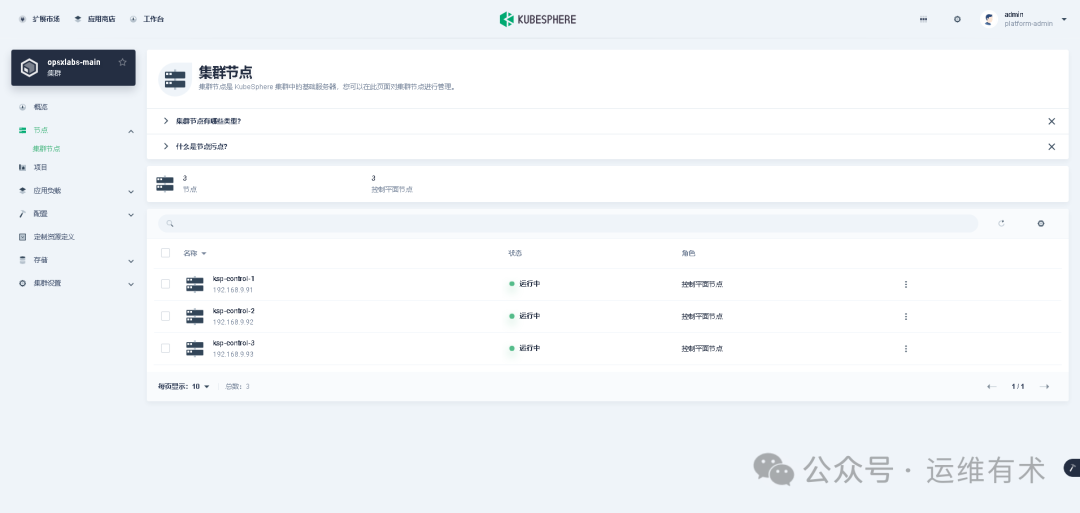
ksp-clusters-opsxlabs-nodes-3c-v412
8. 安装扩展组件
本文以最常用的监控(WhizardTelemetry)组件为例,演示离线安装扩展组件的功能是否正常。
KubeSphere v4 将原有的监控功能拆解成了 8个 新版的监控组件并新增了 2个额外的组件。
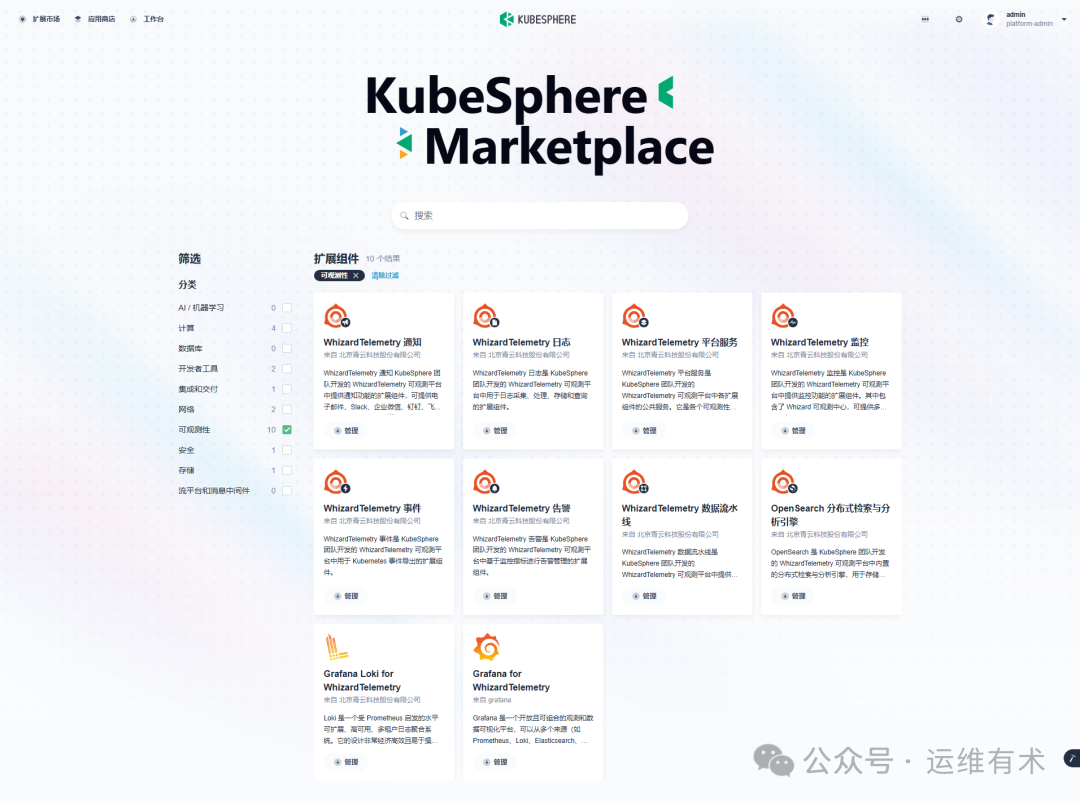
ksp-extensions-marketplace-observability-v412
8.1 安装 WhizardTelemetry 平台服务组件

ksp-extensions-marketplace-whizard-telemetry-v412
版本选择: 选择扩展组件版本。
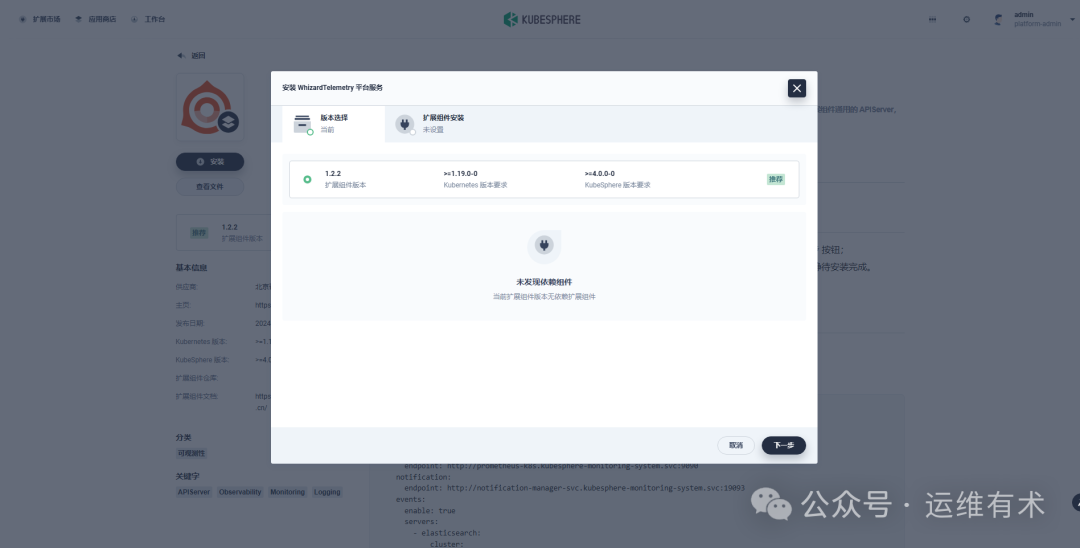
ksp-extensions-manager-whizard-telemetry-v412
扩展组件安装: 在「扩展组件配置」页,无需修改 imageRegistry 为 离线镜像仓库地址。
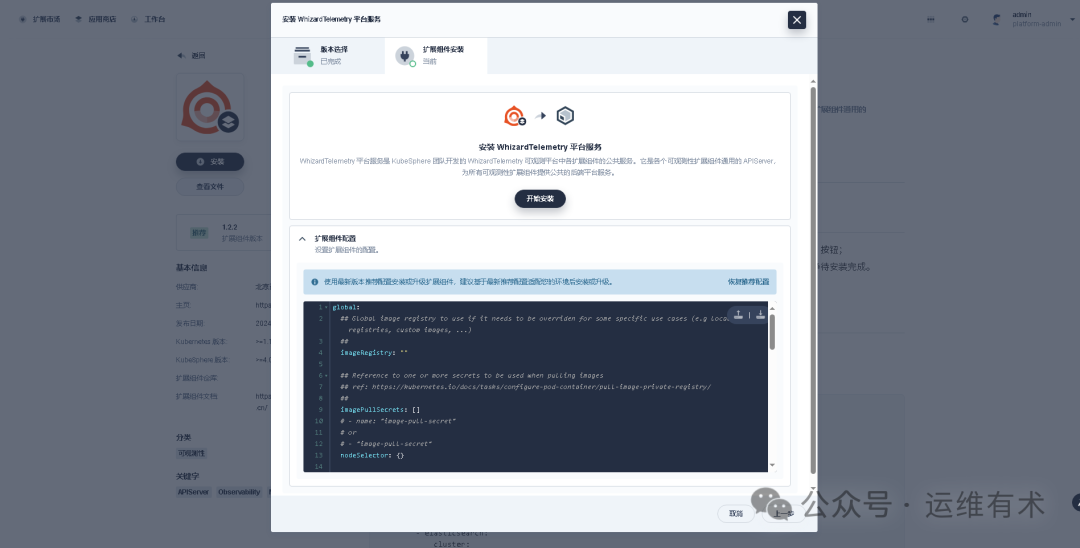
ksp-extensions-manager-whizard-telemetry-config-v412-offline
点击「开始安装」,安装过程可视化,安装完成后显示成功的图标。
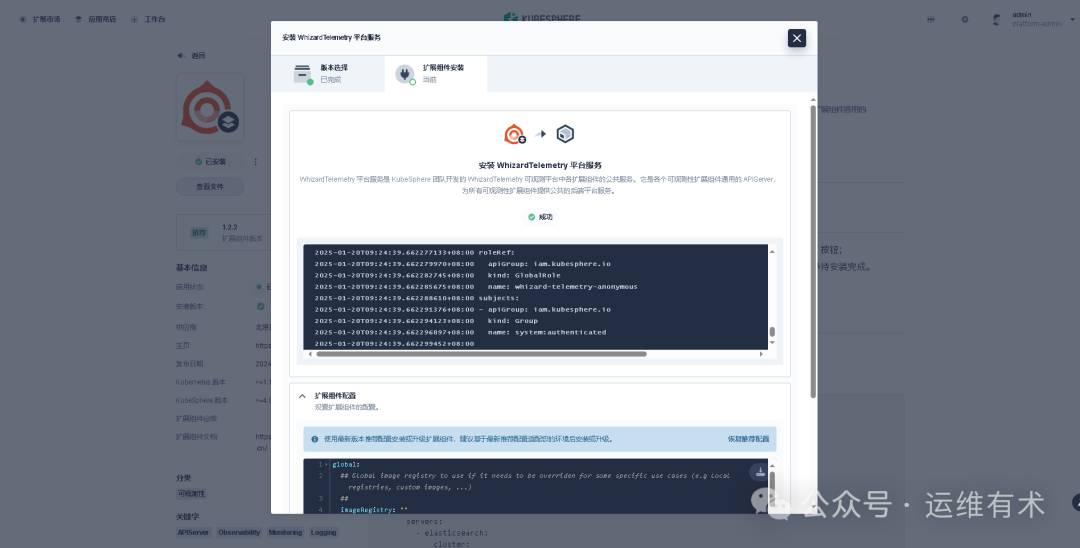
ksp-extensions-manager-whizard-telemetry-sucess-v412-offline
8.2 安装 WhizardTelemetry 监控组件
版本选择: 选择推荐的最新版,必装组件检测也发现了「WhizardTelemetry 平台服务」组件。

ksp-extensions-manager-whizard-monitoring-pre-v412
扩展组件安装: 在扩展组件配置页,修改 imageRegistry 为 KubeSphere 官方提供的华为云镜像仓库地址。
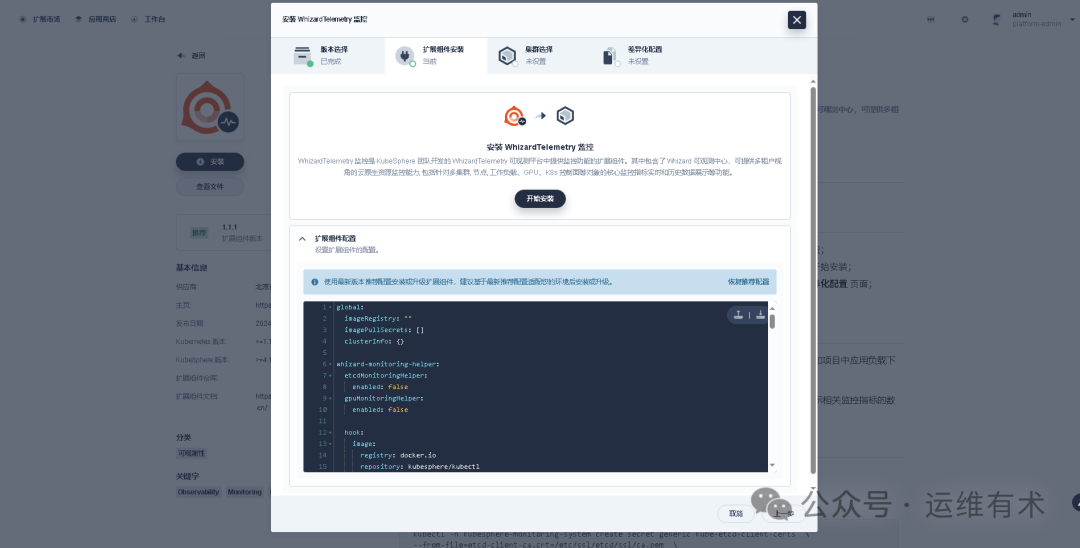
ksp-extensions-manager-whizard-monitoring-config-v412-offline
点击开始安装,安装过程可视化,安装完成后显示成功的图标。
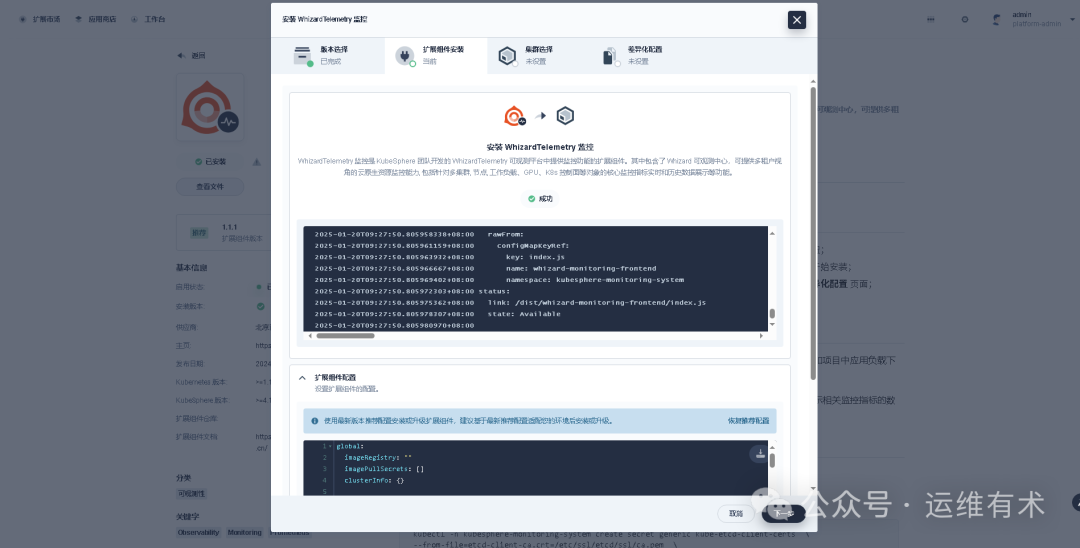
ksp-extensions-manager-whizard-monitoring-install-v412-offline
集群选择: 安装完成后点击下一步,选择需要开启扩展组件的目标集群,目前只有一个集群,选择后点击「下一步」。
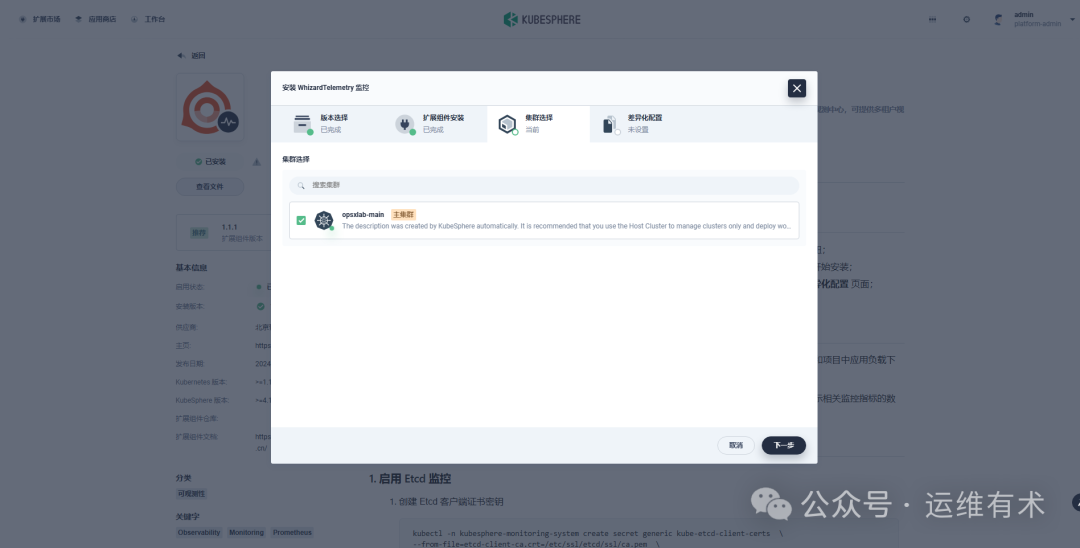
ksp-extensions-manager-whizard-monitoring-opsxlab-v412
差异化配置: 使用默认配置即可。
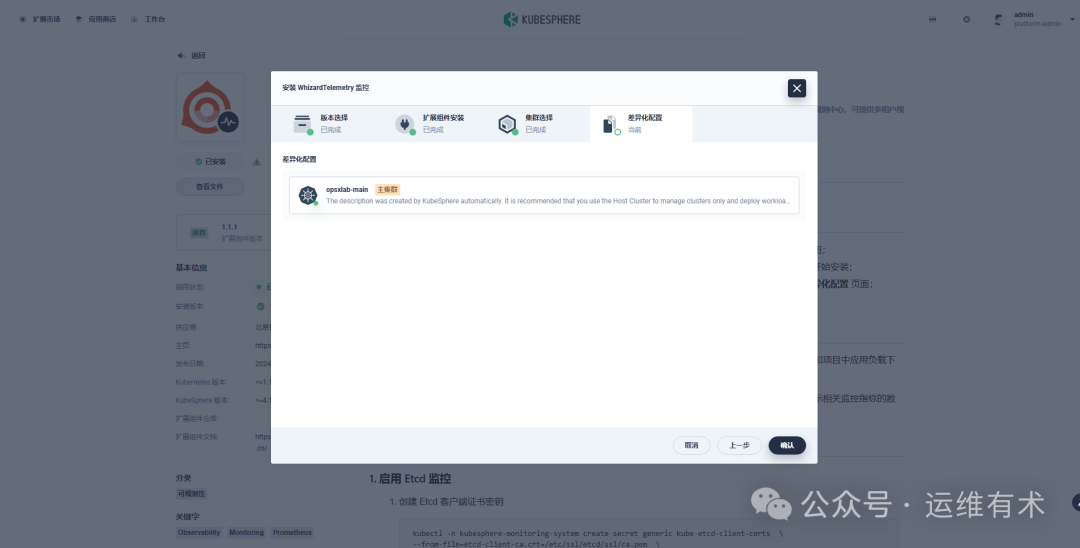
ksp-extensions-manager-whizard-monitoring-opsxlab-diff-default-v412
点击「确认」,开始安装配置集群 Agent。

ksp-extensions-manager-whizard-monitoring-opsxlab-agent-v412
在扩展组件详情页面,点击「组件安装状态」图标,点击「查看日志」,查看安装过程。等待扩展组件集群 Agent 安装完成后关闭页面。

ksp-extensions-manager-whizard-monitoring-opsxlab-sucess-v412
8.3 图形化验证扩展组件
不同的扩展组件会有不同的集成方式,有的会将扩展组件的功能入口放在顶部导航栏,有的扩展组件会将功能入口放在企业空间或项目的侧边栏,有的扩展组件会将功能入口放在快捷访问入口。
「WhizardTelemetry 监控」组件的集成采用了我们熟悉的方式,监控告警功能出现在集群管理页面左侧菜单中。扩展组件安装完成之后,进入到集群管理页面,概览页面展示了优化后的新版大屏页面。
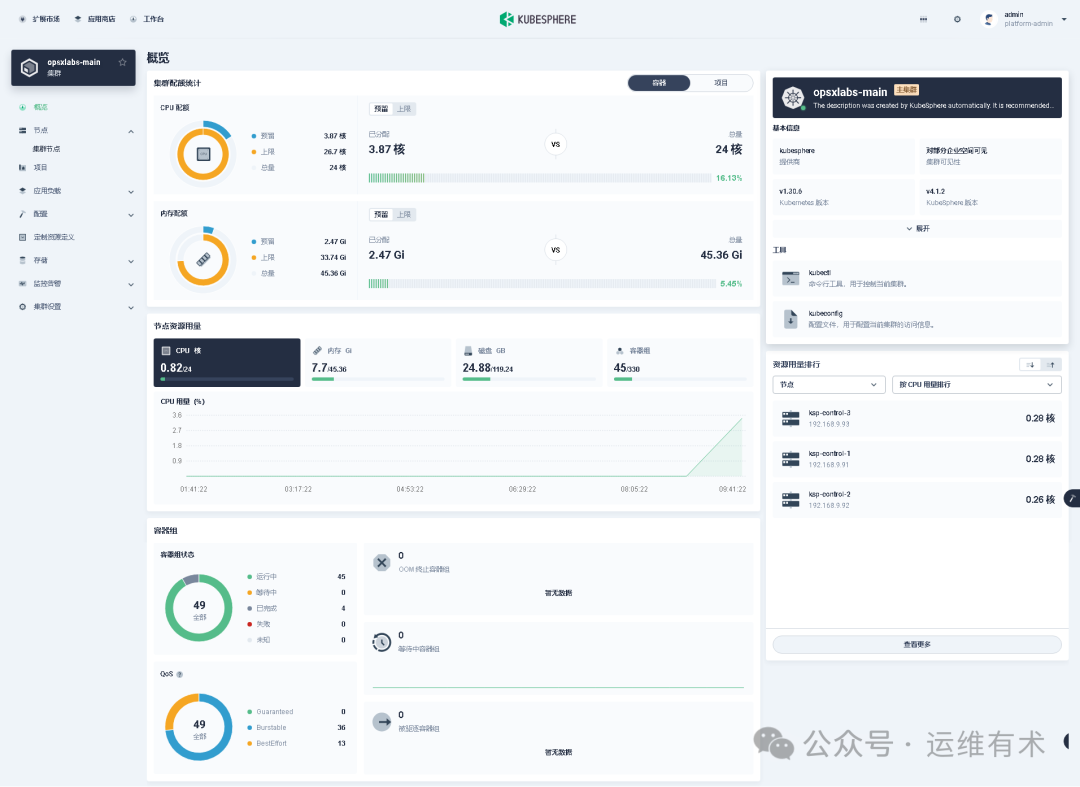
ksp-clusters-opsxlab-main-overview-v412-offline
- 集群状态
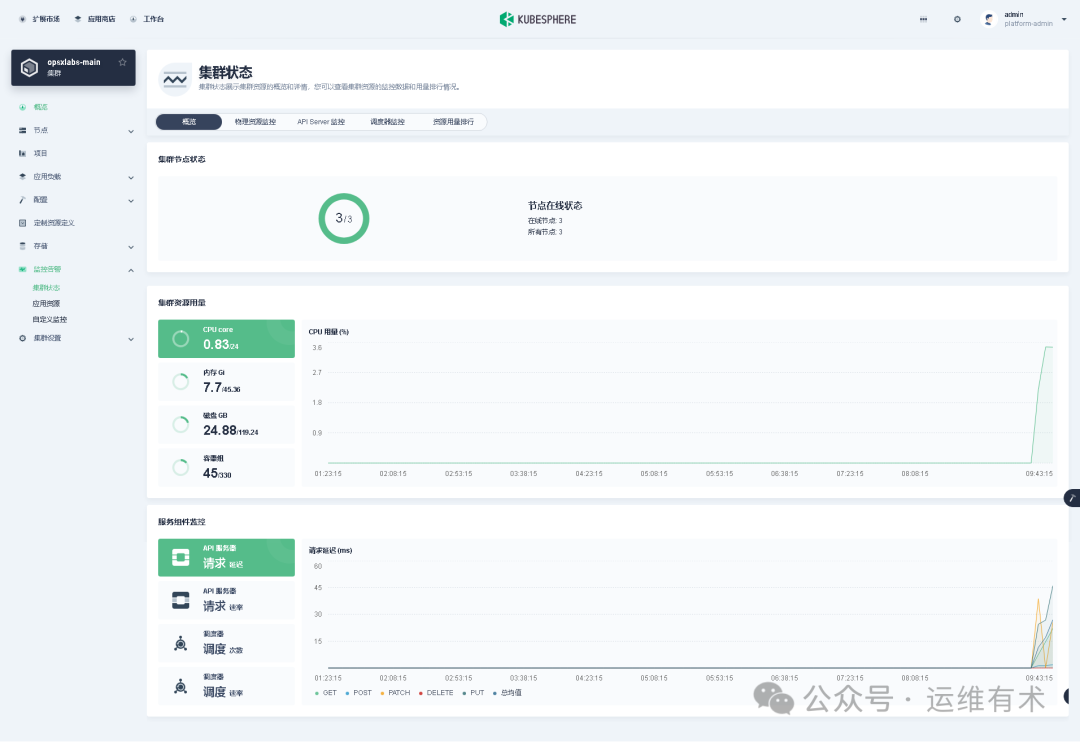
ksp-clusters-opsxlab-main-monitor-cluster-overview-v412-offline
- 物理资源监控
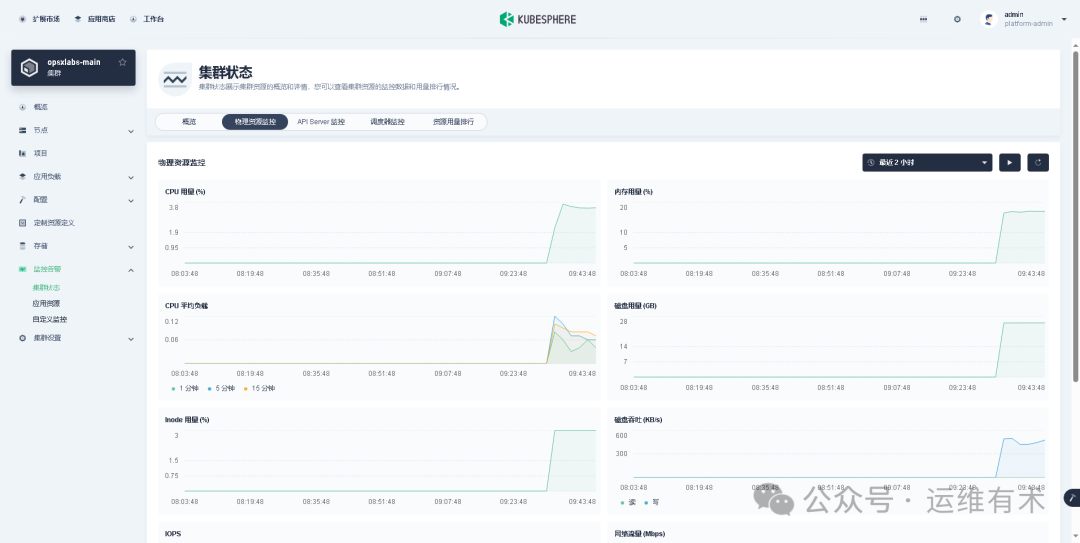
ksp-clusters-opsxlab-main-monitor-cluster-resource-v412-offline
8.4 命令行验证扩展组件
- 查看 Helm
$ helm ls -A
NAME NAMESPACE REVISION UPDATED STATUS CHART APP VERSION
ks-core kubesphere-system 1 2025-01-19 23:32:26.807062308 +0800 CST deployed ks-core-1.1.3 v4.1.2
whizard-monitoring kubesphere-monitoring-system 1 2025-01-20 01:27:49.891517326 +0000 UTC deployed whizard-monitoring-1.1.1
whizard-monitoring-agent kubesphere-monitoring-system 1 2025-01-20 01:29:32.442999661 +0000 UTC deployed whizard-monitoring-1.1.1
whizard-telemetry extension-whizard-telemetry 1 2025-01-20 01:24:37.18195052 +0000 UTC deployed whizard-telemetry-1.2.2
- 查看 Pod
$ kubectl get pod -n extension-whizard-telemetry
NAME READY STATUS RESTARTS AGE
helm-executor-install-whizard-telemetry-mf84gt-v4r27 0/1 Completed 0 13m
whizard-telemetry-apiserver-7dd76bdfc9-6qqf9 1/1 Running 0 16m
$ kubectl get pod -n kubesphere-monitoring-system
NAME READY STATUS RESTARTS AGE
helm-executor-install-whizard-monitoring-agent-cbmh6x-tvkhs 0/1 Completed 0 8m29s
helm-executor-install-whizard-monitoring-fsfjm4-vghrh 0/1 Completed 0 10m
kube-state-metrics-7d69dd48f5-27mwn 3/3 Running 0 8m4s
node-exporter-h9fdb 2/2 Running 0 8m4s
node-exporter-hjnbv 2/2 Running 0 8m4s
node-exporter-n2kcr 2/2 Running 0 8m4s
prometheus-k8s-0 2/2 Running 0 7m57s
prometheus-operator-5b4cfcdfc8-2z4mv 1/1 Running 0 8m4s
9. 附录
9.1 操作系统依赖 ISO 说明
本文实战环境使用的操作系统是 x64 的 openEuler 24.03 LTS SP1 ,需要自己制作安装 Kubernetes 需要的操作系统依赖包镜像 openEuler-24.03-amd64.iso。
获取更多操作系统的离线依赖包 ISO,请参考 KubeKey 官方 Releases[4]。
KubeKey 官方支持的操作系统依赖包,包含以下系统:
- almalinux-9.0
- centos7(在新版本 KubeKey 中已移除)
- debian10
- debian11
- ubuntu-18.04
- ubuntu-20.04
- ubuntu-22.04
以上,就是我今天分享的全部内容。下一期分享的内容还没想好,敬请期待开盲盒。
如果你喜欢本文,请分享、收藏、点赞、评论! 请持续关注 @运维有术,及时收看更多好文! 也可以加我wx「opsxlab」,邀您一起探讨本文的知识点。
欢迎加入 「知识星球|运维有术」 ,获取更多的 KubeSphere、Kubernetes、云原生运维、自动化运维、大数据、AI 大模型、Milvus 向量库等实战技能。
免责声明:
- 笔者水平有限,尽管经过多次验证和检查,尽力确保内容的准确性,但仍可能存在疏漏之处。敬请业界专家大佬不吝指教。
- 本文所述内容仅通过实战环境验证测试,读者可学习、借鉴,但严禁直接用于生产环境。由此引发的任何问题,作者概不负责!
Get 本文实战视频(请注意,文档视频异步发行,请先关注)
- B 站|运维有术[5]
版权声明
- 所有内容均属于原创,感谢阅读、收藏,转载请联系授权,未经授权不得转载。
参考资料
[1]
KubeSphere 镜像列表官网: https://get-images.kubesphere.io/
[2]
KubeSphere GitHub 仓库: https://github.com/kubesphere/kubesphere/releases
[3]
KubeSphere 离线安装文档: https://kubesphere.io/zh/docs/v4.1/03-installation-and-upgrade/02-install-kubesphere/04-offline-installation/
[4]
KubeKey 官方 Releases: https://github.com/kubesphere/kubekey/releases
[5]
B 站|运维有术: https://space.bilibili.com/3494380017027821

