Android护眼模式(argb)
Android护眼模式(argb)

计蒙不吃鱼
发布于 2025-06-12 15:50:06
发布于 2025-06-12 15:50:06
代码可运行
运行总次数:0
代码可运行
前提:护眼模式可以说是加一层某颜色且透明度小于1的view,现在网络上比较流行的护眼色博主比较喜欢以下两种。
rgb值如下 第一种:r=199, g=237, b=204; 第一种:r=129, g=116, b=38;
效果图如下
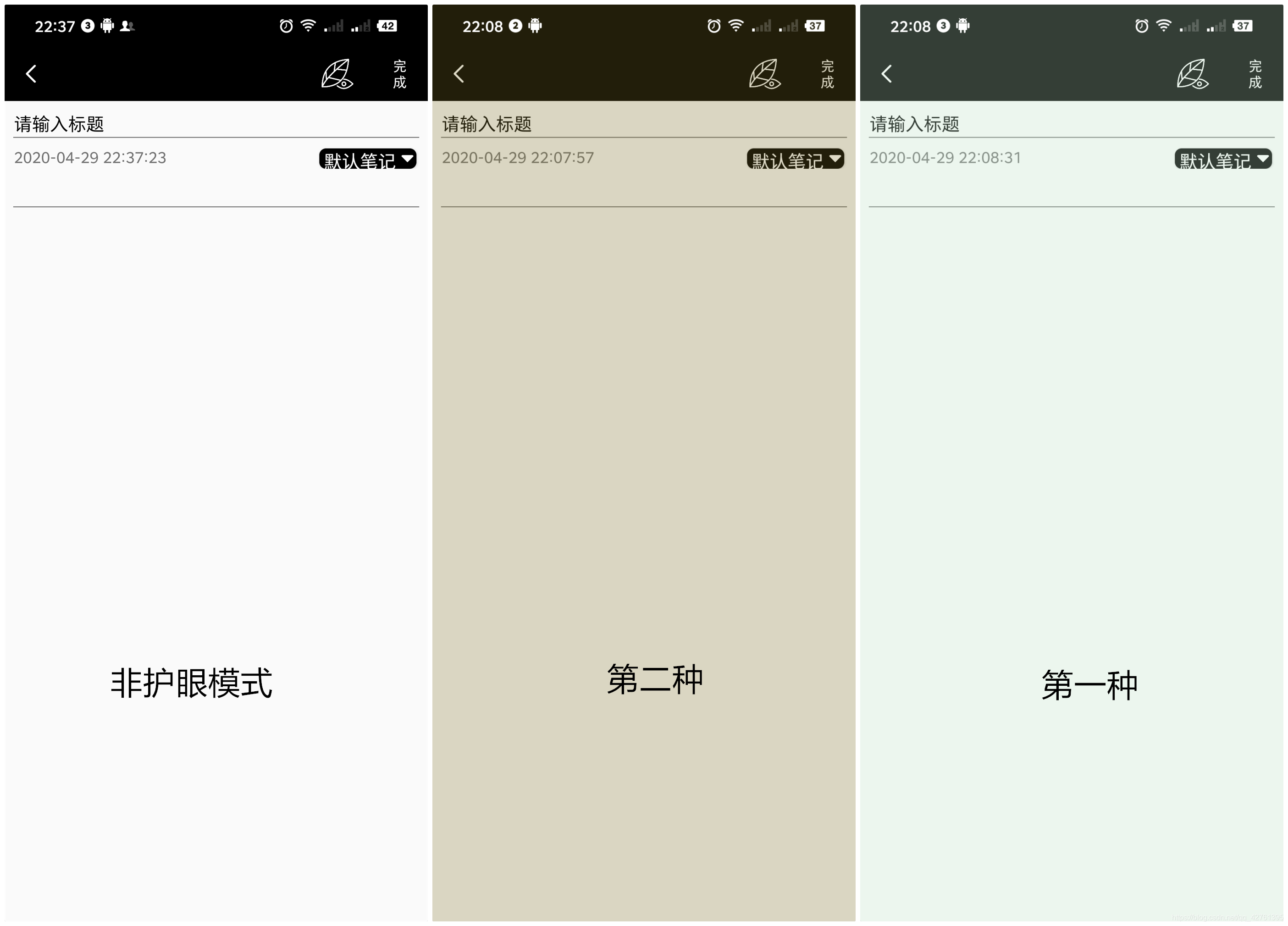
第一步:动态添加一个透明的帧布局且设置此布局不可触不可定焦
protected void initEyeView() {
ViewGroup content = ((ViewGroup) findViewById(android.R.id.content));
view = new FrameLayout(this);
view.setBackgroundColor(Color.TRANSPARENT); //设置透明
WindowManager.LayoutParams params = new WindowManager.LayoutParams();
params.flags = WindowManager.LayoutParams.FLAG_NOT_TOUCH_MODAL //不触碰
| WindowManager.LayoutParams.FLAG_NOT_FOCUSABLE //不可定焦
| WindowManager.LayoutParams.FLAG_NOT_TOUCHABLE; //不可触
params.width = WindowManager.LayoutParams.MATCH_PARENT;
params.height = WindowManager.LayoutParams.MATCH_PARENT;
content.addView(view, params);
}第二步:设置颜色的方法,由于要考虑透明度所以使用Color.argb()方法
public int getFilterColor() {
//第一种
int a = (int) (67.5);
int r = (int) (199);
int g = (int) (237);
int b = (int) (204);
//第二种
// int a = (int) (67.5); //透明度
// int r = (int) (129);
// int g = (int) (116);
// int b = (int) (38);
return Color.argb(a, r, g, b);
}第三步:给帧布局上色
public void openEye() {
view.setBackgroundColor(getFilterColor());
}另外关闭护眼模式:将帧布局设置为透明
public void closeEye() {
view.setBackgroundColor(Color.TRANSPARENT);
}如需要整个app都起效果,在BaseActivity中调用即可。
本文参与 腾讯云自媒体同步曝光计划,分享自作者个人站点/博客。
原始发表:2020-04-29,如有侵权请联系 cloudcommunity@tencent.com 删除
评论
登录后参与评论
推荐阅读
目录

