注意:
背景
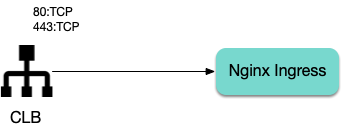
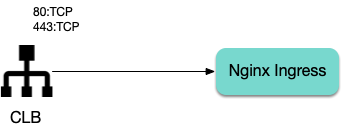
而 Nginx Ingress 默认使用四层的 CLB 监听器:
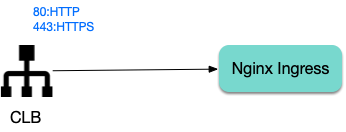
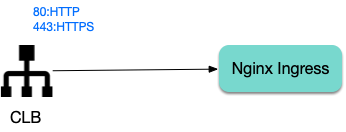
本文为您介绍将 Nginx Ingress 所使用的 CLB 监听器改为七层监听器。
使用 specify-protocol 注解
values.yaml 配置示例:controller:service:annotations:service.cloud.tencent.com/specify-protocol: |{"80": {"protocol": ["HTTP"],"hosts": {"a.example.com": {},"b.example.com": {}}},"443": {"protocol": ["HTTPS"],"hosts": {"a.example.com": {"tls": "cert-secret-a"},"b.example.com": {"tls": "cert-secret-b"}}}}
实际使用的 Ingress 规则中涉及的域名,也需要在注解中的
hosts 字段进行配置。HTTPS 监听器需要证书,先在 我的证书 中创建好证书,然后在 TKE 集群中创建 Secret(需在 Nginx Ingress 所在的命名空间),Secret 的 Key 为
qcloud_cert_id,Value 为对应的证书 ID,然后在注解里引用 secret 名称。targetPorts 需要将 https 端口指向 nginx ingress 的 80 (http),避免 CLB 的 443 流量转到 nginx ingress 的 443 端口(会导致双重证书,转发失败)。不需要 HTTP 流量可以将
enableHttp 置为 false。注意:
如果需要将 HTTP 的流量重定向到 HTTPS,可以在 CLB 控制台找到 nginx ingress 使用的 CLB 实例(实例 ID 可通过查看 nginx ingress controller 的 service 的 yaml 获取),在实例页面手动配置下重定向规则:
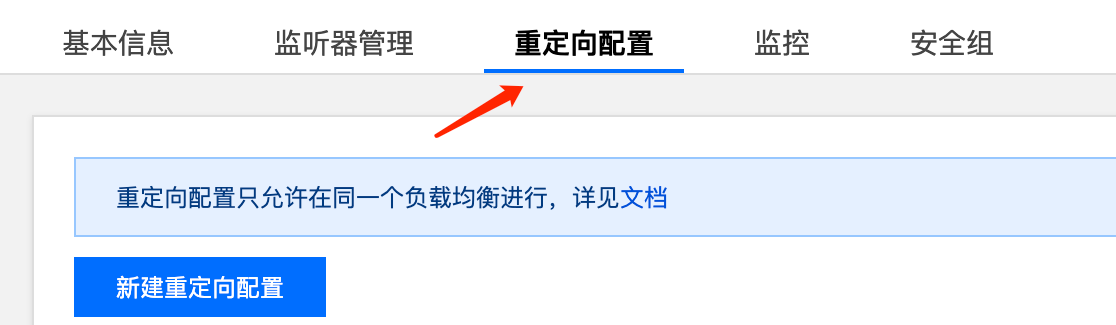
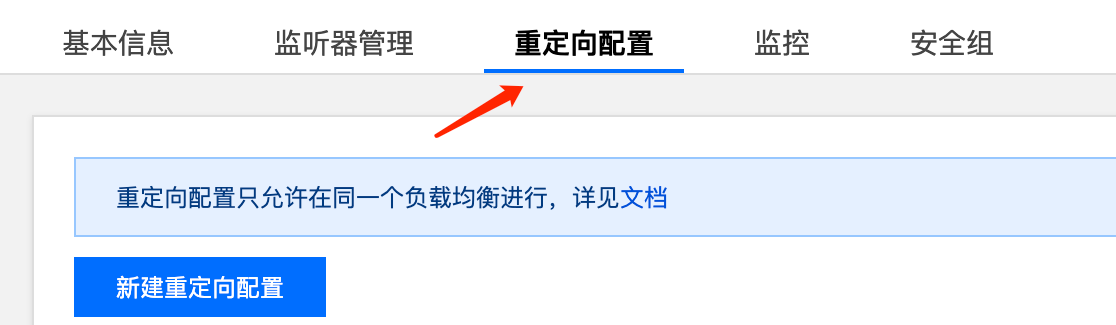
操作步骤
1. 在 我的证书 里上传证书并复制证书 ID。
2. 在 nginx ingress 所在 namespace 创建对应的证书 secret(引用证书 ID):
apiVersion: v1kind: Secretmetadata:name: cert-secret-testnamespace: ingress-nginxstringData: # 用 stringData 就不需要手动 base64 转码# highlight-next-lineqcloud_cert_id: E2pcp0Fytype: Opaque
3. 配置
values.yaml:controller: # 以下配置将依赖镜像替换为了 docker hub 上的 mirror 镜像以保证在国内环境能正常拉取image:registry: docker.ioimage: k8smirror/ingress-nginx-controlleradmissionWebhooks:patch:image:registry: docker.ioimage: k8smirror/ingress-nginx-kube-webhook-certgendefaultBackend:image:registry: docker.ioimage: k8smirror/defaultbackend-amd64opentelemetry:image:registry: docker.ioimage: k8smirror/ingress-nginx-opentelemetryservice:enableHttp: falsetargetPorts:https: httpannotations:service.cloud.tencent.com/specify-protocol: |{"80": {"protocol": ["HTTP"],"hosts": {"test.example.com": {}}},"443": {"protocol": ["HTTPS"],"hosts": {"test.example.com": {"tls": "cert-secret-test"}}}}
4. 安装或更新配置:
helm upgrade --install ingress-nginx ingress-nginx/ingress-nginx \\--namespace ingress-nginx --create-namespace \\-f values.yaml
5. 如果需要,将 HTTP 自动重定向到 HTTPS,在 CLB 控制台 点击实例 ID > 重定向配置 > 新建重定向配置:
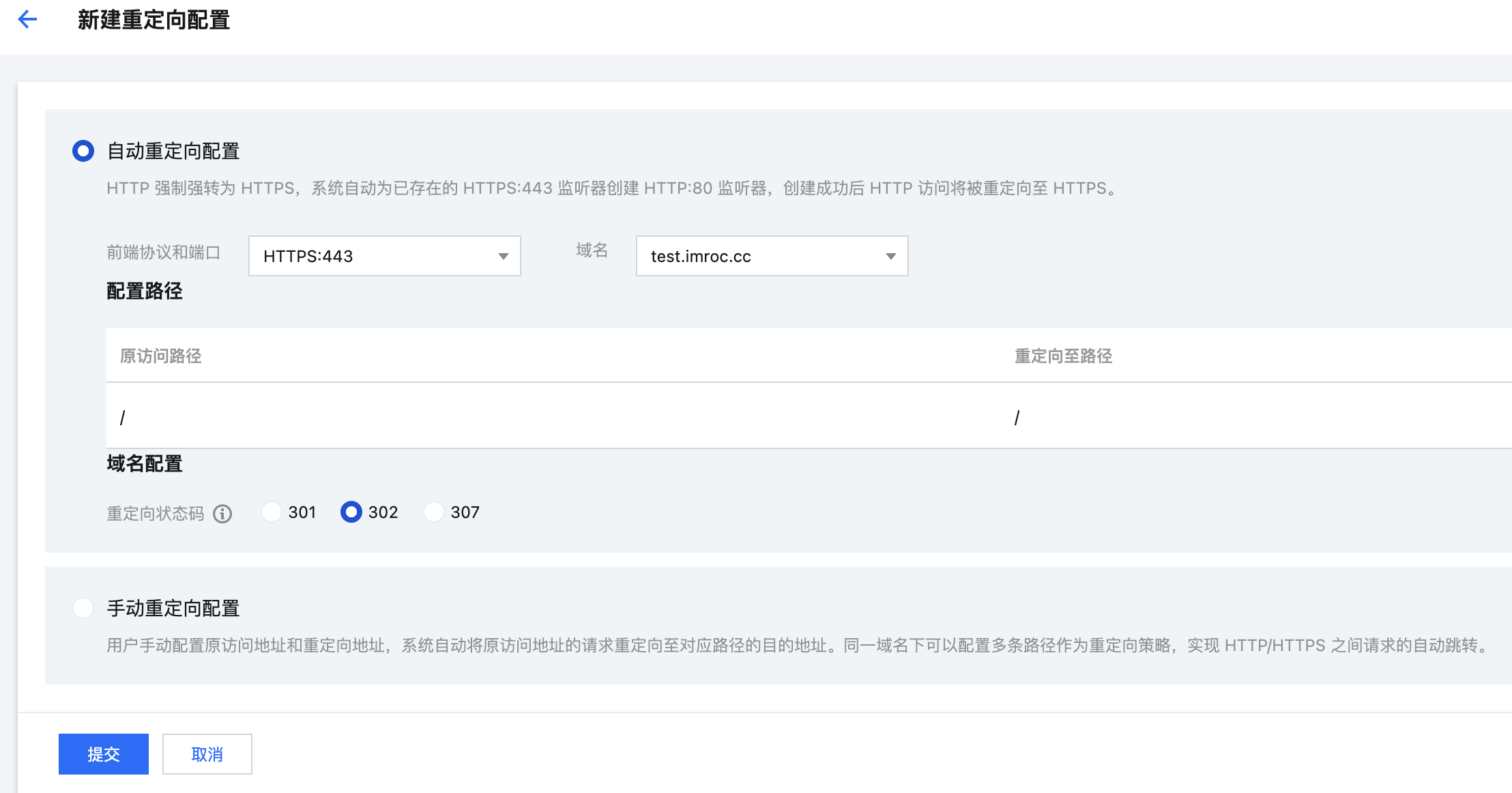
6. 部署测试应用和 Ingress 规则:
apiVersion: v1kind: Servicemetadata:labels:app: nginxname: nginxspec:ports:- port: 80protocol: TCPtargetPort: 80selector:app: nginxtype: NodePort---apiVersion: apps/v1kind: Deploymentmetadata:name: nginxspec:replicas: 1selector:matchLabels:app: nginxtemplate:metadata:labels:app: nginxspec:containers:- image: nginx:latestname: nginx---apiVersion: networking.k8s.io/v1kind: Ingressmetadata:name: nginxspec:ingressClassName: nginxrules:- host: test.example.comhttp:paths:- backend:service:name: nginxport:number: 80path: /pathType: Prefix
7. 配置 hosts 或域名解析后,测试功能是否正常:
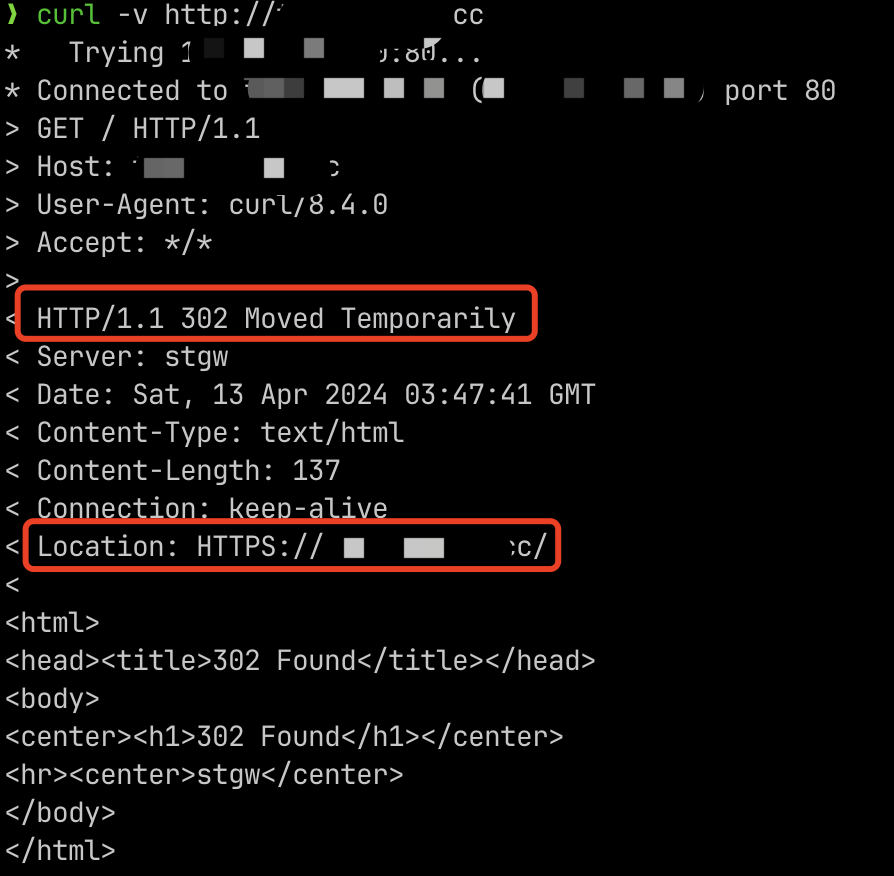
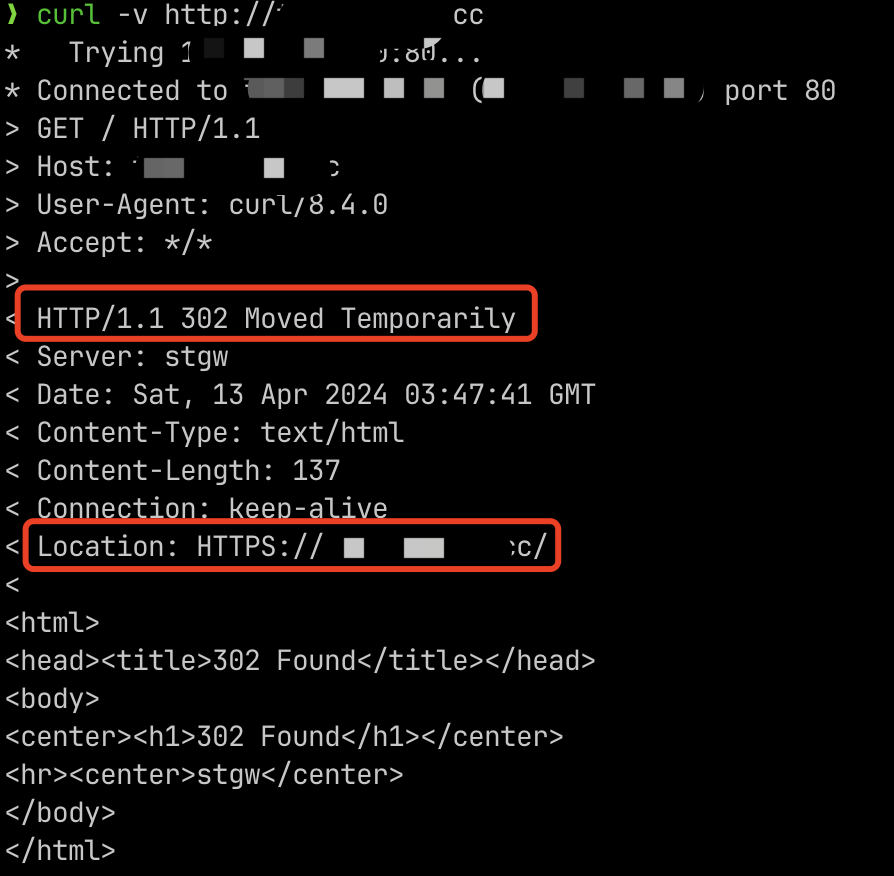
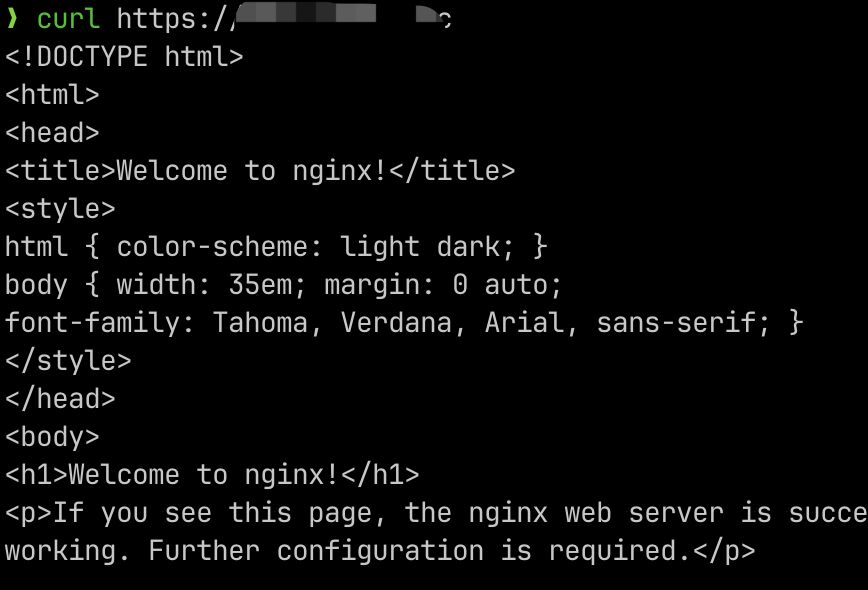
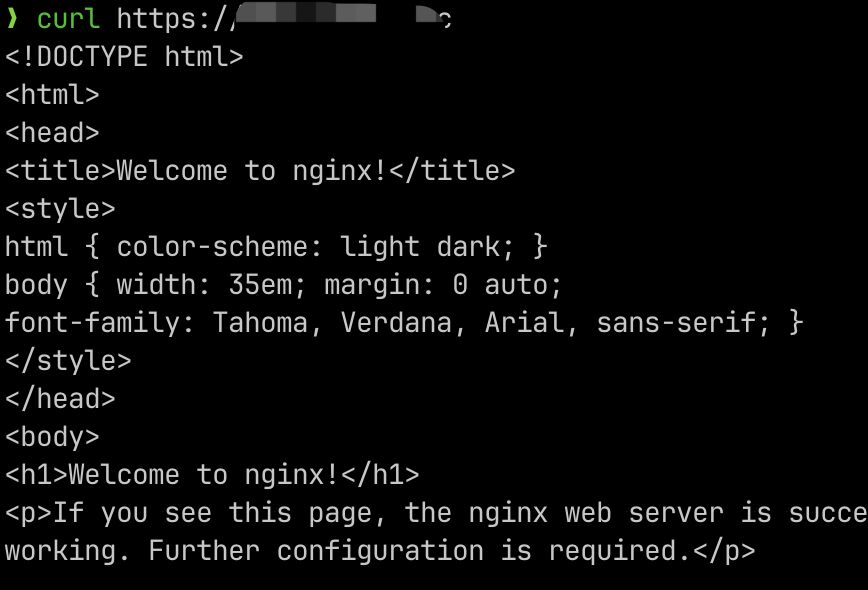
配置 WAF
Nginx Ingress 配置好后,确认对应的 CLB 监听器已经改为了 HTTP/HTTPS,则已满足 Nginx Ingress 接入 WAF 的前提条件,可以根据 WAF 官方文档 的指引来进行配置,最终完成 Nginx Ingress 的 WAF 接入。