UGCKit 是封装好的一整套 UI 交互界面,默认为小视频主题风格。如果您想简单定制自己的主题风格,只需要简单修改主题样式即可实现换图标、换文字、换颜色。
定制录制主题
录制界面包括右侧的图标工具栏、底部的工具栏、音乐面板、美颜面板、音效面板等。
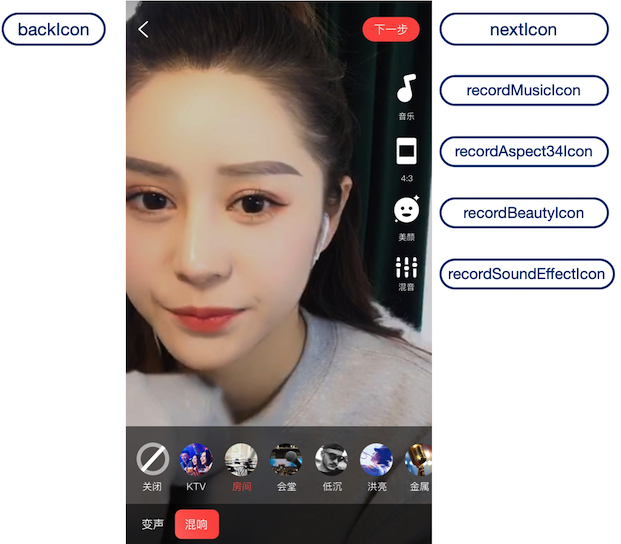
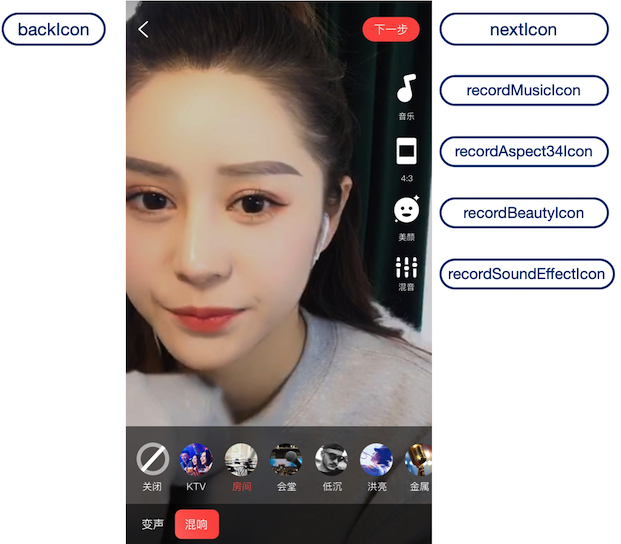
1. 在
app/res/values/style.xml中声明一个<style>,父主题指定为RecordStyle,重写您需要替换的样式,这些可替换的样式在 app/ugckit/res/values.theme_style.xml中可找到。
如下所示,替换录制界面的音乐图标和美颜图标:<style name="RecordActivityTheme" parent="RecordStyle"><item name="recordMusicIcon">@drawable/ic_music</item><item name="recordBeautyIcon">@drawable/ic_beauty</item></style>
2. 在
AndroidManifest.xml中声明您定制的主题:<activityandroid:name="com.tencent.qcloud.xiaoshipin.videorecord.TCVideoRecordActivity"android:launchMode="singleTop"android:screenOrientation="portrait"android:theme="@style/RecordActivityTheme"android:windowSoftInputMode="adjustNothing" />
定制编辑主题
编辑界面包括编辑裁剪界面、动态滤镜特效面板、速度面板、滤镜面板、贴纸面板、气泡字幕面板。
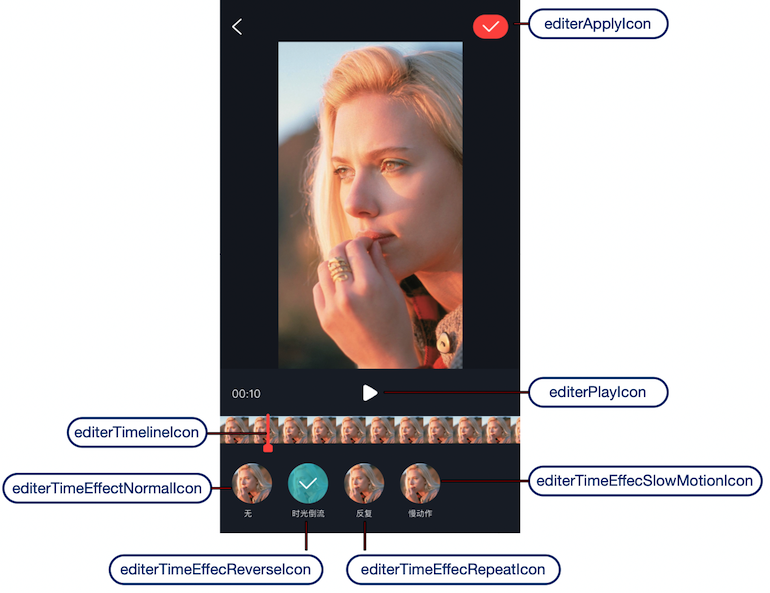
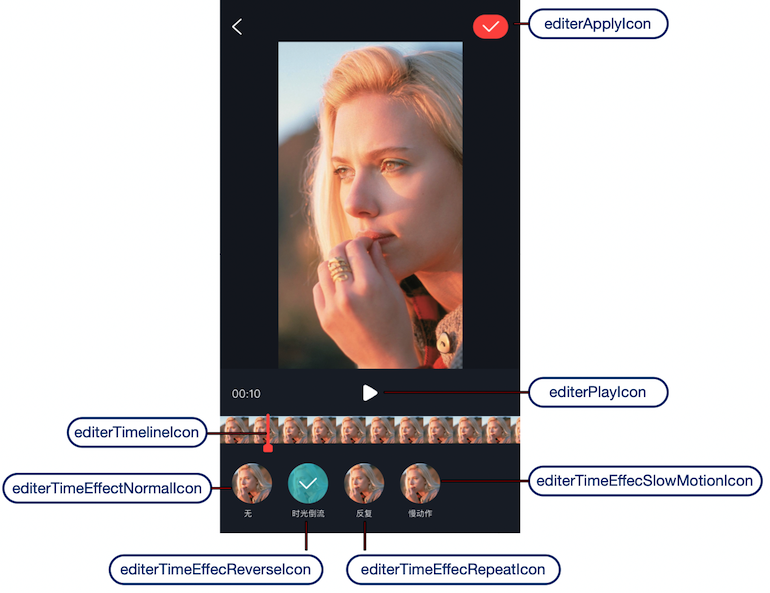
1. 在
app/res/values/style.xml中声明一个<style>,父主题指定为EditerStyle,重写您需要替换的样式,这些可替换的样式在 app/ugckit/res/values.theme_style.xml中可找到。
如下所示,替换编辑界面的播放图标和暂停图标:<style name="EditerActivityTheme" parent="EditerStyle"><item name="editorPlayIcon">@drawable/ic_play</item><item name="editorPauseIcon">@drawable/ic_pause</item></style>
2. 在
AndroidManifest.xml中声明您定制的主题:<activityandroid:name=".videoeditor.TCVideoEffectActivity"android:screenOrientation="portrait"android:theme="@style/EditerActivityTheme" />