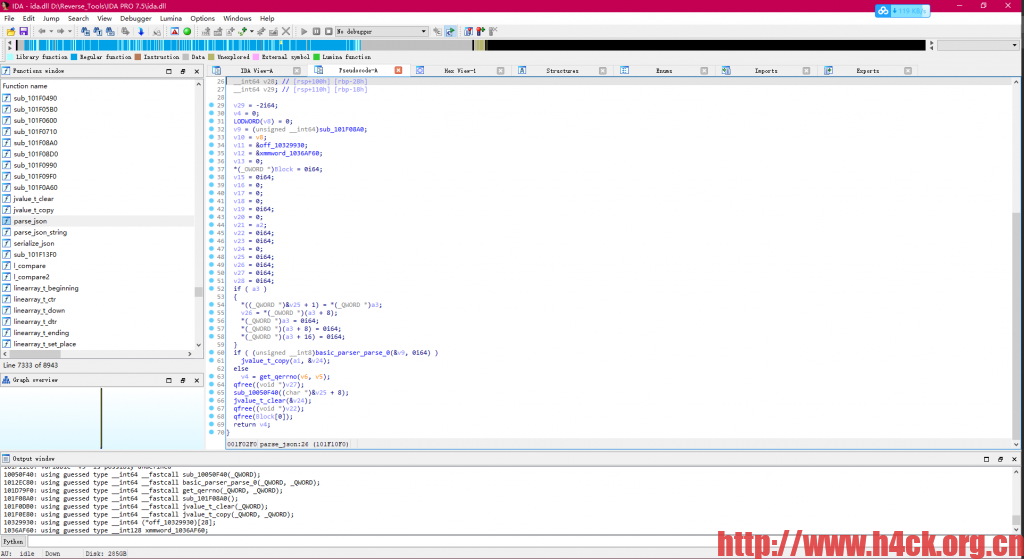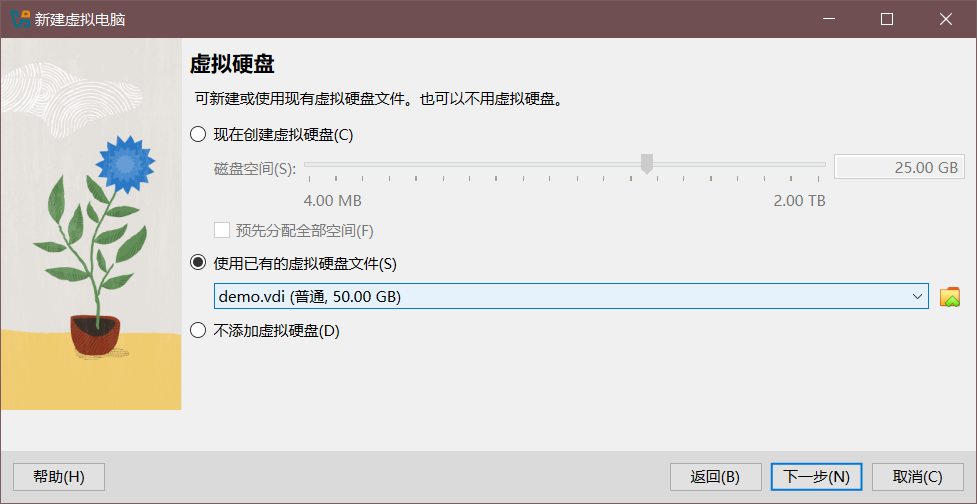开源的虚拟机软件 VirtualBox v1.5.2
开源的虚拟机软件 VirtualBox v1.5.2

对于VMWare、Virtual PC这些虚拟机软件,可能大家都比较熟悉。VirtualBox是德国一家软件公司InnoTek所开发的虚拟系统软件,它不仅具有丰富的特色,而且性能也很优异。更是开源的,成为了一个发布在GPL许可之下的自由软件。VirtualBox 可以在 Linux 和 Windows 主机中运行,并支持在其中安装 Windows (NT 4.0、2000、XP、Server 2003、Vista)、DOS/Windows 3.x、Linux (2.4 和 2.6)、OpenBSD 等系列的客户操作系统。假如你曾经有用过虚拟机软件的经历的话,相信使用 VirtualBox 不在话下。即便你是一个新手,也没有关系。VirtualBox 提供了详细的文档,可以助你在短期内入门。
在10月18日已更新到了 1.5.2 版。这只是一个 bug 修订版本,主要解决了在图形用户界面、BIOS、VGA、VMM、网络、以及 VRDP 等方面的问题。此外,VirtualBox 1.5.2 也包括些许改进,如改进了在 Linux 主机上的键盘处理、NLS、与 Linux KVM 的兼容性、MAC 地址处理,在 VM 关闭对话框中增加了 ACPI 关机选项,支持其他的 RDP 客户端,Linux 附加程序支持 X.org Server 1.4 等等。
官方网站: http://www.virtualbox.org 以下是引用自 VirtualBox 1.5.2 的完整更新记录,供大家参考:
- Windows Installer: fixed installation on Windows 2000 hosts - Windows Installer: proper warning when installing a 32-bit VirtualBox version on 64-bit Windows and vice versa - Linux Installer: no longer require license acceptance during install, instead at first GUI startup (addresses issues with hanging installer on Debian based distributions) - GUI: added user registration dialog - GUI: fixed crashes on 64-bit Linux hosts - GUI: several fixes and improvements to seamless mode - GUI: fixed DirectDraw mode with certain video cards (e.g. Intel i915) - GUI: fixed incorrect guest resolution after leaving fullscreen mode - GUI: improved keyboard handling on Linux host - GUI: show fatal VM aborts (aka “Guru Meditation”) - GUI: fixed crashes due to a display update race condition on some systems - GUI: added ACPI shutdown option to the VM close dialog - GUI: NLS improvements - BIOS: fixed floppy boot menu - BIOS: expose the VM UUID in the DMI/SMBIOS area - VGA: fixed CGA video modes - VGA: fixed 8-bit DAC handling (Solaris setup) - VMM: fixed issue with VT-x on Windows 64-bit hosts - VMM: improved compatibility with Linux KVM - VMM: fixed issues with Fedora 8 guests - VMM: fixed fatal errors while installing Windows guests when using AMD-V - VMM: fixed sporadic hangs when minimizing VM window and using VT-x/AMD-V - VMM: fixed high load of ksoftirq on tickless Linux hosts - VMM: fixed Windows 2000 guests hangs related to IRQ sharing - VMM: fixed sporadic errors during openSUSE 10.3 installation - VMM: fixed issue with Linux 2.6.23 guests - VMM: fixed issues with Solaris guests - VMM: fixed stability issue related to incorrect relocations - Serial: significantly reduced CPU utilization - Network: fixed issues with FreeBSD guests - Network: added MII support (100MBit detection fix) - Network: improved MAC address handling - Network: added PXE release logging - IDE: large reads from CD could exceed the I/O buffer size - Audio: load ALSA dynamically on Linux (i.e. do not fail when ALSA is not present) - VRDP: support additional RDP clients (SunRay, WinConnect, Mac OS X) - VRDP: fixed issues when client color depth is higher than server color depth - VRDP: make PAM authentication service name configurable - VRDP: increased stack size to deal with stack consuming PAM library calls - Additions: various fixes and enhancements to clipboard handling - Windows Additions: fixed issues with Additions on NT 4 guests - Windows Additions: added support for 8-bit video modes - Windows Additions: allow specifying custom resolutions for secondary screens - Windows Additions: several fixes and improvements for DirectDraw - Windows Additions: improved the mouse filter driver compatibility with other mouse drivers - Linux Additions: several fixes and enhancements to Shared Folders - Linux Additions: added support for X.org Server 1.4 - Shared folders: fixed MS Powerpoint access issues (Linux host) - API: fixed RPC_E_CHANGED_MODE startup error on Windows hosts< - API: fixed SMP race condition on Linux hosts - API: fixed stability issues on Windows hosts in low memory conditions
腾讯云开发者

扫码关注腾讯云开发者
领取腾讯云代金券
Copyright © 2013 - 2025 Tencent Cloud. All Rights Reserved. 腾讯云 版权所有
深圳市腾讯计算机系统有限公司 ICP备案/许可证号:粤B2-20090059 深公网安备号 44030502008569
腾讯云计算(北京)有限责任公司 京ICP证150476号 | 京ICP备11018762号 | 京公网安备号11010802020287
Copyright © 2013 - 2025 Tencent Cloud.
All Rights Reserved. 腾讯云 版权所有