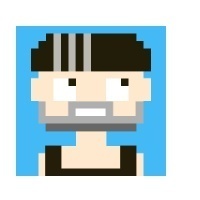drf源码save以及response
drf源码save以及response
一.save
其中蛮重要的一段
if self.instance is not None:
self.instance = self.update(self.instance, validated_data)
assert self.instance is not None, (
'`update()` did not return an object instance.'
)
else:
self.instance = self.create(validated_data)
assert self.instance is not None, (
'`create()` did not return an object instance.'
)
return self.instance这里呢很明显就可以看出save我们传参instance的由于决定了他后续是运行create还是updata方法
我们也可以不用save,可以自定义create 方法和updata方法因为他本质就是调用create和updata方法
注意点:我们自定义优先级必须大于drf自带的方法的优先级,所有我们把这两个方法创建在模型中比较合适
二.response
其中的参数
#传入的参数
def __init__(self, data=None, status=None,
template_name=None, headers=None,
exception=False, content_type=None):
#他对于参数进行的赋值
self.data = data
self.template_name = template_name
self.exception = exception
self.content_type = content_type我们可以通过类的继承来修改源码
"""
返回值
Response({
'status': 0,
'msg': 'ok',
'results': [],
'token': ''
}, headers={}, status=200, content_type="")
"""
'''
比如说我们想要的效果
APIResponse(0, 'ok', results,其他数据)
'''
from rest_framework.response import Response
class APIResponse(Response):
def __init__(self, data_status, data_msg, results=None,
status=None, headers=None, content_type=None, **kwargs):
data = {
'status': data_status,
'msg': data_msg
}
if results is not None:
data['results'] = results
data.update(kwargs)
super().__init__(data=data, status=status, headers=headers, content_type=content_type)本文参与 腾讯云自媒体同步曝光计划,分享自作者个人站点/博客。
原始发表:2019-09-05 ,如有侵权请联系 cloudcommunity@tencent.com 删除
评论
登录后参与评论
推荐阅读
目录