iOS UICollectionView的用法
前往小程序,Get更优阅读体验!
立即前往
iOS UICollectionView的用法
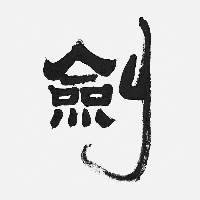
码客说
发布于 2019-10-22 06:12:38
发布于 2019-10-22 06:12:38
1.3K00
代码可运行
举报
运行总次数:0
代码可运行
使用流式布局
继承
UICollectionViewDataSource,UICollectionViewDelegateFlowLayout
设置
Swift
代码语言:javascript
代码运行次数:0
运行
AI代码解释
复制
self.collectionView.register(UINib.init(nibName: "MeCollectionViewCell", bundle: nil), forCellWithReuseIdentifier: "MeCollectionViewCell");
self.collectionView.showsHorizontalScrollIndicator = false;
self.collectionView.showsVerticalScrollIndicator = false;
self.collectionView.backgroundColor = UIColor.clear;
self.collectionView.isScrollEnabled = false;
let flowLayout = UICollectionViewFlowLayout();
flowLayout.scrollDirection = UICollectionViewScrollDirection.vertical;
flowLayout.minimumInteritemSpacing = 0;
flowLayout.minimumLineSpacing = 0;
self.collectionView.collectionViewLayout = flowLayout;
self.collectionView.dataSource = self;
self.collectionView.delegate = self;OC
代码语言:javascript
代码运行次数:0
运行
AI代码解释
复制
@property (weak, nonatomic) IBOutlet UIPageControl *pageControl;
@property (strong, nonatomic) NSMutableArray<NSMutableArray<OrderPicModel *> *> *tableData;代码语言:javascript
代码运行次数:0
运行
AI代码解释
复制
[self.collectionView registerNib:[UINib nibWithNibName:@"OrderPicsCollectionViewCell" bundle:nil] forCellWithReuseIdentifier:@"OrderPicsCollectionViewCell"];
self.collectionView.showsHorizontalScrollIndicator = false;
self.collectionView.showsVerticalScrollIndicator = false;
self.collectionView.scrollEnabled = true;
self.collectionView.pagingEnabled = true;
UICollectionViewFlowLayout *flowLayout = [[UICollectionViewFlowLayout alloc]init];
flowLayout.scrollDirection = UICollectionViewScrollDirectionHorizontal;
flowLayout.minimumInteritemSpacing = 0;
flowLayout.minimumLineSpacing = 0;
self.collectionView.collectionViewLayout = flowLayout;
self.collectionView.dataSource = self;
self.collectionView.delegate = self;代理方法
Swift
代码语言:javascript
代码运行次数:0
运行
AI代码解释
复制
var colletcionData:[[String:String]] = [
["type": "1","text":"签到","image":"uc_sign@3x.png"],
["type": "2","text":"积分历史","image":"uc_integration@3x.png"],
["type": "3","text":"更多","image":"uc_more@3x.png"]
]代码语言:javascript
代码运行次数:0
运行
AI代码解释
复制
func numberOfSections(in collectionView: UICollectionView) -> Int {
return 1;
}
func collectionView(_ collectionView: UICollectionView, numberOfItemsInSection section: Int) -> Int {
return colletcionData.count;
}
func collectionView(_ collectionView: UICollectionView, cellForItemAt indexPath: IndexPath) -> UICollectionViewCell {
let itemdata = colletcionData[indexPath.row];
let cell = collectionView.dequeueReusableCell(withReuseIdentifier: "MeCollectionViewCell", for: indexPath) as! MeCollectionViewCell;
cell.imageView.image = UIImage(named: itemdata["image"]!);
cell.textLabel.text = itemdata["text"];
if(indexPath.row+1 % 3 == 0){
cell.lineImageView.isHidden = true;
}
return cell;
}
func collectionView(_ collectionView: UICollectionView, layout collectionViewLayout: UICollectionViewLayout, sizeForItemAt indexPath: IndexPath) -> CGSize {
return CGSize(width: self.collectionView.frame.width/3, height: 100);
}
func collectionView(_ collectionView: UICollectionView, didSelectItemAt indexPath: IndexPath) {
}OC
代码语言:javascript
代码运行次数:0
运行
AI代码解释
复制
-(NSInteger)numberOfSectionsInCollectionView:(UICollectionView *)collectionView{
return self.tableData.count;
}
-(NSInteger)collectionView:(UICollectionView *)collectionView numberOfItemsInSection:(NSInteger)section{
return self.tableData[section].count;
}
-(UICollectionViewCell *)collectionView:(UICollectionView *)collectionView cellForItemAtIndexPath:(NSIndexPath *)indexPath{
OrderPicModel *model = self.tableData[indexPath.section][indexPath.row];
OrderPicsCollectionViewCell *picCell = [collectionView dequeueReusableCellWithReuseIdentifier:@"OrderPicsCollectionViewCell" forIndexPath:indexPath];
picCell.imageView.image = [UIImage imageNamed:model.imageUrl];
return picCell;
}
-(CGSize)collectionView:(UICollectionView *)collectionView layout:(UICollectionViewLayout *)collectionViewLayout sizeForItemAtIndexPath:(NSIndexPath *)indexPath{
return CGSizeMake(self.collectionView.frame.size.width, self.collectionView.frame.size.height);
}
- (void)collectionView:(UICollectionView *)collectionView
didEndDisplayingCell:(UICollectionViewCell *)cell
forItemAtIndexPath:(NSIndexPath *)indexPath {
// 获取当前显示的cell的下标
NSIndexPath *firstIndexPath = [[self.collectionView indexPathsForVisibleItems] firstObject];
// 赋值给记录当前坐标的变量
self.pageControl.currentPage = firstIndexPath.row;
}设置Header或Footer
生成头
我这里用的xib,对应的class文件如下
代码语言:javascript
代码运行次数:0
运行
AI代码解释
复制
class QuestionBookHeader: UICollectionReusableView {
@IBOutlet weak var titleLabel: UILabel!
override func awakeFromNib() {
super.awakeFromNib()
// Initialization code
}
}注册
代码语言:javascript
代码运行次数:0
运行
AI代码解释
复制
self.collectionView.registerNib(UINib(nibName: "QuestionBookHeader", bundle: nil), forSupplementaryViewOfKind: UICollectionElementKindSectionHeader, withReuseIdentifier: "QuestionBookHeader")代理方法
代码语言:javascript
代码运行次数:0
运行
AI代码解释
复制
//返回自定义HeadView或者FootView,我这里以headview为例
func collectionView(collectionView: UICollectionView, viewForSupplementaryElementOfKind kind: String, atIndexPath indexPath: NSIndexPath) -> UICollectionReusableView{
let header = collectionView.dequeueReusableSupplementaryViewOfKind(UICollectionElementKindSectionHeader, withReuseIdentifier: "QuestionBookHeader", forIndexPath: indexPath) as! QuestionBookHeader;
if(indexPath.section == 0){
header.titleLabel.text = "我的分类"
}else{
header.titleLabel.text = "推荐分类"
}
return header
}使用自定义布局
继承
UICollectionViewDataSource,UICollectionViewDelegate
自定义布局
代码语言:javascript
代码运行次数:0
运行
AI代码解释
复制
import UIKit
class MainLayout : UICollectionViewLayout {
// 内容区域总大小,不是可见区域
override func collectionViewContentSize() -> CGSize {
return CGSizeMake(
collectionView!.bounds.size.width,
320
)
}
// 所有单元格位置属性
override func layoutAttributesForElementsInRect(rect: CGRect) -> [UICollectionViewLayoutAttributes]? {
var attributesArray = [UICollectionViewLayoutAttributes]()
let cellCount = self.collectionView!.numberOfItemsInSection(0)
for i in 0..<cellCount {
let indexPath = NSIndexPath(forItem:i, inSection:0)
let attributes = self.layoutAttributesForItemAtIndexPath(indexPath)
attributesArray.append(attributes!)
}
return attributesArray
}
// 这个方法返回每个单元格的位置和大小
override func layoutAttributesForItemAtIndexPath(indexPath: NSIndexPath) -> UICollectionViewLayoutAttributes? {
//当前单元格布局属性
let attribute = UICollectionViewLayoutAttributes(forCellWithIndexPath:indexPath)
//当前行的Y坐标
let topSpace:CGFloat = 10;
let space:CGFloat = 6;
let leftSpace:CGFloat = 10;
let itemWidth:CGFloat = (collectionView!.bounds.size.width - leftSpace*2 - space)/2;
var itemHeight:CGFloat = 214;
var itemHeight2:CGFloat = 104;
if(ZJ_SysUtils.getDeviceType() == ZJ_SysUtils.DeviceType.iPhone6){
itemHeight2 = itemHeight2 * 1.3;
itemHeight = itemHeight2 * 2 + space;
}
let rightX:CGFloat = leftSpace + itemWidth + space;
let right1Y = topSpace;
let right2Y = topSpace + itemHeight2 + space;
let right3Y = topSpace + itemHeight + space;
let item = indexPath.item;
if (item == 0) {
attribute.frame = CGRectMake(leftSpace, right1Y, itemWidth, itemHeight)
} else if (item == 1) {
attribute.frame = CGRectMake(rightX, right1Y, itemWidth, itemHeight2)
} else if (item == 2) {
attribute.frame = CGRectMake(rightX, right2Y, itemWidth, itemHeight2)
} else if (item == 3) {
attribute.frame = CGRectMake(leftSpace, right3Y, itemWidth, itemHeight2)
} else if (item == 4) {
attribute.frame = CGRectMake(rightX, right3Y, itemWidth, itemHeight2)
}
return attribute
}
}设置
代码语言:javascript
代码运行次数:0
运行
AI代码解释
复制
collectionView.registerNib(UINib.init(nibName: "MainBigCollectionViewCell", bundle: nil), forCellWithReuseIdentifier: "mainBigCollCell");
collectionView.registerNib(UINib.init(nibName: "MainSmallCollectionViewCell", bundle: nil), forCellWithReuseIdentifier: "mainSmallCollCell");
collectionView.collectionViewLayout = MainLayout();
collectionView.dataSource = self;
collectionView.delegate = self;代理方法
代码语言:javascript
代码运行次数:0
运行
AI代码解释
复制
func numberOfSectionsInCollectionView(collectionView: UICollectionView) -> Int {
return 1;
}
func collectionView(collectionView: UICollectionView, numberOfItemsInSection section: Int) -> Int {
return 5;
}
func collectionView(collectionView: UICollectionView, cellForItemAtIndexPath indexPath: NSIndexPath) -> UICollectionViewCell {
}
func collectionView(collectionView: UICollectionView, didSelectItemAtIndexPath indexPath: NSIndexPath) {
}本文参与 腾讯云自媒体同步曝光计划,分享自作者个人站点/博客。
原始发表:2016-01-27,如有侵权请联系 cloudcommunity@tencent.com 删除
评论
登录后参与评论
暂无评论
登录 后参与评论
目录
- 使用流式布局
- 继承
- 设置
- 代理方法
- 设置Header或Footer
- 生成头
- 注册
- 代理方法
- 使用自定义布局
- 继承
- 自定义布局
- 设置
- 代理方法

领券
腾讯云开发者

扫码关注腾讯云开发者
领取腾讯云代金券
Copyright © 2013 - 2025 Tencent Cloud. All Rights Reserved. 腾讯云 版权所有
深圳市腾讯计算机系统有限公司 ICP备案/许可证号:粤B2-20090059 深公网安备号 44030502008569
腾讯云计算(北京)有限责任公司 京ICP证150476号 | 京ICP备11018762号 | 京公网安备号11010802020287
Copyright © 2013 - 2025 Tencent Cloud.
All Rights Reserved. 腾讯云 版权所有
登录 后参与评论
2