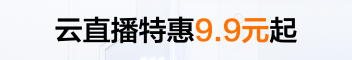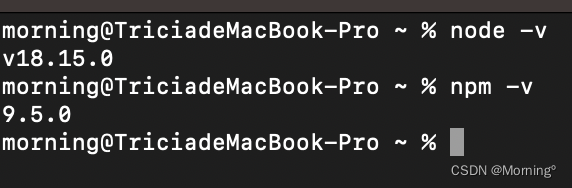前端-团队效率(二)代码规范
前端-团队效率(二)代码规范
团队协作中最重要的一点就是代码规范
- 开发规范文档为尺度
- vscode编码格式为利刃(文章结尾分享本人使用的vscode配置)
- 插件(重要) Beautify css/sass/scss/less,Chinese (Simplified) Language Pack for Visual Studio Code,ESLint,Git History,Git Project Manager,GitLens — Git supercharged,Path Intellisense,Vetur,npm,Live Server,koroFileHeader,Terminal
- 插件(不那么重要)Bracket Pair Colorizer,Code Spell Checker,Comment Translate
- 其他语言
{
// vscode默认启用了根据文件类型自动设置tabsize的选项
"editor.detectIndentation": false,
// 重新设定tabsize
"editor.tabSize": 2,
// #每次保存的时候自动格式化
"editor.formatOnSave": true,
// #每次保存的时候将代码按eslint格式进行修复
"eslint.autoFixOnSave": true,
// 添加 vue 支持
"eslint.validate": [
"javascript",
"javascriptreact",
{
"language": "vue",
"autoFix": true
}
],
// "javascript.suggest.autoImports": true,
// #让prettier使用eslint的代码格式进行校验
"prettier.eslintIntegration": true,
// #去掉代码结尾的分号
"prettier.semi": false,
// #使用带引号替代双引号
"prettier.singleQuote": true,
// #让函数(名)和后面的括号之间加个空格
"javascript.format.insertSpaceBeforeFunctionParenthesis": true,
// #这个按用户自身习惯选择
"vetur.format.defaultFormatter.html": "js-beautify-html",
// #让vue中的js按编辑器自带的ts格式进行格式化
"vetur.format.defaultFormatter.js": "vscode-typescript",
"vetur.format.defaultFormatterOptions": {
"js-beautify-html": {
"wrap_attributes": "force-aligned"
// #vue组件中html代码格式化样式
}
},
"explorer.confirmDelete": false,
"fileheader.customMade": {
"Description": "描述",
"Author": "吴文周",
"Github": "https://github.com/fodelf",
"Date": "Do not edit", // 文件创建时间(不变)
"LastEditors": "吴文周", // 文件最后编辑者
"LastEditTime": "Do not edit" // 文件最后编辑时间
},
// 函数注释
"fileheader.cursorMode": {
"name": "默认名称",
"description": "默认描述",
"param {type}": "默认参数",
"return {type}": "默认类型",
},
// 将该选项设置为true即可开启
"fileheader.configObj": {
"autoAdd": true,
},
"files.associations": {
"*.cjson": "jsonc",
"*.wxss": "css",
"*.wxs": "javascript",
"*.vue": "vue"
},
"editor.suggestSelection": "first",
"vsintellicode.modify.editor.suggestSelection": "automaticallyOverrodeDefaultValue",
"[javascript]": {
"editor.defaultFormatter": "esbenp.prettier-vscode"
},
// "npm-intellisense.scanDevDependencies": true,
// "npm-intellisense.importES6": true,
// "npm-intellisense.importQuotes": "'",
// "npm-intellisense.importLinebreak": ";\r\n",
// "npm-intellisense.importDeclarationType": "const",
}
{ // vscode默认启用了根据文件类型自动设置tabsize的选项 "editor.detectIndentation": false, // 重新设定tabsize "editor.tabSize": 2, // #每次保存的时候自动格式化 "editor.formatOnSave": true, // #每次保存的时候将代码按eslint格式进行修复 "eslint.autoFixOnSave": true, // 添加 vue 支持 "eslint.validate": [ "javascript", "javascriptreact", { "language": "vue", "autoFix": true } ], // "javascript.suggest.autoImports": true, // #让prettier使用eslint的代码格式进行校验 "prettier.eslintIntegration": true, // #去掉代码结尾的分号 "prettier.semi": false, // #使用带引号替代双引号 "prettier.singleQuote": true, // #让函数(名)和后面的括号之间加个空格 "javascript.format.insertSpaceBeforeFunctionParenthesis": true, // #这个按用户自身习惯选择 "vetur.format.defaultFormatter.html": "js-beautify-html", // #让vue中的js按编辑器自带的ts格式进行格式化 "vetur.format.defaultFormatter.js": "vscode-typescript", "vetur.format.defaultFormatterOptions": { "js-beautify-html": { "wrap_attributes": "force-aligned" // #vue组件中html代码格式化样式 } }, "explorer.confirmDelete": false, "fileheader.customMade": { "Description": "描述", "Author": "吴文周", "Github": "https://github.com/fodelf", "Date": "Do not edit", // 文件创建时间(不变) "LastEditors": "吴文周", // 文件最后编辑者 "LastEditTime": "Do not edit" // 文件最后编辑时间 }, // 函数注释 "fileheader.cursorMode": { "name": "默认名称", "description": "默认描述", "param {type}": "默认参数", "return {type}": "默认类型", }, // 将该选项设置为true即可开启 "fileheader.configObj": { "autoAdd": true, }, "files.associations": { "*.cjson": "jsonc", "*.wxss": "css", "*.wxs": "javascript", "*.vue": "vue" }, "editor.suggestSelection": "first", "vsintellicode.modify.editor.suggestSelection": "automaticallyOverrodeDefaultValue", "[javascript]": { "editor.defaultFormatter": "esbenp.prettier-vscode" }, // "npm-intellisense.scanDevDependencies": true, // "npm-intellisense.importES6": true, // "npm-intellisense.importQuotes": "'", // "npm-intellisense.importLinebreak": ";\r\n", // "npm-intellisense.importDeclarationType": "const",}腾讯云开发者

扫码关注腾讯云开发者
领取腾讯云代金券
Copyright © 2013 - 2025 Tencent Cloud. All Rights Reserved. 腾讯云 版权所有
深圳市腾讯计算机系统有限公司 ICP备案/许可证号:粤B2-20090059 深公网安备号 44030502008569
腾讯云计算(北京)有限责任公司 京ICP证150476号 | 京ICP备11018762号 | 京公网安备号11010802020287
Copyright © 2013 - 2025 Tencent Cloud.
All Rights Reserved. 腾讯云 版权所有