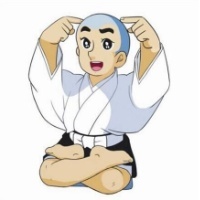sb测压工具你知多少?
sb测压工具
文章目录
一、简单介绍
首先sb并不是“傻X”的意思。
其实是SuperBenchmarker的缩写,简称SB。
是一个开源的测压工具,挺好用的。
SuperBenchmarker 是ㄧ个开源的类似于Apache ab的压力测试命令行工具。
可支持Get、Post、Put、Delete这些调用方式,调用时能指定Concurrent user、Request数、Header template…等。
二、如何得到sb工具呢?
最有效的方法无非是通过官方通道进行下载了。
可以通过github的地址下载该程序:
github地址:https://github.com/aliostad/SuperBenchmarker
如果你是windows用户的话,
Github用户可在download目录内取得编译好的程序主文件,
可以在download目录中下载sb.exe文件

例如:我下载好,就放在了D盘下的soft目录下的utils目录下了:

三、如何随心所欲的使用sb工具?
当你打开cmd,运行sb命令的时候,发现并不能像他人一样直接运行此命令。

你可能像下图一样:

1、你可以到这个你下载sb.exe的目录下去运行

可见,上面这种办法太笨了,而且当这个窗口关闭的时候,还需要去到这个目录下在可以。
当然了,打开cmd的姿势有很多种。
例如,我以前总结的:分享几个正确打开CMD的姿势,你知道几种?别人问你别再说不知道了,程序猿就要有程序猿的样子
如果打不开,可以复制这个链接:https://blog.csdn.net/qq_17623363/article/details/104394125
推荐看一下,一定会对你有帮助的。
2、可以配置环境变量,在哪里都可以运行

要记得保存!
保存完,要记得重新打开cmd!!
现在就可以做到了。

四、比较重要的参数
其中比较重要的参数大概有下列几个
-
-u可用来指定要压测的网站或是API -
-n可用来指定要压的Request数量 -
-c可用来指定Concurrent Request(并发请求)数量 -
-m可用来指定要使用的HTTP Method -
-h可用来指定要显示HTTP Header -
-q可用来指定要显示Cookie -
-N指定运行的时间
其他的参数:
C:\Users\zhengsu>sb
SuperBenchmarker 4.5.1
Copyright (C) 2020 Ali Kheyrollahi
ERROR(S):
Required option 'u, url' is missing.
-c, --concurrency (Default: 1) Number of concurrent requests
-n, --numberOfRequests (Default: 100) Total number of requests
-N, --numberOfSeconds Number of seconds to run the test. If specified, -n will be ignored.
-y, --delayInMillisecond (Default: 0) Delay in millisecond
-u, --url Required. Target URL to call. Can include placeholders.
-m, --method (Default: GET) HTTP Method to use
-t, --template Path to request template to use
-p, --plugin Name of the plugin (DLL) to replace placeholders. Should contain one class which
implements IValueProvider. Must reside in the same folder.
-l, --logfile Path to the log file storing run stats
-f, --file Path to CSV file providing replacement values for the test
-a, --TSV If you provide a tab-separated-file (TSV) with -f option instead of CSV
-d, --dryRun Runs a single dry run request to make sure all is good
-e, --timedField Designates a datetime field in data. If set, requests will be sent according to order
and timing of records.
-g, --TlsVersion Version of TLS used. Accepted values are 0, 1, 2 and 3 for TLS 1.0, TLS 1.1 and TLS 1.2
and SSL3, respectively
-v, --verbose Provides verbose tracing information
-b, --tokeniseBody Tokenise the body
-k, --cookies Outputs cookies
-x, --useProxy Whether to use default browser proxy. Useful for seeing request/response in Fiddler.
-q, --onlyRequest In a dry-run (debug) mode shows only the request.
-h, --headers Displays headers for request and response.
-z, --saveResponses saves responses in -w parameter or if not provided in\response_<timestamp>
-w, --responsesFolder folder to save responses in if and only if -z parameter is set
-?, --help Displays this help.
-C, --dontcap Don't Cap to 50 characters when Logging parameters
-R, --responseRegex Regex to extract from response. If it has groups, it retrieves the last group.
-j, --jsonCount Captures number of elements under the path e.g. root/leaf1/leaf2 finds count of leaf2
children - stores in the log as another parameter. If the array is at the root of the
JSON, use space: -j ' '
-W, --warmUpPeriod (Default: 0) Number of seconds to gradually increase number of concurrent users. Warm-up
calls do not affect stats.
-P, --reportSliceSeconds (Default: 3) Number of seconds as interval for reporting slices. E.g. if chosen as 5,
report charts have 5 second intervals.
-F, --reportFolder Name of the folder where report files get stored. By default it is in
yyyy-MM-dd_HH-mm-ss.ffffff of the start time.
-B, --dontBrowseToReports By default it, sb opens the browser with the report of the running test. If specified,
it wil not browse.
-U, --shuffleData If specified, shuffles the dataset provided by -f option.
--help Display this help screen.
--version Display version information.
System.Linq.Enumerable+<ExceptIterator>d__73`1[CommandLine.Error]
C:\Users\zhengsu>五、经典示例
1、如果你想针对你的网站发送40个并发,并且跑30秒,你可以这样做:
sb -u http://127.0.0.1:8888 -c 40 -N 30
例如下面这个我拿www.baidu.com来跑的一次:
d:\soft\utils>sb -u http://www.baidu.com -c 40 -N 30
Starting at 2020/11/29 23:41:49
[Press C to stop the test]
2087 (RPS: 54.4)
---------------Finished!----------------
Finished at 2020/11/29 23:42:28 (took 00:00:38.5613960)
2116 (RPS: 55.1) Status 200: 2116
RPS: 67.9 (requests/second)
Max: 5412ms
Min: 209ms
Avg: 569.7ms
50% below 462ms
60% below 512ms
70% below 602ms
80% below 697ms
90% below 891ms
95% below 1110ms
98% below 1754ms
99% below 2197ms
99.9% below 4296ms
2117 (RPS: 55.1)
d:\soft\utils>跑完之后就可以在浏览器看到结果:

可以看出每秒可处理多少的Request、最大的处理时间、最小的处理时间、平均的处理时间、以及压了这么多次的API,依比例分大概在哪个范围。
这些数值可以帮助我们评估网站或是API的性能与负载量。
除了看这些数据外,还可以利用JVM监控的工具来监控JVM的运行状况等。
最近在研究JVM方便的内容,我有整理JVM相关的几个工具,可以期待一下。
也可以同时监控服务器Server上的CPU Loading,磁盘IO,以及内存的使用状况,甚至可以用性能监视器拉些数值来看。