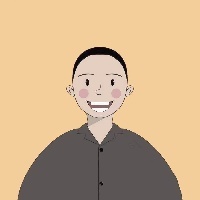Flutter中GridTile中图像上方的InkVell波纹
原创Flutter中GridTile中图像上方的InkVell波纹
我认为这是在图像上显示波纹效果的更好方法。
Ink.image(
image: AssetImage('sample.jpg'),
fit: BoxFit.cover,
child: InkWell(
onTap: () {},
),
),使用Stack,我们可以将Material和InkWell带到图像上。要拉伸材质,我们将使用Positioned.fill小部件。
Stack(
children: <Widget>[
Image( ... ),
Positioned.fill(
child: Material(
color: Colors.transparent,
child: InkWell(
onTap: () { ... },
),
),
),
],
);我们创建了这个简单的小部件,以在任何给定孩子的上方绘制墨水反应。
class InkWrapper extends StatelessWidget {
final Color splashColor;
final Widget child;
final VoidCallback onTap;
InkWrapper({
this.splashColor,
@required this.child,
@required this.onTap,
});
@override
Widget build(BuildContext context) {
return Stack(
children: <Widget>[
child,
Positioned.fill(
child: Material(
color: Colors.transparent,
child: InkWell(
splashColor: splashColor,
onTap: onTap,
),
),
),
],
);
}
}- 优秀的方法。即使在AspectRatio下也可以使用。如果可以使用FadeInImage会更好。
SizedBox(
height: 200,
child: Ink(
decoration: BoxDecoration(
image: DecorationImage(
image: ExactAssetImage("chocolate_image"),
fit: BoxFit.cover,
),
),
child: InkWell(
onTap: () {},
splashColor: Colors.brown.withOpacity(0.5),
),
),
)Material(
child : InkWell(
child : YourWidget
)
)原创声明:本文系作者授权腾讯云开发者社区发表,未经许可,不得转载。
如有侵权,请联系 cloudcommunity@tencent.com 删除。
原创声明:本文系作者授权腾讯云开发者社区发表,未经许可,不得转载。
如有侵权,请联系 cloudcommunity@tencent.com 删除。
评论
登录后参与评论
推荐阅读
目录