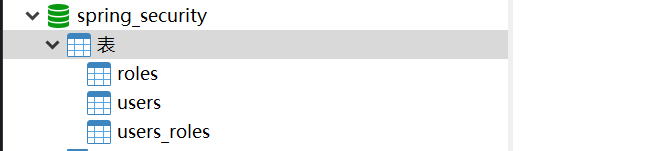Go中解析JSON
原创安装
要使用gjson,先要安装go环境并执行go get:
$ go get -u github.com/tidwall/gjson以上命令会检索并下载该库到Go环境中。
Get函数获取值
Get在json中搜索指定的路径。路径用点语法表示,比如“name.last"或“age"。这个函数需要提供格式正规和有效的json值。无效的json不会引起panic,但它可能返回意外的结果。当找到值后立即返回。
package mainimport "github.com/tidwall/gjson"const json = `{"name":{"first":"Janet","last":"Prichard"},"age":47}`func main() { result := gjson.Get(json, "name.last") println(result.String())}output
Prichard还有用于处理JSON字节切片的GetBytes(https://links.jianshu.com/go?to=https%3A%2F%2Fwww.ctolib.com%2Fgjson.html%23working-
with-bytes) 函数。
path语法
path是由点分隔的一系列键。key可以包含特殊的通配符'*'和'?'。要访问数组值,请使用索引作为键。要获取数组中的元素数量或访问子路径,请使用'#'字符。点和通配符可以用'\'转义。
{ "name": {"first": "Tom", "last": "Anderson"}, "age":37, "children": ["Sara","Alex","Jack"], "fav.movie": "Deer Hunter", "friends": [ {"first": "James", "last": "Murphy"}, {"first": "Roger", "last": "Craig"} ]}"name.last" >> "Anderson""age" >> 37"children" >> ["Sara","Alex","Jack"]"children.#" >> 3"children.1" >> "Alex""child*.2" >> "Jack""c?ildren.0" >> "Sara""fav\.movie" >> "Deer Hunter""friends.#.first" >> ["James","Roger"]"friends.1.last" >> "Craig"查询一个数组:
`friends.#[last="Murphy"].first` >> "James"结果类型
GJSON支持json类型字符串,数字,bool和null。数组和对象作为原始json类型返回。
Result类型包含以下类型之一:
bool, for JSON booleansfloat64, for JSON numbersstring, for JSON string literalsnil, for JSON null要直接访问该值:
result.Type // 可能是String, Number, True, False, Null, or JSONresult.Str // 保存stringresult.Num // 保存float64result.Raw // 保存 raw jsonresult.Index // json中原始值的索引,0表示索引未知result有很多函数:
result.Value() interface{}result.Int() int64result.Uint() uint64result.Float() float64result.String() stringresult.Bool() boolresult.Array() []gjson.Resultresult.Map() map[string]gjson.Resultresult.Get(path string) Resultresult.Value返回一个interface{},需要断言,是以下类型之一:
boolean >> boolnumber >> float64string >> stringnull >> nilarray >> []interface{}object >> map[string]interface{}result.Array()返回一个数组。如果result代表一个不存在的值,那么将返回一个空数组。如果result不是一个JSON数组,返回值将是一个包含一个结果的数组。
Get获取嵌套数组值
假设你想要以下json中的所有lastName对应值:
{ "programmers": [ { "firstName": "Janet", "lastName": "McLaughlin", }, { "firstName": "Elliotte", "lastName": "Hunter", }, { "firstName": "Jason", "lastName": "Harold", } ]}您将使用路径“programmers.#.lastName“像这样:
result := gjson.Get(json, "programmers.#.lastName")for _,name := range result.Array() { println(name.String())}你也可以查询数组中的对象:
name := gjson.Get(json, `programmers.#[lastName="Hunter"].firstName`)println(name.String()) // 输出 "Elliotte"parse和Get
有一个Parse(json)函数将执行简单的解析,result.Get(path)将搜索结果。例如,以下代码都将返回相同的结果:
gjson.Parse(json).Get("name").Get("last")gjson.Get(json, "name").Get("last")gjson.Get(json, "name.last")检查值是否存在
有时你只是想知道一个值是否存在。
value := gjson.Get(json, "name.last")if !value.Exists() { println("no last name")} else { println(value.String())}// 或一步到位if gjson.Get(json, "name.last").Exists(){ println("has a last name")}反序列化到map
m, ok := gjson.Parse(json).Value().(map[string]interface{})if !ok{ // 不是map}使用字节
如果json存在[]byte切片中,有一个
函数。首选使用:Get(string(data), path)
var json []byte = ...result := gjson.GetBytes(json, path)如果你使用gjson.GetBytes(json, path)函数,想避免将result.raw转换到[]byte,可以使用如下模式:
var json []byte = ...result := gjson.GetBytes(json, path)var raw []byteif result.Index > 0 { raw = json[result.Index:result.Index+len(result.Raw)]} else { raw = []byte(result.Raw)}这种方式不为原json分配子切片。这个方法使用result.Index属性,这是原始数据在原始json中的位置。result.Index的值可能等于0,这种情况下result.Raw被转成[]byte。
性能
与encoding/json, ffjson, EasyJSON和jsonparser,对比 GJSON的基准测试:
BenchmarkGJSONGet-8 15000000 333 ns/op 0 B/op 0 allocs/opBenchmarkGJSONUnmarshalMap-8 900000 4188 ns/op 1920 B/op 26 allocs/opBenchmarkJSONUnmarshalMap-8 600000 8908 ns/op 3048 B/op 69 allocs/opBenchmarkJSONUnmarshalStruct-8 600000 9026 ns/op 1832 B/op 69 allocs/opBenchmarkJSONDecoder-8 300000 14339 ns/op 4224 B/op 184 allocs/opBenchmarkFFJSONLexer-8 1500000 3156 ns/op 896 B/op 8 allocs/opBenchmarkEasyJSONLexer-8 3000000 938 ns/op 613 B/op 6 allocs/opBenchmarkJSONParserGet-8 3000000 442 ns/op 21 B/op 0 allocs/op使用的json文档:
{ "widget": { "debug": "on", "window": { "title": "Sample Konfabulator Widget", "name": "main_window", "width": 500, "height": 500 }, "image": { "src": "Images/Sun.png", "hOffset": 250, "vOffset": 250, "alignment": "center" }, "text": { "data": "Click Here", "size": 36, "style": "bold", "vOffset": 100, "alignment": "center", "onMouseUp": "sun1.opacity = (sun1.opacity / 100) * 90;" } }} 执行的搜索操作:
widget.window.namewidget.image.hOffsetwidget.text.onMouseUp原创声明:本文系作者授权腾讯云开发者社区发表,未经许可,不得转载。
如有侵权,请联系 cloudcommunity@tencent.com 删除。
原创声明:本文系作者授权腾讯云开发者社区发表,未经许可,不得转载。
如有侵权,请联系 cloudcommunity@tencent.com 删除。
- 安装
- Get函数获取值
- path语法
- 结果类型
- Get获取嵌套数组值
- parse和Get
- 检查值是否存在
- 反序列化到map
- 使用字节
- 性能

腾讯云开发者

扫码关注腾讯云开发者
领取腾讯云代金券
Copyright © 2013 - 2025 Tencent Cloud. All Rights Reserved. 腾讯云 版权所有
深圳市腾讯计算机系统有限公司 ICP备案/许可证号:粤B2-20090059 深公网安备号 44030502008569
腾讯云计算(北京)有限责任公司 京ICP证150476号 | 京ICP备11018762号 | 京公网安备号11010802020287
Copyright © 2013 - 2025 Tencent Cloud.
All Rights Reserved. 腾讯云 版权所有