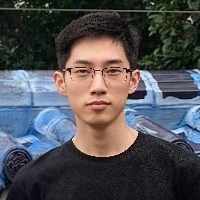SpringMVC 前后端传参
ModelAndView + thymeleaf
废话不多说,直接上demo。
properties:
# ----------------------Springmvc配置-----------------------------
# 指定前端页面的前缀
spring.mvc.view.prefix=/
# 指定前端页面的后缀
spring.mvc.view.suffix=.html
# ------------------------thymeleaf配置-----------------------------------
spring.thymeleaf.servlet.content-type=text/html
# 指定文件路径
spring.thymeleaf.prefix=classpath:/templates/
spring.thymeleaf.check-template=false
spring.thymeleaf.check-template-location=false
spring.thymeleaf.mode=HTML
spring.thymeleaf.encoding=UTF-8
spring.thymeleaf.cache=falsemaven:
<!-- thymeleaf -->
<dependency>
<groupId>org.springframework.boot</groupId>
<artifactId>spring-boot-starter-thymeleaf</artifactId>
</dependency>
<!-- 省略其他springboot包 -->controller:
// 页面跳转controller
@Controller
public class PageController {
@RequestMapping("/")
public ModelAndView index() {
ModelAndView mav = new ModelAndView();
mav.addObject("testParam", "欧吼");
mav.setViewName("index");
return mav;
}
}html:
<html lang="zh-CN"
xmlns:th="http://www.thymeleaf.org">
<script th:inline="javascript">
var testParam = [[${testParam}]];
console.log(testParam)
</script>
</html>效果:
本文参与 腾讯云自媒体同步曝光计划,分享自作者个人站点/博客。
原始发表:2022-07-01
,如有侵权请联系 cloudcommunity@tencent.com 删除
评论
登录后参与评论
推荐阅读
目录