spring太强了!两万多字干货 超详细讲解
本文原创首发CSDN,本文链接https://blog.csdn.net/qq_41464123/article/details/108118680 ,作者博客https://blog.csdn.net/qq_41464123 ,转载请带上本链接,谢谢配合。
一、第一个Spring程序
1.1 spring简介
- spring:春天,给软件行业带来春天!
- spring理念:使现有的技术更加易用,是一个粘合剂,整合了现有的技术框架
- spring是一个轻量级的开源免费框架
- 核心:控制反转(IOC),面向切面编程(AOP)
- 支持对事务的支持,支持整合其他框架 Spring是一个轻量级的控制反转(IOC)和面向切面编程(AOP)的框架。
spring官方文档: https://spring.io/projects/spring-framework#learn
maven官网:https://mvnrepository.com/
1.2 环境配置
软件版本
- jdk 11.0.6
- maven 3.6.2 阿里云
- idea 2019.3
idea新建项目配置
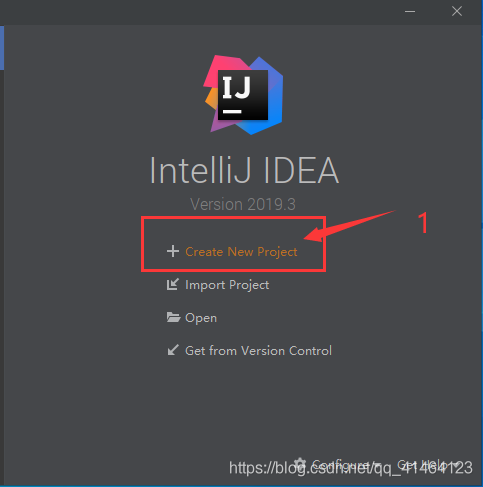
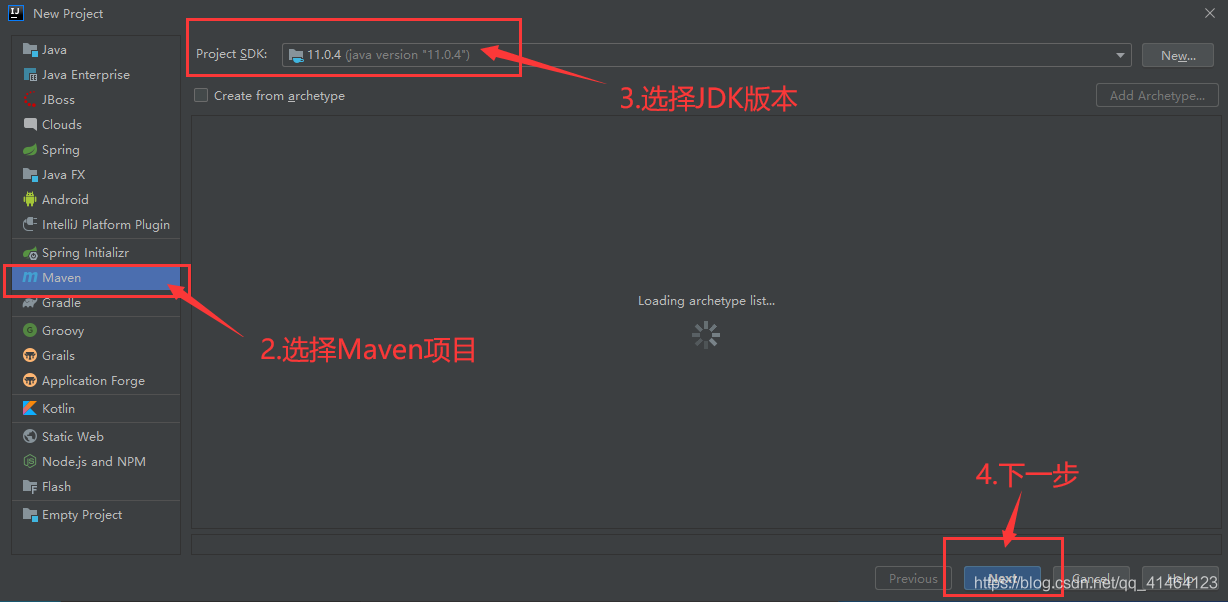
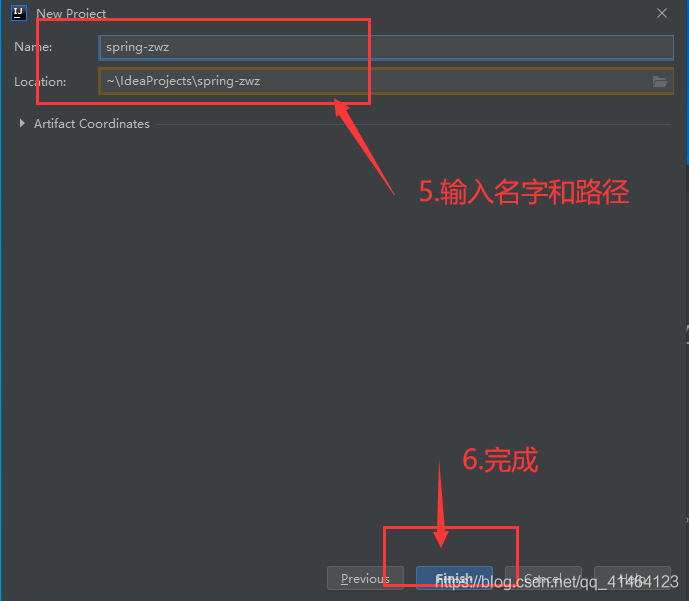
需要注意以下几点:
- 选择创建maven新项目,删除src目录,创建子module
- 在 File | Settings | Build, Execution, Deployment | Build Tools | Maven 中,配置maven
- 在 File | Settings | Build, Execution, Deployment | Compiler | Java Compiler 中,设置发行版本为 11
- File | Settings | Editor | File Encodings,编码改为UTF-8
- 在File | Project Setting | Modules 中,将版本设置为11
所需依赖
<dependencies>
<dependency>
<groupId>org.springframework</groupId>
<artifactId>spring-webmvc</artifactId>
<version>5.2.8.RELEASE</version>
</dependency>
<dependency>
<groupId>org.springframework</groupId>
<artifactId>spring-jdbc</artifactId>
<version>5.2.8.RELEASE</version>
</dependency>
<dependency>
<groupId>junit</groupId>
<artifactId>junit</artifactId>
<version>4.12</version>
</dependency>
<dependency>
<groupId>org.aspectj</groupId>
<artifactId>aspectjweaver</artifactId>
<version>1.9.4</version>
</dependency>
<dependency>
<groupId>org.projectlombok</groupId>
<artifactId>lombok</artifactId>
<version>1.18.0</version>
</dependency>
<dependency>
<groupId>mysql</groupId>
<artifactId>mysql-connector-java</artifactId>
<version>5.1.47</version>
</dependency>
<dependency>
<groupId>org.mybatis</groupId>
<artifactId>mybatis</artifactId>
<version>3.5.2</version>
</dependency>
<dependency>
<groupId>org.mybatis</groupId>
<artifactId>mybatis-spring</artifactId>
<version>2.0.2</version>
</dependency>
</dependencies>jdk发型版本配置
如果不配置,运行测试方法时,可能会报“不支持发行版本5”错误
<properties>
<maven.compiler.source>11</maven.compiler.source>
<maven.compiler.target>11</maven.compiler.target>
</properties>所需过滤器
过滤器的作用,是在程序编译时,将xml、properties等静态配置文件也加入 target 包中,否则程序无法读取到xml文件
<build>
<resources>
<resource>
<directory>src/main/resources</directory>
<includes>
<include>**/*.properties</include>
<include>**/*.xml</include>
</includes>
<filtering>true</filtering>
</resource>
<resource>
<directory>src/main/java</directory>
<includes>
<include>**/*.properties</include>
<include>**/*.xml</include>
</includes>
<filtering>true</filtering>
</resource>
</resources>
</build>1.3 编写实体类
User类有两个变量,分别是姓名name和年龄age
类上方的三个注解均在lombok包中
@Data 是用来自动生成set和get方法
@AllArgsConstructor是用来自动生成全部参数的构造方法
@NoArgsConstructor是用来自动生成无参构造方法
@Data
@AllArgsConstructor
@NoArgsConstructor
public class User {
private String name;
private int age;
}1.4 编写配置文件
<?xml version="1.0" encoding="UTF-8"?>
<beans xmlns="http://www.springframework.org/schema/beans"
xmlns:xsi="http://www.w3.org/2001/XMLSchema-instance"
xmlns:context="http://www.springframework.org/schema/context"
xmlns:c="http://www.springframework.org/schema/c"
xmlns:p="http://www.springframework.org/schema/p"
xmlns:tx="http://www.springframework.org/schema/tx"
xmlns:aop="http://www.springframework.org/schema/aop"
xsi:schemaLocation="http://www.springframework.org/schema/beans
http://www.springframework.org/schema/beans/spring-beans.xsd
http://www.springframework.org/schema/tx
http://www.springframework.org/schema/tx/spring-tx.xsd
http://www.springframework.org/schema/aop
http://www.springframework.org/schema/aop/spring-aop.xsd
http://www.springframework.org/schema/context
http://www.springframework.org/schema/context/spring-context.xsd">
<bean id="user" class="zwz.pojo.User">
<!-- property相当于给某个变量设置一个值-->
<property name="name" value="ZWZ"/>
<property name="age" value="18"/>
</bean>
</beans>1.5 测试
先是用传统的方法new一个对象
@Test
public void testtTradition(){
User user = new User("ZWZ",18);
System.out.println(user);
}接着用spring的方式从容器获取一个对象
@Test
public void testSpring(){
// ApplicationContext Spring上下文对象 | ClassPathXmlApplicationContext 从配置文件中去取
ApplicationContext context = new ClassPathXmlApplicationContext("applicationContext.xml");
// 从容器中取出user对象
User user = (User) context.getBean("user");
System.out.println(user);
}都可以得到相同的运行结果
User(name=ZWZ, age=18)
Process finished with exit code 0二、IOC 控制反转
2.1传统开发
我们就以**张三想找一个女朋友谈恋爱**为例,结合Java代码,说明spring控制反转和传统开发的区别
web开发后端的层次,从上到下可以分为:Controller(控制器层)、Service(业务逻辑层)、Dao(数据持久层)
谈恋爱接口(Dao层)
这是一个Dao层的接口,描述谈恋爱这一个抽象性行为
public interface LoveDao {
// 谈恋爱的mapper层接口
void talkLove();
}女朋友一号(Dao层实现1)
这是接口的第一个实现,是活灵活现的女朋友
public class LoveDaoImpl1 implements LoveDao {
@Override
public void talkLove() {
System.out.println("女朋友1号和你谈恋爱了!");
}
}女朋友二号(Dao层实现2)
这是接口的第二个实现,是活灵活现的女朋友
public class LoveDaoImpl2 implements LoveDao{
@Override
public void talkLove() {
System.out.println("女朋友2号和你谈恋爱了!");
}
}女朋友三号(Dao层实现3)
这是接口的第三个实现,是活灵活现的女朋友
public class LoveDaoImpl3 implements LoveDao{
@Override
public void talkLove() {
System.out.println("女朋友3号和你谈恋爱了!");
}
}谈恋爱接口(Service层)
这是业务逻辑层的接口,和Dao层一样,是一个抽象性接口
public interface LoveService {
// 谈恋爱的Service层接口
void talkLove();
}谈恋爱实现(Service层)
业务逻辑层调用Dao层的方法,完善业务逻辑层接口的具体实现
如果你选择和女朋友一号谈恋爱,那么…
public class LoveServiceImpl implements LoveService {
private LoveDao loveDao = new LoveDaoImpl1();
@Override
public void talkLove() {
loveDao.talkLove();
}
}测试
@Test
public void testTradition(){
LoveService loveService = new LoveServiceImpl();
loveService.talkLove();
}女朋友1号和你谈恋爱了!
Process finished with exit code 0如果张三的**需求改变了**,他只想和女朋友二号谈恋爱
那么,我们就**必须修改service层的实现类**
private LoveDao loveDao = new LoveDaoImpl2();女朋友2号和你谈恋爱了!
Process finished with exit code 0- 该程序适应不了需求的变更,需求变了要更改源代码,这是万万不行的!
- 如何解决?如何让程序不动,让客户端去改变?这就需要控制反转
2.2 IOC控制反转实现
首先,Dao层的接口、Dao层的实现类、Service层的接口不改动,我们只改service实现类和测试方法
谈恋爱实现(Service层)
原有代码直接new出一个Dao层实现,现在我们使用构造器,将Dao层实现类的选择权交给用户,从而实现了控制反转
public class LoveServiceImpl implements LoveService {
// 传统开发代码
// private LoveDao loveDao = new LoveDaoImpl1();
// IOC控制反转 LoveDao的选择,放权给用户
private LoveDao loveDao;
public LoveServiceImpl(LoveDao loveDao) {
this.loveDao = loveDao;
}
@Override
public void talkLove() {
loveDao.talkLove();
}
}测试
- 张三如果想和一号女朋友谈恋爱
@Test
public void testIoc(){
// 用户需求发生改变,没有改动内部代码
LoveServiceImpl loveService = new LoveServiceImpl(new LoveDaoImpl1());
loveService.talkLove();
}输出
女朋友1号和你谈恋爱了!
Process finished with exit code 0- 如果他跟女朋友二号谈恋爱,只需要更改测试方法
@Test
public void testIoc(){
// 用户需求发生改变,没有改动内部代码
LoveServiceImpl loveService = new LoveServiceImpl(new LoveDaoImpl2());
loveService.talkLove();
}输出
女朋友2号和你谈恋爱了!
Process finished with exit code 0通过 UserServiceImpl 的构造器,对UserDao进行动态注入,用户可以自己选择需要使用的UserDao的实现类,从而灵活变动
- 在传统开发中,需求变更需要修改源代码,如果系统代码量大,修改会非常麻烦,牵一发而动全身!
- 在传统开发中,对象创建在程序中实现;控制反转之后,程序变成了被动接受对象!
- 控制反转是一种设计思想,让第三方去管理对象的创建和获取。在spring中实现控制反转是IOC容器,实现方法是依赖注入DI
本文原创首发CSDN,本文链接https://blog.csdn.net/qq_41464123/article/details/108118680,作者博客https://blog.csdn.net/qq_41464123,转载请带上本链接,谢谢配合。
三、DI 依赖注入
3.1 概念
在第一个Spring程序中已经体验了,传统赋值和依赖注入的区别
传统赋值
User user = new User("ZWZ",18);依赖注入
在容器中配置bean,并注入值
<bean id="user" class="zwz.pojo.User">
<!-- property相当于给某个变量设置一个值-->
<property name="name" value="ZWZ"/>
<property name="age" value="18"/>
</bean>在容器中取出对象
// ApplicationContext Spring上下文对象 | ClassPathXmlApplicationContext 从配置文件中去取
ApplicationContext context = new ClassPathXmlApplicationContext("applicationContext.xml");
// 从容器中取出user对象
User user = (User) context.getBean("user");两种方式,都可以得到相同的运行结果
User(name=ZWZ, age=18)
Process finished with exit code 03.2 根据属性名注入(推荐)
实体类User
该实体类有各种各样的类型,我们尝试对这些复杂数据类型进行注入
@Data
@AllArgsConstructor
@NoArgsConstructor
public class User {
private String name;
private Address address;
private String[] books;
private List<String> hobbys;
private Map<String,String> card;
private Set<String> games;
private Properties info;
private String girlFriend;
}XML注入
一共八种数据类型,分别加以注入
<!--propertyNameAddress 根据属性名注入的address-->
<!--singleton 单例模式 prototype原型模式-->
<bean id="address" class="zwz.pojo.Address" scope="singleton">
<property name="address" value="浙江宁波"/>
</bean>
<bean id="user" class="zwz.pojo.User">
<!-- 第一种 普通值注入-->
<property name="name" value="ZWZ"></property>
<!-- 第二种 Bean注入-->
<property name="address" ref="address"></property>
<!-- 第三种 数组-->
<property name="books">
<array>
<value>Java程序设计</value>
<value>JavaScript程序设计</value>
<value>Python程序设计</value>
</array>
</property>
<!-- 第四种 List-->
<property name="hobbys">
<list>
<value>敲代码</value>
<value>听歌</value>
<value>看小说</value>
</list>
</property>
<!-- 第五种 Map-->
<property name="card">
<map>
<entry key="card01" value="卡片1"></entry>
<entry key="card02" value="卡片2"></entry>
<entry key="card03" value="卡片3"></entry>
</map>
</property>
<!-- 第六种 Set-->
<property name="games">
<set>
<value>QQ飞车手游</value>
<value>DNF</value>
<value>敲代码</value>
</set>
</property>
<!-- 第七种 空值-->
<property name="girlFriend">
<null></null>
</property>
<!-- 第八种 配置-->
<property name="info">
<props>
<prop key="id">0413170337</prop>
<prop key="tel">17857054388</prop>
</props>
</property>
</bean>测试
@Test
public void testPropertyName() {
ApplicationContext context = new ClassPathXmlApplicationContext("applicationContext.xml");
User user = (User) context.getBean("user");
System.out.println(user);
}可以看出,八种数据类型,都已经成功注入到对象中
Student{
name='ZWZ'
, address=Address(address=浙江宁波)
, books=[Java程序设计, JavaScript程序设计, Python程序设计]
, hobbys=[敲代码, 听歌, 看小说]
, card={card01=卡片1, card02=卡片2, card03=卡片3}
, games=[QQ飞车手游, DNF, 敲代码]
, info={tel=17857054388, id=0413170337}
, girlFriend='null'}
Process finished with exit code 03.3 根据构造器下标注入
@AllArgsConstructor 注解在之间提到过,是生成全部参数的构造方法
我们可以通过构造器的参数,实现值注入
比如对于构造器0号下标的bookName,注入Java程序设计…
实体类Book
@Data
@AllArgsConstructor
@NoArgsConstructor
public class Book {
private String bookName;
private int pageNum;
}XML注入
<bean id="bookIndex" class="zwz.pojo.Book">
<constructor-arg index="0" value="Java程序设计"/>
<constructor-arg index="1" value="66"/>
</bean>测试
@Test
public void testConstructorIndex() {
ApplicationContext context = new ClassPathXmlApplicationContext("applicationContext.xml");
Book book = (Book) context.getBean("bookIndex");
System.out.println(book);
}Book(bookName=Java程序设计, pageNum=66)
Process finished with exit code 03.4 根据构造器数据类型注入
@AllArgsConstructor 注解在之间提到过,是生成全部参数的构造方法
我们可以通过构造器的参数类型,实现值注入
比如对于构造器的String类型变量bookName,注入Java程序设计…
当然构造器**不同参数的数据类型必须不一致,否则会出错**,所以这个注入方式说实话没什么用…
### 实体类Book
@Data
@AllArgsConstructor
@NoArgsConstructor
public class Book {
private String bookName;
private int pageNum;
}XML注入
<bean id="bookType" class="zwz.pojo.Book">
<constructor-arg type="java.lang.String" value="Java程序设计"/>
<constructor-arg type="int" value="66"/>
</bean>测试
@Test
public void testConstructorType() {
ApplicationContext context = new ClassPathXmlApplicationContext("applicationContext.xml");
Book book = (Book) context.getBean("bookType");
System.out.println(book);
}Book(bookName=Java程序设计, pageNum=66)
Process finished with exit code 03.5 C / P 命名空间注入
c命名空间注入或者p命名空间注入,分别利用变量名称和构造器下标进行值注入,和之前的没有本质性的区别
XML属性名注入、Java注解最为常用,而C/P命名空间注入一般不会去使用…
实体类Book
@Data
@AllArgsConstructor
@NoArgsConstructor
public class Book {
private String bookName;
private int pageNum;
}XML注入
<bean id="cBook" class="zwz.pojo.Book" c:_0="Java程序设计" c:_1="66"/>
<bean id="pBook" class="zwz.pojo.Book" p:bookName="Java程序设计" p:pageNum="66"/>测试
@Test
public void testC() {
ApplicationContext context = new ClassPathXmlApplicationContext("applicationContext.xml");
Book book = (Book) context.getBean("cBook");
System.out.println(book);
}
@Test
public void testP() {
ApplicationContext context = new ClassPathXmlApplicationContext("applicationContext.xml");
Book book = (Book) context.getBean("pBook");
System.out.println(book);
}输出相同
Book(bookName=Java程序设计, pageNum=66)
Process finished with exit code 03.6 单例/原型模式
XML配置
singleton 为单例模式,从容器中多次获取bean,bean相同
prototype为原型模式,从容器中多次获取bean,bean不同
<bean id="singletonBook" class="zwz.pojo.Book" scope="singleton">
<property name="bookName" value="Java程序设计"/>
<property name="pageNum" value="66"/>
</bean>
<bean id="prototypeBook" class="zwz.pojo.Book" scope="prototype">
<property name="bookName" value="Java程序设计"/>
<property name="pageNum" value="66"/>
</bean>测试
@Test
public void testScope(){
ApplicationContext context = new ClassPathXmlApplicationContext("applicationContext.xml");
Book book1 = (Book) context.getBean("singletonBook");
Book book2 = (Book) context.getBean("singletonBook");
System.out.println("singletonBook: " + (book1 == book2));
Book book3 = (Book) context.getBean("prototypeBook");
Book book4 = (Book) context.getBean("prototypeBook");
System.out.println("prototypeBook: " + (book3 == book4));
}``` singletonBook: true prototypeBook: false ```
3.7 自动装配
自动装配的意思是,假设有两个实体Bean A、B
如果A中包含B,且B已经配置在容器中,那么A可以通过自动装配,将B自动装配注入
当然自动装配只对引用变量生效,对于int、String不支持
实体类BookUser
定义一个包含Book的实体类BookUser
@Data
@AllArgsConstructor
@NoArgsConstructor
public class BookUser {
Book book;
}### XML配置
<bean id="book" class="zwz.pojo.Book">
<property name="bookName" value="自动装配的BookName"/>
<property name="pageNum" value="66"/>
</bean>
<!--
- byName 要求所有的bean 的 id 唯一,并且set方法要规范
- byType 要求所有的bean 的 class 唯一,并且set方法要规范
-->
<bean id="bookUser" class="zwz.pojo.BookUser" autowire="byName"/>测试
@Test
public void testAutowire(){
ApplicationContext context = new ClassPathXmlApplicationContext("applicationContext.xml");
BookUser bookUser = (BookUser) context.getBean("bookUser");
System.out.println(bookUser);
}BookUser(book=Book(bookName=自动装配的BookName, pageNum=66))
Process finished with exit code 03.8 Java注解开发(推荐)
实体类House
@Data
@AllArgsConstructor
@NoArgsConstructor
public class House {
@Value("幸福之家")
private String houseName;
@Value("99")
private String houseSize;
}XML配置
<!--使用注解必须开启注解支持-->
<context:annotation-config/>
<bean id="house" class="zwz.pojo.House"/>测试
@Test
public void testJava(){
ApplicationContext context = new ClassPathXmlApplicationContext("applicationContext.xml");
House house= (House) context.getBean("house");
System.out.println(house);
}House(houseName=幸福之家, houseSize=99)
Process finished with exit code 03.9 spring常用注解
- @Autowired 直接在变量上使用,也可以在set方法上使用,需要符合名字byName原则 【 最常用!!!】
- @Nullable 直接在变量上使用,表示这个变量允许为空
- @Qualifier(value=“xxx”) 直接在变量上使用,指定bean的id
- @Resource 或者 @Resource(value=“xxx”) ,同 @Autowired 和 @Qualifier(value=“xxx”)
- @Value(“xxx”),在实体类的某个变量注入值,也可放在set方法上
- @Component,在spring中注册装配bean,通用
- @Repository,在spring中注册装配bean,一般放在Dao层上
- @Service,在spring中注册装配bean,一般放在Service层上
- @Controller,在spring中注册装配bean,一般放在Controller层上
- @Scope(“prototype/singleton”),配置实体类的单例/原型模式
- @Configuration,Java配置类的注解
四、 AOP 面向切面编程
4.1 静态代理
- 抽象角色:接口/抽象类,代表某种需求【租房】
- 真实角色:被代理的角色【房东】
- 代理角色:代理真实角色【租房中介】
- 客户:访问代理对象【租房的人】
假设场景:XX通信公司在高校内售卖校园卡
【抽象角色】就是卖卡这个需求
// 卖校园卡
public interface SellingCard {
void sellingCard();
}【真实角色】要卖卡的公司
public class Company implements SellingCard{
@Override
public void sellingCard() {
System.out.println("XX公司要卖校园卡!");
}
}【代理角色】高校内的各级代理,卖卡之余,还提供各种服务
@Data
@AllArgsConstructor
@NoArgsConstructor
public class Proxy implements SellingCard{
private Company company;
@Override
public void sellingCard() {
learnCard();
company.sellingCard();
contract();
collectMoney();
}
// 了解校园卡功能
public void learnCard(){
System.out.println("校园卡代理带你了解校园卡费用");
}
// 收取卖卡推销费用
public void collectMoney(){
System.out.println("收取卖卡推销费用");
}
// 代理指导你签电子合同
public void contract(){
System.out.println("代理指导你签电子合同");
}
}【客户】买卡的学生,访问代理角色,buyCard()为直接找公司购卡,buyCardProxy()为找代理购卡
public class Student {
@Test
public void buyCardProxy(){
// XX校园卡公司,要卖校园卡
Company company = new Company();
//代理中介,帮公司卖卡,收取一定费用
Proxy proxy = new Proxy(company);
// 客户不用面对公司,直接找代理买卡即可
proxy.sellingCard();
}
@Test
public void buyCard(){
Company company = new Company();
company.sellingCard();
}
}校园卡代理带你了解校园卡费用
XX公司要卖校园卡!
代理指导你签电子合同
收取卖卡推销费用
Process finished with exit code 0代理模式的优点:
- 让真实角色的需求【房东卖房】更加简单,不用去关注一些其他手续【客户看房,签合同等】
- 其他手续交给了代理,实现业务分工
- 其他手续需求扩展时,方便集中管理
代理模式的缺点:
- 一个真实角色【房东】,就会产生一个代理角色【租房中介】,使得代码量会翻倍
4.2 动态代理
和静态代理一样,也是卖卡这个场景
【需求】卖卡(同静态代理一致)
// 卖校园卡
public interface SellingCard {
void sellingCard();
}【真实角色】要卖卡的公司(同静态代理一致)
public class Company implements SellingCard {
@Override
public void sellingCard() {
System.out.println("XX公司要卖校园卡!");
}
}【代理角色】动态代理
@Data
@AllArgsConstructor
@NoArgsConstructor
public class ProxyAction implements InvocationHandler {
// 被代理的接口
private SellingCard sellingCard;
public Object getProxy(){
return Proxy.newProxyInstance(this.getClass().getClassLoader(),
sellingCard.getClass().getInterfaces(),this);
}
// 处理代理实例,并返回结果
@Override
public Object invoke(Object proxy, Method method, Object[] args) throws Throwable {
learnCard();
// 动态代理 反射机制实现
Object result = method.invoke(sellingCard, args);
collectMoney();
contract();
return result;
}
// 了解校园卡功能
public void learnCard(){
System.out.println("校园卡代理带你了解校园卡费用");
}
// 收取卖卡推销费用
public void collectMoney(){
System.out.println("收取卖卡推销费用");
}
// 代理指导你签电子合同
public void contract(){
System.out.println("代理指导你签电子合同");
}
}【客户】买卡的学生
public class Student {
@Test
public void testProxyAction(){
// 真实角色
Company company = new Company();
// 代理角色
ProxyAction pa = new ProxyAction();
// 通过调用程序处理调用的接口对象 | 就是让代理实现 SellingCard 卖卡的接口
pa.setSellingCard(company);
// 获得代理类 | proxy 就是动态生成的
SellingCard proxy = (SellingCard) pa.getProxy();
proxy.sellingCard();
}
}4.3 Spring API接口实现
- Aop是什么?一般情况下,在程序执行时,是从上到下执行的
- 如果要在执行的某个点,插入一个功能,如何实现?
- 比如一个系统,我需要加入逻辑删除,我需要增加日志功能,难道我去修改原有代码?
- 这就需要我们使用Aop来实现横向切入,增加功能!
我们以增加日志功能为例,介绍Aop的实现流程之一 —— 基于Spring API接口实现
编写一个Service
public interface BookService {
void add();
void delete();
void update();
void select();
}编写Service的实现类
public class BookServiceImpl implements BookService {
public void add() {
System.out.println("增加了一本书");
}
public void delete() {
System.out.println("删除了一本书");
}
public void update() {
System.out.println("修改了一本书");
}
public void select() {
System.out.println("查询了一本书");
}
}编写方法前日志
public class BeforeLog implements MethodBeforeAdvice {
/**
* method要执行的目标对象的方法
* args 参数
* target 目标对象
*/
public void before(Method method, Object[] args, Object target) throws Throwable {
System.out.println(target.getClass().getName() + " 的 "+method.getName() + " 被执行了!");
}
}编写方法后日志
public class AfterLog implements AfterReturningAdvice {
/**
* returnValue 返回对象
* method要执行的目标对象的方法
* args 参数
* target 目标对象
*/
public void afterReturning(Object returnValue, Method method, Object[] args, Object target) throws Throwable {
System.out.println("执行了 " +method.getName() + " 方法, 返回结果为" + returnValue);
}
}配置文件配置切面、切入点
<?xml version="1.0" encoding="UTF-8"?>
<beans xmlns="http://www.springframework.org/schema/beans"
xmlns:xsi="http://www.w3.org/2001/XMLSchema-instance"
xmlns:context="http://www.springframework.org/schema/context"
xmlns:c="http://www.springframework.org/schema/c"
xmlns:p="http://www.springframework.org/schema/p"
xmlns:aop="http://www.springframework.org/schema/aop"
xsi:schemaLocation="http://www.springframework.org/schema/beans
http://www.springframework.org/schema/beans/spring-beans.xsd
http://www.springframework.org/schema/context
http://www.springframework.org/schema/context/spring-context.xsd
http://www.springframework.org/schema/aop
http://www.springframework.org/schema/aop/spring-aop.xsd">
<bean id="bookService" class="zwz.demo1.service.BookServiceImpl"/>
<bean id="beforeLog" class="zwz.demo1.log.BeforeLog"/>
<bean id="afterLog" class="zwz.demo1.log.AfterLog"/>
<!--配置AOP-->
<aop:config>
<!-- 切入点-->
<aop:pointcut id="pointcut" expression="execution(* zwz.demo1.service.BookServiceImpl.*(..))"/>
<!--执行环绕增加 ,将beforeLog切入到pointcut中 -->
<aop:advisor advice-ref="beforeLog" pointcut-ref="pointcut"/>
<aop:advisor advice-ref="afterLog" pointcut-ref="pointcut"/>
</aop:config>
</beans>测试
@Test
public void testAop1(){
ApplicationContext context = new ClassPathXmlApplicationContext("applicationContext.xml");
BookService bookService = (BookService) context.getBean("bookService");
bookService.add();
}这样,我们就实现了在执行某个方法的时候,输出日志的功能了
输出结果
zwz.demo1.service.BookServiceImpl 的 add 被执行了!
增加了一本书
执行了 add 方法, 返回结果为null
Process finished with exit code 04.4 自定义类实现
接下来是基于自定义类接口实现,和spring的API实现一样,先写业务的实现接口和实现类
public interface BookService2 {
void add();
void delete();
void update();
void select();
}public class BookServiceImpl2 implements BookService2 {
public void add() {
System.out.println("增加了一本书");
}
public void delete() {
System.out.println("删除了一本书");
}
public void update() {
System.out.println("修改了一本书");
}
public void select() {
System.out.println("查询了一本书");
}
}和spring API方法一致,编写两个切入日志类
public class BeforeLog implements MethodBeforeAdvice {
/**
* method要执行的目标对象的方法
* args 参数
* target 目标对象
*/
public void before(Method method, Object[] args, Object target) throws Throwable {
System.out.println(target.getClass().getName() + " 的 "+method.getName() + " 被执行了!");
}
}public class AfterLog implements AfterReturningAdvice {
/**
* returnValue 返回对象
* method要执行的目标对象的方法
* args 参数
* target 目标对象
*/
public void afterReturning(Object returnValue, Method method, Object[] args, Object target) throws Throwable {
System.out.println("执行了 " +method.getName() + " 方法, 返回结果为" + returnValue);
}
}编写自定义切入类
public class DiyPointCut {
public void before(){
System.out.println("==============方法执行前==============");
}
public void after(){
System.out.println("==============方法执行后==============");
}
}配置文件
<bean id="bookService2" class="zwz.demo2.service.BookServiceImpl2"/>
<!--方式二:采用自定义类 配置AOP-->
<bean id="diy" class="zwz.demo2.diy.DiyPointCut"/>
<aop:config>
<!-- 自定义切面 ref要引用的类-->
<aop:aspect ref="diy">
<!-- 切入点-->
<aop:pointcut id="point" expression="execution(* zwz.demo2.service.BookServiceImpl2.*(..))"/>
<!-- 通知-->
<aop:before method="before" pointcut-ref="point"/>
<aop:after method="after" pointcut-ref="point"/>
</aop:aspect>
</aop:config>测试
@Test
public void testAop2(){
ApplicationContext context = new ClassPathXmlApplicationContext("applicationContext.xml");
BookService2 bookService2 = (BookService2) context.getBean("bookService2");
bookService2.add();
}==============方法执行前==============
增加了一本书
==============方法执行后==============4.5 Java注解实现
和之前两个方法一样,先写Service服务层的接口和实现类
public interface BookService3 {
void add();
void delete();
void update();
void select();
}public class BookServiceImpl3 implements BookService3 {
public void add() {
System.out.println("增加了一本书");
}
public void delete() {
System.out.println("删除了一本书");
}
public void update() {
System.out.println("修改了一本书");
}
public void select() {
System.out.println("查询了一本书");
}
}切面类
@Aspect //标注这个类是一个切面
public class PointCut {
@Before("execution(* zwz.demo3.service.BookServiceImpl3.*(..))")
public void before(){
System.out.println("==============方法执行前==============");
}
@After("execution(* zwz.demo3.service.BookServiceImpl3.*(..))")
public void after(){
System.out.println("==============方法执行后==============");
}
}配置文件
<!--方式三:采用注解 配置AOP-->
<bean id="bookService3" class="zwz.demo3.service.BookServiceImpl3"/>
<bean id="pointCut" class="zwz.demo3.cut.PointCut"/>
<!--开启注解支持 默认JDK实现(proxy-target-class="false")|| 也有cglib-->
<aop:aspectj-autoproxy/>测试类
@Test
public void testAop3(){
ApplicationContext context = new ClassPathXmlApplicationContext("applicationContext.xml");
BookService3 bookService3 = (BookService3) context.getBean("bookService3");
bookService3.add();
}输出结果
==============方法执行前==============
增加了一本书
==============方法执行后==============五、总结
5.1 总结&附录
spring是一个粘合剂,可以整合其他优秀的框架,大大简化了软件开发的复杂度
我认为spring的核心内容:
- IOC控制反转
- AOP面向切面编程
其他内容比如整合mybatis、声明式事务,在后续再写。
5.2 模板文件
applicationContext.xml
<?xml version="1.0" encoding="UTF-8"?>
<beans xmlns="http://www.springframework.org/schema/beans"
xmlns:xsi="http://www.w3.org/2001/XMLSchema-instance"
xmlns:context="http://www.springframework.org/schema/context"
xmlns:c="http://www.springframework.org/schema/c"
xmlns:p="http://www.springframework.org/schema/p"
xmlns:tx="http://www.springframework.org/schema/tx"
xmlns:aop="http://www.springframework.org/schema/aop"
xsi:schemaLocation="http://www.springframework.org/schema/beans
http://www.springframework.org/schema/beans/spring-beans.xsd
http://www.springframework.org/schema/tx
http://www.springframework.org/schema/tx/spring-tx.xsd
http://www.springframework.org/schema/aop
http://www.springframework.org/schema/aop/spring-aop.xsd
http://www.springframework.org/schema/context
http://www.springframework.org/schema/context/spring-context.xsd">
</beans>mybatis-config.xml
<?xml version="1.0" encoding="UTF-8"?>
<!DOCTYPE configuration
PUBLIC "-//mybatis.org//DTD Config 3.0//EN"
"http://mybatis.org/dtd/mybatis-3-config.dtd">
<configuration>
<typeAliases>
<package name="zwz.pojo"/>
</typeAliases>
<environments default="zwz">
<environment id="zwz">
<transactionManager type="JDBC"></transactionManager>
<dataSource type="POOLED">
<property name="driver" value="com.mysql.jdbc.Driver"/>
<property name="url" value="jdbc:mysql://127.0.0.1:3306/test?useUnicode=true&characterEncoding=utf-8&useSSL=false"/>
<property name="username" value="root"/>
<property name="password" value="123456"/>
</dataSource>
</environment>
</environments>
<mappers>
<mapper class="zwz.mapper.UserMybatisMapper"></mapper>
</mappers>
</configuration>5.3 spring配置标签
bean
bean用来注册实体类,可以注入相应的变量值
<bean id="user" class="zwz.pojo.User">
<property name="name" value="ZWZ"/>
<property name="age" value="18"/>
</bean>alias
设置别名,设置后原名和别名都可以使用
bean 中的 name 属性也可以做别名,而且功能更加强大
<bean id="user" class="zwz.pojo.User">
<property name="name" value="ZWZ"/>
<property name="age" value="18"/>
</bean>
<alias name="user" alias="userZwz"/>可以在测试类中这样调用别名bean
// ApplicationContext Spring上下文对象 | ClassPathXmlApplicationContext 从配置文件中去取
ApplicationContext context = new ClassPathXmlApplicationContext("applicationContext.xml");
// 从容器中取出user对象
User user = (User) context.getBean("userZwz");import
在团队开发中,每个人都需要拥有自己的配置文件,可以通过import标签将多个配置文件整合成一个
如张三的配置文件 —— bean1.xml
<?xml version="1.0" encoding="UTF-8"?>
<beans xmlns="http://www.springframework.org/schema/beans"
xmlns:xsi="http://www.w3.org/2001/XMLSchema-instance"
xsi:schemaLocation="http://www.springframework.org/schema/beans
http://www.springframework.org/schema/beans/spring-beans.xsd">
<bean id="user" class="zwz.pojo.User">
<!-- property相当于给某个变量设置一个值-->
<property name="name" value="ZWZ"/>
<property name="age" value="18"/>
</bean>
<alias name="user" alias="userZwz"/>
</beans>团队整体的配置文件 —— applicationContext.xml,可以将所有人的配置文件合并成一个总的
<?xml version="1.0" encoding="UTF-8"?>
<beans xmlns="http://www.springframework.org/schema/beans"
xmlns:xsi="http://www.w3.org/2001/XMLSchema-instance"
xsi:schemaLocation="http://www.springframework.org/schema/beans
http://www.springframework.org/schema/beans/spring-beans.xsd">
<import resource="bean1.xml"/>
</beans>context
自动装配bean
<context:annotation-config/>扫描指定包的组件
<!--指定要扫描的包 这个包下的注解就会生效-->
<context:component-scan base-package="zwz"/>