基于rpcx框架的服务器监控系统实践
原创本文将深入探讨如何使用Golang的RPCX框架构建一个基于客户端-服务器(CS)模式的微型服务器监控系统。该系统旨在通过微服务的方式,实现数据采集、传输、存储、分析和展示等功能,以便对服务器进行实时监控。我们将详细介绍如何使用RPCX框架进行服务治理,包括服务的注册与发现、负载均衡、容错处理等方面。
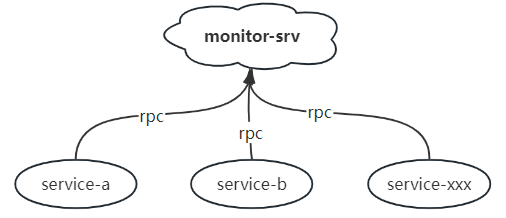
以上为该简易监控系统的基本架构图,由monitor-srv提供RPC接口,再由各个服务定时调接口进行监控数据的传输,存储后由Grafana进行展示。
monitor-srv(S端)
package main
import (
"context"
"database/sql"
"fmt"
"time"
_ "github.com/go-sql-driver/mysql"
"github.com/smallnest/rpcx/server"
)
/*
CREATE TABLE `monitor_tb` (
`t` datetime DEFAULT NULL,
`node` varchar(50) DEFAULT NULL,
`service_name` varchar(50) DEFAULT NULL,
`cpu_rate` float(100,2) DEFAULT NULL,
`memory_used` float(100,2) DEFAULT NULL
) ENGINE=InnoDB DEFAULT CHARSET=utf8mb4;
*/
type MonitorRequest struct {
Node string
ServiceName string
ReportTime int64
CpuRate float64
MemoryUsed uint64
}
type MonitorResponse struct {
Code int
}
type MonitorServer struct {
db *sql.DB
}
func (s *MonitorServer) CollectData(ctx context.Context, req *MonitorRequest, resp *MonitorResponse) error {
// 将时间戳转换为时间对象
t := time.Unix(req.ReportTime, 0).Format("2006-01-02 15:04:05")
// 格式化日期为所需的格式
sqlStr := fmt.Sprintf("INSERT INTO monitor_tb(t,node,service_name,cpu_rate,memory_used) VALUES('%v','%s','%s',%f,%v)",
t, req.Node, req.ServiceName, req.CpuRate, req.MemoryUsed)
if _, err := s.db.Exec(sqlStr); err != nil {
return err
}
return nil
}
func main() {
db, err := sql.Open("mysql", "root:12345@tcp(127.0.0.1:3306)/grafana_db")
if err != nil {
panic(err)
}
db.SetConnMaxLifetime(time.Minute * 3)
db.SetMaxOpenConns(10)
db.SetMaxIdleConns(10)
s := server.NewServer()
_ = s.Register(&MonitorServer{db: db}, "")
_ = s.Serve("tcp", "127.0.0.1:9000")
}service(C端)
package main
import (
"context"
"fmt"
"log"
"time"
"github.com/shirou/gopsutil/cpu"
"github.com/shirou/gopsutil/mem"
"github.com/smallnest/rpcx/client"
)
type MonitorRequest struct {
Node string
ServiceName string
ReportTime int64
CpuRate float64
MemoryUsed uint64
}
func main() {
d, _ := client.NewPeer2PeerDiscovery("tcp@127.0.0.1:9000", "")
cli := client.NewXClient("MonitorServer", client.Failtry, client.RandomSelect, d, client.DefaultOption)
defer func() {
_ = cli.Close()
}()
for {
// 获取CPU使用率
cpuPercent, _ := cpu.Percent(time.Second, false)
v, _ := mem.VirtualMemory()
fmt.Printf("CPU使用率:%v , 已使用内存:%vM\n", cpuPercent, v.Used/1e6)
args := &MonitorRequest{
Node: "192.168.1.2",
ServiceName: "service-a",
ReportTime: time.Now().Unix(),
CpuRate: cpuPercent[0],
MemoryUsed: v.Used,
}
reply := ""
err := cli.Call(context.Background(), "CollectData", args, reply)
if err != nil {
log.Printf("failed to call: %v", err)
}
time.Sleep(5 * time.Second)
}
}配置Grafana
Grafana是一款开源的、炫酷的可视化监控、分析利器。它主要用于大规模指标数据的可视化展现,可以与各种数据源结合使用,如Graphite、InfluxDB、OpenTSDB、Prometheus、Elasticsearch和Cloudwatch等。Grafana拥有快速灵活的客户端图表,支持多种不同的时间序列数据存储后端,且每个数据源都有一个特定查询编辑器。
Grafana的功能特点包括:
- 丰富的可视化组件:Grafana提供了多种可视化组件,如折线图、柱状图、热力图、地理图等,可以满足各种数据可视化需求。
- 强大的数据源支持:Grafana支持多种数据源,包括常见的数据库、缓存、消息队列等,也支持一些特定的数据源,如Prometheus、Elasticsearch等。
- 灵活的配置和定制:Grafana的配置非常灵活,可以根据自己的需求进行定制,包括仪表盘的布局、数据源的配置、图表的样式等。
- 实时数据可视化:Grafana支持实时数据可视化,可以将最新的数据实时展示在图表上,方便用户及时了解系统的运行状态。
- 数据分析和预警:Grafana不仅可以将数据可视化,还可以进行数据分析和预警。用户可以通过Grafana进行数据的聚合、过滤、排序等操作,也可以设置预警规则,及时发现异常情况。
总之,Grafana是一款强大的数据可视化工具,可以满足各种不同的需求,无论是日常的监控、还是复杂的数据分析,都可以通过Grafana轻松实现。
配置数据源
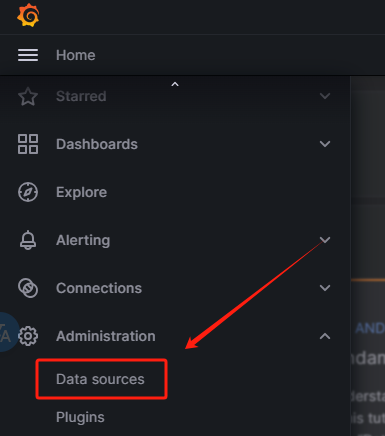
选择MySQL数据库
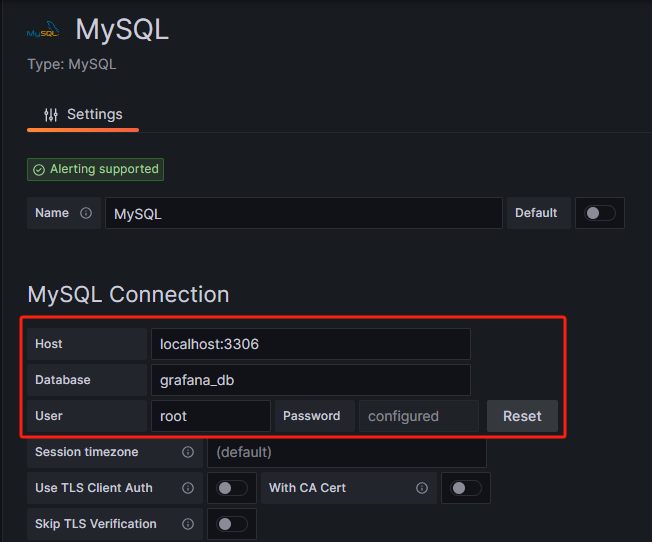
查看已有数据
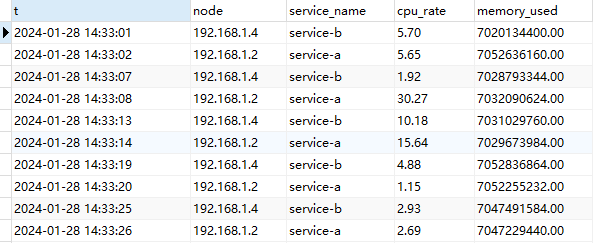
新建视图进行展示

Grafana Dashboard:
{
"__inputs": [
{
"name": "DS_MYSQL",
"label": "MySQL",
"description": "",
"type": "datasource",
"pluginId": "mysql",
"pluginName": "MySQL"
}
],
"__elements": {},
"__requires": [
{
"type": "grafana",
"id": "grafana",
"name": "Grafana",
"version": "9.5.2"
},
{
"type": "datasource",
"id": "mysql",
"name": "MySQL",
"version": "1.0.0"
},
{
"type": "panel",
"id": "timeseries",
"name": "Time series",
"version": ""
}
],
"annotations": {
"list": [
{
"builtIn": 1,
"datasource": {
"type": "grafana",
"uid": "-- Grafana --"
},
"enable": true,
"hide": true,
"iconColor": "rgba(0, 211, 255, 1)",
"name": "Annotations & Alerts",
"type": "dashboard"
}
]
},
"editable": true,
"fiscalYearStartMonth": 0,
"graphTooltip": 0,
"id": null,
"links": [],
"liveNow": false,
"panels": [
{
"datasource": {
"type": "mysql",
"uid": "${DS_MYSQL}"
},
"fieldConfig": {
"defaults": {
"color": {
"mode": "palette-classic"
},
"custom": {
"axisCenteredZero": false,
"axisColorMode": "text",
"axisLabel": "",
"axisPlacement": "auto",
"barAlignment": 0,
"drawStyle": "line",
"fillOpacity": 0,
"gradientMode": "none",
"hideFrom": {
"legend": false,
"tooltip": false,
"viz": false
},
"lineInterpolation": "linear",
"lineWidth": 1,
"pointSize": 5,
"scaleDistribution": {
"type": "linear"
},
"showPoints": "auto",
"spanNulls": false,
"stacking": {
"group": "A",
"mode": "none"
},
"thresholdsStyle": {
"mode": "off"
}
},
"mappings": [],
"thresholds": {
"mode": "absolute",
"steps": [
{
"color": "green",
"value": null
},
{
"color": "red",
"value": 80
}
]
}
},
"overrides": []
},
"gridPos": {
"h": 8,
"w": 12,
"x": 0,
"y": 0
},
"id": 1,
"options": {
"legend": {
"calcs": [],
"displayMode": "list",
"placement": "bottom",
"showLegend": true
},
"tooltip": {
"mode": "single",
"sort": "desc"
}
},
"pluginVersion": "9.5.2",
"targets": [
{
"datasource": {
"type": "mysql",
"uid": "${DS_MYSQL}"
},
"editorMode": "code",
"format": "time_series",
"rawQuery": true,
"rawSql": "SELECT unix_timestamp(t) as \"time\",cpu_rate as \"service-a\" from grafana_db.monitor_tb where service_name='service-a'",
"refId": "A",
"sql": {
"columns": [
{
"parameters": [],
"type": "function"
}
],
"groupBy": [
{
"property": {
"type": "string"
},
"type": "groupBy"
}
],
"limit": 50
}
},
{
"datasource": {
"type": "mysql",
"uid": "${DS_MYSQL}"
},
"editorMode": "code",
"format": "table",
"hide": false,
"rawQuery": true,
"rawSql": "SELECT unix_timestamp(t) as \"time\",cpu_rate as \"service-b\" from grafana_db.monitor_tb where service_name='service-b'",
"refId": "B",
"sql": {
"columns": [
{
"parameters": [],
"type": "function"
}
],
"groupBy": [
{
"property": {
"type": "string"
},
"type": "groupBy"
}
],
"limit": 50
}
}
],
"title": "CPU使用率",
"type": "timeseries"
},
{
"datasource": {
"type": "mysql",
"uid": "${DS_MYSQL}"
},
"fieldConfig": {
"defaults": {
"color": {
"mode": "palette-classic"
},
"custom": {
"axisCenteredZero": false,
"axisColorMode": "text",
"axisLabel": "",
"axisPlacement": "auto",
"barAlignment": 0,
"drawStyle": "line",
"fillOpacity": 0,
"gradientMode": "none",
"hideFrom": {
"legend": false,
"tooltip": false,
"viz": false
},
"lineInterpolation": "linear",
"lineWidth": 1,
"pointSize": 5,
"scaleDistribution": {
"type": "linear"
},
"showPoints": "auto",
"spanNulls": false,
"stacking": {
"group": "A",
"mode": "none"
},
"thresholdsStyle": {
"mode": "off"
}
},
"mappings": [],
"thresholds": {
"mode": "absolute",
"steps": [
{
"color": "green",
"value": null
},
{
"color": "red",
"value": 80
}
]
}
},
"overrides": []
},
"gridPos": {
"h": 8,
"w": 12,
"x": 12,
"y": 0
},
"id": 2,
"options": {
"legend": {
"calcs": [],
"displayMode": "list",
"placement": "bottom",
"showLegend": true
},
"tooltip": {
"mode": "single",
"sort": "desc"
}
},
"pluginVersion": "9.5.2",
"targets": [
{
"datasource": {
"type": "mysql",
"uid": "${DS_MYSQL}"
},
"editorMode": "code",
"format": "time_series",
"rawQuery": true,
"rawSql": "SELECT unix_timestamp(t) as \"time\",memory_used/(1000*1000*1000) as \"service-a\" from grafana_db.monitor_tb where service_name='service-a'",
"refId": "A",
"sql": {
"columns": [
{
"parameters": [],
"type": "function"
}
],
"groupBy": [
{
"property": {
"type": "string"
},
"type": "groupBy"
}
],
"limit": 50
}
},
{
"datasource": {
"type": "mysql",
"uid": "${DS_MYSQL}"
},
"editorMode": "code",
"format": "table",
"hide": false,
"rawQuery": true,
"rawSql": "SELECT unix_timestamp(t) as \"time\",memory_used/(1000*1000*1000) as \"service-b\" from grafana_db.monitor_tb where service_name='service-b'",
"refId": "B",
"sql": {
"columns": [
{
"parameters": [],
"type": "function"
}
],
"groupBy": [
{
"property": {
"type": "string"
},
"type": "groupBy"
}
],
"limit": 50
}
}
],
"title": "内存使用情况",
"type": "timeseries"
}
],
"refresh": "5s",
"schemaVersion": 38,
"style": "dark",
"tags": [],
"templating": {
"list": []
},
"time": {
"from": "now-5m",
"to": "now"
},
"timepicker": {},
"timezone": "",
"title": "rpcx-service",
"uid": "e240a1f4-d034-4766-b771-1c15cdc78534",
"version": 2,
"weekStart": ""
}原创声明:本文系作者授权腾讯云开发者社区发表,未经许可,不得转载。
如有侵权,请联系 cloudcommunity@tencent.com 删除。
原创声明:本文系作者授权腾讯云开发者社区发表,未经许可,不得转载。
如有侵权,请联系 cloudcommunity@tencent.com 删除。
评论
登录后参与评论
推荐阅读

