结合 Hardhat 使用 Web3
简介
随着Hardhat插件hardhat-web3-v4[2]最近的兼容性更新,Web3.Js现在可以作为插件在Hardhat中使用。
本教程将指导大家如何使用Web3js作为插件与区块链进行交互。
前置要求
本教程假定大家都了解如何编写智能合约,也都能很好地使用JavaScript/TypeScript。使用的NodeJS[3]版本要高于v16。
注意 我们使用
NPM来安装依赖。
步骤
初始化hardhat项目[4] 安装必要的依赖项(包括hardhat-web3-v4)[5] 编写智能合约[6] 编译、测试和部署合约[7] 测试和调用合约[8]
初始化Hardhat项目
新建项目文件夹:
$ mkdir myproject
$ cd myproject在当前目录下安装、初始化Hardhat:
$ npm install hardhat
$ npx hardhat init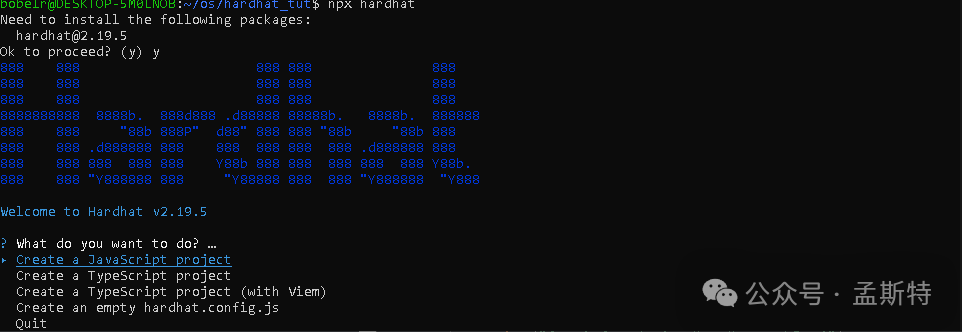
安装必要的依赖项(包括hardhat-web3-v4)
选择TypeScript,剩下的全都选择Yes。系统将提示你安装所需的依赖项。回复yes就可以完成安装。安装Hardhat-web3-v4插件,我们使用npm:
npm install --save-dev @nomicfoundation/hardhat-web3-v4 'web3@4'这将通过将其包含在node_modules文件夹中来将Web3.Js添加到我们的项目中。要使用此插件扩展Hardhat的功能,我们必须在Hardhat配置文件hardhat.config.ts中导入web3-v4插件。请在配置文件的顶部导入此内容。
import { HardhatUserConfig } from "hardhat/config";
import "@nomicfoundation/hardhat-toolbox";
import "@nomicfoundation/hardhat-web3-v4"; // <================
const config: HardhatUserConfig = {
solidity: "0.8.19",
};
export default config;默认情况下,hardhat-toolbox会被添加到这个文件中。我们需要明确地调用这个插件。这将修改Hardhat运行时环境 - HRE,并包括Web3类和实例化的web3对象。有了后者,我们会得到一个修改过的、随时可用的web3对象,它带有一个已初始化的local/Hardhat provider。该对象可以在项目中的任何地方使用,例如测试和部署文件。
编写智能合约
我们开始新项目的时候,Hardhat提供了一个简单的Lock合约。我们可以参考myproject/contracts/Lock.sol文件。
// SPDX-License-Identifier: UNLICENSED
pragma solidity ^0.8.9;
// Uncomment this line to use console.log
// import "hardhat/console.sol";
contract Lock {
uint public unlockTime;
address payable public owner;
event Withdrawal(uint amount, uint when);
constructor(uint _unlockTime) payable {
require(
block.timestamp < _unlockTime,
"Unlock time should be in the future"
);
unlockTime = _unlockTime;
owner = payable(msg.sender);
}
function withdraw() public {
// Uncomment this line, and the import of "hardhat/console.sol", to print a log in your terminal
// console.log("Unlock time is %o and block timestamp is %o", unlockTime, block.timestamp);
require(block.timestamp >= unlockTime, "You can't withdraw yet");
require(msg.sender == owner, "You aren't the owner");
emit Withdrawal(address(this).balance, block.timestamp);
owner.transfer(address(this).balance);
}
}Lock.sol是一个简单的时间锁定合约,在部署时接受任意数量的Ether,并期望一个在部署时将被赋值给状态变量的参数。只有当unlockTime不在未来时,标记为owner的地址才能通过withdraw函数提取合约的全部余额。
编译、测试和部署合约
•编译、部署合约
$ npx hardhat compile执行上面的命令会创建一个名为artifacts文件夹,其中包含着构建信息和编译好的合约。从这个目录中,我们将需要在测试和部署期间所谓的应用程序二进制接口 - ABI。

部署智能合约的话,我们需要如下修改script/deploy.ts。
首先,我们需要导入已经初始化的web3对象。之后再获取工件:
import { web3 } from "hardhat";
import artifacts from "../artifacts/contracts/Lock.sol/Lock.json";
async function main() {
}
// We recommend this pattern to be able to use async/await everywhere
// and properly handle errors.
main().catch((error) => {
console.error(error);
process.exitCode = 1;
});在main函数中,我们使用一些web3.js的函数,例如.utils和.eth模块准备来部署:
async function main() {
const currentTimestampInSeconds = Math.round(Date.now() / 1000);
const unlockTime = currentTimestampInSeconds + 60;
const lockedAmount = web3.utils.toWei("0.001", 'ether');
const [deployer] = await web3.eth.getAccounts();
const lockContract = new web3.eth.Contract(artifacts.abi);
const rawContract = lockContract.deploy({
data: artifacts.bytecode,
arguments: [unlockTime],
});
const lock = await rawContract.send({
from: deployer,
gasPrice: "10000000000",
value: lockedAmount.toString()
});
console.log(
`Lock with ${web3.utils.toWei(
lockedAmount,
'ether'
)}ETH and unlock timestamp ${unlockTime} deployed to ${lock.options.address}`
);
}
// We recommend this pattern to be able to use async/await everywhere
// and properly handle errors.
main().catch((error) => {
console.error(error);
process.exitCode = 1;
});执行以下命令将把Lock合约部署到内置于Hardhat的本地区块链上。我们使用Web3.js与区块链通信,将我们的智能合约数据广播到网络上。
$ npx hardhat run scripts/deploy.ts测试、调用合约
通过上面的步骤,我们已经把编译后的智能合约部署到本地的区块链网络上了。现在是时候测试下我们的合约是否如我们所期望的了。因为我们使用Web3.js来向区块链广播和存储数据,所以我们也使用相同的协议来查询和修改数据。
使用下面的代码替换myproject/test/Lock.ts的内容:
import {
time,
loadFixture,
} from "@nomicfoundation/hardhat-toolbox/network-helpers";
import { expect } from "chai";
import { web3 } from "hardhat";
import artifacts from "../artifacts/contracts/Lock.sol/Lock.json";
describe("Lock", function () {
async function deployOneYearLockFixture() {
const ONE_YEAR_IN_SECS = 365 * 24 * 60 * 60;
const ONE_GWEI = 1_000_000_000;
const lockedAmount = ONE_GWEI;
const unlockTime = (await time.latest()) + ONE_YEAR_IN_SECS;
const lockContract = new web3.eth.Contract(artifacts.abi);
lockContract.handleRevert = true;
const [deployer, otherAccount] = await web3.eth.getAccounts();
const rawContract = lockContract.deploy({
data: artifacts.bytecode,
arguments: [unlockTime],
});
// To know how much gas will be consumed, we can estimate it first.
const estimateGas = await rawContract.estimateGas({
from: deployer,
value: lockedAmount.toString()
});
const lock = await rawContract.send({
from: deployer,
gas: estimateGas.toString(),
gasPrice: "10000000000",
value: lockedAmount.toString()
});
console.log("Lock contract deployed to: ", lock.options.address);
return { lock, unlockTime, lockedAmount, deployer, otherAccount, rawContract };
}
describe("Deployment", function () {
it("Should set the right unlockTime", async function () {
const { lock, unlockTime } = await loadFixture(deployOneYearLockFixture);
const setTime = await lock.methods.unlockTime().call();
console.log("SetTime", setTime);
expect(setTime).to.equal(unlockTime);
});
it("Should set the right deployer", async function () {
const { lock, deployer } = await loadFixture(deployOneYearLockFixture);
expect(await lock.methods.owner().call()).to.equal(deployer);
});
it("Should receive and store the funds to lock", async function () {
const { lock, lockedAmount } = await loadFixture(
deployOneYearLockFixture
);
const balance = await web3.eth.getBalance(String(lock.options.address));
expect(balance).to.equal(lockedAmount);
});
it("Shouldn't fail if the unlockTime has arrived and the deployer calls it", async function () {
const { lock, unlockTime, deployer } = await loadFixture(
deployOneYearLockFixture
);
await time.increaseTo(unlockTime);
await expect(lock.methods.withdraw().send({from: deployer})).not.to.be.reverted;
});
});
});在这个文件中,我们执行了与部署脚本中类似的步骤,使用deployOneYearLockFixture()中的ABI和bytecode准备和部署合约。为了从区块链上读取owner数据,我们使用了已部署合约的一个实例,即lock.methods.owner().call()。调用.call()不会改变区块链的状态,因此不需要钱包签名。
为了改变我们之前保存的数据的状态,我们需要访问我们所需功能的方法容器,并调用.send来向网络广播我们的意图lock.methods.withdraw().send({from: deployer})。
注意 使用
.send()时,我们必须在from字段中明确提供交易的发送者(在上面的例子中是部署者账户的地址)。
我们可以使用下面的命令来执行测试:
$ npx hardhat test test/Lock.ts之后我们会得到类似的结果:
/*
Lock
Deployment
Lock contract deployed to: 0x5FbDB2315678afecb367f032d93F642f64180aa3
SetTime 1739193193n
✔ Should set the right unlockTime (884ms)
✔ Should set the right deployer (54ms)
✔ Should receive and store the funds to lock
✔ Shouldn't fail if the unlockTime has arrived and the deployer calls it
*/声明:本作品采用署名-非商业性使用-相同方式共享 4.0 国际 (CC BY-NC-SA 4.0)[9]进行许可,使用时请注明出处。 Author: mengbin[10] blog: mengbin[11] Github: mengbin92[12] cnblogs: 恋水无意[13] 腾讯云开发者社区:孟斯特[14]
References
[1] 这里: https://docs.web3js.org/guides/hardhat_tutorial/
[2] hardhat-web3-v4: https://hardhat.org/hardhat-runner/plugins/nomicfoundation-hardhat-web3-v4
[3] NodeJS: https://nodejs.org/en
[4] 初始化hardhat项目: #初始化hardhat项目
[5] 安装必要的依赖项(包括hardhat-web3-v4): #安装必要的依赖项包括hardhat-web3-v4
[6] 编写智能合约: #编写智能合约
[7] 编译、测试和部署合约: #编译测试和部署合约
[8] 测试和调用合约: #测试调用合约
[9] 署名-非商业性使用-相同方式共享 4.0 国际 (CC BY-NC-SA 4.0): https://creativecommons.org/licenses/by-nc-sa/4.0/deed.zh
[10] mengbin: mengbin1992@outlook.com
[11] mengbin: https://mengbin.top
[12] mengbin92: https://mengbin92.github.io/
[13] 恋水无意: https://www.cnblogs.com/lianshuiwuyi/
[14] 孟斯特: https://cloud.tencent.com/developer/user/6649301

