AI网络爬虫:批量获取post请求动态加载的json数据
AI网络爬虫:批量获取post请求动态加载的json数据

网站https://www.futurepedia.io/ai-innovations的数据是通过post请求动态加载的:
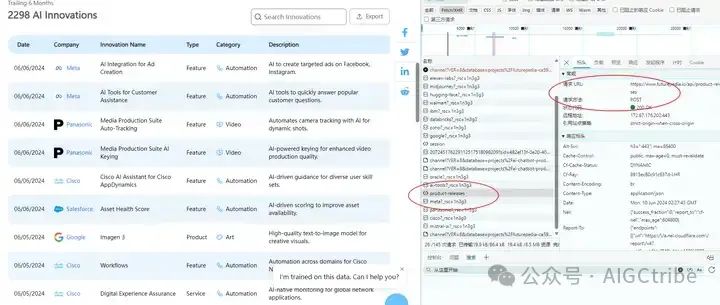
查看几页的请求载荷:
{"companies":[],"startDate":"2023-12-01T00:00:00.000Z","endDate":"2024-06-09T12:25:08.525Z","limit":25,"page":9,"categories":[],"itemTypes":[],"query":null}
{"companies":[],"startDate":"2023-12-01T00:00:00.000Z","endDate":"2024-06-09T12:25:08.525Z","limit":25,"page":7,"categories":[],"itemTypes":[],"query":null}
{"companies":[],"startDate":"2023-12-01T00:00:00.000Z","endDate":"2024-06-09T12:25:08.525Z","limit":25,"page":5,"categories":[],"itemTypes":[],"query":null}
这三个请求载荷的主要区别在于它们的"page"参数。这个参数通常用于分页,表示请求的是第几页的数据。具体来说:
- 第一个请求载荷请求的是第9页的数据。
- 第二个请求载荷请求的是第7页的数据。
- 第三个请求载荷请求的是第5页的数据。
其他参数,如"companies"、"startDate"、"endDate"、"limit"、"categories"和"itemTypes",在这三个请求中都是相同的。"startDate"和"endDate"定义了请求数据的时间范围,"limit"定义了每页显示的数据条数,而"categories"和"itemTypes"可能用于过滤数据,但在这里它们都是空的,表示没有应用任何过滤条件。"query"参数也是空的,表示没有使用任何搜索查询。
查看返回的json数据:
{
"products": [
{
"id": "2dd3fed5-fb31-473d-8c13-b731c9617657",
"name": "Copilot for Data Factory",
"company": {
"name": "Microsoft",
"slug": "microsoft"
},
"category": "Automation",
"itemType": "Feature",
"shortDescription": "Automates data ingestion and transformation processes",
"longDescription": "Provides AI-driven guidance for data integration, ensuring up-to-date and accurate warehouse data.",
"releaseDate": "2024-05-23",
"sources": [
"https://blog.fabric.microsoft.com/en-us/blog/announcing-the-public-preview-of-copilot-for-data-warehouse-in-microsoft-fabric?ft=All"
]
},
ChatGPT输入提示词:
你是一个Python编程专家,完成一个Python脚本编写的任务,具体步骤如下:
在F盘新建一个Excel文件:AIInnovations20240609.xlsx
爬取网页:
请求网址:
https://www.futurepedia.io/api/product-releases
请求方法:
POST
状态代码:
200 OK
远程地址:
172.67.176.202:443
引荐来源网址政策:
strict-origin-when-cross-origin
请求载荷:
{"companies":[],"startDate":"2023-12-01T00:00:00.000Z","endDate":"2024-06-09T12:25:08.525Z","limit":25,"page":{pagenumber},"categories":[],"itemTypes":[],"query":null}
{pagenumber}的值是从1开始,以1递增,以160结束;
获取网页的json数据;
提取这个json数据中"products"键的值,这个值也是一个json数据;
提取这个json数据中所有键的名称,写入Excel文件的表头,所有键对应的值,写入Excel文件的数据列;
保存Excel文件;
注意:每一步都输出信息到屏幕;
每爬取1页数据后暂停5-9秒;
需要对 JSON 数据进行预处理,将嵌套的字典和列表转换成适合写入 Excel 的格式,比如将嵌套的字典转换为字符串。
要设置请求标头:
Accept:
*/*
Accept-Encoding:
gzip, deflate, br, zstd
Accept-Language:
zh-CN,zh;q=0.9,en;q=0.8
Content-Length:
156
Content-Type:
text/plain;charset=UTF-8
Origin:
https://www.futurepedia.io
Priority:
u=1, i
Referer:
https://www.futurepedia.io/ai-innovations
Sec-Ch-Ua:
"Google Chrome";v="125", "Chromium";v="125", "Not.A/Brand";v="24"
Sec-Ch-Ua-Mobile:
?0
Sec-Ch-Ua-Platform:
"Windows"
Sec-Fetch-Dest:
empty
Sec-Fetch-Mode:
cors
Sec-Fetch-Site:
same-origin
User-Agent:
Mozilla/5.0 (Windows NT 10.0; Win64; x64) AppleWebKit/537.36 (KHTML, like Gecko) Chrome/125.0.0.0 Safari/537.36
ChatGPT生成的源代码:
import requests
import openpyxl
import time
import random
import json
# 文件路径和名称
file_path = r"F:\AIInnovations20240609.xlsx"
# 创建一个新的 Excel 工作簿
wb = openpyxl.Workbook()
ws = wb.active
ws.title = "Product Releases"
# 初始页码
page_number = 1
# 请求的 URL 和方法
url = "https://www.futurepedia.io/api/product-releases"
# 请求头
request_headers = {
'Accept': '*/*',
'Accept-Encoding': 'gzip, deflate, br, zstd',
'Accept-Language': 'zh-CN,zh;q=0.9,en;q=0.8',
'Content-Length': '156',
'Content-Type': 'text/plain;charset=UTF-8',
'Origin': 'https://www.futurepedia.io',
'Priority': 'u=1, i',
'Referer': 'https://www.futurepedia.io/ai-innovations',
'Sec-Ch-Ua': '"Google Chrome";v="125", "Chromium";v="125", "Not.A/Brand";v="24"',
'Sec-Ch-Ua-Mobile': '?0',
'Sec-Ch-Ua-Platform': '"Windows"',
'Sec-Fetch-Dest': 'empty',
'Sec-Fetch-Mode': 'cors',
'Sec-Fetch-Site': 'same-origin',
'User-Agent': 'Mozilla/5.0 (Windows NT 10.0; Win64; x64) AppleWebKit/537.36 (KHTML, like Gecko) Chrome/125.0.0.0 Safari/537.36'
}
# 表头写入标志
headers_written = False
# 数据处理函数:将嵌套的字典或列表转换为字符串
def clean_data(value):
if isinstance(value, (dict, list)):
return json.dumps(value, ensure_ascii=False) # 确保非 ASCII 字符被正确编码
return value
# 爬取数据
while page_number <= 190:
print(f"正在爬取第 {page_number} 页的数据...")
# 请求载荷
payload = {
"companies": [],
"startDate": "2023-12-01T00:00:00.000Z",
"endDate": "2024-06-09T12:25:08.525Z",
"limit": 25,
"page": page_number,
"categories": [],
"itemTypes": [],
"query": None
}
# 确保 request_headers 是字典类型
if not isinstance(request_headers, dict):
print(f"错误:请求头不是字典类型:{type(request_headers)}")
break
# 调试打印请求头
print(f"请求头:{request_headers}")
# 发送 POST 请求
try:
response = requests.post(url, headers=request_headers, json=payload)
except Exception as e:
print(f"请求失败,错误信息:{e}")
break
# 检查请求是否成功
if response.status_code != 200:
print(f"请求失败,状态码:{response.status_code}")
break
# 获取 JSON 数据
data = response.json()
products = data.get("products", [])
if not headers_written and products:
# 获取 JSON 数据中的键作为表头
excel_headers = list(products[0].keys())
ws.append(excel_headers)
headers_written = True
# 将数据写入 Excel
for product in products:
cleaned_product = [clean_data(product.get(header, "")) for header in excel_headers]
ws.append(cleaned_product)
# 保存 Excel 文件
wb.save(file_path)
print(f"第 {page_number} 页的数据已写入 Excel 文件。")
# 随机暂停 5-9 秒
sleep_time = random.randint(5, 9)
print(f"暂停 {sleep_time} 秒...")
time.sleep(sleep_time)
# 更新页码
page_number += 2
print(f"数据爬取完成,文件已保存至:{file_path}")
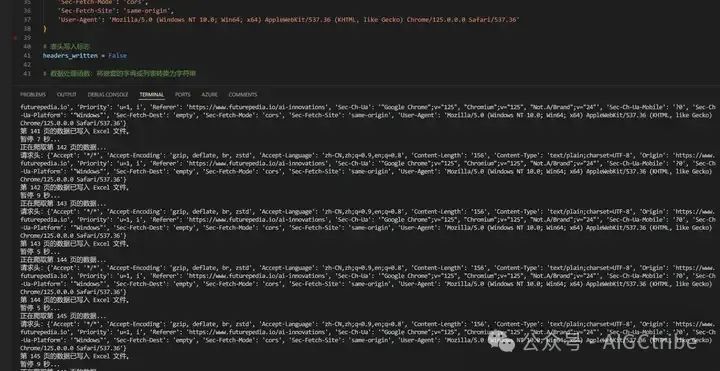
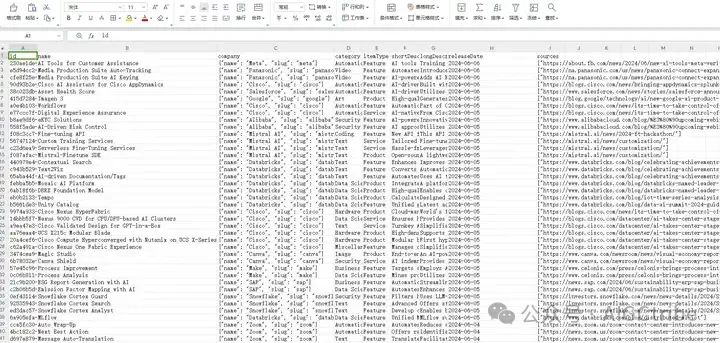
本文分享自 Dance with GenAI 微信公众号,前往查看
如有侵权,请联系 cloudcommunity@tencent.com 删除。
本文参与 腾讯云自媒体同步曝光计划 ,欢迎热爱写作的你一起参与!