10. Mybatis 参数处理
环境准备: 创建模块 ,引入相关依赖 和 配置文件 创建数据库表:t_student

向数据库表中填充数据
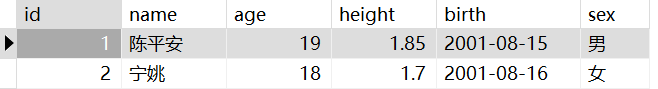
1. 单个简单类型参数
简单类型包括:
- byte short int long float double char
- Byte Short Integer Long Float Double Character
- String
- java.util.Date
- java.sql.Date
通过下面所写代码测试得知,简单类型对于mybatis来说都是可以自动类型识别的:
- 也就是说对于mybatis来说,它是可以自动推断出ps.setXxxx()方法的。ps.setString()还是ps.setInt()。它可以自动推断。
其实SQL映射文件中的配置比较完整的写法是
<select id="selectByName" resultType="student" parameterType="java.lang.String">
select * from t_student where name = #{name, javaType=String, jdbcType=VARCHAR}
</select>其中sql语句中的javaType,jdbcType,以及select标签中的parameterType属性,都是用来帮助mybatis进行类型确定的。不过这些配置多数是可以省略的。因为mybatis它有强大的自动类型推断机制。
- javaType:可以省略
- jdbcType:可以省略
- parameterType:可以省略
如果参数只有一个的话,#{} 里面的内容就随便写了。对于 ${} 来说,注意加单引号。
StudentMapper接口 , 需求:根据name查、根据id查、根据birth查、根据sex查
package com.north.mybatis.mapper;
import com.north.mybatis.pojo.Student;
import java.util.Date;
import java.util.List;
/**
* @Author North
* @Date 2024/4/7
*/
public interface StudentMapper {
Student selectById(Long id);
List<Student> selectByName(String name);
List<Student> selectByBirth(Date birth);
List<Student> selectBySex(char sex);
}StudentMapper.xml 映射文件
<?xml version="1.0" encoding="UTF-8" ?>
<!DOCTYPE mapper
PUBLIC "-//mybatis.org//DTD Mapper 3.0//EN"
"http://mybatis.org/dtd/mybatis-3-mapper.dtd">
<mapper namespace="com.north.mybatis.mapper.StudentMapper">
<select id="selectById" resultType="Student">
select * from t_student where id = #{id}
</select>
<select id="selectByName" resultType="Student">
select * from t_student where name = #{name}
</select>
<select id="selectByBirth" resultType="Student">
select * from t_student where birth = #{birth}
</select>
<select id="selectBySex" resultType="Student">
select * from t_student where sex = #{sex}
</select>
</mapper>测试类:
package com.north.mybatis.test;
import com.north.mybatis.mapper.StudentMapper;
import com.north.mybatis.pojo.Student;
import com.north.mybatis.utils.SqlSessionUtil;
import org.apache.ibatis.session.SqlSession;
import org.junit.Test;
import java.text.DateFormat;
import java.text.ParseException;
import java.text.SimpleDateFormat;
import java.util.Date;
import java.util.List;
/**
* @Author North
* @Date 2024/4/7
*/
public class StudentMapperTest {
@Test
public void testSelectBySex() {
SqlSession sqlSession = SqlSessionUtil.openSession();
StudentMapper mapper = sqlSession.getMapper(StudentMapper.class);
List<Student> students = mapper.selectBySex('女');
students.forEach(student -> System.out.println(student));
sqlSession.close();
}
@Test
public void testSelectByBirth() throws ParseException {
SqlSession sqlSession = SqlSessionUtil.openSession();
StudentMapper mapper = sqlSession.getMapper(StudentMapper.class);
SimpleDateFormat simpleDateFormat = new SimpleDateFormat("yyyy-MM-dd");
Date birth = simpleDateFormat.parse("2001-8-16");
List<Student> students = mapper.selectByBirth(birth);
students.forEach(student -> System.out.println(student));
sqlSession.close();
}
@Test
public void testSelectByName() {
SqlSession sqlSession = SqlSessionUtil.openSession();
StudentMapper mapper = sqlSession.getMapper(StudentMapper.class);
List<Student> names = mapper.selectByName("陈平安");
System.out.println(names);
sqlSession.close();
}
@Test
public void testSelectById() {
SqlSession sqlSession = SqlSessionUtil.openSession();
StudentMapper mapper = sqlSession.getMapper(StudentMapper.class);
Student student = mapper.selectById(1L);
System.out.println(student);
sqlSession.close();
}
}
本文参与 腾讯云自媒体同步曝光计划,分享自作者个人站点/博客。
原始发表:2024-06-24,如有侵权请联系 cloudcommunity@tencent.com 删除
评论
登录后参与评论
推荐阅读
目录


