PySide6 GUI 编程(9):QComboBox的使用
原创PySide6 GUI 编程(9):QComboBox的使用
原创
bowenerchen
修改于 2024-07-22 09:26:59
修改于 2024-07-22 09:26:59
文章被收录于专栏:编码视界
基本使用
静态选项
from datetime import datetime
from PySide6.QtWidgets import QApplication, QComboBox, QLabel, QMainWindow, QVBoxLayout, QWidget
class MyCombobox(QMainWindow):
def __init__(self):
super().__init__()
self.my_label_item = QLabel()
self.my_label_index = QLabel()
self.current_time = QLabel()
self.my_combobox = QComboBox()
self.my_combobox.addItems(['aes-cbc', 'aes-gcm', 'aes-ofb', 'rsa-2048', 'rsa-4096', 'ecc'])
self.my_combobox.currentTextChanged.connect(self.text_changed)
self.my_combobox.currentIndexChanged.connect(self.index_changed)
self.my_label_item.setText(
'now, current item: {}'.format(
self.my_combobox.currentText()))
self.my_label_index.setText(
'now, current index: {}'.format(
self.my_combobox.currentIndex()))
self.current_time.setText(
datetime.now().strftime('%Y-%m-%d %H:%M:%S %z')
)
layout = QVBoxLayout()
layout.addWidget(self.my_label_item)
layout.addWidget(self.my_label_index)
layout.addWidget(self.current_time)
layout.addWidget(self.my_combobox)
container = QWidget()
container.setLayout(layout)
self.setCentralWidget(container)
def text_changed(self, data: str):
self.my_label_item.setText('chose item: {}'.format(data))
def index_changed(self, index: int):
self.my_label_index.setText('chose index: {}'.format(index))
self.current_time.setText(
datetime.now().strftime('%Y-%m-%d %H:%M:%S %z')
)
if __name__ == '__main__':
app = QApplication()
ins = MyCombobox()
ins.show()
app.exec()运行效果
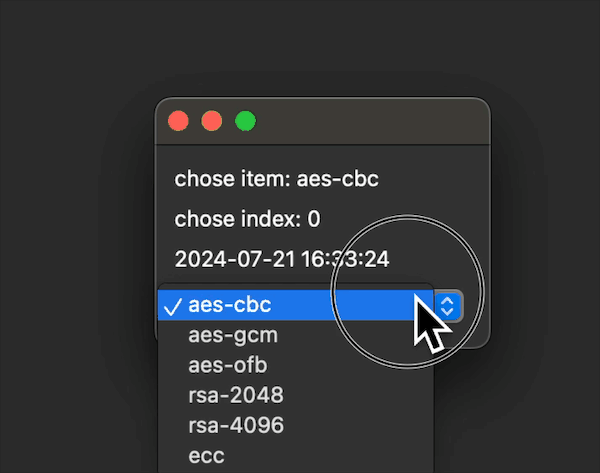
静态选项运行效果
编辑列表
from datetime import datetime
from PySide6.QtWidgets import QApplication, QComboBox, QLabel, QMainWindow, QVBoxLayout, QWidget
class MyCombobox(QMainWindow):
def __init__(self):
super().__init__()
self.my_label_item = QLabel()
self.my_label_index = QLabel()
self.current_time = QLabel()
self.my_combobox = QComboBox()
self.my_combobox.addItems(['aes-cbc', 'aes-gcm', 'aes-ofb', 'rsa-2048', 'rsa-4096', 'ecc'])
self.my_combobox.currentTextChanged.connect(self.text_changed)
self.my_combobox.currentIndexChanged.connect(self.index_changed)
self.my_combobox.editTextChanged.connect(self.edit_text_changed)
self.my_combobox.setMaxCount(100) # 可以存储的最大项数
self.my_combobox.setMaxVisibleItems(10) # 每次下拉时最大的展示项数
# 当设置为True时,用户可以在下拉列表的文本框中输入文本
# 而不仅仅是从列表中选择现有的项
# 这允许用户输入一个可能不在当前列表中的值
self.my_combobox.setEditable(True)
# 无论 QComboBox 是否可编辑,都可以使用此方法设置当前显示在编辑框中的文本
# 使用 setEditText 可以快速设置 QComboBox 显示的文本,而不需要用户从列表中选择
self.my_combobox.setEditText('edit text here')
self.my_label_item.setText(
'now, current item: {}'.format(
self.my_combobox.currentText()))
self.my_label_index.setText(
'now, current index: {}'.format(
self.my_combobox.currentIndex()))
self.current_time.setText(
datetime.now().strftime('%Y-%m-%d %H:%M:%S %z')
)
layout = QVBoxLayout()
layout.addWidget(self.my_label_item)
layout.addWidget(self.my_label_index)
layout.addWidget(self.current_time)
layout.addWidget(self.my_combobox)
container = QWidget()
container.setLayout(layout)
self.setCentralWidget(container)
def text_changed(self, data: str):
self.my_label_item.setText('chose item: {}'.format(data))
def index_changed(self, index: int):
self.my_label_index.setText('chose index: {}'.format(index))
self.current_time.setText(
datetime.now().strftime('%Y-%m-%d %H:%M:%S %z')
)
def edit_text_changed(self, data: str):
self.my_label_item.setText('edit text changed to: {}'.format(data))
if __name__ == '__main__':
app = QApplication()
ins = MyCombobox()
ins.show()
app.exec()运行效果
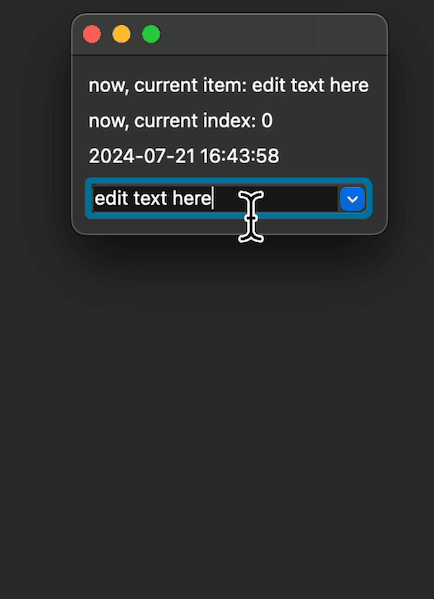
可编辑的列表
macOS 上 Placeholder 失效问题
在 macOS 系统上,QComboBox 的 setPlaceholderText 方法可能不会按预期工作,因为 macOS 的用户界面指南通常不支持在组合框中使用占位符文本。
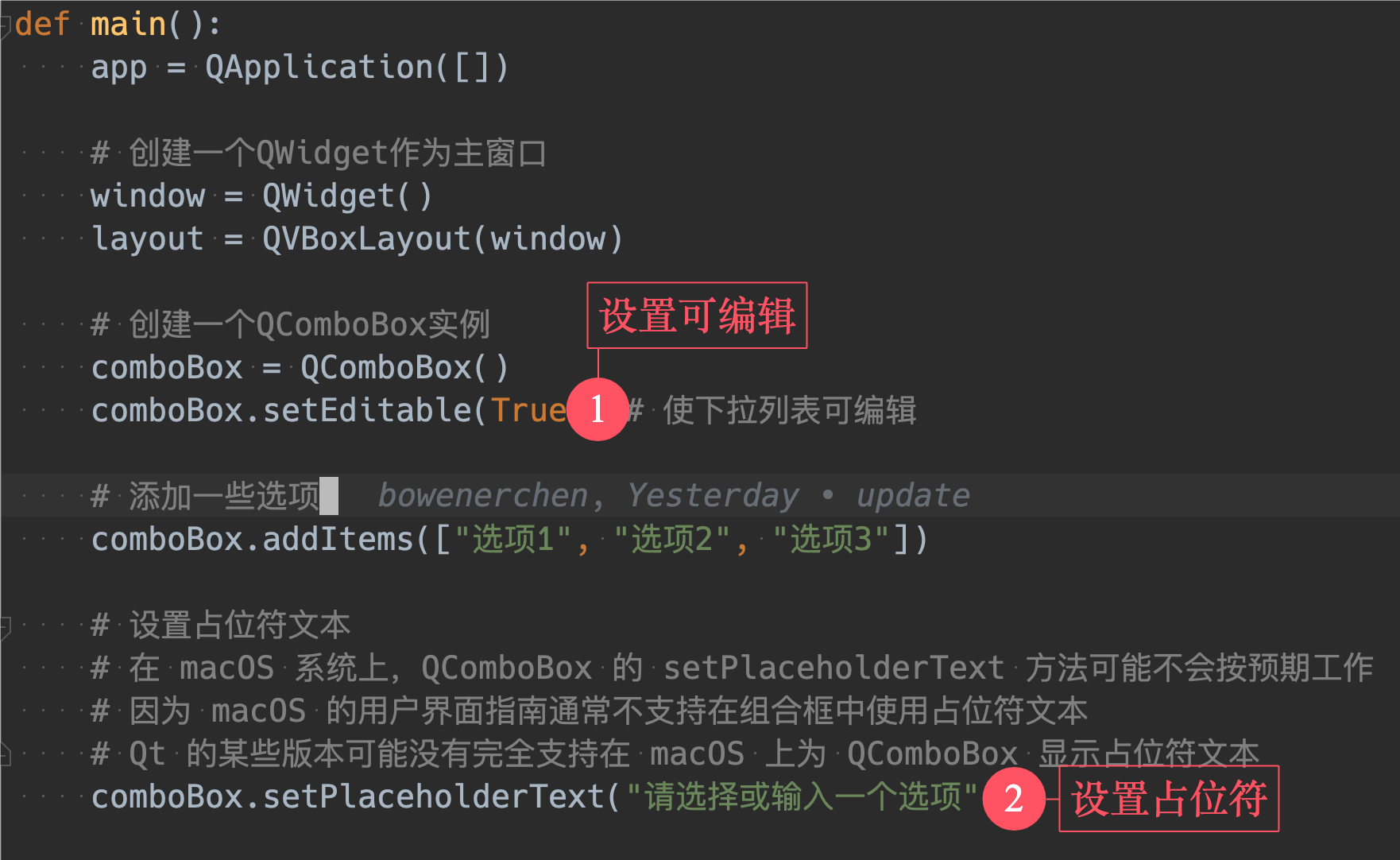
核心代码设置
测试代码
from PySide6.QtWidgets import QApplication, QComboBox, QVBoxLayout, QWidget
def main():
app = QApplication([])
# 创建一个QWidget作为主窗口
window = QWidget()
layout = QVBoxLayout(window)
# 创建一个QComboBox实例
comboBox = QComboBox()
comboBox.setEditable(True) # 使下拉列表可编辑
# 添加一些选项
comboBox.addItems(["选项1", "选项2", "选项3"])
# 设置占位符文本
# 在 macOS 系统上,QComboBox 的 setPlaceholderText 方法可能不会按预期工作
# 因为 macOS 的用户界面指南通常不支持在组合框中使用占位符文本
# Qt 的某些版本可能没有完全支持在 macOS 上为 QComboBox 显示占位符文本
comboBox.setPlaceholderText("请选择或输入一个选项")
# 将QComboBox添加到布局中
layout.addWidget(comboBox)
# 显示窗口
window.show()
# 启动应用程序
app.exec()
if __name__ == "__main__":
main()运行效果
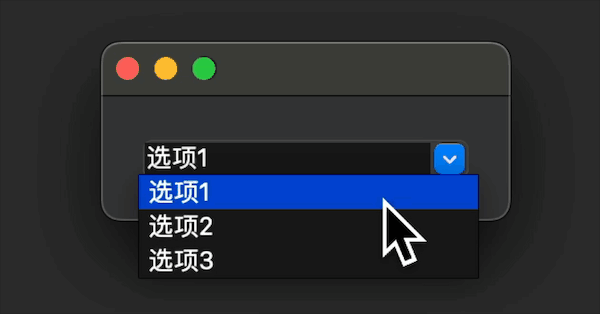
可编辑的列表不展示占位符
当不设置可编辑与默认列表元素时
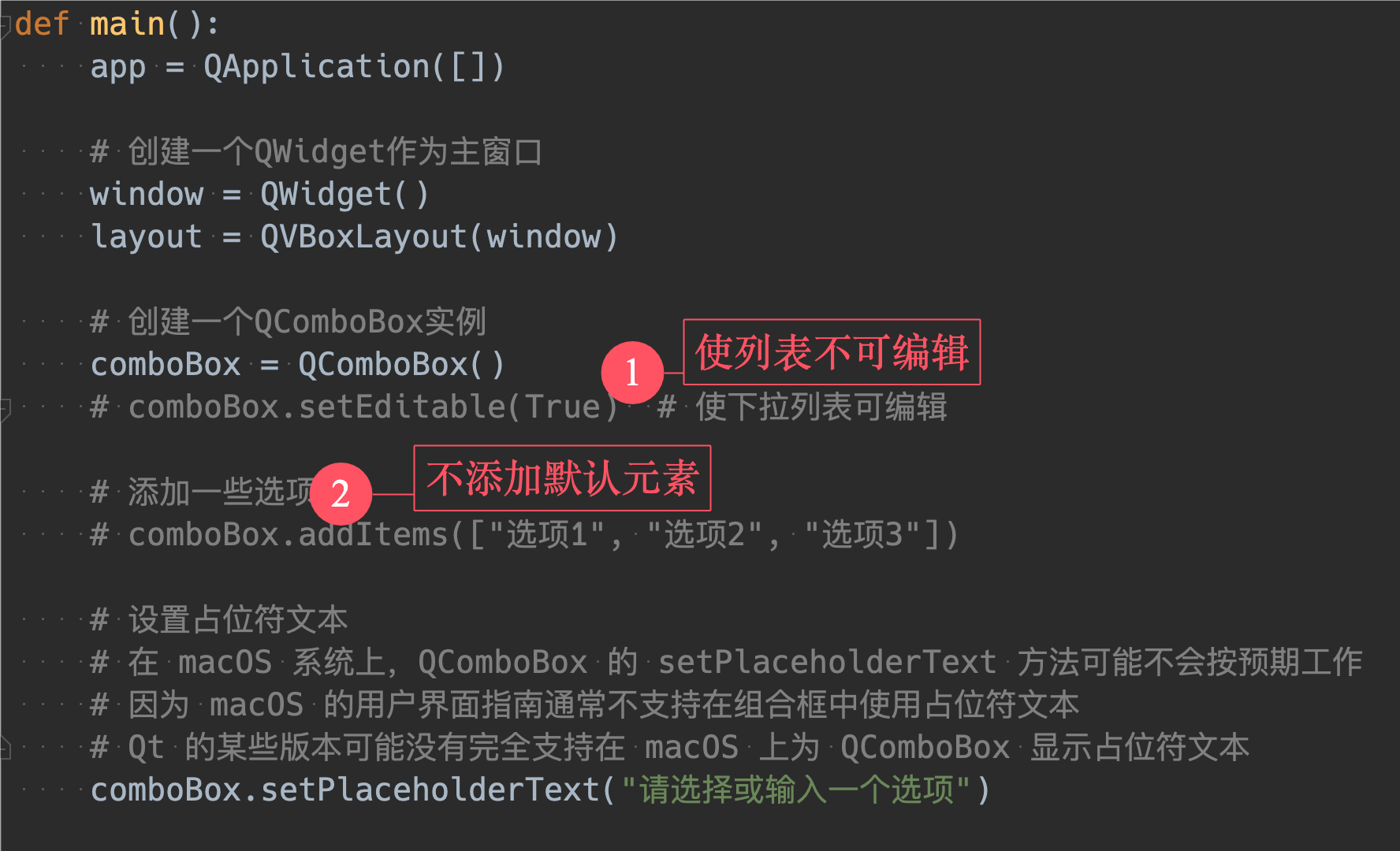
注释掉可编辑能力
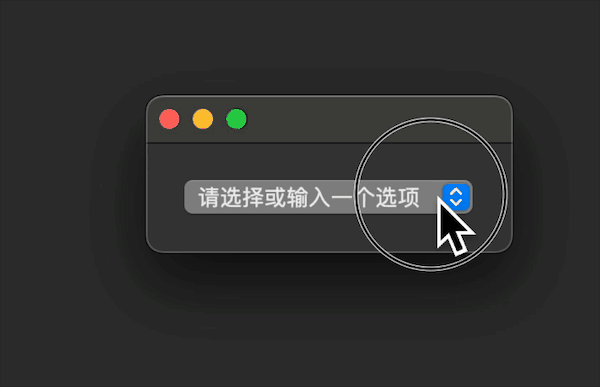
不可下拉的列表
当不可编辑且仅有默认元素时
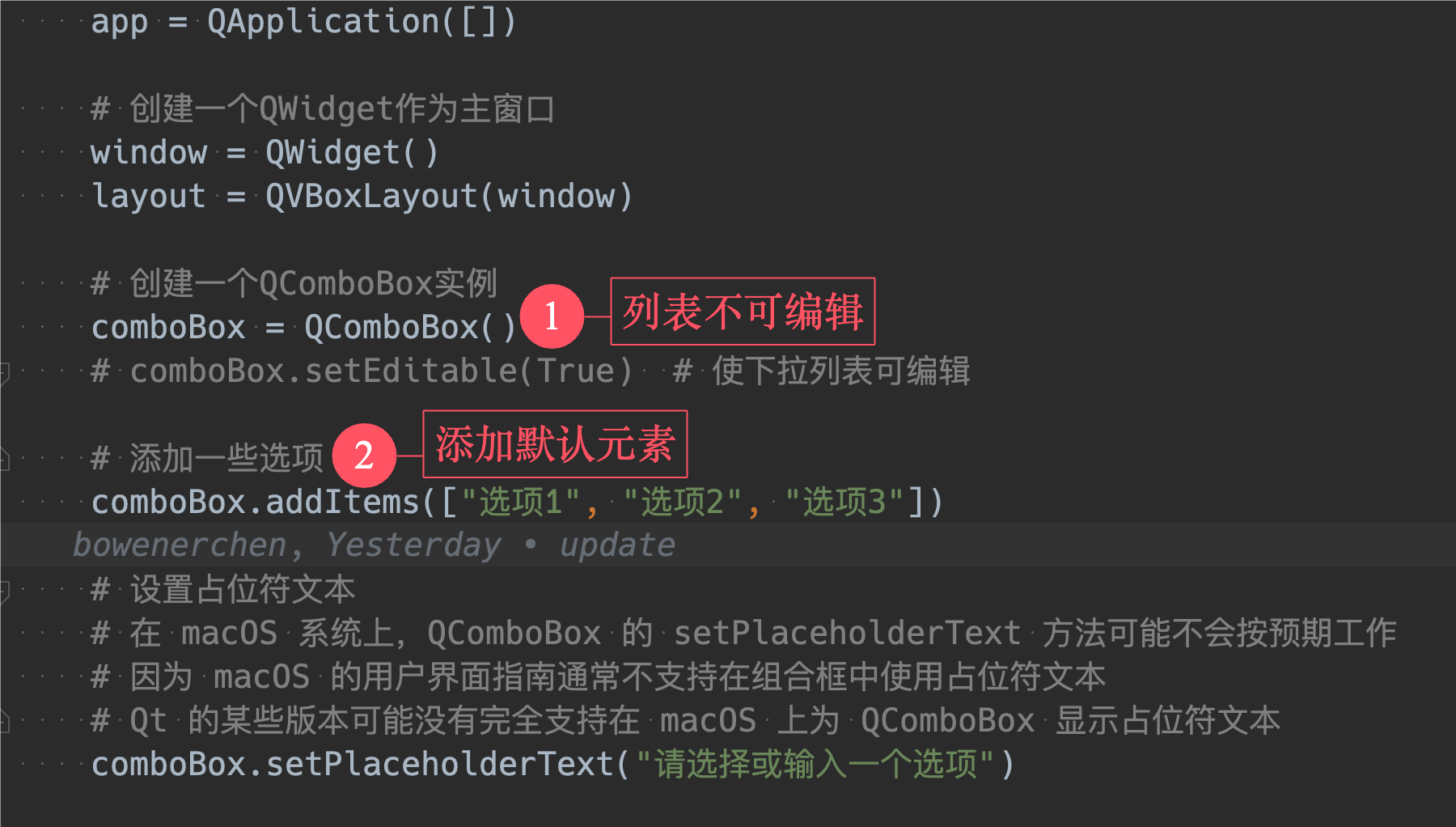
仅有默认元素
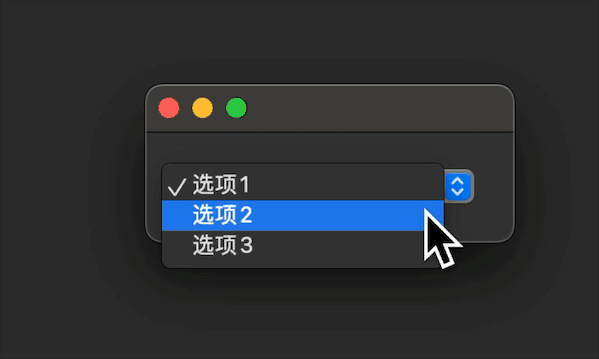
仅展示默认元素
QComboBox 插入规则设置
插入规则的可选值
class InsertPolicy(enum.Enum):
NoInsert : QComboBox.InsertPolicy = ... # 0x0
InsertAtTop : QComboBox.InsertPolicy = ... # 0x1
InsertAtCurrent : QComboBox.InsertPolicy = ... # 0x2
InsertAtBottom : QComboBox.InsertPolicy = ... # 0x3
InsertAfterCurrent : QComboBox.InsertPolicy = ... # 0x4
InsertBeforeCurrent : QComboBox.InsertPolicy = ... # 0x5
InsertAlphabetically : QComboBox.InsertPolicy = ... # 0x6按照字母顺序自动排序的插入规则
from PySide6.QtWidgets import QApplication, QComboBox, QMainWindow
class MyComboBox(QMainWindow):
def __init__(self):
super().__init__()
self.setWindowTitle('ComboBox设置写入策略')
my_box = QComboBox()
my_box.addItems(['a', 'b', 'c'])
my_box.setEditable(True)
my_box.setMaxCount(26)
my_box.setInsertPolicy(QComboBox.InsertPolicy.InsertAlphabetically)
self.setCentralWidget(my_box)
if __name__ == '__main__':
app = QApplication()
ins = MyComboBox()
ins.show()
app.exec()运行效果
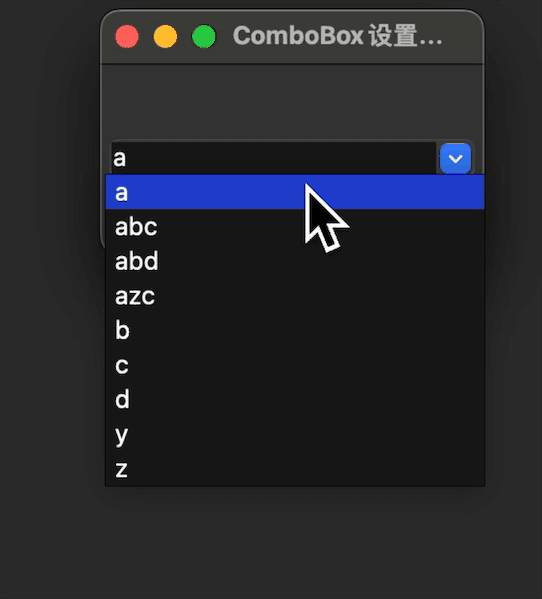
原创声明:本文系作者授权腾讯云开发者社区发表,未经许可,不得转载。
如有侵权,请联系 cloudcommunity@tencent.com 删除。
原创声明:本文系作者授权腾讯云开发者社区发表,未经许可,不得转载。
如有侵权,请联系 cloudcommunity@tencent.com 删除。
评论
登录后参与评论
推荐阅读
目录
