手机照片整理:AI批量删除模糊图片和没有人像的图片
手机照片整理:AI批量删除模糊图片和没有人像的图片

电脑中有上万张手机照片要整理,比如删除掉模糊的图片,删除掉没有人像的图片,手动整理会累坏的。这种苦差事交给AI办就好了。

在ChatGPT中输入提示词:
写一个Python脚本,完成批量删除模糊图片和没有人像的图片的任务,具体步骤如下;
打开文件夹:F:\aivideo
读取里面所有的图片;
使用OpenCV来检测和删除模糊图像;
用TensorFlow和预训练的模型MTCNN来检测和删除不包含人像的图片;
注意:每一步都要输出信息到屏幕上
首先确保安装了所需的库:
pip install opencv-python-headless pillow mtcnn tensorflow
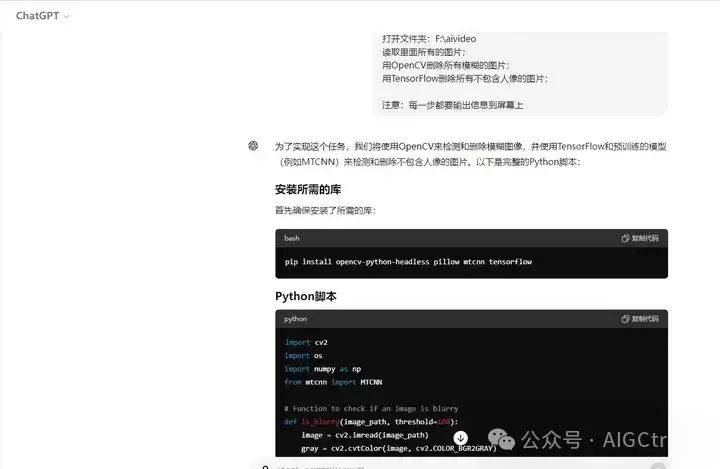
源代码:
import cv2
import os
import numpy as np
from mtcnn import MTCNN
# Function to check if an image is blurry
def is_blurry(image_path, threshold=100):
image = cv2.imread(image_path)
gray = cv2.cvtColor(image, cv2.COLOR_BGR2GRAY)
laplacian_var = cv2.Laplacian(gray, cv2.CV_64F).var()
return laplacian_var < threshold
# Function to check if an image contains a face using MTCNN
def has_face(image_path):
detector = MTCNN()
image = cv2.cvtColor(cv2.imread(image_path), cv2.COLOR_BGR2RGB)
faces = detector.detect_faces(image)
return len(faces) > 0
# Function to process images in a directory
def process_images(directory):
if not os.path.exists(directory):
print(f"Directory {directory} does not exist.")
return
print(f"Processing images in directory: {directory}")
total_images = 0
deleted_blurry = 0
deleted_no_face = 0
for filename in os.listdir(directory):
if filename.lower().endswith(('.png', '.jpg', '.jpeg')):
total_images += 1
image_path = os.path.join(directory, filename)
print(f"Checking image: {filename}")
if is_blurry(image_path):
print(f"Deleting blurry image: {filename}")
os.remove(image_path)
deleted_blurry += 1
continue
if not has_face(image_path):
print(f"Deleting image without face: {filename}")
os.remove(image_path)
deleted_no_face += 1
print(f"Total images processed: {total_images}")
print(f"Total blurry images deleted: {deleted_blurry}")
print(f"Total images without face deleted: {deleted_no_face}")
# Example usage
directory = 'F:\\aivideo'
process_images(directory)
可以通过调整 is_blurry 函数中的阈值来控制检测图片是否模糊的敏感度。阈值越低,检测到的模糊图片越少;阈值越高,检测到的模糊图片越多。在上面的脚本中,is_blurry 函数默认使用的阈值是 100。个人测试,如果是手机拍摄的照片,阈值设置为20,会比较好;
def is_blurry(image_path, threshold=20):
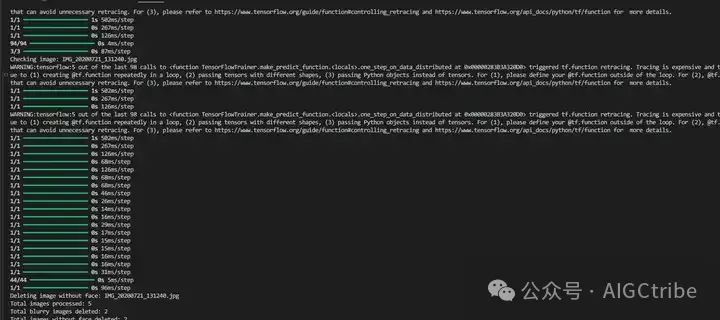
本文分享自 Dance with GenAI 微信公众号,前往查看
如有侵权,请联系 cloudcommunity@tencent.com 删除。
本文参与 腾讯云自媒体同步曝光计划 ,欢迎热爱写作的你一起参与!
