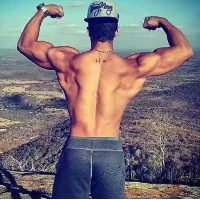【C++】开源:基于cjson库的json数据处理
😏1. cjson介绍
项目Github地址:https://github.com/DaveGamble/cJSON
cJSON是一个轻量级的、用于C语言的JSON解析和生成库。它提供了一组简单易用的API,可以方便地将JSON数据转换为C语言中的数据结构,并能将C语言中的数据结构转换为JSON格式。
以下是cJSON库的一些特点和功能:
- 轻量级:cJSON库的代码量较小,没有复杂的依赖关系,适合嵌入式系统或资源受限的环境使用。
- 易于使用:cJSON库提供了简单易懂的API,可以方便地解析和生成JSON数据。
- 解析功能:cJSON库可以将JSON字符串解析为C语言中的数据结构,包括对象、数组、字符串、数字等。您可以使用API函数来获取和修改JSON中的数据。
- 生成功能:cJSON库可以根据C语言中的数据结构生成对应的JSON字符串。您可以使用API函数创建对象、数组,添加键值对,设置属性等。
- 内存管理:cJSON库提供了内存管理功能,可以动态分配和释放内存,避免内存泄漏和溢出问题。
- 跨平台支持:cJSON库在不同平台上都有很好的兼容性,可以在多种操作系统和编译器环境下使用。
😊2. 环境配置
在工程中,只需要包含这两个文件即可:
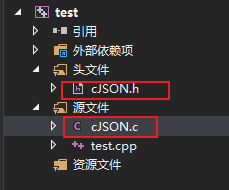
在这里插入图片描述
😆3. 使用说明
解析json数据
#include <iostream>
extern "C" {
#include <stdio.h>
#include "cJSON.h"
}
// 定义一个Json数据
char *message =
"{ \
\"name\":\"XiaoMing\", \
\"age\": 22, \
\"weight\": 60, \
\"address\": \
{ \
\"country\": \"China\",\
\"zip-code\": 111111\
}, \
\"skill\": [\"c\", \"Java\", \"Python\"],\
\"student\": false \
}";
int main(void)
{
// 实例化
cJSON* cjson_test = NULL;
cJSON* cjson_name = NULL;
cJSON* cjson_age = NULL;
cJSON* cjson_weight = NULL;
cJSON* cjson_address = NULL;
cJSON* cjson_address_country = NULL;
cJSON* cjson_address_zipcode = NULL;
cJSON* cjson_skill = NULL;
cJSON* cjson_student = NULL;
int skill_array_size = 0, i = 0;
cJSON* cjson_skill_item = NULL;
// 解析整段Json数据
cjson_test = cJSON_Parse(message);
if (cjson_test == NULL)
{
printf("parse fail.\n");
return -1;
}
// 依次根据名称提取JSON数据(键值对)
cjson_name = cJSON_GetObjectItem(cjson_test, "name");
cjson_age = cJSON_GetObjectItem(cjson_test, "age");
cjson_weight = cJSON_GetObjectItem(cjson_test, "weight");
printf("name: %s\n", cjson_name->valuestring);
printf("age:%d\n", cjson_age->valueint);
printf("weight:%.1f\n", cjson_weight->valuedouble);
// 解析嵌套json数据
cjson_address = cJSON_GetObjectItem(cjson_test, "address");
cjson_address_country = cJSON_GetObjectItem(cjson_address, "country");
cjson_address_zipcode = cJSON_GetObjectItem(cjson_address, "zip-code");
printf("address-country:%s\naddress-zipcode:%d\n", cjson_address_country->valuestring, cjson_address_zipcode->valueint);
// 解析数组
cjson_skill = cJSON_GetObjectItem(cjson_test, "skill");
skill_array_size = cJSON_GetArraySize(cjson_skill);
printf("skill:[");
for (i = 0; i < skill_array_size; i++)
{
cjson_skill_item = cJSON_GetArrayItem(cjson_skill, i);
printf("%s,", cjson_skill_item->valuestring);
}
printf("\b]\n");
// 解析布尔型数据
cjson_student = cJSON_GetObjectItem(cjson_test, "student");
if (cjson_student->valueint == 0)
{
printf("student: false\n");
}
else
{
printf("student:error\n");
}
return 0;
}封装json数据
#include <iostream>
extern "C" {
#include <stdio.h>
#include "cJSON.h"
}
int main(void)
{
cJSON* cjson_test = NULL;
cJSON* cjson_address = NULL;
cJSON* cjson_skill = NULL;
char* str = NULL;
/* 创建一个JSON数据对象(链表头结点) */
cjson_test = cJSON_CreateObject();
/* 添加一条字符串类型的JSON数据(添加一个链表节点) */
cJSON_AddStringToObject(cjson_test, "name", "XiaoMing");
/* 添加一条整数类型的JSON数据(添加一个链表节点) */
cJSON_AddNumberToObject(cjson_test, "age", 22);
/* 添加一条浮点类型的JSON数据(添加一个链表节点) */
//cJSON_AddNumberToObject(cjson_test, "weight", 60); //提示找不到标识符
/* 添加一个嵌套的JSON数据(添加一个链表节点) */
cjson_address = cJSON_CreateObject();
cJSON_AddStringToObject(cjson_address, "country", "China");
//cJSON_AddNumberToObject(cjson_address, "zip-code", 111111);
cJSON_AddItemToObject(cjson_test, "address", cjson_address);
/* 添加一个数组类型的JSON数据(添加一个链表节点) */
cjson_skill = cJSON_CreateArray();
cJSON_AddItemToArray(cjson_skill, cJSON_CreateString("C"));
cJSON_AddItemToArray(cjson_skill, cJSON_CreateString("Java"));
cJSON_AddItemToArray(cjson_skill, cJSON_CreateString("Python"));
cJSON_AddItemToObject(cjson_test, "skill", cjson_skill);
/* 添加一个值为 False 的布尔类型的JSON数据(添加一个链表节点) */
cJSON_AddFalseToObject(cjson_test, "student");
/* 打印JSON对象(整条链表)的所有数据 */
str = cJSON_Print(cjson_test);
printf("%s\n", str);
return 0;
}从文件中解析json
#include <stdio.h>
#include <string.h>
#include <sys/types.h>
#include <stdlib.h>
#include <unistd.h>
#include<sys/stat.h> //stat
#include "cJSON.h"
#define FILENAME "./map.json"
typedef struct
{
int x;
int y;
}arr;
//解析一个结构数组
int cJSON_to_struct_array(char *text, arr worker[])
{
cJSON *json,*arrayItem,*item,*object;
int i = 0;
json=cJSON_Parse(text); //parse
if (!json)
{
printf("Error before: [%s]\n",cJSON_GetErrorPtr());
}
else
{
arrayItem=cJSON_GetObjectItem(json,"arr"); // 获取json对象中的arr节点
if(arrayItem!=NULL)
{
int size=cJSON_GetArraySize(arrayItem); //获取数组大小
printf("cJSON_GetArraySize: size=%d\n",size);
for(i=0;i<size;i++)
{
printf("i=%d\n",i);
object=cJSON_GetArrayItem(arrayItem,i);
item=cJSON_GetObjectItem(object,"x"); // 获取json对象中的firstName节点
if(item!=NULL)
{
printf("cJSON_GetObjectItem: type=%d, valueint is %d\n",item->type,item->valueint);
memcpy(worker[i].x,item->valueint,strlen(item->valueint));
}
else
{
printf("cJSON_GetObjectItem: get age failed\n");
}
item=cJSON_GetObjectItem(object,"y");
if(item!=NULL)
{
printf("cJSON_GetObjectItem: type=%d, valueint=%d\n",item->type,item->valueint);
worker[i].y=item->valueint;
}
else
{
printf("cJSON_GetObjectItem: get age failed\n");
}
}
}
printf("\n\n");
for(i=0; i<sizeof(worker) / sizeof(worker[0]) ;i++) //获取数组长度
{
printf("i=%d",i);
printf("x=%d,y=%d\n",
worker[i].x,
worker[i].y);
}
cJSON_Delete(json);
}
return 0;
}
// 文件大小
size_t get_file_size(const char *filepath)
{
if(NULL == filepath)
return 0;
struct stat filestat;
memset(&filestat,0,sizeof(struct stat));
/*获取文件信息*/
if(0 == stat(filepath,&filestat))
return filestat.st_size;
else
return 0;
}
// 读取文件
void read_file(char *filename)
{
FILE *fp;
arr worker[4]={{0}};
/*get file size*/
size_t size = get_file_size(filename);
if(0 == size)
{
printf("get_file_size failed!!!\n");
}
/*malloc memory*/
char *buf = malloc(size+1);
if(NULL == buf)
{
printf("malloc failed!!!\n");
}
memset(buf,0,size+1);
fp=fopen(filename,"rb");
fread(buf,1,size,fp);
fclose(fp);
printf("read file %s complete, size=%d.\n",filename,size);
cJSON_to_struct_array(buf, worker);
free(buf);
}
// main
int main(int argc, char **argv)
{
read_file(FILENAME);
// // 实例化
// cJSON* cjson_x = NULL;
// cJSON* cjson_y = NULL;
// // 依次根据名称提取JSON数据(键值对)
// cjson_x = cJSON_GetObjectItem(cjson_x, "x");
// cjson_y = cJSON_GetObjectItem(cjson_y, "y");
// printf("x:%d\n", cjson_x->valueint);
// printf("y:%d\n", cjson_y->valueint);
return 0;
} json数据写入文件
#include <iostream>
#include <fstream>
#include "cJSON.h"
int main()
{
// 创建JSON对象并设置数据
cJSON* root = cJSON_CreateObject();
cJSON_AddStringToObject(root, "name", "John");
cJSON_AddNumberToObject(root, "age", 30);
cJSON_AddStringToObject(root, "city", "New York");
// 生成JSON字符串
char* json_str = cJSON_Print(root);
// 打开文件
std::ofstream file("data.json");
if (file.is_open()) {
// 将JSON字符串写入文件
file << json_str;
// 关闭文件
file.close();
std::cout << "JSON data has been written to file." << std::endl;
}
else {
std::cerr << "Unable to open file for writing." << std::endl;
}
// 释放内存
cJSON_Delete(root);
free(json_str);
return 0;
}本文参与 腾讯云自媒体同步曝光计划,分享自作者个人站点/博客。
原始发表:2023-11-06,如有侵权请联系 cloudcommunity@tencent.com 删除
评论
登录后参与评论
推荐阅读
目录