PySide6 GUI 编程(21):QFormLayout的简单用法
原创PySide6 GUI 编程(21):QFormLayout的简单用法
原创
密码学人CipherHUB
发布于 2024-07-30 21:56:19
发布于 2024-07-30 21:56:19
示例代码
from PySide6.QtGui import QColor
from PySide6.QtWidgets import QApplication, QComboBox, QFormLayout, QLabel, QLineEdit, QMainWindow, QPushButton, QSpinBox, QWidget
class MyFormWidget(QMainWindow):
def __init__(self):
super().__init__()
self.setWindowTitle('FormLayout')
self.form_layout = QFormLayout()
self.name_input = QLineEdit()
self.name_input.setPlaceholderText('input your name')
self.name_input.returnPressed.connect(self.handle_name)
self.color = QComboBox()
self.color.addItems(QColor.colorNames()[:5])
self.color.currentTextChanged.connect(self.handle_color)
self.age = QSpinBox()
self.age.setRange(18, 25)
self.age.valueChanged.connect(self.handle_age)
self.msg_label = QLabel()
self.button = QPushButton('Confirm')
self.button.clicked.connect(self.handle_button)
self.form_layout.addRow('Name', self.name_input)
self.form_layout.addRow('Color', self.color)
self.form_layout.addRow('Age', self.age)
self.form_layout.addRow(self.msg_label)
self.form_layout.addRow(self.button)
container = QWidget()
container.setLayout(self.form_layout)
self.setCentralWidget(container)
def handle_name(self):
if not str.isalnum(self.name_input.text()):
self.msg_label.setText(f'invalid name: {self.name_input.text()}, should be alpha and numbers')
else:
self.name_input.setEnabled(False)
def handle_color(self, color_name: str):
self.msg_label.setText(f'now you chose color: {color_name}')
self.color.setEnabled(False)
def handle_age(self, age: int):
self.msg_label.setText(f'now you chose age to: {age}')
self.age.setEnabled(False)
def handle_button(self):
self.name_input.setEnabled(False)
self.color.setEnabled(False)
self.age.setEnabled(False)
if len(self.name_input.text()) <= 0 or not str.isalnum(self.name_input.text()):
self.msg_label.setText('invalid name')
self.name_input.setEnabled(True)
self.color.setEnabled(True)
self.age.setEnabled(True)
return
self.msg_label.setText(
f'Your Name: {self.name_input.text()}, '
f'Your Color: {self.color.currentText()}, '
f'Your Age: {self.age.value()}')
if __name__ == '__main__':
app = QApplication()
ins = MyFormWidget()
ins.show()
app.exec()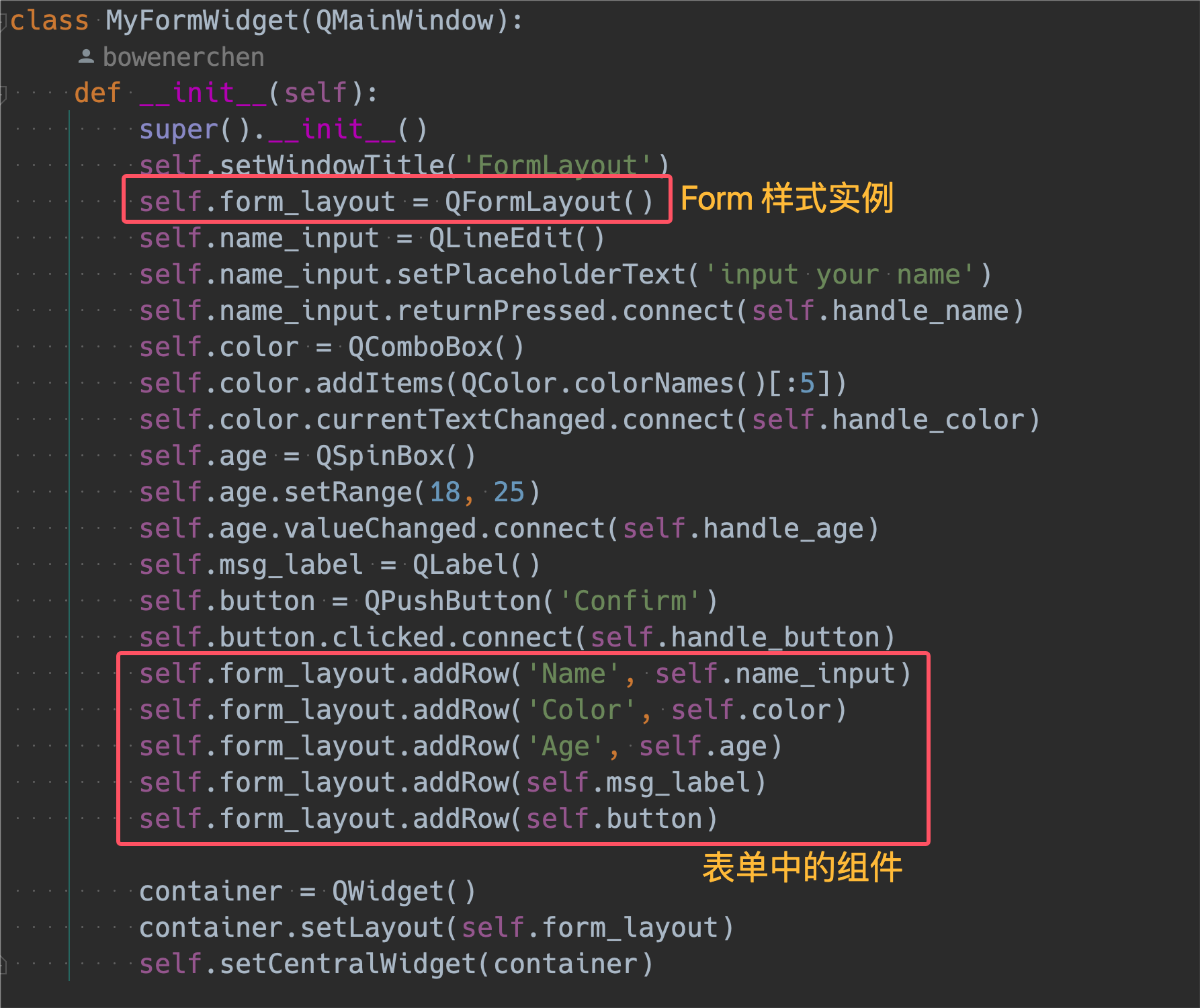
表单样式的代码结构
运行效果
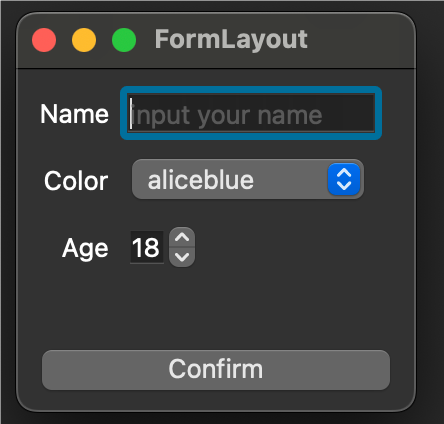
样式效果
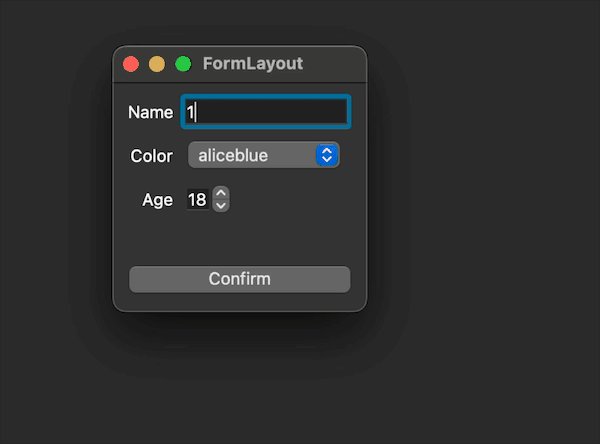
表单样式提交演示
原创声明:本文系作者授权腾讯云开发者社区发表,未经许可,不得转载。
如有侵权,请联系 cloudcommunity@tencent.com 删除。
原创声明:本文系作者授权腾讯云开发者社区发表,未经许可,不得转载。
如有侵权,请联系 cloudcommunity@tencent.com 删除。
评论
登录后参与评论
推荐阅读
目录

