使用 OpenTelemetry 提升 Elastic Observability 中的基础设施监控
原创使用 OpenTelemetry 提升 Elastic Observability 中的基础设施监控
原创将 OpenTelemetry 集成到 Elastic Observability 中,用于应用程序和基础设施监控解决方案。

在 Elastic,我们最近决定全面采用 OpenTelemetry 作为主要的数据收集框架。作为一名可观测性工程师,我坚信供应商中立对于为客户提供最大价值至关重要。通过承诺使用 OpenTelemetry,我们不仅保持技术的前沿,还推动其发展。这项投资使我们处于行业的前沿,倡导更开放和灵活的可观测性方法。
Elastic 已将 Elastic Common Schema (ECS) 捐赠给 OpenTelemetry,并积极致力于 融合 其与语义约定。同时,我们致力于支持用户,确保他们不必面对不同标准的困扰。我们的目标是提供无缝的端到端体验,让用户在使用 OpenTelemetry 进行应用程序和基础设施监控时,能够毫无障碍地享受两者的优势。
在本博客中,我们将探讨如何使用 OpenTelemetry (OTel) 收集器从 AWS EC2、Google Compute、Kubernetes 集群以及运行 Linux 或 MacOS 的单个系统中捕获核心系统指标。
通过两种数据摄取路径驱动基础设施 UI
希望使用 OpenTelemetry 作为数据收集机制的 Elastic 用户现在可以使用 Elastic Observability 中的主机和库存 UI 监控部署 OpenTelemetry 收集器的主机健康状况。
Elastic 提供了两条不同的摄取路径来驱动基础设施 UI:ElasticsearchExporter 摄取路径和 OTLP Exporter 摄取路径。
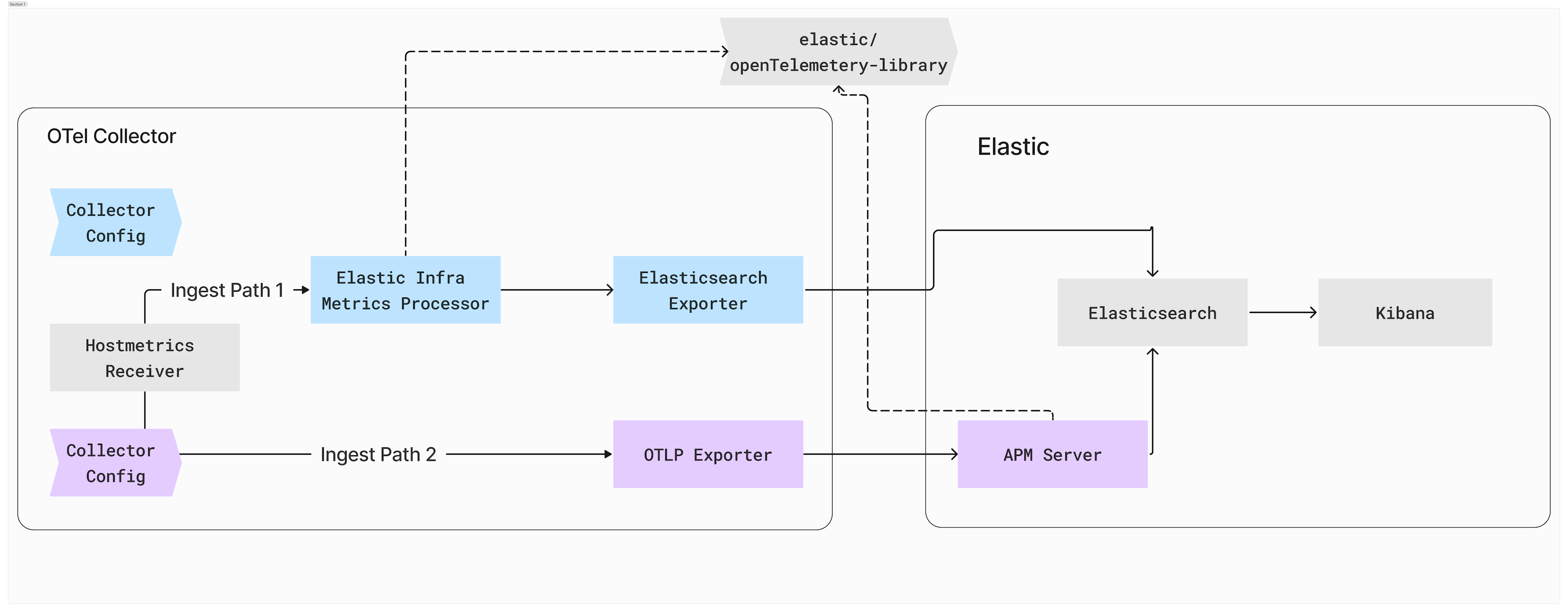
ElasticsearchExporter 摄取路径:
在 OpenTelemetry 中,hostmetrics receiver 收集系统级指标,如 CPU、内存和磁盘使用情况,并以 OTel Schema 表示。ElasticsearchExporter 摄取路径利用 Hostmetrics Receiver 生成 OTel Schema 格式的主机指标。我们开发了 ElasticInfraMetricsProcessor,使用 opentelemetry-lib 将这些指标转换为 Elastic UI 可以理解的格式。
例如,OTel 指标 system.network.io 包含一个 direction 属性,其值为 receive 或 transmit,分别对应 Elastic 中的 system.network.in.bytes 和 system.network.out.bytes。
Processor 然后将这些指标转发给 Elasticsearch Exporter,该出口程序现在支持以 ECS 模式导出指标。然后出口程序将指标发送到 Elasticsearch 端点,从而在基础设施 UI 中显示出有见地的数据。
要利用这条路径,您可以从 Elastic Collector Distro 部署收集器,详见 此处。
以下是此摄取路径的示例收集器配置:
receivers:
hostmetrics:
collection_interval: 10s
scrapers:
cpu:
metrics:
system.cpu.utilization:
enabled: true
system.cpu.logical.count:
enabled: true
memory:
metrics:
system.memory.utilization:
enabled: true
process:
metrics:
process.open_file_descriptors:
enabled: true
process.memory.utilization:
enabled: true
process.disk.operations:
enabled: true
network:
processes:
load:
disk:
filesystem:
processors:
resourcedetection/system:
detectors: ["system", "ec2"]
elasticinframetrics:
exporters:
logging:
verbosity: detailed
elasticsearch/metrics:
endpoints: <elasticsearch_endpoint>
api_key: <api_key>
mapping:
mode: ecs
service:
pipelines:
metrics/host:
receivers: [hostmetrics]
processors: [resourcedetection/system, elasticinframetrics]
exporters: [logging, elasticsearch/metrics]Elastic exporter 路径非常适合那些希望使用定制 Elastic Collector Distro 的用户。该路径包括 Elasticinframetricsprocessor,通过 Elasticsearch exporter 将数据发送到 Elasticsearch。
OTLP Exporter 摄取路径:
在 OTLP Exporter 摄取路径中,hostmetrics receiver 收集系统级指标,如 CPU、内存和磁盘使用情况,并以 OTel Schema 表示。这些指标被发送到 OTLP Exporter,该出口程序将其转发到 APM Server 端点。APM Server 使用相同的 opentelemetry-lib,将这些指标转换为与 Elastic UI 兼容的格式。随后,APM Server 将指标推送到 Elasticsearch,驱动基础设施 UI。
以下是 APM 摄取路径的示例收集器配置:
receivers:
hostmetrics:
collection_interval: 10s
scrapers:
cpu:
metrics:
system.cpu.utilization:
enabled: true
system.cpu.logical.count:
enabled: true
memory:
metrics:
system.memory.utilization:
enabled: true
process:
metrics:
process.open_file_descriptors:
enabled: true
process.memory.utilization:
enabled: true
process.disk.operations:
enabled: true
network:
processes:
load:
disk:
filesystem:
processors:
resourcedetection/system:
detectors: ["system"]
system:
hostname_sources: ["os"]
exporters:
otlphttp:
endpoint: <mis_endpoint>
tls:
insecure: false
headers:
Authorization: <api_key_>
logging:
verbosity: detailed
service:
pipelines:
metrics/host:
receivers: [hostmetrics]
processors: [resourcedetection/system]
exporters: [logging, otlphttp]OTLP Exporter 摄取路径适用于已经使用 Elastic APM 并希望看到基础设施 UI 的用户。这些用户可以使用默认的 OpenTelemetry Collector。
基础设施 UI 一瞥
基础设施 UI 展示了主机和 Kubernetes 级别的视图。以下是一些 UI 的展示:
主机概览 UI
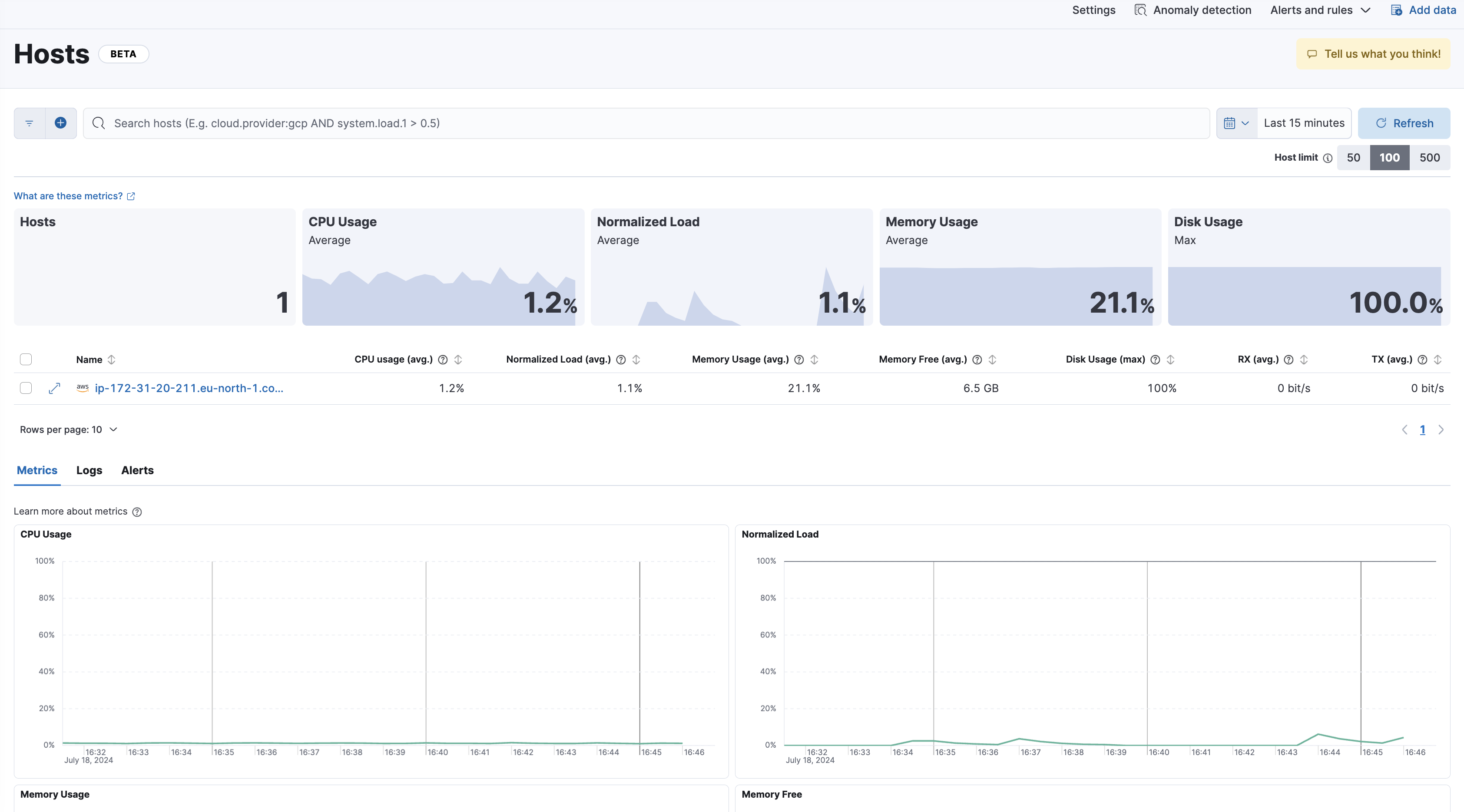
主机库存 UI
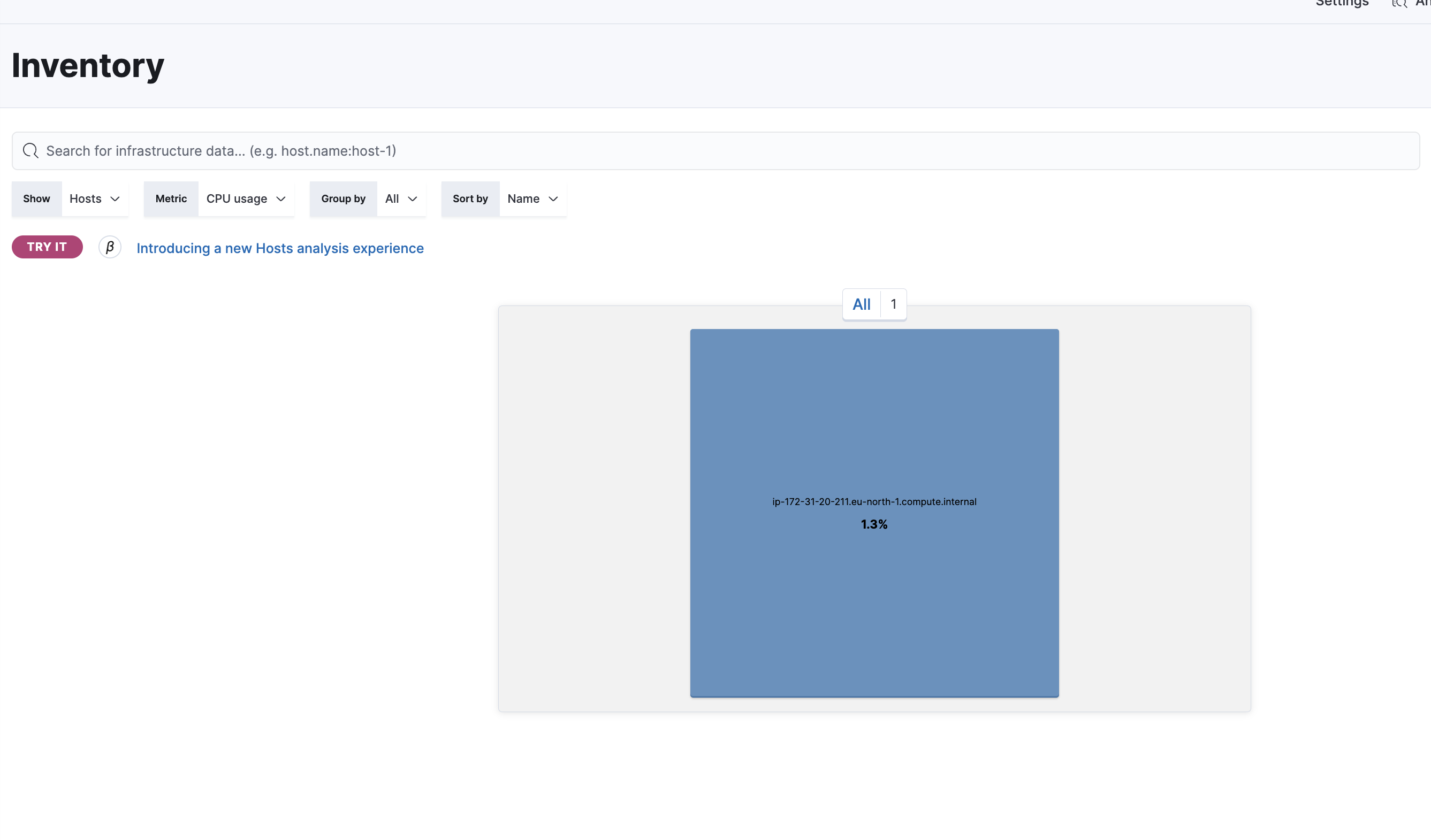
主机的进程相关详情
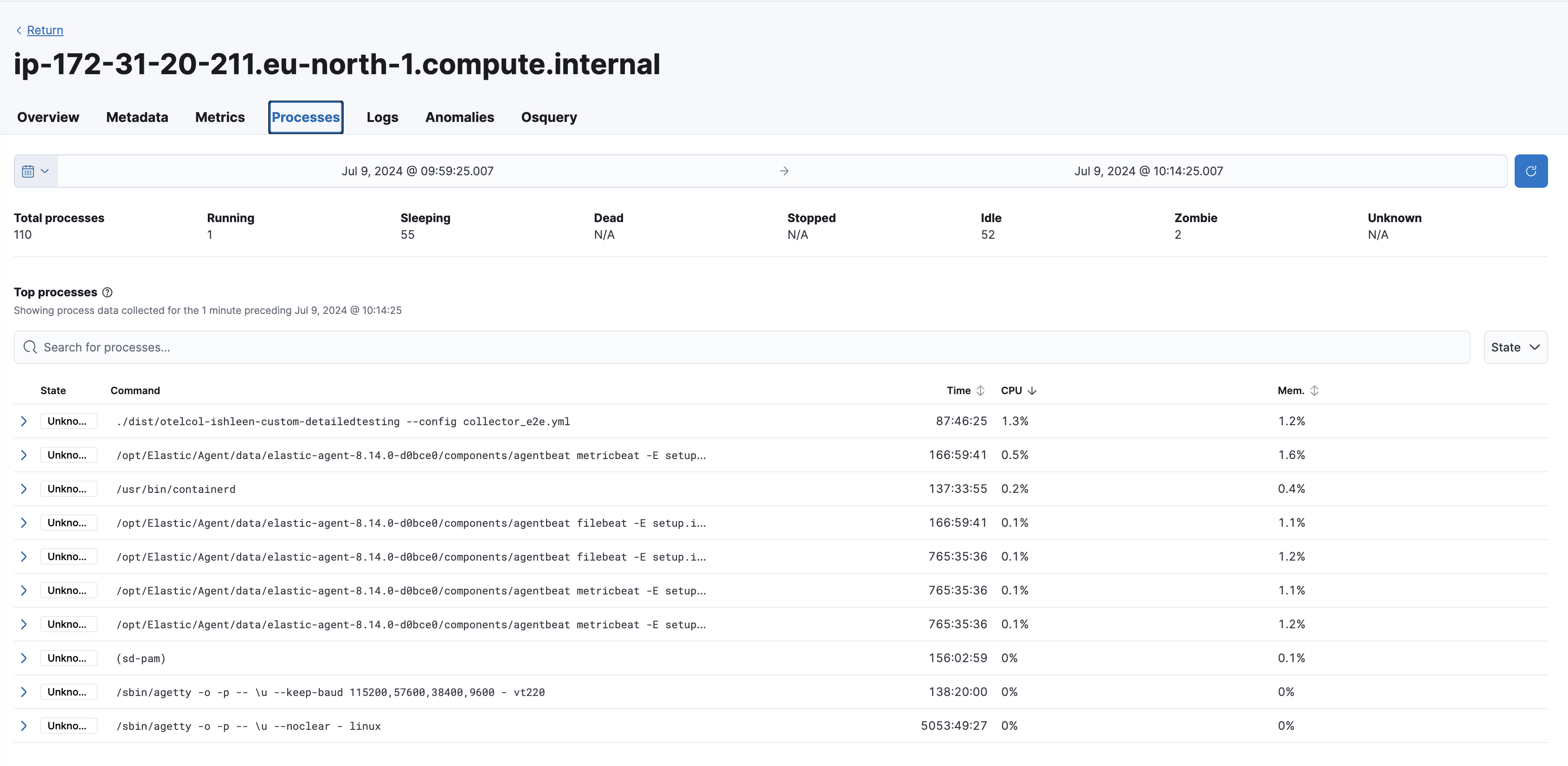
Kubernetes 库存 UI
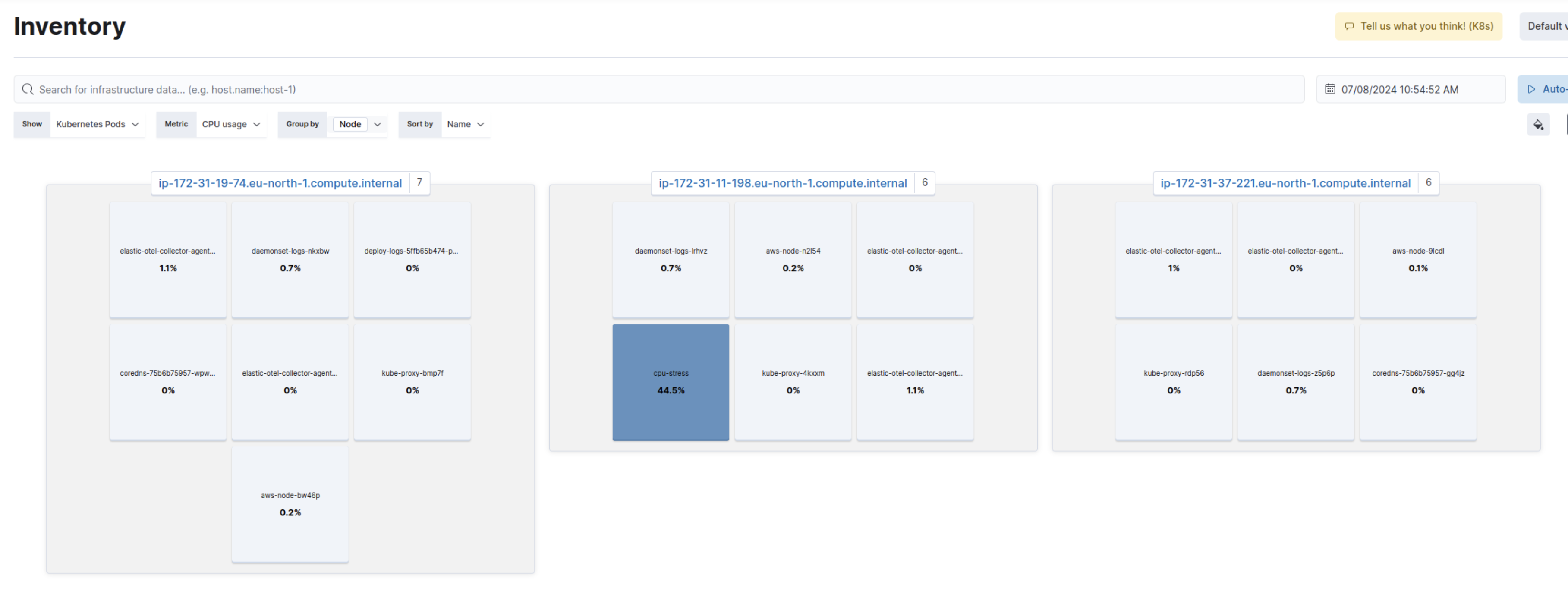
Pod 级别指标
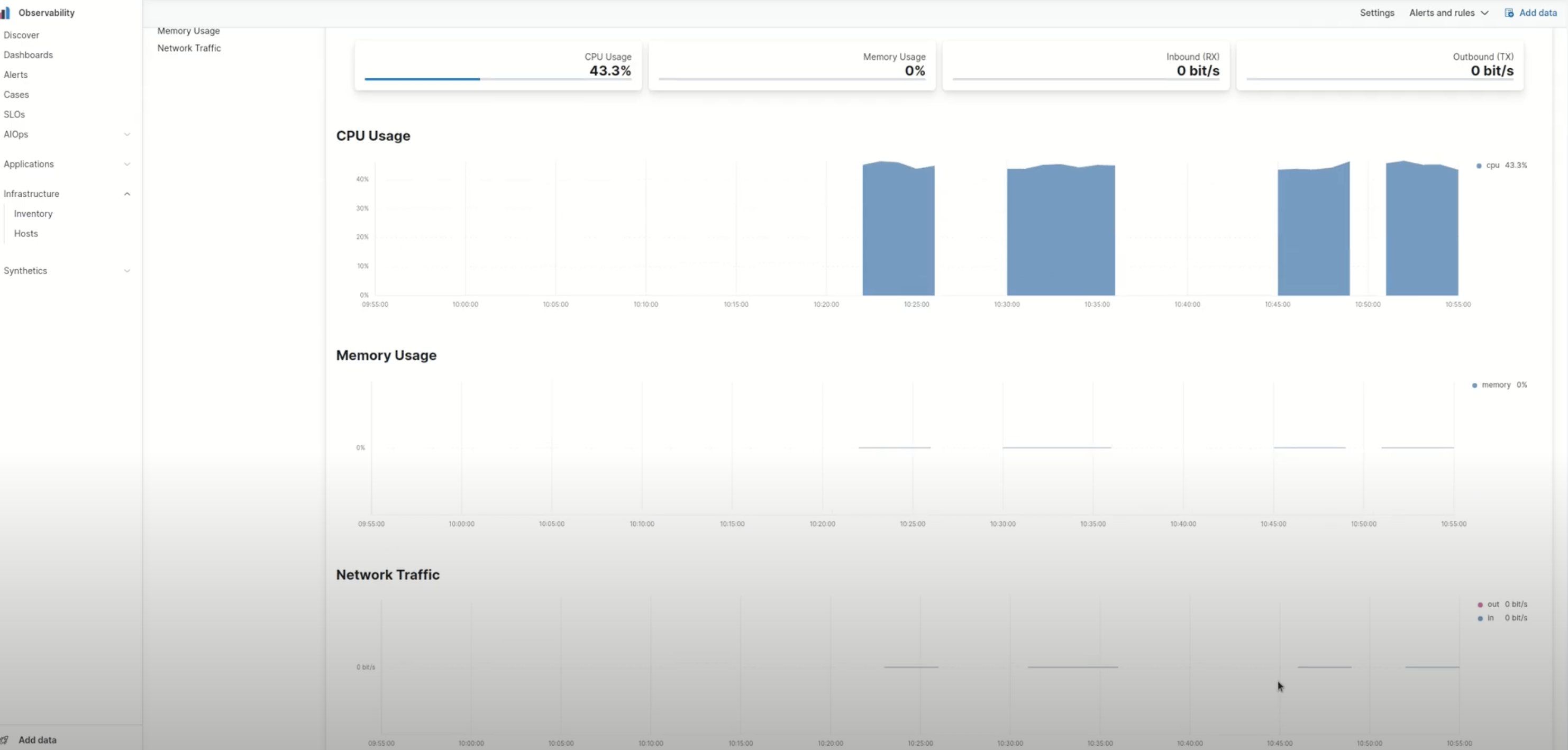
我们的下一步是创建由原生 OTel 数据驱动的基础设施 UI,并提供专门的 OTel 仪表板,这些仪表板运行在原生数据上。
结论
Elastic 与 OpenTelemetry 的集成简化了可观测性领域。尽管我们正在努力使 ECS 与 OpenTelemetry 的语义约定对齐,我们的首要任务是通过简化用户体验来支持我们的用户。通过这种额外的支持,我们旨在为使用 OpenTelemetry 进行应用程序和基础设施监控的用户提供无缝的端到端体验。我们期待看到用户如何利用这些功能来深入了解他们的系统。
原创声明:本文系作者授权腾讯云开发者社区发表,未经许可,不得转载。
如有侵权,请联系 cloudcommunity@tencent.com 删除。
原创声明:本文系作者授权腾讯云开发者社区发表,未经许可,不得转载。
如有侵权,请联系 cloudcommunity@tencent.com 删除。

