AI Agent 工作流集成:与业务系统协作的实现方式
原创AI Agent 工作流集成:与业务系统协作的实现方式
原创
一键难忘
发布于 2025-07-29 10:10:26
发布于 2025-07-29 10:10:26
AI Agent 工作流集成:与业务系统协作的实现方式
随着大型语言模型(LLM)与多模态模型的发展,AI Agent 不再只是独立的对话机器人,而成为可感知、可行动、可编排的智能执行体。将其有效地集成入企业级业务系统,是推动智能化办公、自动化处理和个性化服务的关键。
本文将系统性地探讨 AI Agent 如何与现有业务系统集成,涵盖工作流设计、系统架构、关键模块开发以及集成案例,并附带代码实现。
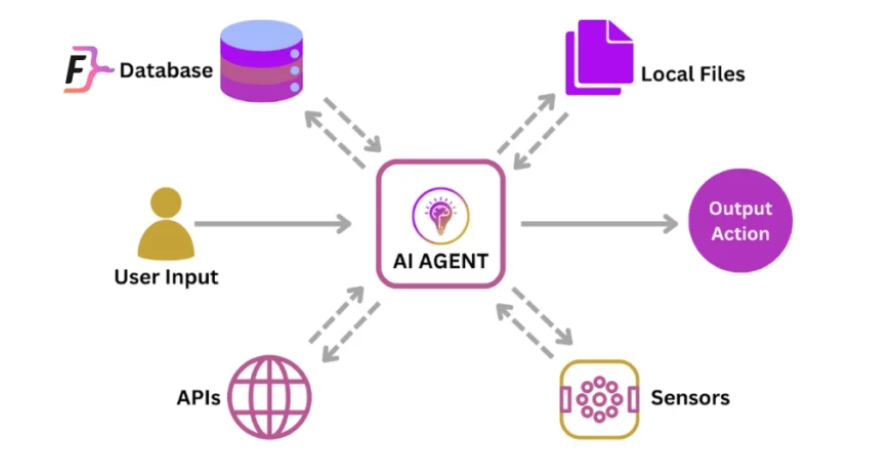
在这里插入图片描述
1. AI Agent 系统集成的背景与需求
1.1 为什么需要将 AI Agent 与业务系统集成?
- 业务驱动:自动处理工单、客户服务、报告生成、风险预警等任务。
- 智能增强:赋能原有系统,实现更智能的决策辅助与流程自动化。
- 成本效率:减少人工干预,提升运行效率,降低服务成本。
1.2 常见的业务系统类型
- CRM(客户关系管理系统)
- ERP(企业资源计划系统)
- 工单系统(如 Jira、Zendesk)
- 数据仓库与BI平台(如 Snowflake、Tableau)
- API服务(如第三方支付、邮件系统)
2. AI Agent 工作流的架构设计
2.1 总体架构图
用户指令 → LLM/Agent → 工作流引擎(LangGraph)→ 调用业务系统 API → 返回结果/触发操作2.2 模块划分
- 自然语言理解层(LLM)
- Agent 执行策略层(如 ReAct, MRKL, Plan-and-Execute)
- 工作流控制器(如 LangGraph, LangChain Expression Language)
- 系统 API 适配器
- 日志监控与安全机制
3. 工作流实现:LangGraph + OpenAI Function Calling 示例
我们通过 LangGraph 构建一个简单的 AI Agent 流程,实现对 CRM 系统的客户信息查询和更新。
3.1 环境准备
pip install langgraph openai requests3.2 CRM 模拟 API
# mock_crm_api.py
import time
DB = {
"Alice": {"email": "alice@example.com", "status": "active"},
"Bob": {"email": "bob@example.com", "status": "inactive"}
}
def get_customer_info(name):
time.sleep(0.5)
return DB.get(name, None)
def update_customer_status(name, status):
if name in DB:
DB[name]["status"] = status
return {"success": True}
return {"success": False}3.3 构建 LangGraph 工作流
from langgraph.graph import StateGraph, END
from langgraph.prebuilt import ToolExecutor
from langchain.agents import tool
from openai import OpenAI
from mock_crm_api import get_customer_info, update_customer_status
# 工具定义
@tool
def get_customer(name: str) -> str:
"""获取客户信息"""
data = get_customer_info(name)
return str(data) if data else "未找到用户"
@tool
def change_status(name: str, status: str) -> str:
"""更新客户状态"""
result = update_customer_status(name, status)
return "更新成功" if result["success"] else "更新失败"
tools = [get_customer, change_status]
tool_executor = ToolExecutor(tools)
# LLM Agent 回调函数
def call_llm_agent(state):
user_input = state["input"]
tool_result = tool_executor.invoke({"input": user_input})
return {"output": tool_result["output"]}
# 构建状态机
workflow = StateGraph()
workflow.add_node("run_agent", call_llm_agent)
workflow.set_entry_point("run_agent")
workflow.set_finish_point("run_agent")
app = workflow.compile()3.4 测试示例
result = app.invoke({"input": "请把 Alice 的状态更新为 inactive"})
print(result["output"])4. 与真实业务系统的对接方法
4.1 API 适配层的设计
class CRMAdapter:
def __init__(self, base_url, token):
self.base_url = base_url
self.token = token
def get_user(self, name):
return requests.get(f"{self.base_url}/user?name={name}",
headers={"Authorization": f"Bearer {self.token}"})
def update_user(self, name, status):
return requests.post(f"{self.base_url}/user/update",
json={"name": name, "status": status},
headers={"Authorization": f"Bearer {self.token}"})4.2 身份验证与权限控制
- 支持 OAuth2 或 API Key 鉴权
- Agent 权限角色隔离(只读、可写、审计员)
- 请求日志全量记录(用于审计和追责)
5. 案例分享:智能工单处理 Agent 集成
5.1 背景场景
客户提交 IT 故障工单,Agent 自动分析问题、查询知识库、生成处理建议并填入 Jira 工单系统。
5.2 Agent 流程描述
- 识别问题关键词
- 调用知识库 API 查找类似问题
- 汇总建议
- 生成 Jira 工单内容
- 通过 API 提交
5.3 工作流调用示意
{
"task": "创建工单",
"summary": "用户无法连接 VPN",
"priority": "High",
"component": "Network",
"recommendation": "请检查用户本地网络与认证配置"
}6. 持续集成与部署建议
6.1 推荐的开发与部署方式
- 使用 FastAPI 封装 Agent API
- 结合 Docker + CI/CD(如 GitHub Actions) 实现自动部署
- 与监控平台(如 Prometheus + Grafana)联动,监控任务流成功率与异常日志
6.2 安全与审计
- 设置 Rate Limiting,防止滥用
- 记录每次调用的 LLM Input/Output 以供追踪
- 接入企业日志审计系统
7. 总结与展望
将 AI Agent 集成入业务系统,关键在于三方面:
- 明确流程结构:拆分 Agent 任务,定义工具边界
- 连接外部系统:通过 API 抽象与权限控制对接业务逻辑
- 可控可追溯:具备日志记录、权限管理和调试能力
未来,结合多模态输入(语音、图像)、AutoGPT 自动任务分解和企业大模型私有化部署,AI Agent 的业务协作能力将更强、落地更深。
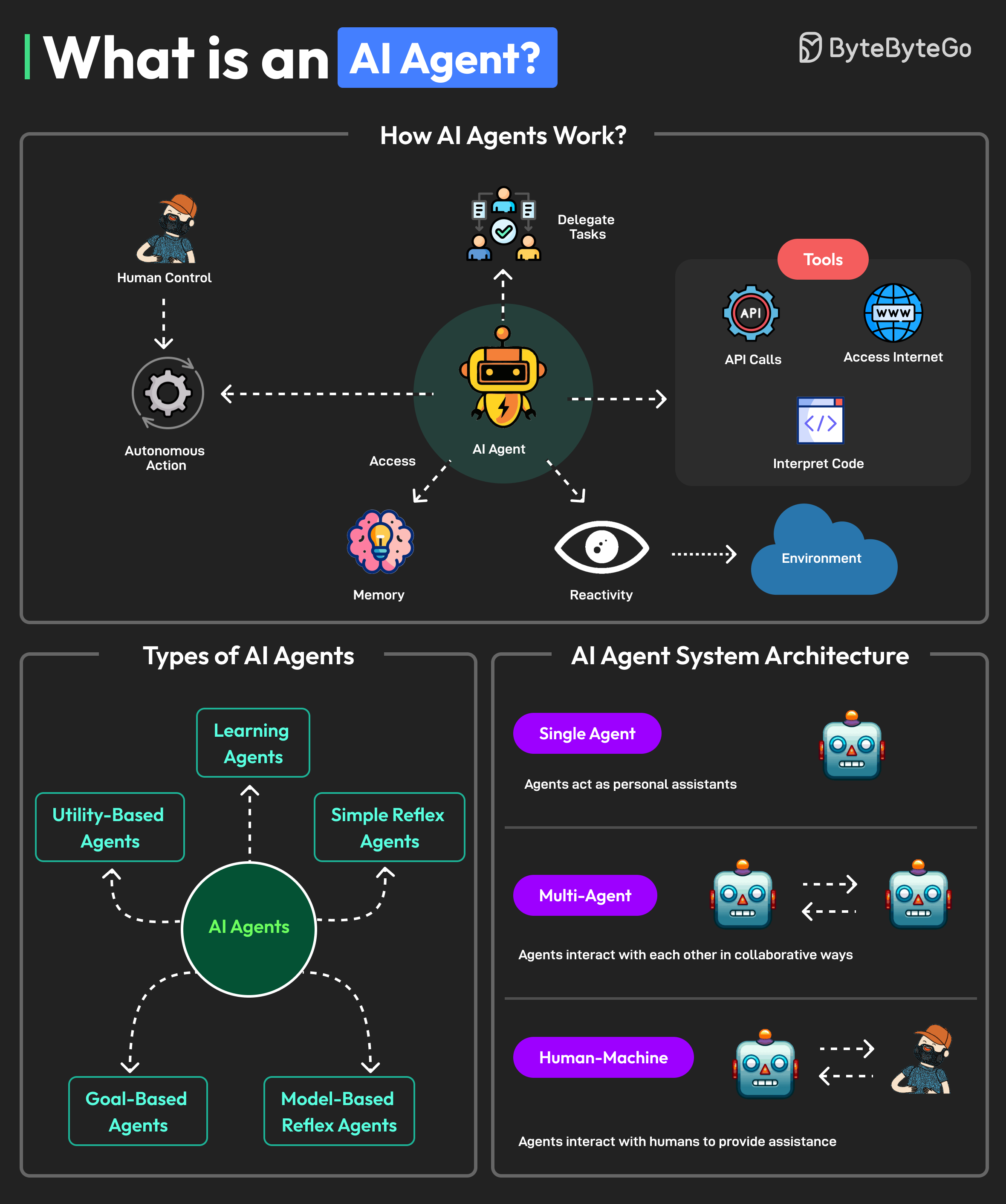
在这里插入图片描述
原创声明:本文系作者授权腾讯云开发者社区发表,未经许可,不得转载。
如有侵权,请联系 cloudcommunity@tencent.com 删除。
原创声明:本文系作者授权腾讯云开发者社区发表,未经许可,不得转载。
如有侵权,请联系 cloudcommunity@tencent.com 删除。
评论
登录后参与评论
推荐阅读
目录

