手把手教你,前后端全流程的注册、登录、下单!
手把手教你,前后端全流程的注册、登录、下单!

小傅哥
发布于 2025-08-11 09:04:37
发布于 2025-08-11 09:04:37
作者:小傅哥 博客:https://bugstack.cn
❝沉淀、分享、成长,让自己和他人都能有所收获!😜 ❞
大家好,我是技术UP主小傅哥。
在互联网大厂这些年做研发这么多年,有一个非常指导性的开发原则就是;你做的这个东西是否能让整个大组内的其他系统使用。所以,从15年入职开始,我有的各种创新的想法都落地实现了,一直被使用到现在。那些组件也都成了一个个技术专利 👍🏻
但其实这样对通用逻辑的共性凝练,开发成统一的组件,在 Spring 框架中是有非常多的,这些东西也都在我们日常使用 Spring 时有所涉猎。包括我们本节要讲解的 Spring Security 组件。
当你想让系统实现登录校验的服务,那么你不可能在每个系统里都写认证和授权服务,那么这个时候就要做一套统一的认证框架。这里 Spring Security 就是专注于为 Java 应用程序提供身份验证和授权的框架。提供;验证、授权、防止会话固定、点击劫持、跨域请求等。
一、为啥需要安全框架
举个例子;SpringBoot 有一个 actuator 框架,可以配合普罗米修斯做系统监控。包括采集系统的接口运行数据、JVM 信息、负载等各项指标。
# 监控
management:
endpoints:
web:
exposure:
include: "*"
endpoint:
health:
show-details: always
metrics:
export:
prometheus:
enabled: true
prometheus:
enabled: true
虽然很好用,但如果你一点安全都不加就直接在工程中配置,那么在网安人员的手里,基本就是一台肉鸡。一套 w13scan 正向代理,就能把你的工程底裤拔掉,拿出你的数据库账号密码。
操作教程:https://bugstack.cn/md/road-map/13scan-jdumpspider.html
/bin/zsh /xiaofuge/develop/github/xfg-dev-tech-w13scan-jdumpspider/docs/jdumpspider.sh
(base) xiaofuge@ZBMac-GV47H1GXD docs % /bin/zsh /Users/xiaofuge/Documents/develop/github/xfg-dev-tech-w13scan-jdumpspider/docs/jdumpspider.sh
===========================================
SpringDataSourceProperties
-------------
password = 123456
driverClassName = com.mysql.cj.jdbc.Driver
url = jdbc:mysql://127.0.0.1:13306/road_map?useUnicode=true&characterEncoding=utf8&autoReconnect=true&zeroDateTimeBehavior=convertToNull&serverTimezone=UTC&useSSL=true
username = root
所以,任何你暴漏出去对外使用的服务,都要做安全框架的认证和授权。
二、认证和授权的原理
有不少伙伴在初次使用 Spring Security 框架的时候,会觉得复杂度有些高。其实在之前没有 SpringBoot 之前,Security 这个框架使用是更复杂的。这也主要是因为 Security 支持的灵活性更高,所以抽象的也更复杂。但其实能做一个完整的小案例,也就不会觉得有多复杂了。
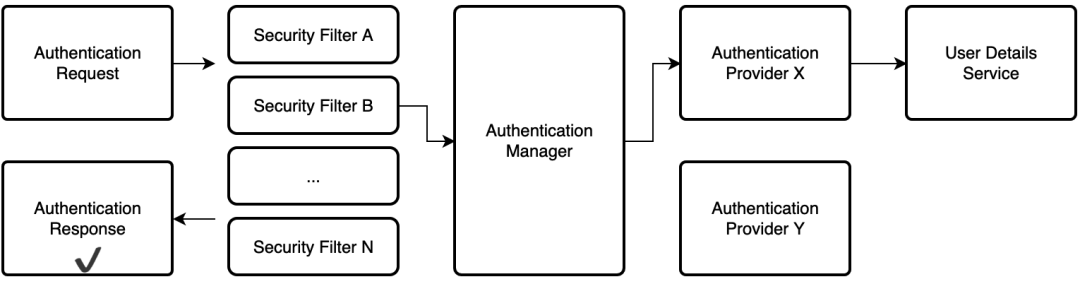
- 其实 Spring Security 要做也就2件事,认证(Authentication)你是谁,授权(Authorization)你干啥。其实就算你不使用 Spring Security 你自己做一个登录的功能,以及允许登录的用户可以操作的流程,也要做这样的事情。
- Spring Security 在内部维护一个过滤器链,其中每个过滤器都有特定的职责,并且根据所需的服务在配置中添加或删除过滤器。过滤器的顺序很重要,因为它们之间存在依赖关系。
- 文档:https://docs.spring.io/spring-security/site/docs/3.0.x/reference/security-filter-chain.html - Web 应用程序安全过滤链
三、一个简单的小案例
Spring Security 提供了最简单的登录访问校验配置,如果你只是想给一些页面添加一个登录页面。那么只需要配置下 pom 和 yml 中提供的用户账密就可以登录校验了。
源码:https://github.com/fuzhengwei/xfg-dev-tech-spring-security-demo
1. 引入 pom
<dependency>
<groupId>org.springframework.boot</groupId>
<artifactId>spring-boot-starter-security</artifactId>
</dependency>
2. 配置yml
server:
port: 8099
spring:
security:
user:
name: xiaofuge
password: 123456
- security 的账号密码,就是你访问一个链接需要登录的账密。
- 如果不配置账号,它会有一个固定的 user 加上在启动程序时控制台会随机生成密码。
3. 测试接口
@RestController
@RequestMapping("/api/auth/")
public class TestController {
@GetMapping("hi")
public String hi(){
return "hi security";
}
}
4. 访问验证
地址:http://localhost:8099/api/test/hi
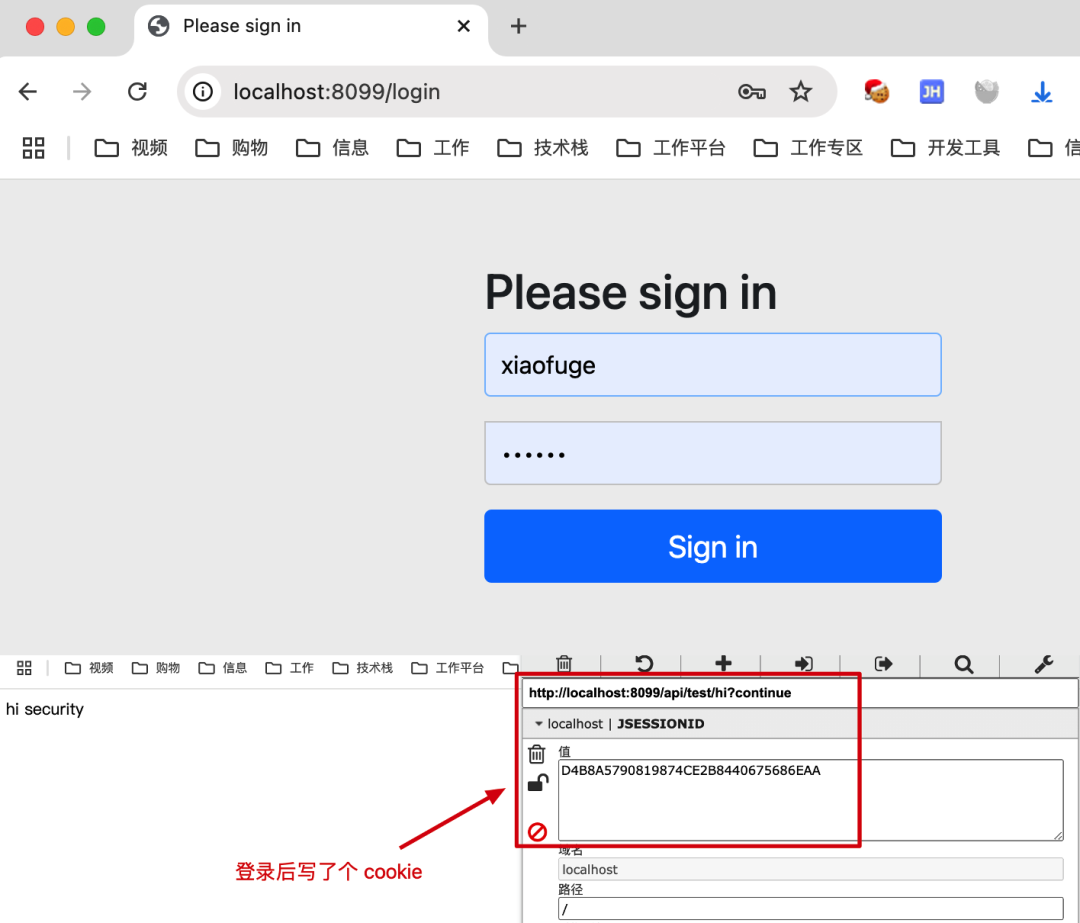
- 首次访问地址后,会自动跳转到一个登录页面。属于我们配置的账密进行登录。登录完成后,这里会写入一个 cookie,之后就可以访问我们的接口信息了。
四、正式工程案例对接
1. 工程结构
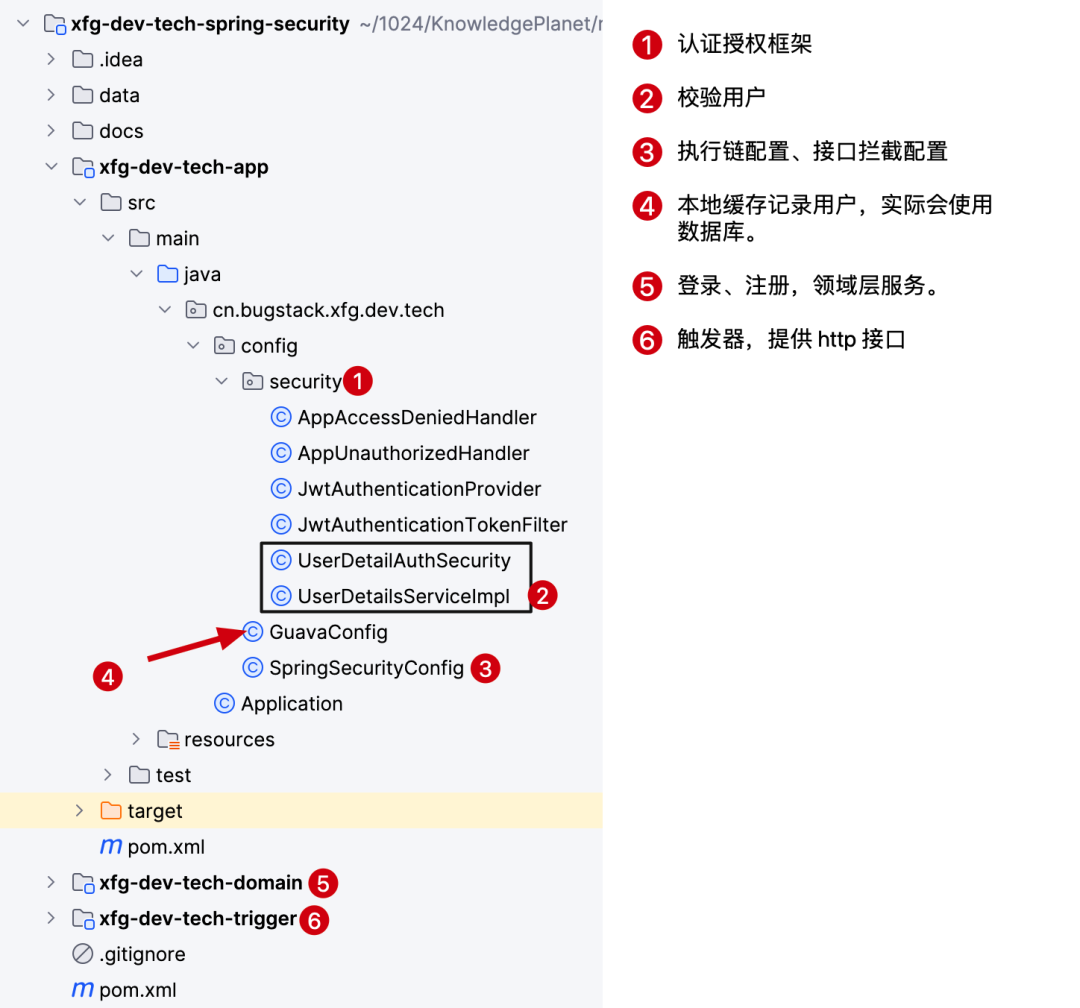
- 地址:https://github.com/fuzhengwei/xfg-dev-tech-spring-security
- 这是一套在 DDD 六边形分层结构中添加的 Spring Security 认证框架。如图,介绍了分层模块的使用。
- 接下来我们注册讲解这些代码块的用途。
2. GuavaConfig - 本地缓存模拟用户
@Slf4j
@Configuration
public class GuavaConfig {
@Bean(name = "userCache")
public Cache<String, UserEntity> userCache(PasswordEncoder passwordEncoder) {
Cache<String, UserEntity> cache = CacheBuilder.newBuilder()
.expireAfterWrite(365, TimeUnit.DAYS)
.build();
UserEntity userEntity01 = UserEntity.builder()
.userName("xiaofuge")
.password(passwordEncoder.encode("123456"))
.roles(Arrays.asList(RoleTypeEnum.ADMIN))
.build();
UserEntity userEntity02 = UserEntity.builder()
.userName("liergou")
.password(passwordEncoder.encode("123456"))
.roles(Arrays.asList(RoleTypeEnum.USER))
.build();
log.info("测试账密01 xiaofuge/123456 权限;admin");
log.info("测试账密02 liergou/123456 权限;user");
cache.put(userEntity01.getUserName(), userEntity01);
cache.put(userEntity02.getUserName(), userEntity02);
return cache;
}
}
- 程序启动后,模拟注册完成的用户用户测试验证。用户也可以在测试中自己在注册用户。
3. UserDetails 用户身份信息
3.1 身份实现
public class UserDetailAuthSecurity implements UserDetails {
@Serial
private static final long serialVersionUID = 931859819772024712L;
private final UserEntity userEntity;
public UserDetailAuthSecurity(UserEntity userEntity) {
this.userEntity = userEntity;
}
@Override
public Collection<? extends GrantedAuthority> getAuthorities() {
return userEntity.getRoles()
.stream()
.map(role -> new SimpleGrantedAuthority("ROLE_" + role.getCode()))
.collect(Collectors.toList());
}
@Override
public String getPassword() {
return userEntity.getPassword();
}
@Override
public String getUsername() {
return userEntity.getUserName();
}
// ...
}
- 做授权校验是基于用户的 UserDetails 详细身份进行的。这东西就是一个依赖倒置,Spring 定义好接口标准,之后由使用方实现。
3.2 身份获取
@Service
public class UserDetailsServiceImpl implements UserDetailsService {
@Resource
private Cache<String, UserEntity> userCache;
@Override
public UserDetails loadUserByUsername(String username) throws UsernameNotFoundException {
UserEntity userEntity = userCache.getIfPresent(username);
if (null == userEntity) return null;
return new UserDetailAuthSecurity(userEntity);
}
}
- 这里还需要对 UserDetails 包装一层提供一个 UserDetailsService 接口的实现类。
4. 授权&校验处理
4.1 JwtAuthenticationProvider - 验证账密
public class JwtAuthenticationProvider implements AuthenticationProvider {
private final PasswordEncoder passwordEncoder;
private final UserDetailsService userDetailsService;
public JwtAuthenticationProvider(PasswordEncoder passwordEncoder, UserDetailsService userDetailsService) {
this.passwordEncoder = passwordEncoder;
this.userDetailsService = userDetailsService;
}
@Override
public Authentication authenticate(Authentication authentication) throws AuthenticationException {
String username = String.valueOf(authentication.getPrincipal());
String password = String.valueOf(authentication.getCredentials());
UserDetails userDetails = userDetailsService.loadUserByUsername(username);
if (passwordEncoder.matches(password, userDetails.getPassword())) {
return new UsernamePasswordAuthenticationToken(username, password, userDetails.getAuthorities());
}
throw new BadCredentialsException("Auth Error!");
}
@Override
public boolean supports(Class<?> authentication) {
return UsernamePasswordAuthenticationToken.class.equals(authentication);
}
}
- 这一部分是获取用户名和密码,通过 userDetailsService 获取信息进行密码比对。这个就和我们自己要做一个登录校验的方式是一样的。
4.2 JwtAuthenticationTokenFilter - 校验登录
@Slf4j
public class JwtAuthenticationTokenFilter extends OncePerRequestFilter {
private final static String AUTH_HEADER = "Authorization";
private final static String AUTH_HEADER_TYPE = "Bearer";
private final UserDetailsService userDetailsService;
public JwtAuthenticationTokenFilter(UserDetailsService userDetailsService) {
this.userDetailsService = userDetailsService;
}
@Override
protected void doFilterInternal(HttpServletRequest request, HttpServletResponse response, FilterChain filterChain) throws ServletException, IOException {
String authHeader = request.getHeader(AUTH_HEADER);
if (Objects.isNull(authHeader) || !authHeader.startsWith(AUTH_HEADER_TYPE)){
filterChain.doFilter(request,response);
return;
}
String authToken = authHeader.split(" ")[1];
log.info("authToken:{}" , authToken);
if (!JWTUtil.verify(authToken, "key".getBytes(StandardCharsets.UTF_8))) {
filterChain.doFilter(request,response);
return;
}
final String userName = (String) JWTUtil.parseToken(authToken).getPayload("username");
UserDetails userDetails = userDetailsService.loadUserByUsername(userName);
UsernamePasswordAuthenticationToken authentication =
new UsernamePasswordAuthenticationToken(userDetails.getUsername(), userDetails.getPassword(), userDetails.getAuthorities());
authentication.setDetails(new WebAuthenticationDetailsSource().buildDetails(request));
SecurityContextHolder.getContext().setAuthentication(authentication);
filterChain.doFilter(request, response);
}
}
fetch(url, {
method: 'POST',
headers: {
'Content-Type': 'application/json',
'Authorization': `Bearer ${token}` // Include the token in the request headers
}
})
- 这一部分是对 http 请求信息中的 Authorization Bearer 后面带有的 token 信息进行解析校验。如代码中提供了一部分前端请求代码,就是这里的 Token
5. 认证&授权配置
@Configuration
@EnableWebSecurity
@EnableMethodSecurity(prePostEnabled = true)
public class SpringSecurityConfig {
// 不拦截的 URL
private final String[] requestMatchers = {"/api/auth/login", "/api/auth/register", "/api/auth/query_user_name", "/test/**"};
@Bean
public AuthenticationManager authenticationManager(AuthenticationConfiguration authConfig) throws Exception {
return authConfig.getAuthenticationManager();
}
@Bean
public PasswordEncoder passwordEncoder() {
return new BCryptPasswordEncoder();
}
@Bean
public JwtAuthenticationTokenFilter jwtAuthenticationTokenFilter(UserDetailsService userDetailsService) {
return new JwtAuthenticationTokenFilter(userDetailsService);
}
@Bean
public JwtAuthenticationProvider jwtAuthenticationProvider(PasswordEncoder passwordEncoder, UserDetailsService userDetailsService) {
return new JwtAuthenticationProvider(passwordEncoder, userDetailsService);
}
@Bean
public SecurityFilterChain filterChain(HttpSecurity httpSecurity,
JwtAuthenticationProvider jwtAuthenticationProvider,
JwtAuthenticationTokenFilter jwtAuthenticationTokenFilter,
AppUnauthorizedHandler appUnauthorizedHandler,
AppAccessDeniedHandler appAccessDeniedHandler
) throws Exception {
// 使用JWT,可屏蔽csrf防护
httpSecurity.csrf(CsrfConfigurer::disable)
// 基于token存储到浏览器,不需要session
.sessionManagement(sessionManagementConfigurer -> sessionManagementConfigurer.sessionCreationPolicy(SessionCreationPolicy.STATELESS))
.authorizeHttpRequests(authorizationRegistry -> authorizationRegistry
// 允许对于网站静态资源的无授权访问
.requestMatchers(HttpMethod.GET, "/", "/*.html").permitAll()
// 对登录注册允许匿名访问
.requestMatchers(requestMatchers).permitAll()
// 访问授权,所有 /user/** 路径下的请求需要 ADMIN 角色。注意;Spring Security在处理角色时,会自动为角色名添加"ROLE_"前缀。因此,"ADMIN"角色实际上对应权限"ROLE_ADMIN"。
.requestMatchers("/api/mall/**").permitAll()
// 跨域请求会先进行一次options请求
.requestMatchers(HttpMethod.OPTIONS).permitAll()
// 对所有请求开启授权保护
.anyRequest()
// 已认证的请求自动被授权
.authenticated()
)
// 禁用缓存
.headers(headersConfigurer -> headersConfigurer
.cacheControl(HeadersConfigurer.CacheControlConfig::disable)
)
// 使用自定义 provider
.authenticationProvider(jwtAuthenticationProvider)
// 添加 JWT filter
.addFilterBefore(jwtAuthenticationTokenFilter, UsernamePasswordAuthenticationFilter.class)
// 添加自定义未授权和未登录结果返回
.exceptionHandling(exceptionConfigure -> exceptionConfigure
.accessDeniedHandler(appAccessDeniedHandler)
.authenticationEntryPoint(appUnauthorizedHandler));
return httpSecurity.build();
}
}
- 那么这里所做的就是认证授权的配置,对哪些URL进行放行,哪些是要做拦截。
- appAccessDeniedHandler、appUnauthorizedHandler,是自定义的鉴权拦截,如果登录不通过,可以统一返回给前端一个固定的错误码,便于跳转登录。
6. 注册登录
@Service
public class AuthService implements IAuthService {
@Autowired
private PasswordEncoder passwordEncoder;
@Resource
private Cache<String, UserEntity> userCache;
@Autowired
private AuthenticationManager authenticationManager;
@Override
public void register(String userName, String password) {
UserEntity userEntity = UserEntity.builder()
.userName(userName)
.password(passwordEncoder.encode(password))
.roles(Arrays.asList(RoleTypeEnum.USER, RoleTypeEnum.ADMIN))
.build();
userCache.put(userName, userEntity);
}
@Override
public String login(String userName, String password) {
// 登录验证
authenticationManager.authenticate(new UsernamePasswordAuthenticationToken(userName, password));
// 验证通过,获取 token
String token = JWT.create()
.setExpiresAt(new Date(System.currentTimeMillis() + (1000 * 30)))
.setPayload("username", userName)
.setKey("key".getBytes(StandardCharsets.UTF_8))
.sign();
return token;
}
}
- 在 domain 模块中提供了一个简单的注册&登录服务。注册就是简单的像本地缓存 Guava 写入数据。登录校验会调用登录密码校验处理。在登录成功后返回 JWT 生成的 token 信息。
7. 访问拦截
1. 认证授权
@Slf4j
@CrossOrigin("*")
@RestController
@RequestMapping("/api/auth/")
public class AuthController {
@Resource
private IAuthService authService;
@Autowired
private AuthenticationManager authenticationManager;
@PostMapping("query_user_name")
public Response<String> queryUserName() {
try {
// 获取当前认证的用户信息
Authentication authentication = SecurityContextHolder.getContext().getAuthentication();
Object principal = authentication.getPrincipal();
return Response.<String>builder()
.code(Response.ResponseCode.SUCCESS.getCode())
.info(Response.ResponseCode.SUCCESS.getInfo())
.data(principal.toString())
.build();
} catch (Exception e) {
return Response.<String>builder()
.code(Response.ResponseCode.UN_ERROR.getCode())
.info(Response.ResponseCode.UN_ERROR.getInfo())
.build();
}
}
@PostMapping("register")
public Response<Boolean> register(@RequestParam String userName, @RequestParam String password) {
try {
log.info("注册用户:{}", userName);
authService.register(userName, password);
return Response.<Boolean>builder()
.code(Response.ResponseCode.SUCCESS.getCode())
.info(Response.ResponseCode.SUCCESS.getInfo())
.data(true)
.build();
} catch (Exception e) {
log.info("注册用户失败:{}", userName);
return Response.<Boolean>builder()
.code(Response.ResponseCode.UN_ERROR.getCode())
.info(Response.ResponseCode.UN_ERROR.getInfo())
.build();
}
}
@PostMapping("login")
public Response<String> login(@RequestParam String userName, @RequestParam String password) {
try {
log.info("登录用户:{}", userName);
// 登录获取 token
String token = authService.login(userName, password);
return Response.<String>builder()
.code(Response.ResponseCode.SUCCESS.getCode())
.info(Response.ResponseCode.SUCCESS.getInfo())
.data(token)
.build();
} catch (Exception e) {
log.info("登录用户失败:{}", userName);
return Response.<String>builder()
.code(Response.ResponseCode.UN_ERROR.getCode())
.info(Response.ResponseCode.UN_ERROR.getInfo())
.build();
}
}
}
- 提供注册、登录和查询用户信息接口。
- 查询用户有些场景是会通过路径地址获取用户id,再根据用户id查询。但一些安全级别较高的,甚至不会透彻用户id,而是校验登录token,之后缓存用户id在使用。
2. 角色权限
@Slf4j
@CrossOrigin("*")
@RestController
@RequestMapping("/api/mall/")
public class MallController {
@PreAuthorize("hasRole('ADMIN')")
// @PreAuthorize("hasRole('USER')")
@RequestMapping(value = "create_pay_order", method = RequestMethod.POST)
public Response<String> createPayOrder(@RequestBody CreatePayRequestDTO createPayRequestDTO) {
try {
// 获取当前认证的用户信息
Authentication authentication = SecurityContextHolder.getContext().getAuthentication();
Object principal = authentication.getPrincipal();
String userName = (String) principal;
String productId = createPayRequestDTO.getProductId();
log.info("商品下单,根据商品ID创建支付单开始 userName:{} productId:{}", userName, productId);
return Response.<String>builder()
.code(Response.ResponseCode.SUCCESS.getCode())
.info(Response.ResponseCode.SUCCESS.getInfo())
.data(userName + " 下单成功。单号:" + RandomStringUtils.randomAlphabetic(12))
.build();
} catch (Exception e) {
log.error("商品下单,根据商品ID创建支付单开始 productId:{}", createPayRequestDTO.getProductId(), e);
return Response.<String>builder()
.code(Response.ResponseCode.UN_ERROR.getCode())
.info(Response.ResponseCode.UN_ERROR.getInfo())
.build();
}
}
}
- 用户登录完成后,提供一个下单接口。
- 注意,接口上有;ADMIN、USER 权限注解,我们在配置默认账号的时候,给xiaofuge是 ADMIN权限,liergou 是USER权限。配置不同的注解,会导致下单成功或者失败。
五、通过页面验证逻辑
这里小傅哥提供了一套前端简单的验证页面,方便大家学习;
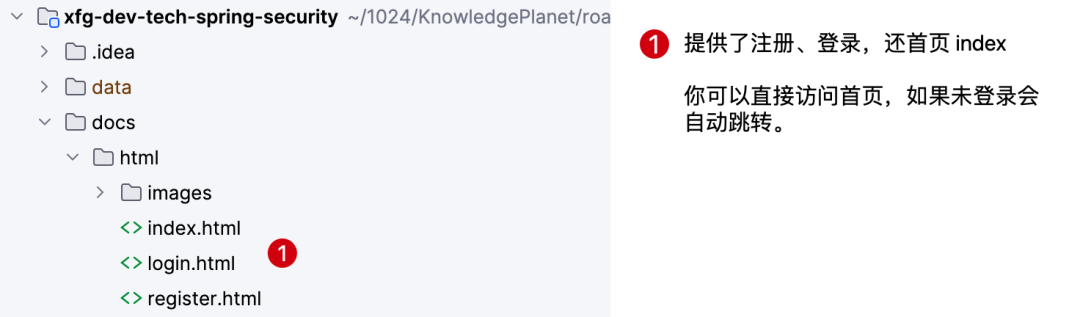
- 如果感兴趣前端代码的调用,也可以进入源码学习。
. ____ _ __ _ _
/\\ / ___'_ __ _ _(_)_ __ __ _ \ \ \ \
( ( )\___ | '_ | '_| | '_ \/ _` | \ \ \ \
\\/ ___)| |_)| | | | | || (_| | ) ) ) )
' |____| .__|_| |_|_| |_\__, | / / / /
=========|_|==============|___/=/_/_/_/
:: Spring Boot :: (v3.1.6)
24-12-15.11:22:10.786 [main ] INFO Application - Starting Application using Java 17.0.12 with PID 3656 (/Users/fuzhengwei/1024/KnowledgePlanet/road-map/xfg-dev-tech-spring-security/xfg-dev-tech-app/target/classes started by fuzhengwei in /Users/fuzhengwei/1024/KnowledgePlanet/road-map/xfg-dev-tech-spring-security)
24-12-15.11:22:10.789 [main ] INFO Application - The following 1 profile is active: "dev"
24-12-15.11:22:12.330 [main ] INFO TomcatWebServer - Tomcat initialized with port(s): 8091 (http)
24-12-15.11:22:12.340 [main ] INFO Http11NioProtocol - Initializing ProtocolHandler ["http-nio-8091"]
24-12-15.11:22:12.343 [main ] INFO StandardService - Starting service [Tomcat]
24-12-15.11:22:12.343 [main ] INFO StandardEngine - Starting Servlet engine: [Apache Tomcat/10.1.16]
24-12-15.11:22:12.466 [main ] INFO [/] - Initializing Spring embedded WebApplicationContext
24-12-15.11:22:12.466 [main ] INFO ServletWebServerApplicationContext - Root WebApplicationContext: initialization completed in 1615 ms
24-12-15.11:22:12.705 [main ] INFO GuavaConfig - 测试账密01 xiaofuge/123456 权限;admin
24-12-15.11:22:12.705 [main ] INFO GuavaConfig - 测试账密02 liergou/123456 权限;user
24-12-15.11:22:13.188 [main ] INFO DefaultSecurityFilterChain - Will secure any request with [org.springframework.security.web.session.DisableEncodeUrlFilter@1e225820, org.springframework.security.web.context.request.async.WebAsyncManagerIntegrationFilter@8aeab9e, org.springframework.security.web.context.SecurityContextHolderFilter@3332c7a5, org.springframework.security.web.header.HeaderWriterFilter@5099c59b, org.springframework.security.web.authentication.logout.LogoutFilter@6ac4c3f7, cn.bugstack.xfg.dev.tech.config.security.JwtAuthenticationTokenFilter@65eb76cd, org.springframework.security.web.savedrequest.RequestCacheAwareFilter@3e39baf0, org.springframework.security.web.servletapi.SecurityContextHolderAwareRequestFilter@25a94b55, org.springframework.security.web.authentication.AnonymousAuthenticationFilter@2a2dc0a, org.springframework.security.web.session.SessionManagementFilter@3635099, org.springframework.security.web.access.ExceptionTranslationFilter@5eb5da12, org.springframework.security.web.access.intercept.AuthorizationFilter@654e6a90]
24-12-15.11:22:13.372 [main ] INFO Http11NioProtocol - Starting ProtocolHandler ["http-nio-8091"]
24-12-15.11:22:13.419 [main ] INFO TomcatWebServer - Tomcat started on port(s): 8091 (http) with context path ''
24-12-15.11:22:13.432 [main ] INFO Application - Started Application in 3.597 seconds (process running for 4.098)
- 测试前启动 SpringBoot 服务。
1. 首次登录
地址:login.html
function login() {
const username = document.getElementById('username').value;
const password = document.getElementById('password').value;
fetch('http://127.0.0.1:8091/api/auth/login', {
method: 'POST',
headers: {
'Content-Type': 'application/x-www-form-urlencoded'
},
body: new URLSearchParams({
userName: username,
password: password
})
})
.then(response => response.json())
.then(data => {
if (data.code === '0000') {
// Store token in localStorage on successful login
localStorage.setItem('xfg-dev-tech-spring-security-token', data.data);
window.location.href = 'index.html'; // 假设登录成功后跳转到首页
} else {
alert('登录失败: ' + data.info);
}
})
.catch(error => {
console.error('Error during login:', error);
alert('登录失败');
});
}

- 测试账号;
xiaofuge/123456、liergou/123456,xiaofuge 是 admin 权限,liergou 是 user 权限,你可以分别测试验证。 - 你还可以自己注册新的账号进行验证。
2. 首页下单
document.addEventListener("DOMContentLoaded", function () {
var token = localStorage.getItem('xfg-dev-tech-spring-security-token');
if (!token) {
window.location.href = "login.html"; // Redirect to the login page
return;
}
var productId = "100010090091";
var url = 'http://127.0.0.1:8091/api/auth/query_user_name';
fetch(url, {
method: 'POST',
headers: {
'Content-Type': 'application/json',
'Authorization': `Bearer ${token}` // Include the token in the request headers
}
})
.then(response => response.json()) // Parse the JSON response
.then(json => {
const userNameDisplay = document.getElementById('userNameDisplay');
if (json.code === "0000") {
userNameDisplay.textContent = json.data;
} else {
userNameDisplay.textContent = '未登录';
}
})
.catch(error => {
console.error('Error fetching user name:', error);
document.getElementById('userNameDisplay').textContent = '未登录';
});
});
document.getElementById('orderButton').addEventListener('click', function() {
var token = localStorage.getItem('xfg-dev-tech-spring-security-token');
if (!token) {
window.location.href = "login.html"; // Redirect to the login page
return;
}
var productId = "100010090091";
var url = 'http://127.0.0.1:8091/api/mall/create_pay_order';
var requestBody = {
productId: productId
};
fetch(url, {
method: 'POST',
headers: {
'Content-Type': 'application/json',
'Authorization': `Bearer ${token}` // Include the token in the request headers
},
body: JSON.stringify(requestBody) // Convert the request body to a JSON string
})
.then(response => response.json()) // Parse the JSON response
.then(json => {
if (json.code === "0000") { // Assume success code is "0000"
alert(json.data);
} else {
alert("code:"+json.code +" "+json.info)
console.error('Error:', json.info); // Output error information
}
})
.catch(error => console.error('Error:', error));
});
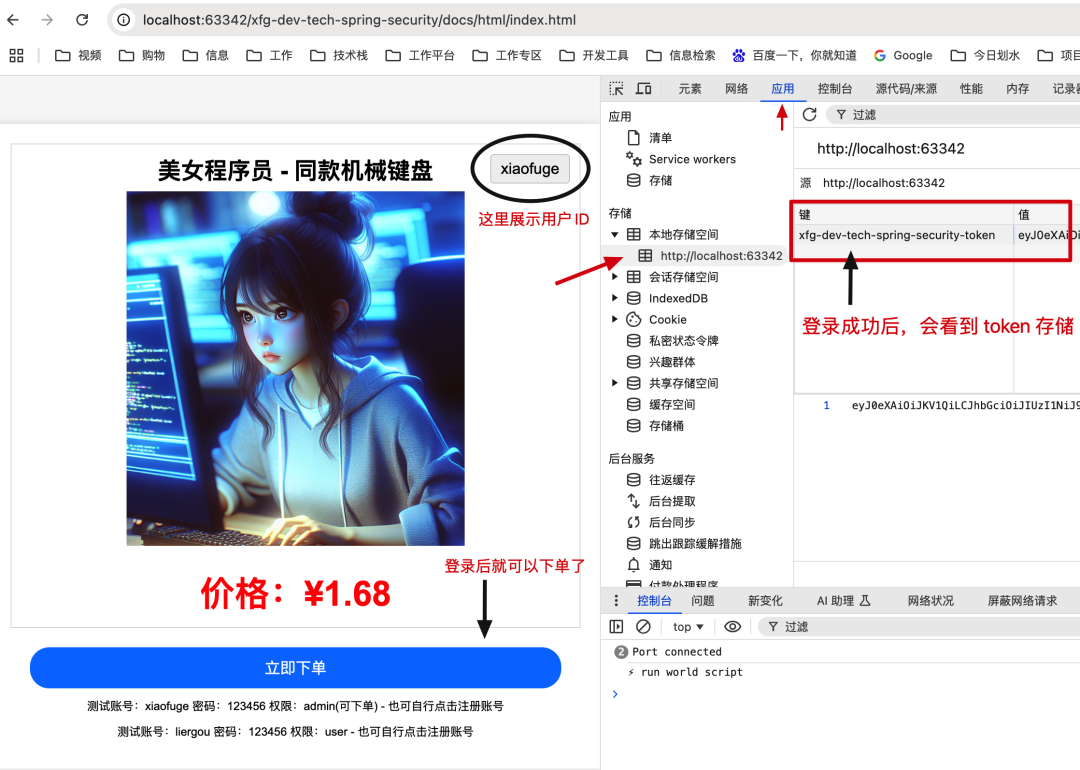
- 登录成功后可以通过浏览器 F12 查看到登录的 Token,如果要取消登录,可以操作代码把 Token 删掉。
- 登录成功后就可以点击下单了。默认代码的权限配置的是只有 xiaofuge 可以下单,liergou不能下单。
2.1 下单通过
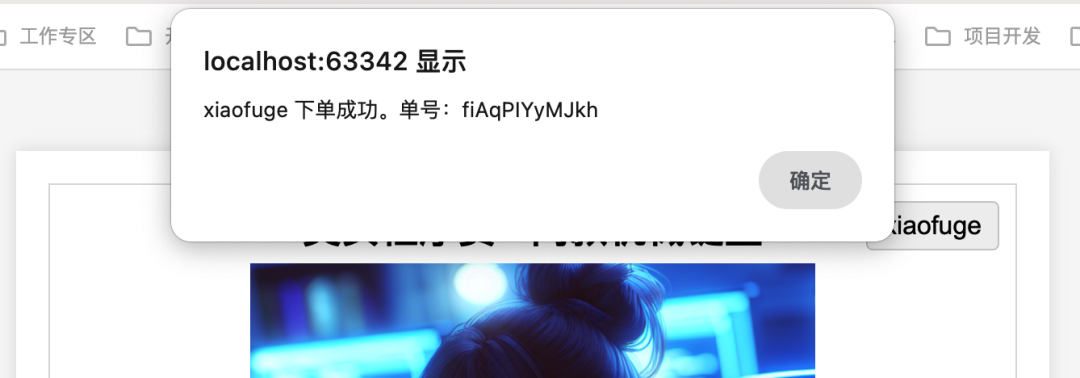
24-12-15.11:26:48.606 [http-nio-8091-exec-6] INFO MallController - 商品下单,根据商品ID创建支付单开始 userName:xiaofuge productId:100010090091
24-12-15.11:26:57.721 [http-nio-8091-exec-7] INFO JwtAuthenticationTokenFilter - authToken:eyJ0eXAiOiJKV1QiLCJhbGciOiJIUzI1NiJ9.eyJleHAiOjE3MzQyMzMwMDYsInVzZXJuYW1lIjoieGlhb2Z1Z2UifQ.Dm1Mi_lmm-O9MTte77252ATzNca_2s5bZG_90mdq-48
24-12-15.11:26:59.069 [http-nio-8091-exec-8] INFO JwtAuthenticationTokenFilter - authToken:eyJ0eXAiOiJKV1QiLCJhbGciOiJIUzI1NiJ9.eyJleHAiOjE3MzQyMzMwMDYsInVzZXJuYW1lIjoieGlhb2Z1Z2UifQ.Dm1Mi_lmm-O9MTte77252ATzNca_2s5bZG_90mdq-48
2.2 下单拒绝
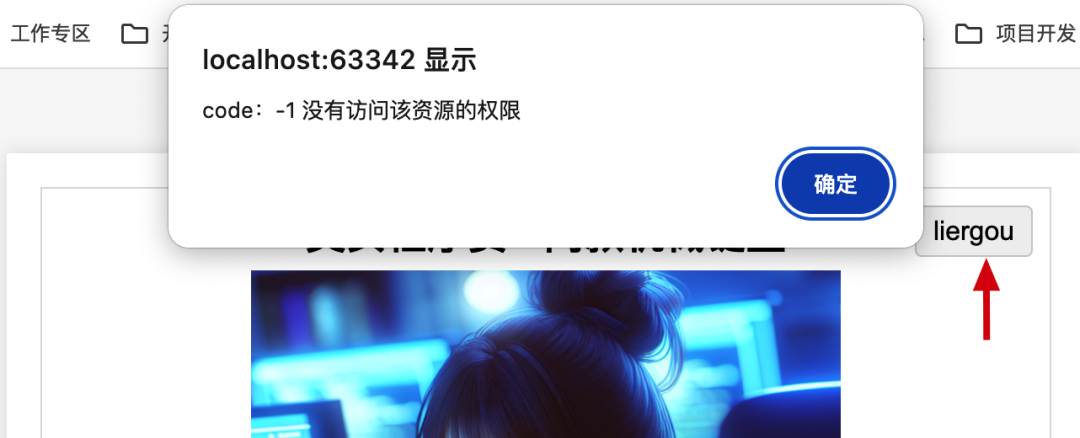
24-12-15.11:26:59.074 [http-nio-8091-exec-8] INFO MallController - 商品下单,根据商品ID创建支付单开始 userName:xiaofuge productId:100010090091
24-12-15.11:27:50.157 [http-nio-8091-exec-9] INFO AuthController - 登录用户:liergou
24-12-15.11:27:50.393 [http-nio-8091-exec-1] INFO JwtAuthenticationTokenFilter - authToken:eyJ0eXAiOiJKV1QiLCJhbGciOiJIUzI1NiJ9.eyJleHAiOjE3MzQyMzMzMDAsInVzZXJuYW1lIjoibGllcmdvdSJ9.mVRzMx9tLj6A-oEDRElZwfRslhmP5AE0gQGeA6oI0N4
24-12-15.11:27:51.438 [http-nio-8091-exec-3] INFO JwtAuthenticationTokenFilter - authToken:eyJ0eXAiOiJKV1QiLCJhbGciOiJIUzI1NiJ9.eyJleHAiOjE3MzQyMzMzMDAsInVzZXJuYW1lIjoibGllcmdvdSJ9.mVRzMx9tLj6A-oEDRElZwfRslhmP5AE0gQGeA6oI0N4
24-12-15.11:27:51.449 [http-nio-8091-exec-3] ERROR AppAccessDeniedHandler - access error
org.springframework.security.access.AccessDeniedException: Access Denied
- 如日志,当权限拦截后,就会弹出指定的错误码信息。
- 权限拦截是在 AppAccessDeniedHandler 实现类中指定的错误码。
- END -
加入小傅哥的星球「码农会锁」,💐斩获大厂Offer!阅读500+份简历和评审,学习6个业务项目;MVC+DDD,双架构开发小型电商、大营销(超级大课)、OpenAI 大模型应用、Lottery、IM、AI 问答助手。7个组件项目;OpenAI 代码评审、BCP 透视业务监控、动态线程池、支付SDK设计和开发、API网关、SpringBoot Starter、IDEA Plugin 插件开发。1套源码课程、1套基础教程、1到云服务器教程以及各类场景解决方案。
小傅哥有那么多课程内容,我加入后都可以学习吗?可以!
- 从你加入开始,所有过往的课程和积累内容,你都可以学习。从21年创建星球社群到现在。
- 加入有效期1年内,新创作项目,都可以学习。
- 过期后,从过期日到过去的星球内容,全部可以学习。
- 续费,有效期内5折续费,续费只是相当于续费新项目和小傅哥的服务。
好啦,这就是小傅哥的技术列车🚌,嘎嘎实惠!🤔 几乎没有哪个大厂架构师,用这么一个普惠的价格手把手的教大家学习了。
星球「码农会锁」- 加入后从课程入口进入项目学习
星球全程手把手指导教学,遇到技术问题帮忙排查代码。已经有很多伙伴开始学起来了,还有大家交的作业笔记。有了的项目驱动学习,清晰的目标感,大家冲起来也有了更明确的方向!干干干!!!
本文参与 腾讯云自媒体同步曝光计划,分享自微信公众号。
原始发表:2024-12-17,如有侵权请联系 cloudcommunity@tencent.com 删除
评论
登录后参与评论
推荐阅读
目录

